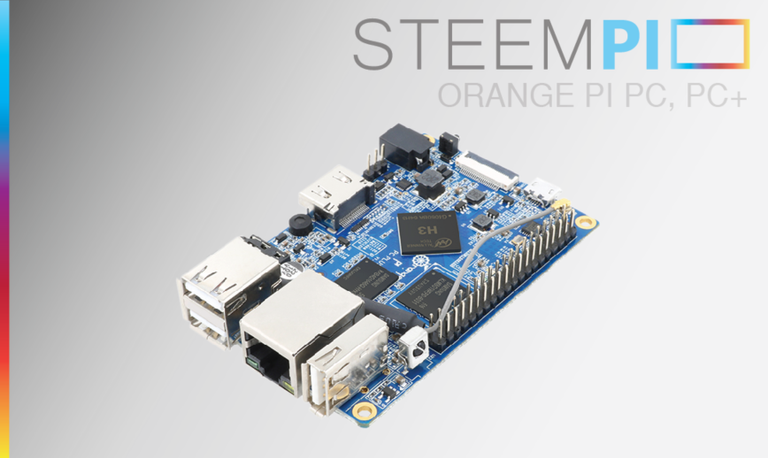
This is the second release of the SteemPi TV-Box software for the inexpensive Orange Pi single board computer series, The included download is compatible and tested with the Orange Pi PC and PC+
This downloadable image file includes SteemPi v2 and the most popular media center project for single board computers: Kodi, This will turn your Orange Pi board into a powerful Steem, and movie playing TV-Box.
(The SteemPi software is still in development, and this image file does not include retro gaming with RetroPie (yet). In opposite to one of the previously released SteemPi V2 image file for Raspberry Pi boards.)

Installing the image file is no different compared to any other Raspberry Pi / Orange Pi OS and you would only need one of the disk image tools, for example Win32 diskimager to write the SteemPi image to your SD card. it will take around 10 min depending on the speed of the SD card that is used.


Kodi, Media center
 Armbian Desktop OS
Armbian Desktop OS
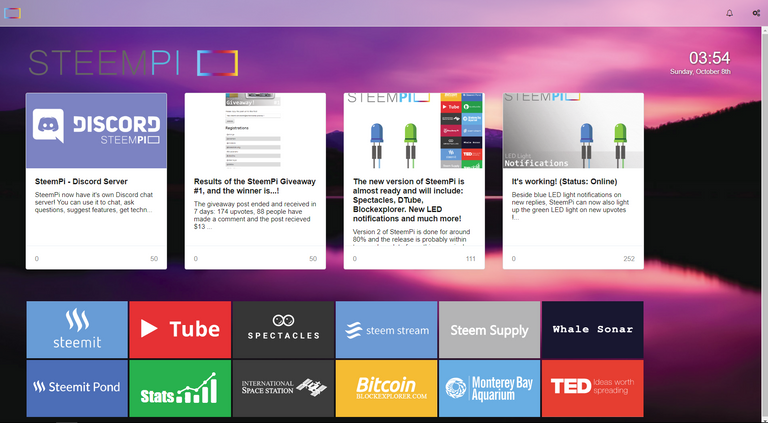
SteemPi V2 Interface

Specific things that where needed to make SteemPi work on this board
- WiringOP for the H3 SoC (to be able to control the LEDs) details
- Edit of rc.local (details)
-To make SteemPi Start on boot,
-To make the GPIO LED pins into a output port - Set the resolution to 1080p 60hrtz (use the command
h3dispto view and test possible settings) (details)
Known issues
Some 16bit like graphical artifacts in chromium (Stock Armbian image for Orange Pi PChave this issue as well) (try to fix it by changing the display settings with h3disp command )
Installing RetroPie results in not being able to go back to SteemPi in a user friendly way (need to have a fix)
Orange Pi boards can have strange issues be sure to use a high speed, quality SD card, and make sure you feed your Orange Pi enough power (above 2A) to limit strange issues.
If you use a SD card above 8GB you maybe would want to expand the memory on your card after booting the system for the first time.
On the first boot you will get a error message because there is no (wifi) network connection, try press F9 or F10 to get out of SteemPi and to the taskbar from Armbian, there you can find the wifi connection icon to setup your wifi network.
i will be seeding the image file for some time, but at the moment can't guarantee uptime for it. but i will be looking into turning a Pi into a Fileserver / Torrent seeder to host the released SteemPi image files 24/7 for all the different brands and models. (If you have a torrent server and want to help, you could seed the SteemPi Image files as well)
When using and testing this version of SteemPi, please keep in mind that it is running on Armbian (not Raspbian), if you find issues please compare them with the original Armbian image to exclude that the problem is not Armbian related, before contributing the bugs that you have found.
If you are planning to buy a single board computer, the better option to choose and use with SteemPi is a Raspberry Pi board, If you like a bit of adventure, the cheaper Orange Pi's are a alternative.
Where to buy?


Contributions to the SteemPi project can be done through Utopian.io
Posted on Utopian.io - Rewarding Open Source Contributors
Is this an actual clone of one of the RaspberryPi boards or a specially developed board? It definitely looks good!
It's a clone of the Pi idea but it uses a different SOC (system on a chip).
Thank you for the contribution. It has been approved.
You can contact us on Discord.
[utopian-moderator]
Hey @techtek I am @utopian-io. I have just upvoted you at 13% Power!
Achievements
Community-Driven Witness!
I am the first and only Steem Community-Driven Witness. Participate on Discord. Lets GROW TOGETHER!
Up-vote this comment to grow my power and help Open Source contributions like this one. Want to chat? Join me on Discord https://discord.gg/Pc8HG9x
Your contribution cannot be approved yet, because it is in the wrong category. The correct category for your post is
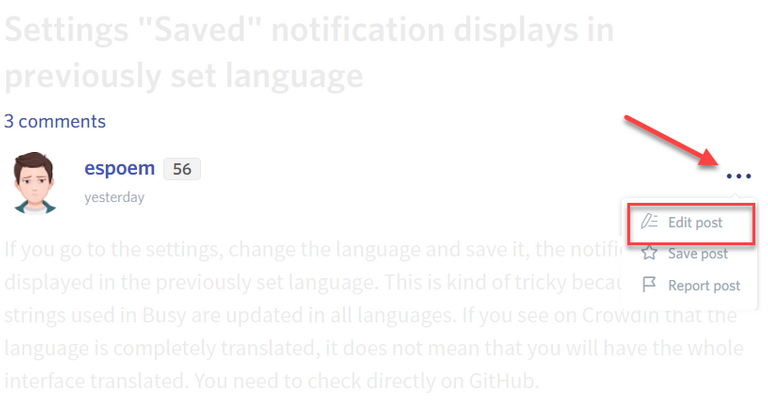
tutorial. See the Utopian Rules. Please edit your post to use the right category at this link, as shown below:You can contact us on Discord.
[utopian-moderator]
I don't agree, this post is not how to do it by yourself step by step (tutorial), This is download my recent development work i did for the project to get it to the user in a easy to install and convenient image file, so the user don't need to program or install or write code because this part i already did.
The before release was also approved in the development category.
Double checked with other MODs. We approved it.