
This Contribution is part of the Utopian Registration-Project.
The goal for the Utopian Registration is, to allow People who are new to STEEM to create an Utopian ( STEEM ) - Account through Utopian itself (and not how it is currently handled, through STEEMIT).
The most important step for this is the actual Account Creation on STEEM - and that is exactly what I've implemented.
In this Contribution-Post I'll take you through the changes I've made to the frontend.
The Pull-Request
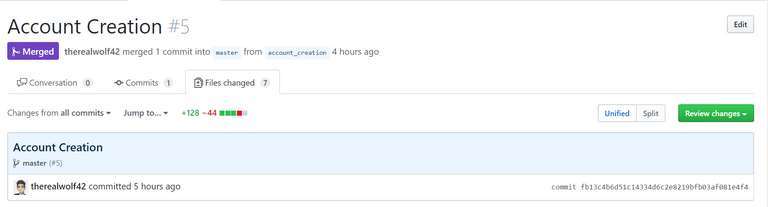
You can find the pull-request here: Pull Request
Introduction
Finally, after weeks of programming and creating Contribution-Posts for the pre-Requisits of the Utopian Registration - the most important part is done.
The Creation of an Account on the STEEM Blockchain.
While there are def. a few more little things I have to do - the most important milestone is done.
Now, in this Post - I'll show you how the process looks from the outside while in the next Contribution-Post I'll talk about the internal logic.
Best Things First
First of all: here is the whole process in one gif.
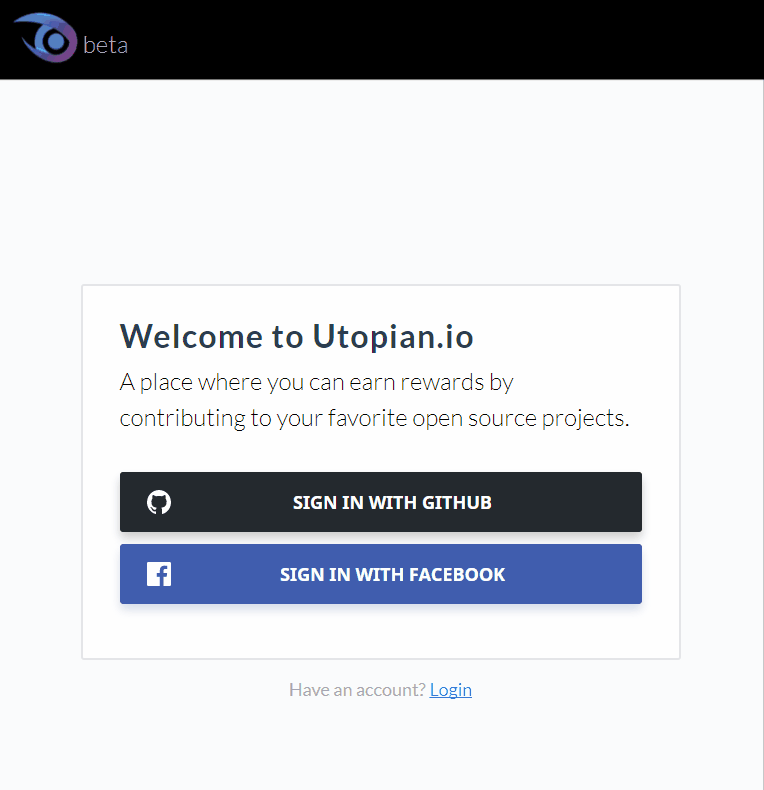
Step 1: User verified?
The first Step before the User is able to create an Account via @utopian-io is to check if he is both email and social / SMS-verified.
If he / she is verified completely, then the Account Creation Process beings.
If the user has created an account already with the specific social profile (that he tries to sign-up with), then this error will be shown:
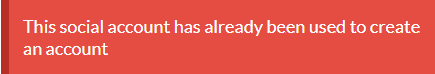
Step 2: Name Selection
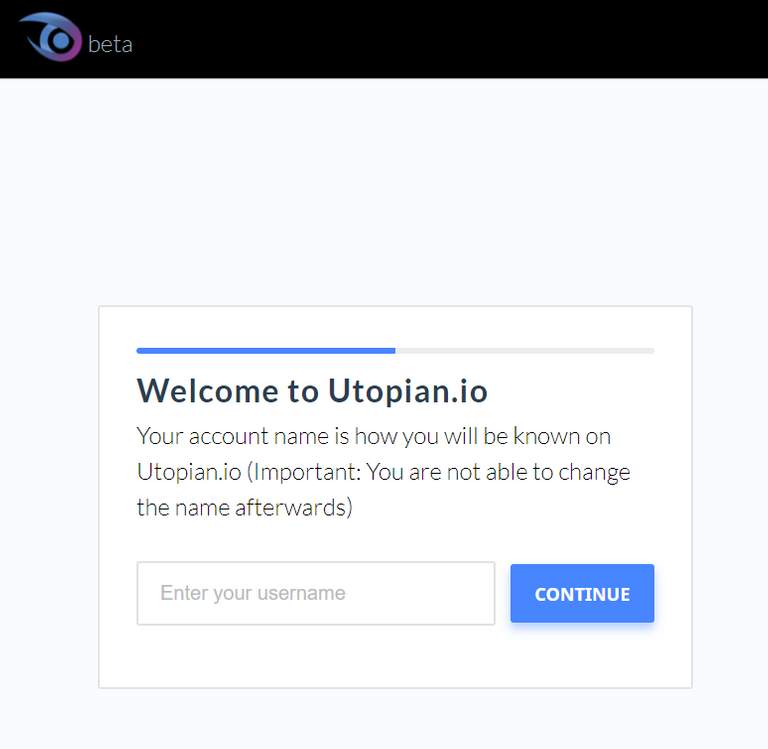
The User is now able to select his favourite name, but will also be shown warnings if the name is not valid (too short, too long, invalid characters) or if the name is already taken.
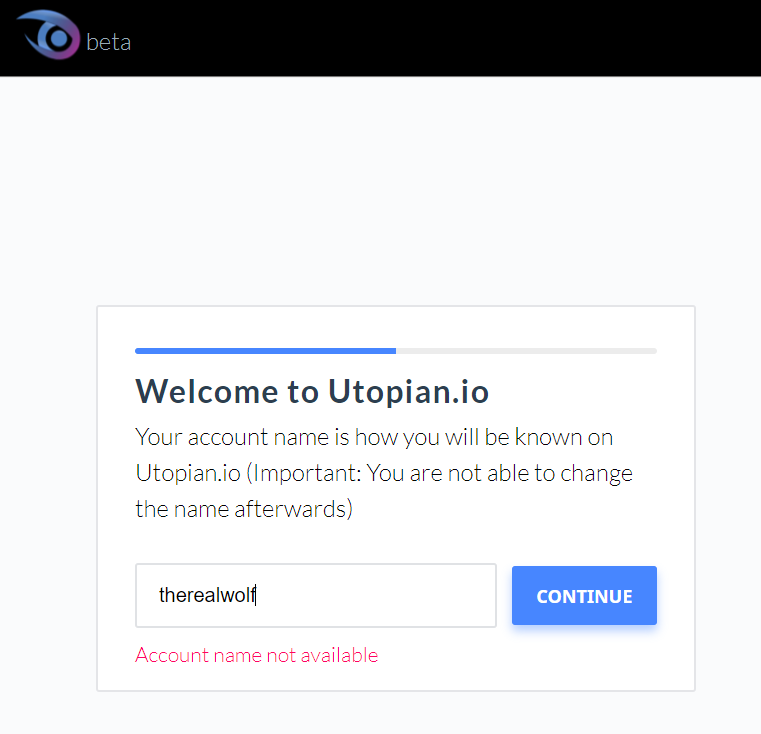
Step 3: Password Generation & Saving
After the User has clicked on Continue - he / she will be redirected to a page where a Password has been generated.
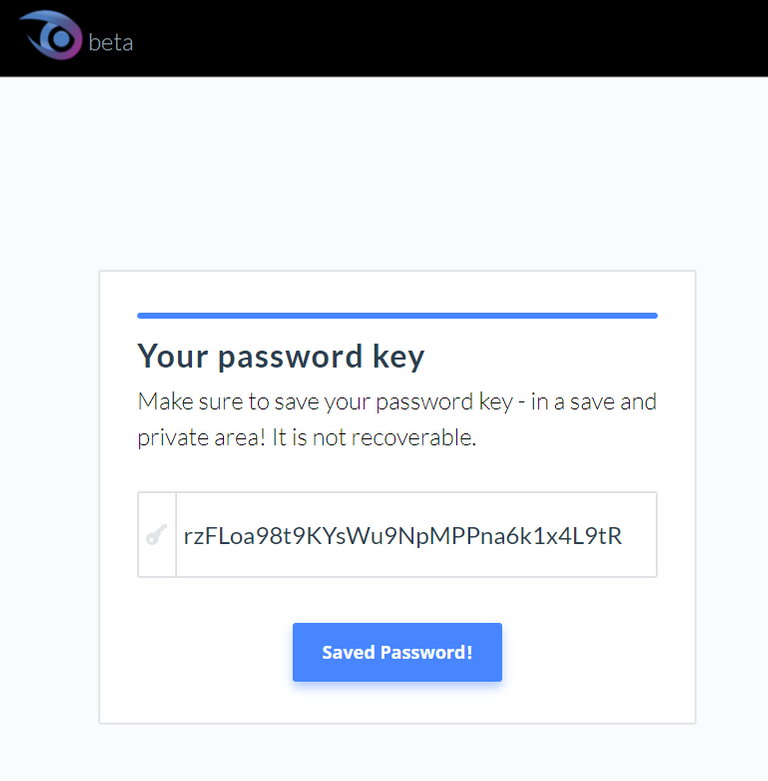
Through a click on Saved Password a file will be created with the Password in it and it will be downloaded to the default browser location.
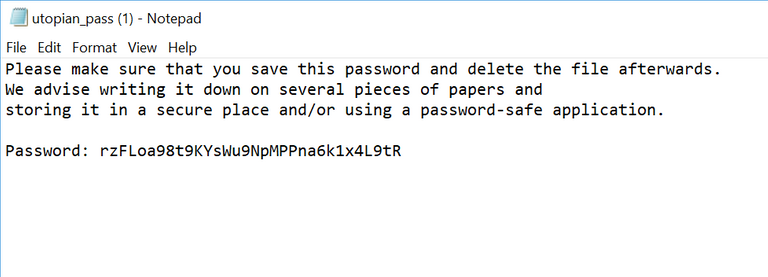
Step 4: Account Creation
When the User clicked on Saved Password and after that on Create Account - the real Account on the STEEM Blockchain will be created (right now it is the testnet).
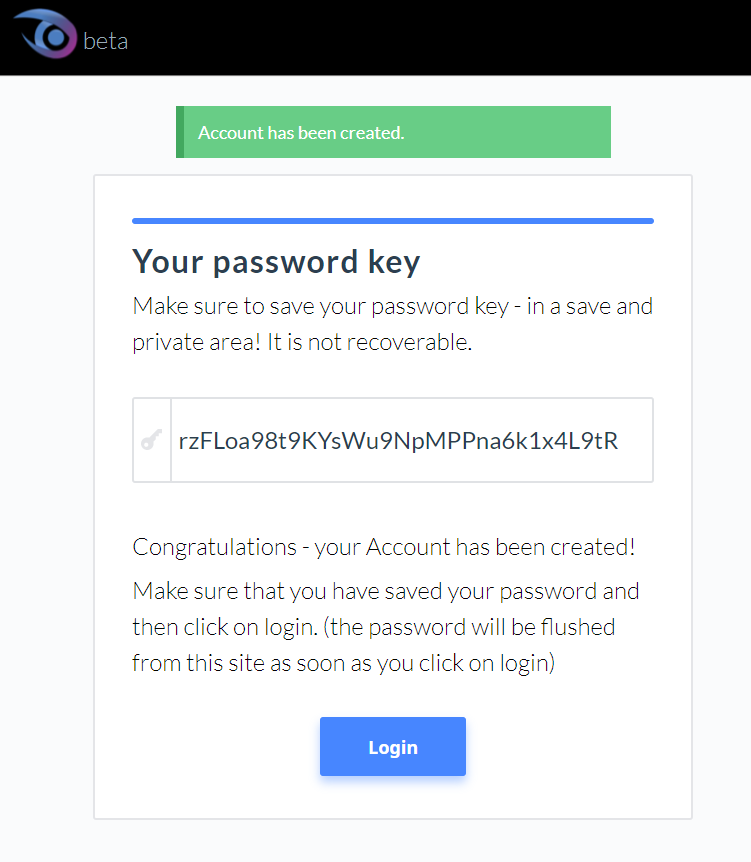
If everything went alright - a green success box will be shown. As seen on the image above.
On this page, nothing more happens than to remind the user to save his / her password (which is extremely important).
That's why - a confirmation box gets shown after clicking on Login to confirm that the password had been saved.

Afterwards the User gets redirected to the Login Page from steemconnect.
What is next?
The next step is to create a TOS and Privacy Agreement for the User to Accept.
Posted on Utopian.io - Rewarding Open Source Contributors
amazing .. i'm proud of the post you made. hopefully I can be like you
Amazing project and post!
echo "Good content and really helpful";
?>
But why
I thought that you were creating automatic comments. Unvoted
Hahaahahhaha
I am a php and javascript programer because i am web developer lol
Take back your minus upvote otherwise i will left from steemit
Lol.
Because of you my reputation decreased.
😢😢😢😢😠😠😠😠😠
Thank you for the contribution. It has been approved.
As before, your explanations of the result of the coding is excellent. Graphics and animated gif helps a lot.
Please remove request for vote for witness. See rules
about how contributors should not ask for witness votes in their Utopian posts.
You can contact us on Discord.
[utopian-moderator]
Hey @therealwolf I am @utopian-io. I have just upvoted you!
Achievements
Community-Driven Witness!
I am the first and only Steem Community-Driven Witness. Participate on Discord. Lets GROW TOGETHER!
Up-vote this comment to grow my power and help Open Source contributions like this one. Want to chat? Join me on Discord https://discord.gg/Pc8HG9x
deleted
Do me a favour and ask me this on discord and not with bold text under my post which has nothing to do with that.
@therealwolf I apologize to you but I forgot ask you on Discord i deleted it
Thank you @michaelmorcos :)
some one wants to check out my latest post!?
https://steemit.com/steemit/@tochai/learning-to-code-for-free