This post will explain where to find your Stream key and how to enter it into OBS and xSplit.
Your stream keys can be found in the Settings, on the left hand side of the screen. Click on the "My Keys" tab on the top. You should see this:
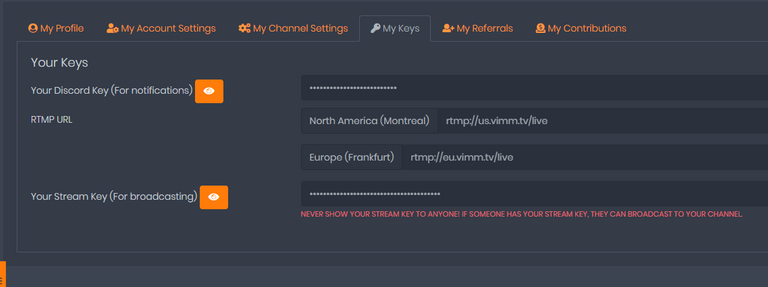
Click on the orange eye icon next to "Your Stream Key" to view your stream key.
DO NOT SHARE YOUR STREAM KEY WITH ANYONE YOU DON'T WANT BROADCASTING FROM YOUR ACCOUNT!
We put that in all caps because it's very, very important. Anyone who has your stream key can broadcast on your channel. If you don't trust 'em, don't share with 'em.
To configure your stream in xSplit, click on Broadcast -> Set up a new output -> Custom RTMP. Choose the appropriate Stream URL, and fill it in like this:
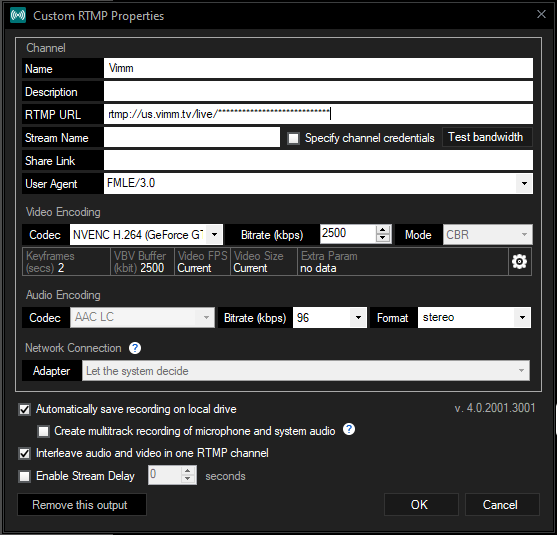
The name can be anything you want, that doesn't matter. The RTMP URL is the part that matters. Add a "/" after the "live" and paste your stream key in there. For the purposes of this demonstration, we used a bunch of asterisks. That's where your Stream Key goes.
For OBS, go to File -> Settings -> Stream. Choose "Custom..." from the drop down menu. You should see something like this:
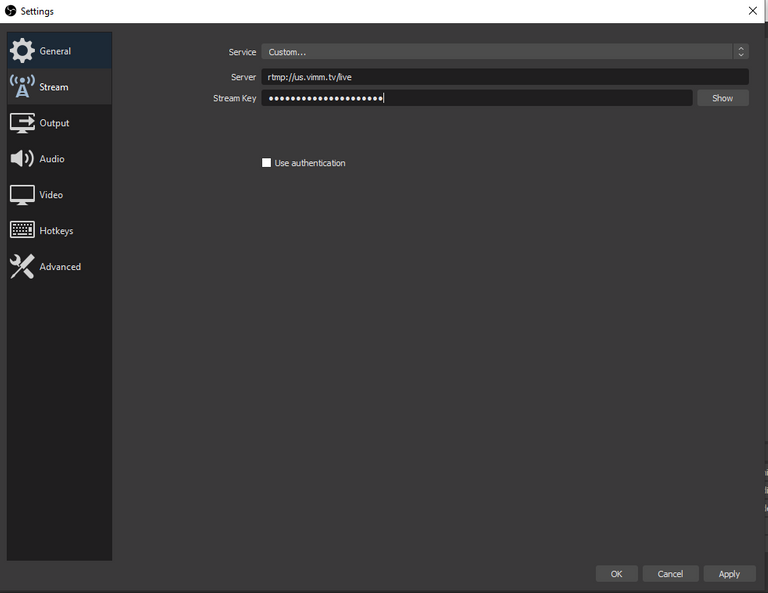
OBS has separate fields for the RTMP URL and the Stream Key. Once you set that up, now you can configure your live stream!
Vimm has only a few requirements for Live streams. Choose Constant Bitrate (CBR), and set the keyframe interval to 2. Beyond that, everything else comes down to personal preference. Here are recommended settings:
Audio should be at least 128. We recommend at least 160 or 196 for best results.
For a 720p stream:
30 fps: Bitrate of 2500kbps
60 fps: Bitrate of 2900kbps
For a 1080p stream:
30 fps: Bitrate of 3400kbps
60 fps: Bitrate of 4000kbps
All of these are recommended bitrates. Some streams can get by with less, but these are "for best results" benchmarks. You will need to be sure you have enough bandwidth from your internet service provider to support this much bandwidth.