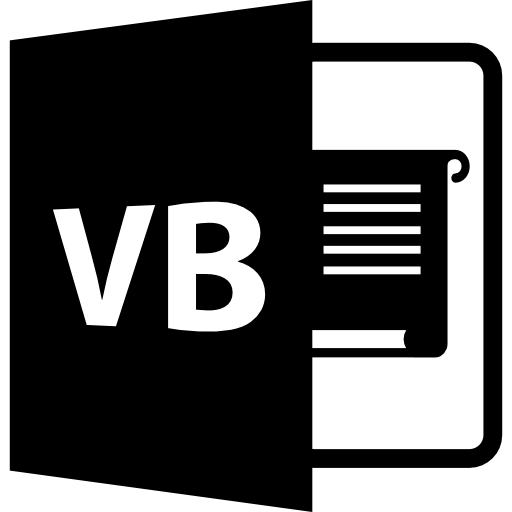
1 Visual Basic
Visual Basic is a programming language that offers Visual Integrated Development Environment (IDE) to create software programs / applications based on Microsoft Windows operating system based on GUI (Grapical User Interface).
VB capability
Some of the capabilities or benefits of Visual Basic, including:
To create a Windows-based application program.
- To create ActiveX, Internet Applications and so forth.
- Test the program (debungging) and produce end programs ending EXE that are executable or can be directly executed.
- Control Menu
Control menu is a menu that is used primarily to manipulate windows microsoft visual basic. From the menu we can resize, move, or close the window of microsoft visual basic or other windows windows. Control menu consists of Restore, Move, Size, Minimize, Maximize, and Close. Restore works to set the size of visual basic window, Move to move the window on visual basic, Size to resize on visual basic, Minimize to resize visual basic window to minimum size, Maximize to maximize visual basic window size so that tanpilannya fill the screen
- Menu
Menu is the menu bar located under the title bar that serves to display the menu options / commands to operate the visual basic program
- Toolbar
The toolbar is a rod that contains a set of menus located at the bottom of the function menu to run a command under default conditions. How to use it right click on the toolbar and select one menu you want to use
- Form Window
The window form or window window is the main work area, where we can create visual basic application programs. In this form we design text, images, command buttons, scrollbars, and so on. The window of this form at first seems small, but the size can be changed according to the needs of the applications we make.
- Toolbox
Toolbox is a tool box that contains all the objects or controls needed to create an application program.
- Project Explorer
Project Explorer serves a variety of suggestions accessing the parts of project formers. In this window there are three enabling buttons for Windows Code, Windows Object and Toggle Folder. There is also a diagram that displays the folder arrangement of the storage of project files
- Properties Window
The properties window is a window that contains all the information about the objects contained in the microsoft visual basic applications. Property is the nature of an object, such as its name, color, size, position, and so on
- Form Layout Window
The layout window form is a window that describes the position of the form displayed on the monitor screen. The position of the form in the form layout window is what is a clue where the created application will be displayed
- Code Window
The code window is one of the important windows in microsoft visual basic. This window contains the program codes which are the instructions for the visual basic application created. Any object in visual basic can be added with program codes to perform certain tasks such as closing applications, canceling commands, and so forth