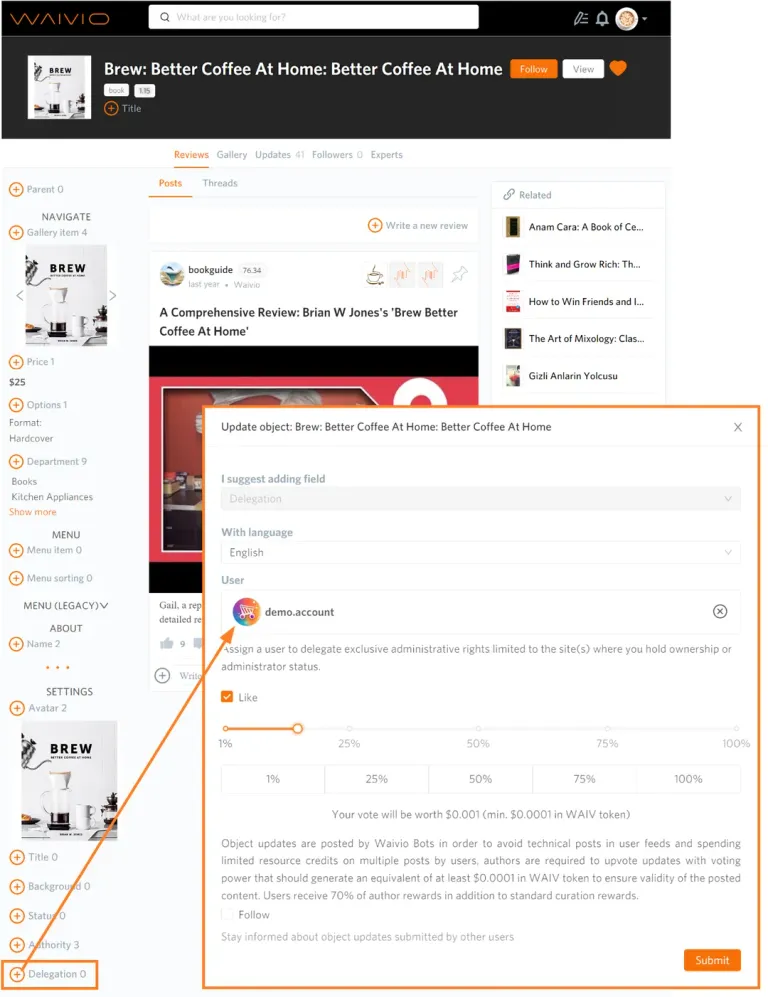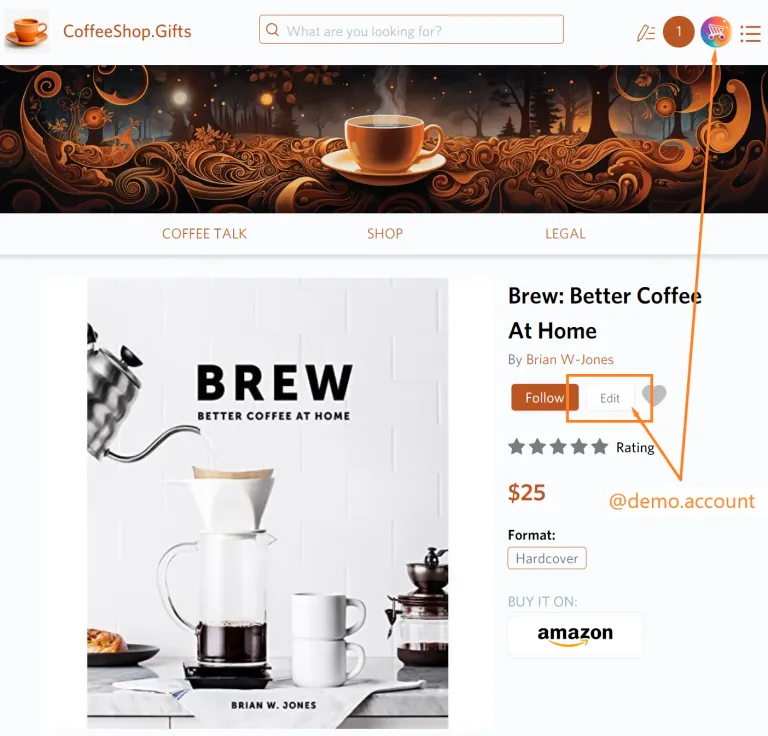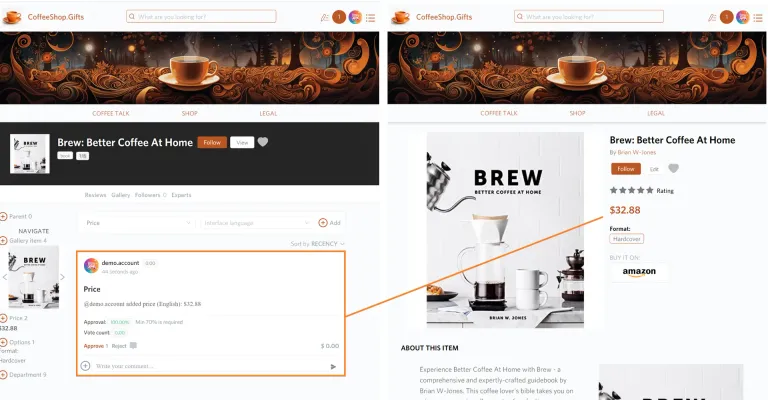It is easy to grant administrative privileges to your entire Social.Gifts website. But what if you want to give these privileges only to specific products or business listings on your social website?
Now you can allow specific users to manage individual objects without having general admin privileges across the entire website.
Why This Matters
This feature is particularly useful for website owners who want to allow business owners to manage their own listings. Similarly, it can be used to allow partners to keep information about their products updated to ensure consistency and reliability of product information.
How It Works
In the Settings section of any object, you'll now find a "Delegation" field. Here, you can specify accounts to delegate admin rights to.
Example in Action
Consider @coffee.time, a website owner of CoffeeShop.Gifts, delegating rights to @demo.account for a specific book: Brew:Better Coffee At Home.
When @demo.account signs in to CoffeeShop.Gifts, they see an Edit button on that listing. Any edits made to this specific object by @demo.account are reflected on the site.
In a practical scenario, @demo.account updated the price of the book to $32.88. This edit is visible on the website. However, if @demo.account attempts to make changes to other objects, those changes will be ignored, maintaining the integrity and security of your site’s data.
Get Started Today
To take advantage of this new feature, simply navigate to the Settings section of the object you wish to delegate admin rights for, and enter the account you wish to delegate to in the "Delegation" field. It's that simple!
As always, we welcome your feedback and are here to support you every step of the way.