
Are you using the best technology to store your coins? If so do you know which wallets are best suited to you?
Below I outline a few crucial things to keep in mind when keeping your cryptocurrencies safely stored.
First off, and most off you know this, whenever you trade and don't want to get out of your position on the same day, make sure you transfer your funds to a cryptocurrency wallet. Leaving funds at the exchange is risky as we have seen in the past on numerous occasions when exchanges got hacked and investors lost millions of dollars combined.
Next lets discuss the types of wallets you can use:
Software Wallets - these are the most used wallets at the moment and are very easy to use. You simply save the software on your pc r laptop and once complete, it will sync to the blockchain. Once syncing is complete you can start using it.
Be sure to make a back-up / store a backup phrase to be able to access your wallet if your current computer malfunctions. This is really important as in case of a problem and without this backup you could loose access to all your coins in that wallet.
Drawbacks of software wallets are that they are susceptible to hacks like trojan horse or phishing attempts. Thus, make sure you don't have or get viruses on you computer.
Suggestions: Jaxx, Exodus
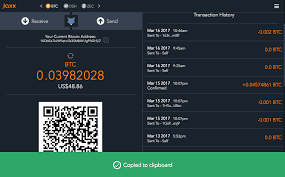
Hardware wallets - these wallets are part of the so called cold storage wallets. These wallets are stored on an external device and are not connected to the internet nor to any other computer. Without access to the hardware, the funds in the wallet cannot be moved.
Naturally it is imperative that this storage unit is well protected in terms of theft and damage. In case you lose it, you can still access your wallet with the seed phrase backup restore.
Drawbacks are of course the expenses as quite a few of these are in the range of $65-$100. That is why coldstorage wallets are generally only used by people that have a considerable investment warranting this investment.
Suggestions: Trezor, Ledger Nano S

Paper wallets - These are still used quite often and can be considered safe and of course free. It contains your QR code, your public key and your private key and is created by just printing it from the website where you obtained it. Using the QR code it is quite easy to work with your paper wallet.
Obvious drawbacks are of course ink degradation or damage in general. It is imperative this paper is kept safe and away from others at all times
Suggestions: WalletGenerator and BitAddress
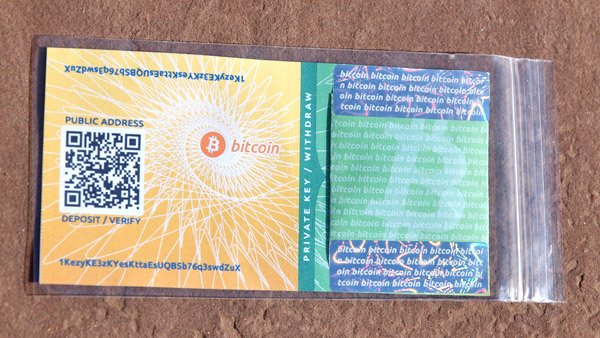
Online wallets - also called cloud wallets. These are wallets you can use without downloading software on your computer so you can use it anywhere.
Drawbacks are that you generally need to use your private key or mnemonic phrase to access the wallet. In case you copy it and paste it in the location you need, make sure it is removed from the clipboard so you don't copy it anywhere else by mistake. Thistype of wallet is also more susceptible to hacking than other options listed above.
Suggestions: Breadwallet, Myetherwallet
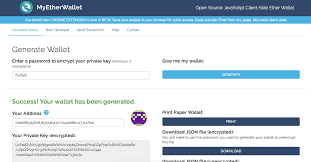
Mobile wallets - based on an app that can be downloaded on your iPhone or android via the app-store or google-pay respectively. These are very user-friendly and can be used quickly. They are also less safe to use due to the fact that phones can be cloned which would include theft f the private data (i.e. keys etc).
Suggestions: Mycelium and Bitcoin checker

Great, now we have that covered, let's do some trading. Next time...
If you have any remarks, comments or question be sure to leave them below. Thanks for reading and stay tuned!
Images:
http://www.bbc.co.uk/news/technology-28661463
https://play.google.com/store/apps/details?id=com.kryptokit.jaxx
https://trezor.io/start/
https://www.weusecoins.com/ethereum-wallets/
https://itunes.apple.com/us/app/blockfolio-bitcoin-and-altcoin-portfolio/id1095564685?mt=8
great information here!
thank you ;) be sure to follow if interested in cryptos!
Thank you for the simple overview. Noobs will find this very informative. I like Trezor a lot. Blockfolio is not a wallet, but tracks investments (buys/ sells).
Thank you, that is exactly the reason why I wrote it indeed. Good spot on Blockfolio though, I should have known that as I am using it as you say to track my investments only indeed, not as a mobile wallet. Guess it was too late y'day and i needed some sleep. I have replaced it by Mycelium now. Thanks again!