As a self thought WordPress Developer, not from watching any tutorial videos or taking any courses, but from practicing; transferring a WordPress blog from one hosting provider was not a daunting task as I expected.
The Need for a Transfer
The previous hosting provider (my very first hosting provider) happens to have a repeating downtime at exactly 1.30am and last for 5 minutes and above. I never noticed this until I installed JetPack plugin by Automatic on the blog. I get regular notifications when the site is down or just not loading.
The second reason to transfer was the outrageous billing of the former hosting provider. Although it's the same, just the issues with currency conversion which no longer favors me as a Nigerian.
The client needed something affordable.
I had found love in an awkward place in a local hosting provider which does not only bill me in Naira, is stable, affordable, fast and meets the clients budget.
The Transfer Process
Back Up
My first course of action was to create a backup of the site. It was a simple download of the source files from the file manager including the HTACCESS file.
I Exported the database to a .sql file
Initiate Domain Transfer
I initiated the domain transfer from my new hosting provider Hub8. It was an easy procedure and it took 28 hours for the domain to be transferred.
Setup Database
The exported .sql file was imported into the new database and the connection parameters (host, database name, and password) was updated in the 'wpconfig.php' file.
Upload of files
Using FileZilla FTP, I transferred the backup files to the new host.
Voila! Site Transferred!!
NB: If you're changing domain names, there are steps you have to take, like updating your database with the new domain name. Which can be done using an SQL Query.
You can take a look at the site.
Need to set up your website or transfer one, I'm your guy!
ombukuro.com.ng is the link to contact me or contact me via email.
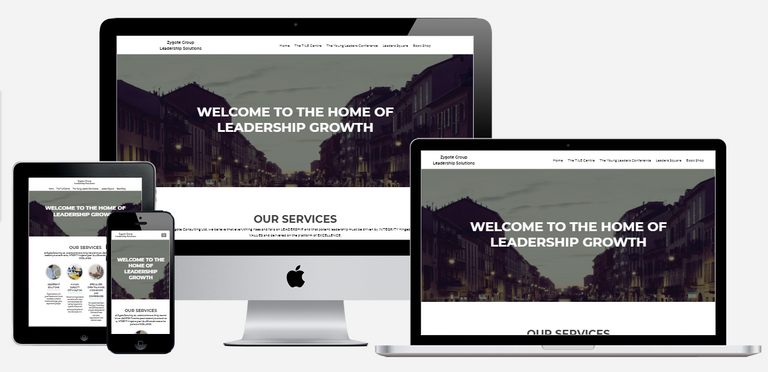
you can use the plugin§ all in one migration for Backups§ and Transfer, It works really good. Ofc you can use tar.gz file too :)
Great Post :)
Thanks @goldmann when I downloaded the backup, it was a .zip file and my hosting provider doesn’t seem to unzip .zip files automatically 🤷🏽♂️🙄. Next I would surely check plugin.