“How can I start a blog?”
“How am I going to link the website source to my blog?”
“How can I put the texts in the center and align it back to the left?”
“Oh my God! I didn’t know blogging is this hard. I’m getting a headache!”
I bet you also asked yourself these questions when you were making your introduceyourself. I did! I needed to take breaks a lot of time that it probably took me 2 days to finish my first blog.
My friend requested me to make this blog so here it is. In this blog, I’ll be sharing with you some helpful formats/codes that I have learned. I decided to compile them for future purposes and for Steemians who find this helpful for their future blogs. Also, I will be telling you some things I have learned that isn't in the markdown styling guide. Please note that I'm not a coder and all of this information that I've learned were from the Internet. Sure! I want to share the info with you.
=Text Formats (HTML)=
- BOLD, italics and
crossed out
I guess, you already knew how to use these three formats but I will still include them since there might be some beginners who don’t know about these.
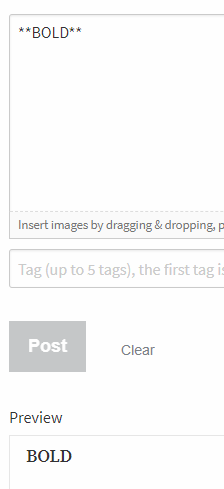
Use two asterisks (**-- **) in the beginning and end of the word, phrase or sentence, just like what you can see in the picture.
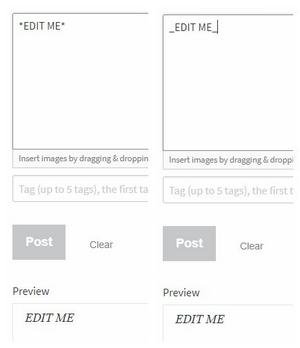
For italic, you can use either one asterisk (*__*) or underscore (_*_) at the beginning and end of a word, phrase or sentence.
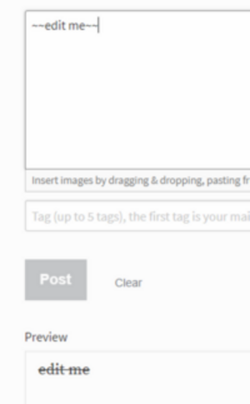
For crossed out, you can just use two tildes (~~ ~~). Please refer to the picture.
- Text alignment (center, left and right)
This one made my first blogging life difficult. I have tried a format to align the lines of the sentences from the center to the left but it didn’t work. I found two formats on how to align the lines from the center to the left or right. You can use any of these.

You can use either 'text-left' or 'text-justify, they both work. <div class="text-left">edit me</div>; <div class="text-justify">edit me</div>
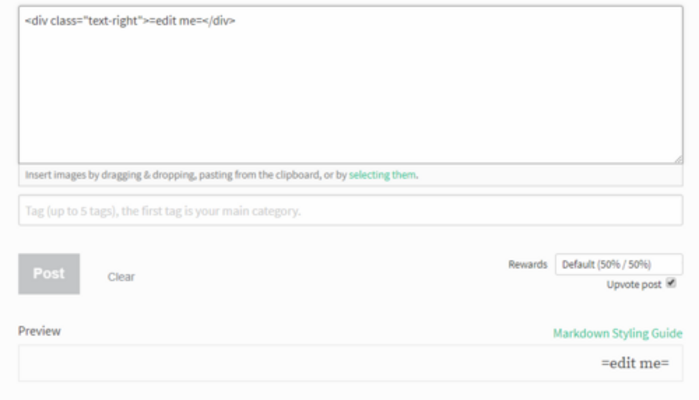
It is the same thing with aligning the text to the right. Just change the word 'left or justify' to RIGHT. <div class="text-right">edit me</div>
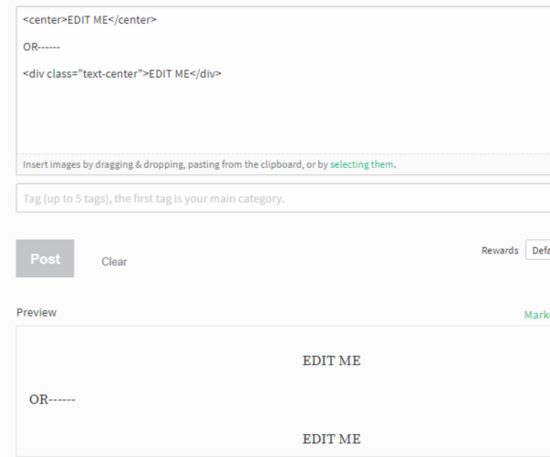
For the center alignment, there are two formats that I have learned that you can use. Both work! <center>EDIT ME</center>; <div class="text-center">EDIT ME</div>
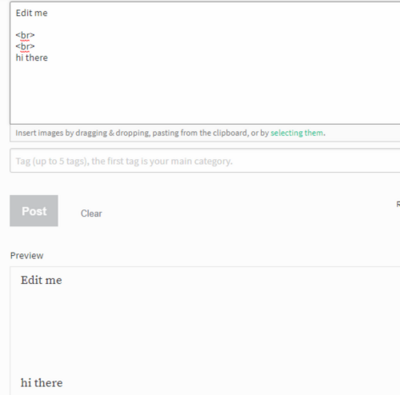
If you want bigger spaces for your paragraphs or pictures, just use <br> (Refer to the picture)
- Uploading and linking pictures
These are just easy since you can easily upload pictures from your computer by clicking that 'selecting them' or by dragging the pictures from your files onto here.
Now, if you want to link a picture from the web, you can use this format here. 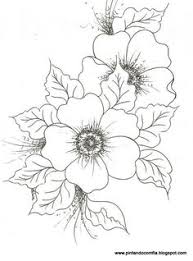
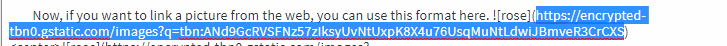
Change this highlighted one to the picture's address that you want like to link. Of course, we should put the source address because that is important for disclaimer purpose. All you have to do is copy the same format and paste it at the bottom, side, top or wherever you like and then change the word [rose] to 'CLICK HERE', 'SOURCE' or anything that you would like to write or caption.

I notice that pictures look so big after being uploaded here. I have found this cool website where you can resize, create a meme or even change a video to GIF. I bet this can help you a lot in your future blogs. CLICK
You can also align the pictures on either left, center or right, like this.
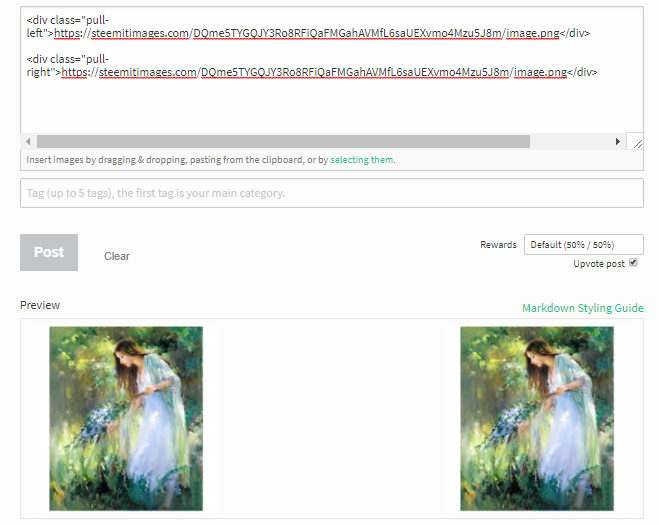
You can use these format (**LEFT**) <div class="pull-left">PASTE HERE</div> ; (**RIGHT**) <div class="pull-right">PASTE HERE</div>; (**CENTER**) <div class="pull-right">PASTE HERE</div> OR simply, <center>PASTE HERE</center>
- Linking videos
This is the easiest one. Just go to Dtube or Youtube then highlight embed, copy and paste the link into your blog. Reminder: if the video is not yours, give it a credit.
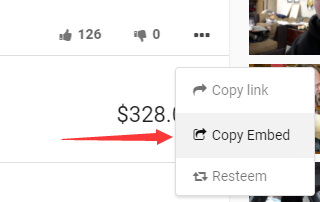
=Emoji=
The emojis in the markdown styling guide did not work on my side. I don’t know if it doesn't work on yours, either. And so, I tried to search online the emojis that we can use if you want to use them on your blogs. I found this website of emojis and it really works. CLICK HERE. You just have to copy and paste it. You try it! It's very easy, right? 🤗
Lastly guys! If this guide is too difficult for you or even the formats, and you have your own laptop or computer, you can just download Typora. It is totally free. It is a markdown editor and reader. Here is the website: https://typora.io/.
Here are the links to the sources where I got the information from:
CLICK HERE
CLICK HERE
CLICK HERE
CLICK HERE
I hope this blog’s helpful to you Steemians, especially for beginners like me. Let’s keep steeming guys. Thank you for passing by. See you next time!
wow friend!!! this is very informative! Thanks for the tips, I might visit this post often to check all of these in the future. hihi..Very big help! especially for us who are new and have no any knowledge in CODING. . really thank you.. nomo nomoni chua!! :D
Salamat teach Joh. Hahaha
OMG! Such a Brilliant idea teach @loudetteiam I badly need this since I am newbie to steemit too! I'd surely read this over and over again! hahaha Thank you so much!
Right? Haha! No problem @meiseniorita. I bet this can help you a lot teach. Gi-save gane nako ni tanang formats kay para future references. Charot! Haha
Very helpful post! Keep steeming...
@rave1086 Thanks a lot for commenting :-)
This is absolutely brilliant and will put this in the tips section.
Definitely something that everyone needs to learn so that their post can be a feature in curie or in OCD.
Awesome of you to do this especially the resizing of images that I am guilty of not doing.
I know, right? @maverickinvictus 😁
I only learned about these during my little research thing. I thought this could help a lot in Steemit community.
OMG! Your blogs are always awesome. No need to be guilty. Hahaha
Great and informative post. Will definitely help newbies and even someone like me who has been here for 2 months lol. Thanks for sharing this here. :)
Thank you so much @hundredbsbeauty. It's my pleasure to help everyone here. :-)
Thanks! This is helpful. 😊
You are so welcome ma'am @klborillo😊
I really need this one :D hehe Thanks po :)
You are welcome sir :-)
:D
keep steeming @loudetteiam this LINK is also helpful
Thank you miss @fernwehninja. My friend asked me to do this. Hehe
It takes an Outstanding amount of effort to do these kind of tutorials. It's very nice that you've shared these knowledge with us @loudetteiam. Keep it up! And continue this success in Steemit.
Naks teach @Chrisvee :-) Mas THANK YOU ninyu ni teach @Joh kay gi-introduce ni ninyu si Steemit sa ako. Salamat gyud kaayu.
hi, im having a hard time doing formats. I wanted to align three photos in one line. what code should I use. thanks
Hi ma'am. I don't if I can help you using a particular code for aligning 3 consecutive photos in one line since I am not a coder. But if you mean by editing 3 photos in a vertical line then I suggest you use a photo editor. Will definitely try to find an answer on this matter, ma'am. Thank you for asking.
Wow. Thank you so much for blogging this one. It is so essential especially for beginners like me. 😊