Hi everyone, this my 2nd day on Steemit and after reading, following and upvoting a lot yesterday I decided to share my biggest skill with you. I have worked as a freelance copywriter and creative strategist for almost 10 years. I've done heaps of (re)branding and campaigns for SMEs, some startups but also worked for big corporates (probably too Dutch to name here, you might know Cisco, FrieslandCampina, the Dutch Railways and more).
I took the guess to start off high level, seen that there are tons of articles out there for DIY copywriting and starter guides. I thought I will put some of the more expert stuff here on Steemit, please let me know what you think. If you want me to go through any other topics related to copywriting, please let me know in the comments.
So this article is not for amateurs, I am sorry. I think this is most suitable for copywriters early on in their career and other kinds of digital creatives who have to take on some copy work. Of course this article might also be helpful when you need to work with a copywriter, so you are informed of what skill and conversation you may expect. But I don't know, I would be happy to hear if this article is interesting for others so I can learn what kind of content works best.
How to design user centric content from a copy perspective
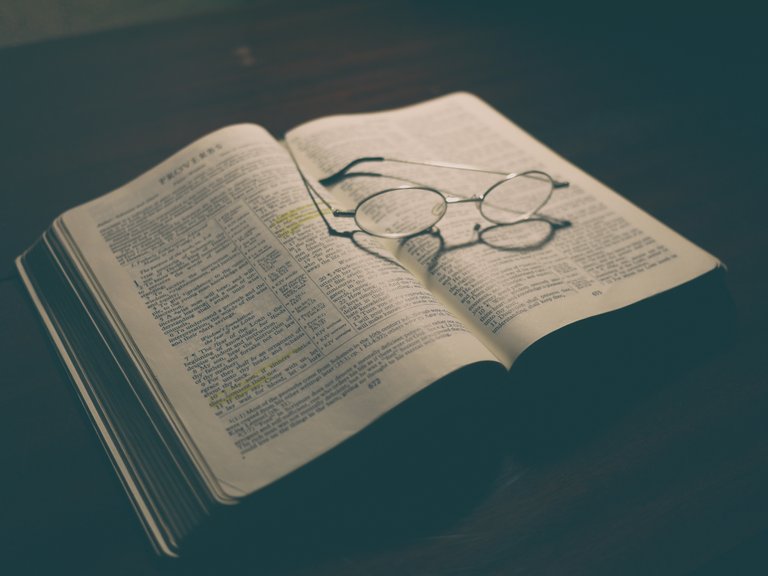
When you start the copy process for a website or another kind of content, it can be hard to start off right. Usually you'll find yourself jotting down some of the things you are sure of is needed, and than puzzling out the piece until it seems complete. A lot of copywriters (not even just the juniors I'm afraid) lack a technique that helps them to get an overview of which copy should be there in order to create an efficiently converting website, in line with branding and (sales) strategy.
For me, the basic thought about copywriting is the user's journey on a website. The one thing that all users have in common, is the fact that they're on site for something. And it is your job to get them there. This goes for every piece of content that you can think of. Even someone who is reading the back of a milk carton has something flagged in his mind.
In the minds of your users it goes...
"How much protein is in here?"
"I want to figure out the best buy in Bitcoin hardware wallets."
"What would be a cool present for Robert's birthday?"
"My father in law would be impressed if I knew a thing or two about his trade."
"I love cats..."
So, writing (copy for) a website is a constant juggle between what your users must be after and tasks you eventually want to drive them to. This makes that you are never just writing a body or a page: you are always 'paving' a piece of a bigger infrastructure which needs to be in your mind at all times.
For every bit of content you can pretty much predict your users' queries. All though it's really easy, if not inevitable, to miss some of them! Eventually it is between you and the designer(s) to come up with smart routings to possible queries: the users' requirements. Guiding your users throughout a content eco-system is the basic function of a copywriter, dressing up the routings with inspiration and entertainment are an important second one. Your own goals (selling a product, generating leads, creating ambassadors) are smartly woven in these routes (whenever they don't match the users' search, which is mostly the case).
An example
You sell 3D printers. Only a really small part of your users has the query 'Buy this 3D printer.'
The rest of them might want to know:
- *'Is this one better than Ultimaker's?'
- 'How about the warranty on this thing, I can't fix it myself when it breaks.'
- 'What do owners of this machine say about it?'
- 'Can I print moving parts? How does that work?'*
(These requirements are found through a target group research or through plain, logical thinking. We'll practice with getting in the user's perspective in a bit...)
When designing a website, these routings are the topic to talk about with other creatives (the client doesn't care, too much detail). For a website you'll have a large set of user requirements to meet, for a single body text you might have a few, but they are always there. This 3D printing website gets:
- *Section with owner reviews
- Whitepaper about printing moving parts
- DIY guide on fixing most common problems yourself
- User forum for help
- 3rd party content comparing product with other brands*
Be sensitive to your users needs, constantly

In his book Crazy about holes! Dutch marketing legend Jos Burgers suggests people who are shopping for a drilling machine in fact don't need a drilling machine. Instead they need a solution to a problem they're facing: they have to make a hole somehow... The hardware store in this book learns to become sensitive about their customers needs. As a copywriter you need this sensibility tenfold, since your user's needs within one piece of content are diverse and, in a way, invisible to you. You can predict them, but you can't witness them when writing (without A/B testing).
My trick is to think in routes from all functions on a website back into the journey that your customer must have come from. Try it out real quick:
A route might be: from the menu on the home after scanning the page quickly. Write down the routes you come up with. You can swap things like About Us or product into anything that goes for you(r project).
How many routes can you think of to get to your About Us page?
How many routes to find your best product?
How many to your worst?
What do I have to do to get in touch with you?
Now you know for example for your About Us and your best product where users came from and what info they have probably consumed before getting here. You can judge if these routings are paved well enough. With analytics and A/B testing you can even figure out if routings perform well. If performance is low, the routings don't match user behaviour and interest ór the route doesn't meet all user's requirements (in the right order).
Every location on a website has got one to several routings running through it. The more aware you are of these and the better you service them, the better your content will perform. In the design process, you gain yourself an overview of all requirements to meet and all possible routings from several entry points on the website. This might seem a lot of work (and it is) but this knowledge will help you to be spot on in your copy further down the process.
For online content you can think the routes all the way back into the channels you're on.
You don't have to do everything on your website...
What routes to your best product from my Facebook timeline?
How to get in touch with you from a tweet?
Write down all the routes to your main page from social
Well, now you got the hang of that, think of any piece of content that you're writing.
Let's practice sensitivity about your user's needs in this piece of content.
What is your game here? Where do you want them to go, what do you want them to do? Good, now those are your functions. It is what you're writing towards. Some of the functions are there to meet user requirements, some are required by your own conversion process.
Now, what do they need? What are they here for? You'll know that from where they came from before they got to this content. This is your theme, which you'll be writing from.
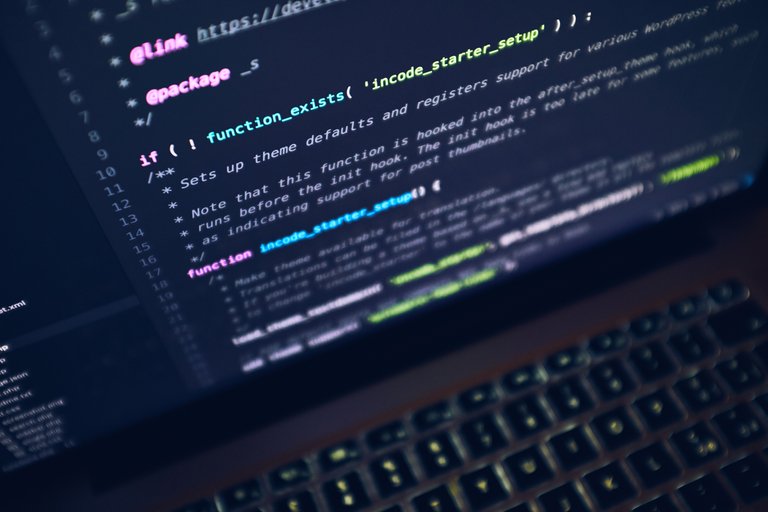
It's up to you to guide the traffic stream through this content. They come from somewhere, they want to go somewhere.
I'll use the 3D printer website again as an example. We are on the category page Industrial Printers. Users come from:
- Social posts about market disruptions through 3D printing introduction
- A use case portraying a CTO who innovated his production process with 3D printing
- From the Our Printers overview page
We have the following functions to direct user's to:
- Top level products
- Whitepaper about how to implement 3D printing in your existing operational process
- Business cases for several industries
- Contact function, like chat or details
- More products
The game here is to generate leads for the sales team. Not selling a printer! So, I am writing towards them leaving their contact details. Seen the entry points to this page -in this simplified situation- we understand the users are interested in bringing a printer into their business, but not all of them are fully convinced: 'Does implementation cost a lot of time?', 'How (much) does implementation impact my operations today?', 'How fast will we earn the investment back?' are questions that make up the theme here.
Guiding a traffic stream: you are the traffic controller
You direct a traffic stream with clarity: work with design and use headers to flag user queries. "Meet our most powerful market disruptors" might be a nice header, top centre of the Industrial Printers page. On the right hand I offer the business cases: "Learn to re-earn from the best in your industry" Scrolling a bit down (think about why I've put this under the scroll/fold) brings you to the whitepaper: "How to implement 3D printing effortless" The body text top center of the page starts off with naming USP's, inviting users to go and check out the top products. But a bit further down it also directs people with some restraints left to check out other content. For the group of people who are interested but lost and can't fulfil their query, we offer a block with contact options.

Working from routings, thinking in requirements and functions versus user needs and their theme makes that as a copywriter you'll know what to write where for about 90% of the time. The rest is room for your creative skill to make all the difference: offer experience, make sure your readers stay with you as long as possible.
When designing a new website out of thin air (Creative Copywriting) use the following procedure to find your creative strategy
In this article I have gone through this isolated technique of routing with you. Now we have gone through the technique, it is pretty simple to put it to work in the design process of your copy. Here's the flow that I go through every time:
List all process goals: do you need sales, leads, or even plain follows and upvotes? Be specific, I get to name it sales here, you might need to split it up in several products, or different process goals for different user groups.
Investigate (with research or plain logic) all possible requirements your users have to move towards these goals. You might want them to buy a car, they might need to see their peers owning the same one. Do your psychology!
Together with design (preferably a User Experience Designer, UX) decide where on the website you'll meet every requirement. Funtions (meeting requirements...) with big traffic streams are to be brought most prominent and should be easiest to reach.
List the functions you'll offer per page, again the more important ones on top of your list. You now have the framework for your copy on every page, no matter if you are talking about long copy or a collection of short copy.
Investigate the themes per page: what user queries are you meeting here? This will give you a platform to write from, so you have something valuable to discuss in your copy while guiding users to the functions they're looking for.
Please note: themes are tricky. They can be so wide ranged that you loose coherence in content. If that's the case either drop some of them (you can't focus on every one, if you don't choose, you'll loose!) or split your traffic stream again (by creating another page, for example). What helps is the brand's or medium's creative platform: the central creative idea that strategically hits the spot that your targets are sensitive to. In the 3D printing example, the creative platform is based on the idea that any business can disrupt their market by introducing 3D printing to their industry. (Do you guys think I should write an article about how to find a creative platform?)
That's it! You now understand that a website and online content is more than a one dimensional piece of content. All content is part of a bigger eco-system in which traffic streams are moving around in a directed fashion. As a copywriter, your main function is to guide traffic streams and as long as your sensible enough about where your readers/users want or need to go, you'll always know what to write in any piece of content.
I am going to share this in my FB copywriting group. Would love for you to join https://www.facebook.com/groups/TheCopywriter/ :-)
Cool! I joined. Not too active on FB though, but curious.. so there :)
This is great! I'm a year and a half in to my journey as a copywriter and recently took a turn into ux copy. This will be super helpful in structuring my approach.