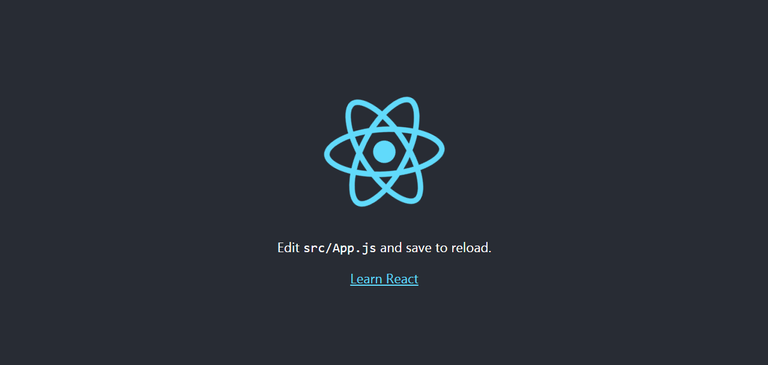I want to teach you all how to start the ReactJS Environment. Before I go into the teaching there are things that must be done first.
Also you must have basic knowledge of HTML5, CSS3 and JavaScript.
- You must have installed the latest nodeJS on you local machine / computer, you can get that here to get the one specifically for your computer / local machine
- The next thing you need to have installed on your device is the git terminal developed by github and you can get that herewhich is specifically for your device
- The next thing you need to have installed on your device is a code editor and there are a lot of code editors but I would recommend downloading any of these three editors (Visual Studio Code, Atom, Sublime Text 3) and you can get VS Code herechoose your device type. Sublime Text 3 here Atom here
Install all softwares!!!
Now you are Ready!

link
Now I need you to get to your machine and open up the git you just installed and type the following commands.
npm install This will automatically install all package that would be needed to work with reactJS
npm install create-react-app This will automatically install all package that would be needed to work with reactJS from you local machine
create-react-app my-app The my-app is a folder that would be created containing all ReactJS dependencies and everything you would be working with. You can name this folder any name you like.
cd my-app The npm start By running this code you are now starting the React Environment through a Developmental Server.
- Go ahead and Start editing the
App.jsfile
cd command lets you move into the folder that was just created
Also you React Environment should look like this
create-react-app my-app, you must first create a folder on you desktop or anywhere you would like then run the create-react-app my-app on that folder.
How you guys Enjoyed this teaching. Enjoy Hacking!!!