This wasn't the original idea for the post for today, but I guess I have to...because some random unexpected software bug nuked my draft of the original post just now.

Photo by Jens Johnsson on Unsplash
It went like this,
I was writing that post in WPS Writer like I used to. It's an unofficial Linux port by the Linux community of the Windows version of the application, and I'm actually pretty glad that it exists. I mean, I can't really complain anything on an office software that works on Linux, looks beautiful to the eyes, have almost perfect compatibility with Microsoft Office's file formats, and is free. Even if it's a word processor that looks like and works like Microsoft Office Word, I still use it for normal Markdown writing because it just looks nice and aesthetics help with idea flows in some way (at least I think so).
Halfway writing, I decided to put it aside and go poke around the software for a while. I haven't really played around it since I installed it and my curiosity doesn't allow that. So, I went and played around in the settings page, leaving my unsaved document in another tab. What could go wrong?
Uh, Murphy's law. Whatever can go wrong will go wrong.
After having enough of the settings page (which is actually just a few rows of stuff and there's literally nothing to play with), I decided to close it and...whoosh, the entire thing crashed.
That's unexpected.
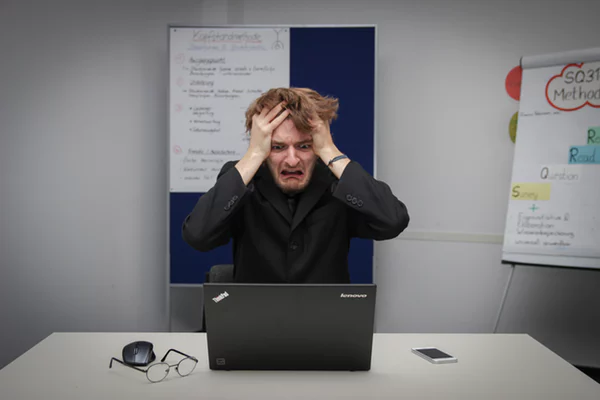
Photo by Sebastian Herrmann on Unsplash
"Well, there's autosave," I thought and started the thing up again. There's no "restore from autosave" dialogue, and opening a new document gives nothing either. "Royally screwed," I said to myself, feeling a little sad for the 75% completed draft, and a little regret of not saving the thing before. Of course, I cannot expect bugs, but it's an unofficial port and it's brightly labeled in the EULA (or whatever document that is associated) that "THIS PRODUCT COMES WITH NO WARRANTY" or something along that line. Guess I'm just unlucky today for me to meet this then.
So now, I'm writing this in another text editor that I'm used to use. It's my usual code editor, but I gave it a new configuration for it to look good for normal writing. And of course, saving it every a few lines because who knows? It can be a crazily traumatic experience. I guess I'm not too unlucky for this to happen on a post draft, it could happen in an assignment report...well, let's just skip the other worse possibilities then.

Of course, I'm not saying that WPS Office is bad, it's still one of the best free office apps out there available for Linux. Just that I accidentally met a bug and it did something bad...and the harm got amplified just because I didn't make my saves. Ctrl + S isn't that hard to press, make good use of it, everyone.
I guess I'll start to appreciate the autosave features on Steemit, Google Docs, Office Online and other places more from now on then. Can't go wrong with more saves, just in case you need it...just in case. In other places, do your saves manually then :)
I guess that's all for now, see you next time,
--Lilacse
..
*one more save to be safe*
Gremlin attacks are time wasting, saving all the time as you go along.
I still prefer to work in Notepad, saving all the time not having to worry about hidden additions in software format.
Working with spreadsheets most my life, Ctrl-C was a lesson well learned. Name the document first then write, saving as you go. Really wish I had learned Linux.
Yeah, sometimes the simpler the word processor the better it is (because who the heck needs styling and other fancy arrays of features when all you need is something you can use to write markdown?). The main text editor I'm using is also something notepad-like, just a little bit more advanced with the highlighting and stuff people use in coding. Once upon a time I think I used Visual Studio Code to write a post...not a very good experience though, that's not how you should use a code editor.
Linux isn't actually daunting at all...given that your computer doesn't have hardware that actually messes with it (most works well except for a few nasty ones). Things have evolved and the console is already optional (but still a cool tool if you know how), we just point and click like in Windows nowadays :P
Remember I once mentioned about the Big Data Wipe last year? Nothing was being saved. Well except to my story draft
(that I'm yet to publish)which I occationally save to my email drafts(don't ask me why the email drafts).Well before the Big Data Wipe, there was really once that I really lost a draft. It was back in my Form 4 days where I was in charge typing a project proposal for a competition. That day I was continuing typing stuff at my quarterly done proposal, with a very sleepy (yes VERY) body state. So I got a bit tired and eventually I slept on the computer desk. The next morning in school I just knew that I did 0% progress from the last save point which I remembered I did that at the previous night. My teacher was laughing, saying you may hit Alt+F4 followed by an N (which it presses No at most programs if you control through the keyboard) instead of a Y since I was used to operate the computer using the keyboard most of the times. Results? Spending the afternoon rushing all the lost progress (no autosaves found in my computer :pain:).
Lesson to self: Hit Ctrl+S before sleeping at the computer desk. Who knows you can hit Alt+F4 followed by an N in your dreams. :lul:
Sounds like an...amazing experience to not get rekt in the face by teachers when this happens. Except for the redoing part, of course.
Or, just uh...type your proposal on Discord and send it to your own server like a word document, that would work, I guess. Or just use Google Docs just because :lul:
Oh man, that's a horrible experience for a writer, I can feel the cringe. Now save everything each five minutes hahaha
Posted using Partiko Android
And a good lesson, too :P
Or I can skip the step of saving every 5 minutes by using an editor that actually autosaves, like this, or this, too. The latter connects to a Google account so the progress is never lost unless you nuke it :)
It happens to the best of us :)
Good thing you didn't let it get to you too much... and it gave you something to share with us :)
Got me for a few moments but I just thought that it will be good for me to just say "screw it, I'll just write something on it instead...it works too" and whoosh, there you go with this article.
Random decisions that actually worked :P
@lilacse
There is NOTHING worse than losing hard work, especially if one thinks it's a masterpiece. It's only masterpieces that disappear. There must be a gremlin that's dedicated to that sort of thing. I hate it when I'm in the middle of something and either the system crashes (which happens with big docs on a PC), or the lights go out or I forget to name and save the file. I try to do that as a matter of course! Don't work on linux and I do like the auto recover and previous versions options for MS apps....
If it's any comfort, I've had the same experience as you: brilliant post and then - poof!
Remember you own advice ;)
Not sure if I should say it but if your word processing app crashes when dealing with reasonably big files, you might want to consider a better word processor...Working on Linux is not only a preference for me anymore :) got a little too attached to it. But we do have good options for writing! There are a list of markdown editors that look good and autosaves files as well. Probably should check out some of them (and make posts about them because why not?) :D
You are right. However, the monopoly exists and it's what the "universe" seems to use. So... That said, I am using Google docs more and more. Haven't explored all their functionalities yet.
:D
You know, sometimes the "universe" can be wrong...it happens all the time :P
Google Docs is like a basic version of Microsoft Word but with nice cloud capabilities, and can be very useful if you know how to put it to good use. Like, ignore making additional savefiles or copies because you can just revert a file if you mess up or accidentally sleep with your head on the keyboard...yeah, sometimes it happens :>
Mostly writing my long stuff in Google Docs which works as best as I can hope for. Saving stuff automatically all the time I'm online. Trouble is, sometimes you may over edit stuff and want to go back to the previous version...Which may happen to be nowhere to be found, anymore. Unless able to access some archived version.
Google Docs actually have a feature for you to revert a document to a previous version (I did that on Google Drawings so it should be available on other similar apps too), abuse that! :)
Honestly Google Docs is amazing, the only downside is that it isn't very friendly to the battery (everyone knows that web browser are battery suckers)...I use it on the phone all the time though.
You can find the community announcement on Discord :) and it has also been shared on our FB Page and Twitter feed.
Big thanks! :)
Well we are a charity and fortunate enough to belong to an umbrella organization of Microsoft that offers the software to registered charities at 10% of the market prices. Although we cannot get Office 2016, I am quite happy with Office 2010.
Microsoft also has a schools offering!
Blessings!
Sorry about your "saving" mishap my friend!
Actually my school also gives free legal copies of MS Office, but they just won't activate properly under Linux...complex Windows things that I don't really want to deal with, lol. Glad to hear that they are actually doing their part at making the software available to more!
They won't work under a Linux driver my friend. In order to run Office, the Windows Pro driver has to be installed first.
But if you are happy with Linux then stick to it.
Blessings!
I do have Windows sitting in another partition of the hard drive, but yeah I prefer Linux in almost every way :D
I cannot tell you how many times busy and even steemit has eaten my post before and during trying to post it. I always put it in word now, ever since the last time.
Two weeks ago to be exact.
I love linux, but, am willing to make the sacrifice because I run a challenge and hours before it starts is the worst time ever for it to crash and burn. Thanks for your thoughts!!! I knew them, yet, hearing it happen to other people makes me want to stay on the narrow, safe road.
For today.
!tip
Busy eats posts up when the network condition is bad and their autosave mechanism that relies on the connection to their server breaks when that happens...not sure how Steemit would do that unless you accidentally nuke it or clean up the local storage of the browser with some cleaning tool. Normally I use other tools too, so my post drafts are really scattered everywhere...
Linux is actually crazy stable with the right configurations, though. This was an app's fault, has nothing to do with the operating system, lol. I wrote my yesterday's post on another editor and it was quite nice. Might want to try another few more and see which one works best, definitely will consider a text editor with a valid night theme :P
And thanks for the tip! <3
So sad this happened to you. I've had the same experience a couple of times and one of them kept me away from bloging for like a month, imagine the frustration. Regards.
That sounds really bad...
so yes, do your Ctrl-S!Posted using Partiko Android
I feel your pain. These things are frustrating. I love @esteemapp, but I have lost posts just because a misplaced finger zapped everything dry. I have to remember to save as draft every so often. But I get in the zone and don't think about it, then--bam! Fat finger.
Throw some holy water on it and drink a fifth of whiskey. You'll feel better in the morning.
Murthy's law, if it can go wrong, it will go wrong...fat fingers always strike when you least expect it. So yes, just...save more.
It had been a few days so it's actually nothing big now, now writing something pretty strange (compared to my usual stuff) and will probably be around here before too long :D
It happens ..that's why it is always advised complete what you doing rather than..shifting gear to other. ,😉
Posted using Partiko Android
Yeah...reminds me of this.
Or at least, before shifting gear, save your progress just to be safe :D
Hahaha...yes...better no to make mess
Posted using Partiko Android
Well done for persevering and rewriting your post. Have an upvote.
Thanks :)
Got a few bugs these days too on the lap top, had to wipe it a few times
Hope that things are getting okay on your side :(
Posted using Partiko Android
I hate when that happens. When I use Word or Excel I have it set to autosave every 5 mins. That save is bogus. I have had the power go out and such to turn around and lose everything.
I started using stackedit.io I can link it to my google login and access it anywhere. I have most of my postings from when I started.
Ouch...power going out, that's the worst thing that can happen to a writer (except for bluescreens, they are equally bad). I was used to use Stackedit too, clean and nice editor with syncing features. Just not sure why I didn't use it for that time...
Save, save, save, @lilacse. I accidentally deleted my Excel spreadsheet 3 nights ago and had to recover it through my Carbonite website. First time that's ever happened to me. 🙏
Posted using Partiko Android
Shift-Delete that bypasses the Recycle Bin? I had that happened on me once, and there goes my entire Downloads folder...well, nothing big anyways, since I have literally nothing important inside (apart from a few games I have yet to play). Treated it as a chance to start-over, and guess what, it's now as messy as before :P
For your case, maybe you should do cloud backups...they come in super handy when you accidentally press the big red button!
Horrible. I hate it when that happens!! Like @manoldonchev, I work mostly in Google docs. It doesn't matter what infects your computer, or what fails. It's in the cloud and accessible from any device. But you've used up your back luck chips! It's all up hill from here.
Yes, luck chips...I got a few good cards in Tower of Saviors a few days from the gacha event, maybe that's why people say that luck is like mana, when you run out of it you have to go unlucky for a moment for it to be replenished :P
Well, probably I should be looking forward to the next few days just in case of good luck then, lol.
Even losing a short paragraph can feel like such a tragedy to me as I take so long to write anything. And the idea of re-writing anything is intolerable as I feel I'll never be able to find the words that had come.
But often I find new elements come into play and my re-write can actually benefit from it all. Although I wouldn't wish this on anyone. I use a combination of the Steemit editor and save it to Word in the process. Possibly not often enough ~ But particularly towards the end. Thanks so much for the reminder. ♥︎♥︎⚖️♥︎♥︎
Yeah, sometimes when you accidentally nuke something and have to rebuild it you will see better options which makes the end product even better than what you currently have! Although that indeed requires you to have a correct mindset, who knows someone might smash their computer into pieces just because...
Glad you enjoyed this post and found it useful (maybe?) :P
Yes, it certainly requires the right mind set ~ Which doesn't automatically happen at the beginning. Yes your post was really useful @lilacse. ♥︎♥︎⚖️♥︎♥︎
I have had that happen before. I now use an offline word type software to write my dtube posts. Too many ti.es I have hit the back arrow and lost everything. So frustrating.
Good post, good lesson.
Ren
Yeah...sometimes it happens. Especially with my sensitive touchpad. I always have to disable them when using the laptop's keyboard, otherwise my cursor would teleport here and there before finally clicking something and causing infinite chaos.
Thanks for stopping by :3
Chaos... sounds like the place that haunts me. Haha
I'm a big fan of Google docs too. Especially if you are asking for input from someone else, it's so easy to share the link and they can make comments that you can can consider, without changing the document with an edit.
We always use Google Docs when it comes to assignments, it's easy to collaborate and ignore the consequences of incompatible word processors ruining things (even Microsoft Word sometimes bork itself, lol). And, even if someone did something extremely stupid and set the thing on fire, we can revert it to something in history :) definitely a lifesaver in some ways.
That is the saddest news I've heard all day.
In other news, also save your drafts...as in, save your drafts along the way as separate files you you can look over your progress. It's kind of fun!
Not really that sad...hey, if it doesn't happen this post won't be here!
Yeah, I'm thinking if I actually make snapshots of my writing progress from time to time, it will be fun making a time lapse of things...watching chunks of text popping out one by one before getting nuked in one go and things restart until I get it right :D
That's a fun idea. Not many people would think to make video out of a piece of writing.
Been (essentially) there and done (essentially) that, and it's definitely no fun. However, it's wicked cool that you turned a computer #fail into a #win! Oh, and...
via GIPHY
Correct use of a computer fail :P and thanks! That's a nice GIF, too :D
how annoying @lilacse, its happened to me a few times lately
Seems like I'm not the only one...do your saves!
:)
Live and learn .. saving drafts Rule #1 ..
thanks for the reminder
:)
Glad you got the reminder :)
🎁 Hi @lilacse! You have received 0.1 SBD tip from @dswigle!
@dswigle wrote lately about: How Do You Want To Be Remembered? Feel free to follow @dswigle if you like it :)
Sending tips with @tipU - how to guide :)