Antes de empezar quería aclarar que no he podido subir publicaciones estos días por temas de exámenes, espero que me perdonéis!
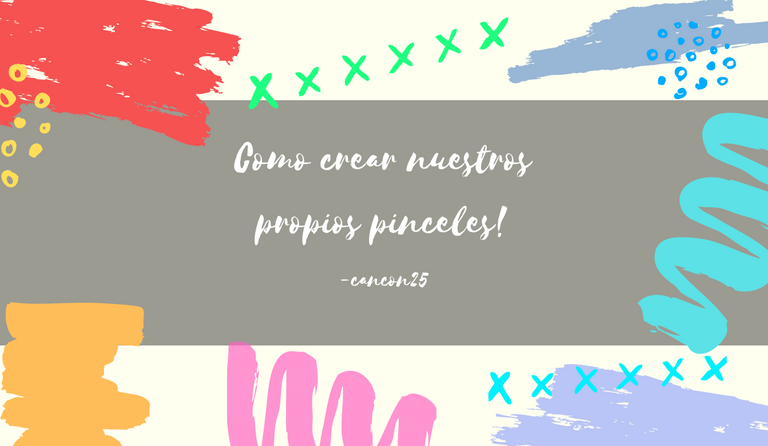
(creado en canva)
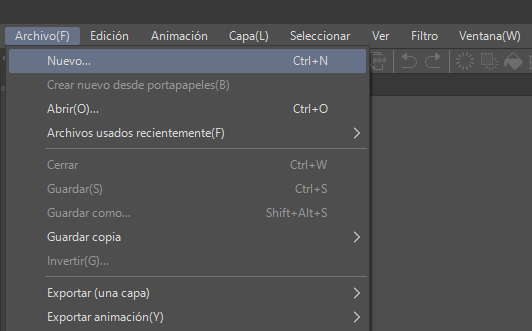
Vamos allá!
Lo primero que debemos hacer es crear una nueva plantilla, para ello, abriremos archivo y seleccionaremos nuevo.
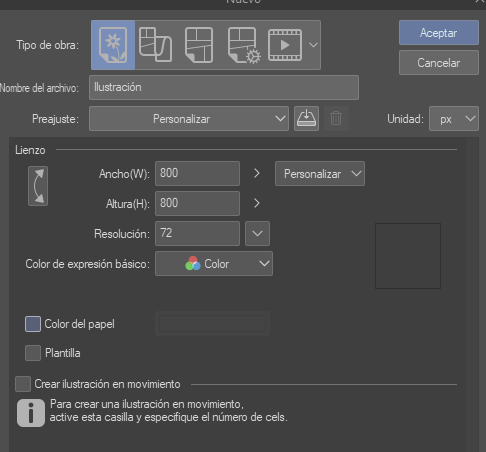
Luego seleccionamos personalizar, la resolución, recomiendo que sea 800x800. Ponemos también a color, muy importante, color de papel desactivado para no recibir tonalidades no deseadas. Luego de eso pintamos la forma de la brocha.
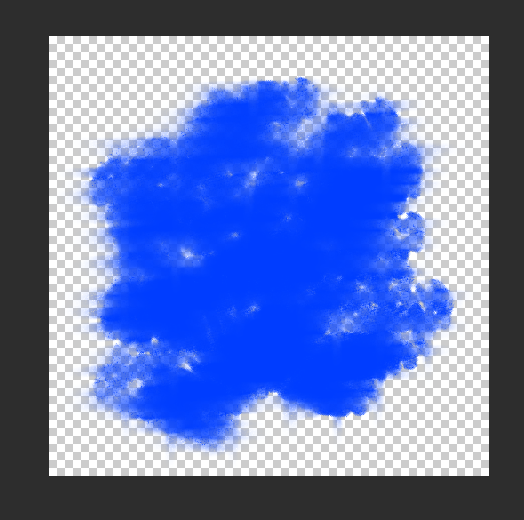
En este caso esta es mi brocha.
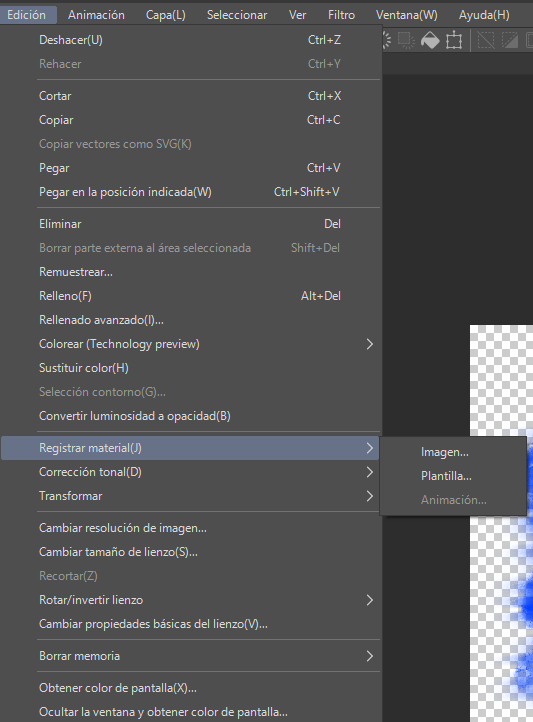
Luego vamos a Edición > Registrar material > Imagen en caso de otro tipo de material seria plantilla , especificándose el porque con los tags.
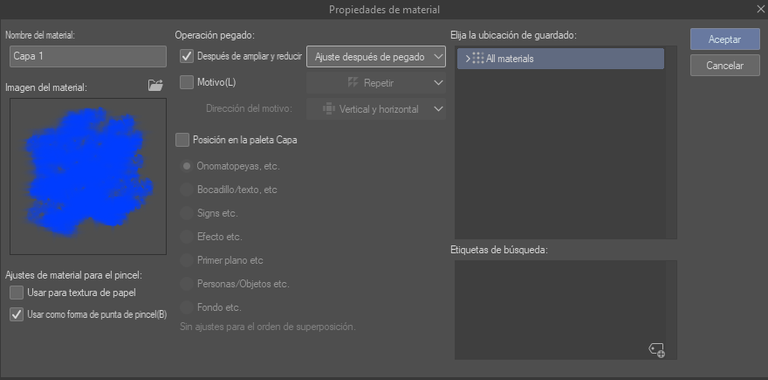
Luego dejamos todo con los siguientes parámetros, muy importante, Tener el apartado de usar como punta de pincel activado!
Luego solo tenemos que seleccionar donde guardarlo y darle a aceptar.
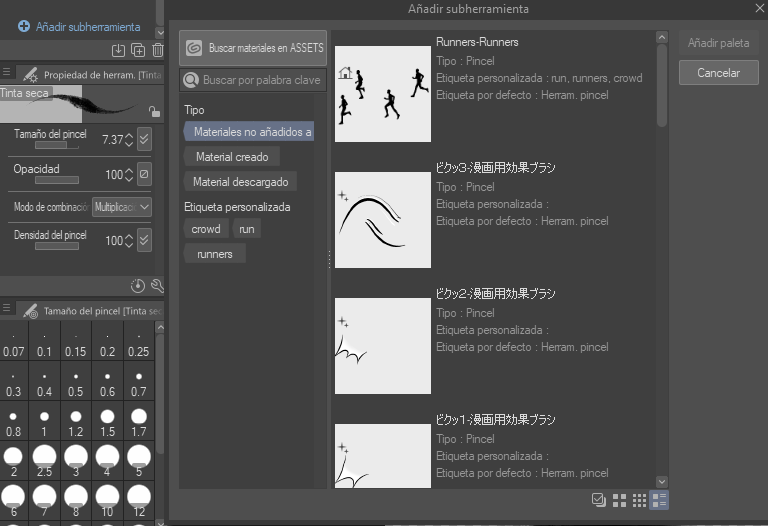
Luego pulsamos añadir subherramienta y buscamos nuestro pincel.
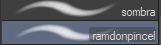
Creamos una copia de cualquier otra herramienta y la editamos con el engranaje de abajo.
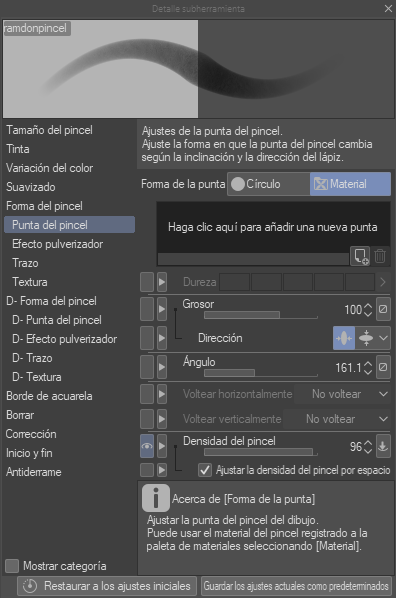
Nos vamos directamente a punta de pincel y buscamos nuestra punta dándole a la pagina debajo de "haga clic aquí para añadir nueva punta"
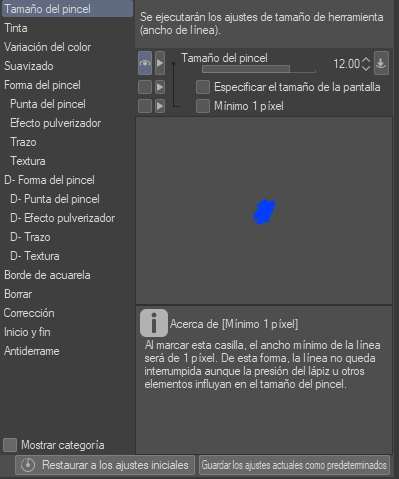
Una vez lo añades ya solo queda modificar los parámetros al gusto, voy a explicar algunos, estos vienen en el primer apartado, tamaño por defecto del pincel y si queremos que se pueda usar con solo un pixel.
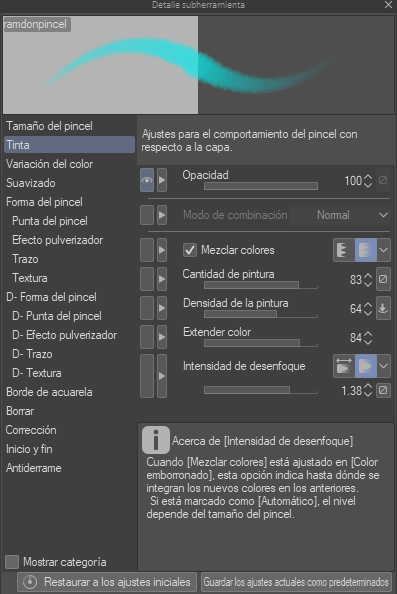
Estos parámetros están en la segunda pestaña y nos permiten cambiar valores de las pinturas como oleo o terpera, la cantidad de pintura y la densidad ( es como la cantidad de agua).
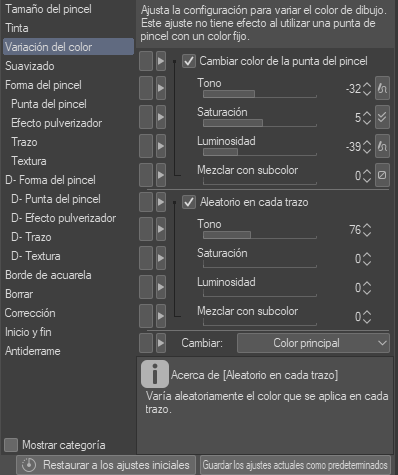
Estos nos hablan del color de el pincel independientemente de la paleta de colores o el color que tengamos seleccionado.
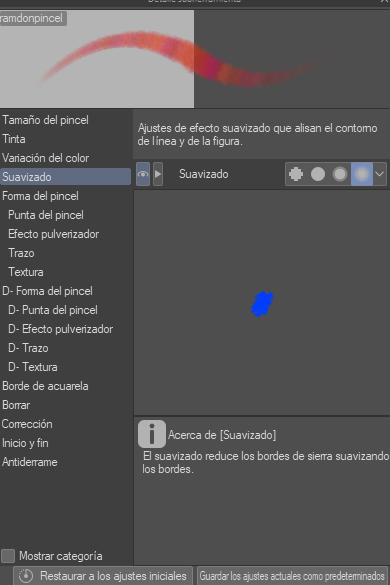
El suavizado determina que tan mezclado esta con el fondo, o si se ven mas los pixeles.
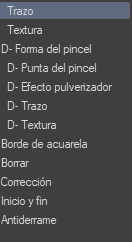
Luego tenemos muchos mas parámetros como pueden ser el trazo, textura, formas mas especificas, bordes, correcciones, que sirven para hacer otro tipo de pinceles además de dibujar.
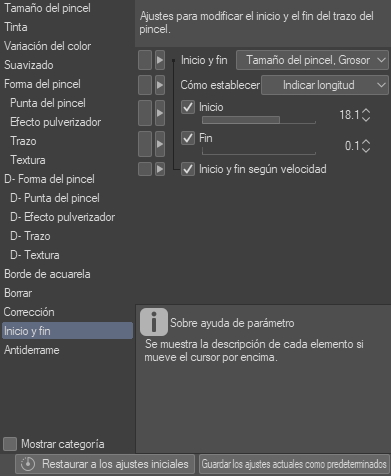
Otra cosa interesante es el inicio fin, el cual los permite modificar todo lo anterior pero en la punta inicial y la final, por ejemplo podemos decidir que nuestro trazo empezara muy grande y empezara a desvanecerse, o tal vez a hacerse mas pequeño, o cambiar de color, opacidad, incluso podemos poner que sean dos herramientas distintas en inicio y fin.
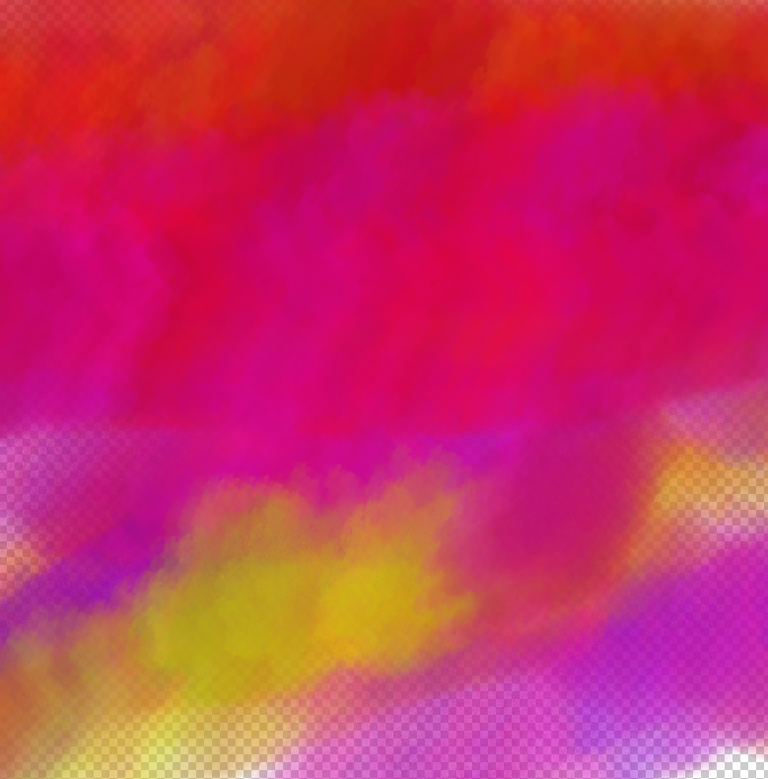
Y ya tendríamos nuestro pincel listo para la acción!
Ahora voy a enseñar algunos ejemplos mas de pinceles interesantes:

Genial para puntillismo.
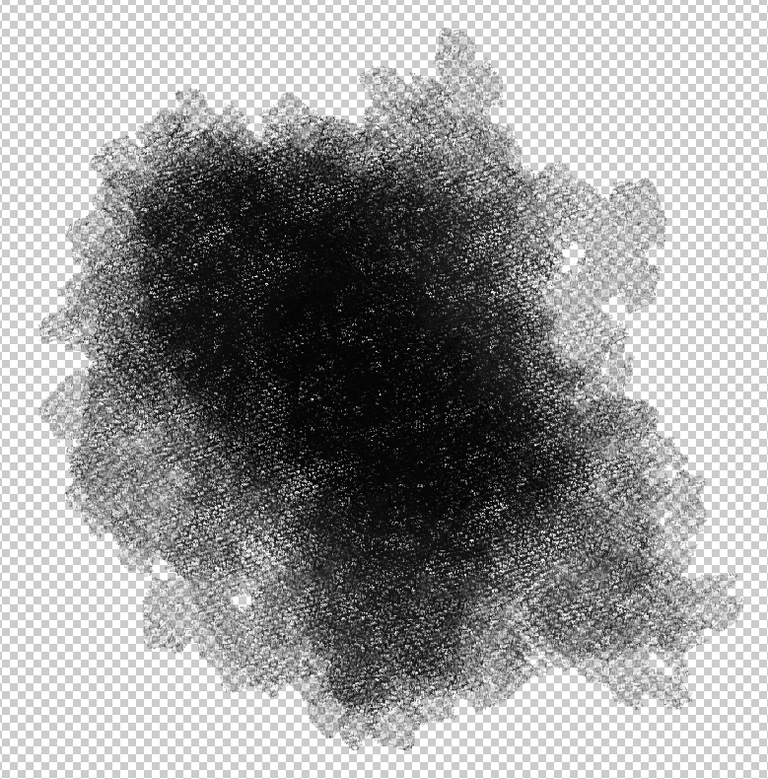
Seco pero denso, muy bueno para texturas de arena por ejemplo.
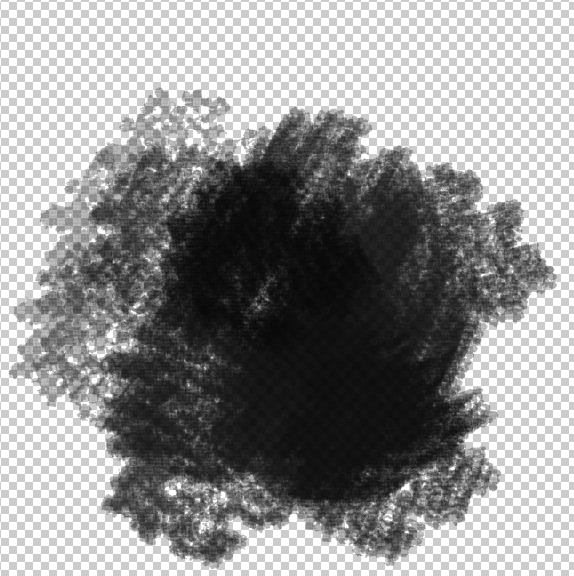
Realmente cualquier trazo puede ser una buena punta de pincel, experimenta y crea!
Espero que les haya gustado, un saludo! 😄
ENGLISH
Before I start I wanted to clarify that I have not been able to upload posts these days due to exams, I hope you can see me!
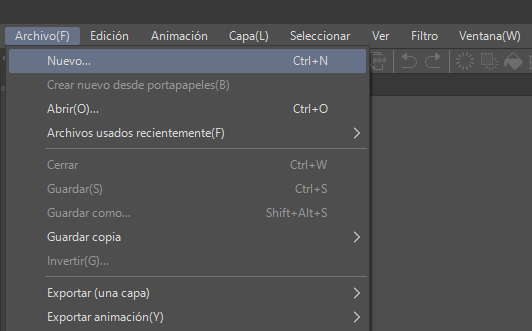
The first thing we must do is to create a new template, to do this, we will open file and select new.
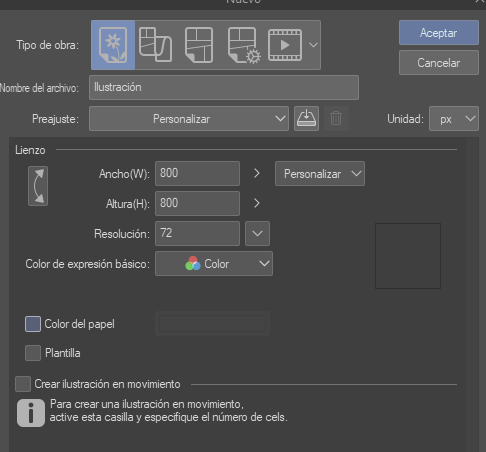
Then we select customize, the resolution, I recommend that it is 800x800. We also put color, very important, deactivated paper color to not receive unwanted shades. After that we paint the shape of the brush.
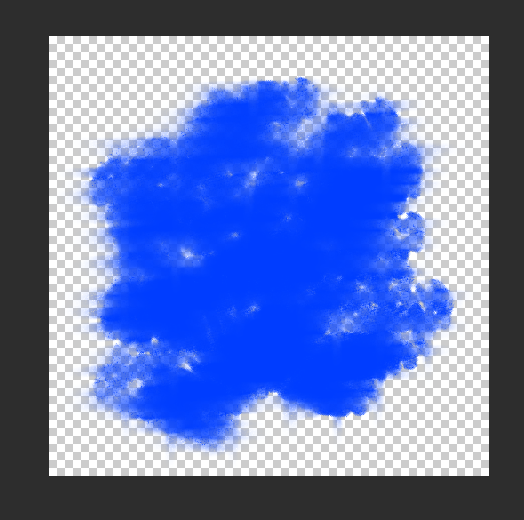
In this case this is my brush.
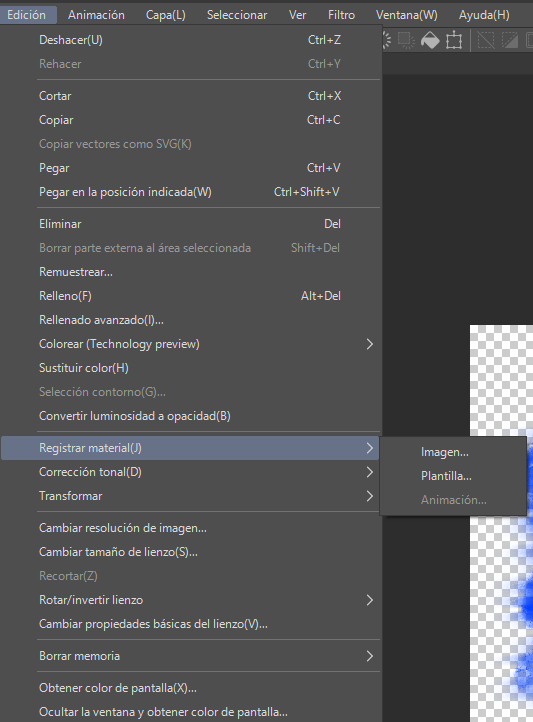
Then we go to Edit > Register material > Image in case of another type of material it would be a template, specifying the reason with the tags.
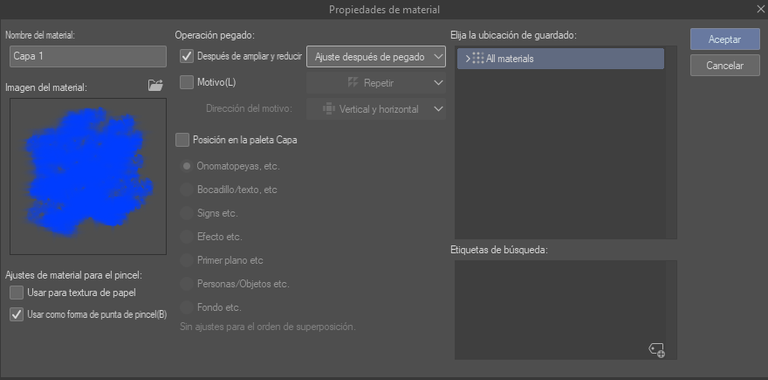
Then we leave everything with the following parameters, very important, have the section to use as a brush tip activated!
Then we only have to select where to save it and to give him to accept.
Then we press add subtool and we look for our brush.
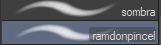
We create a copy of any other tool and edit it with the gear below.
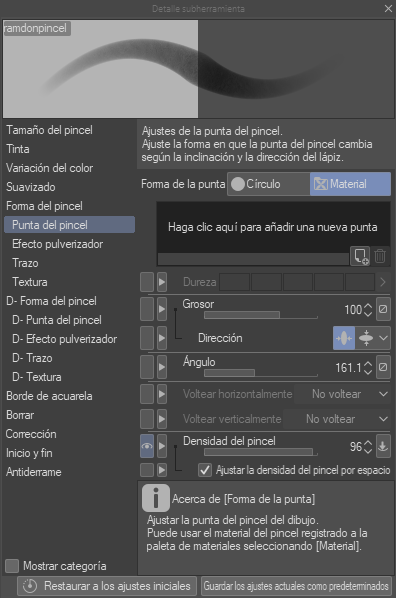
We go directly to brush tip and look for our tip by clicking on the page under "click here to add new tip".
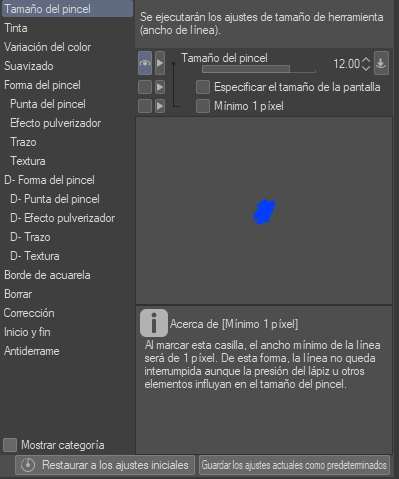
Once you add it, you only have to modify the parameters to taste, I will explain some of them, these come in the first section, default size of the brush and if we want to use it with only one pixel.
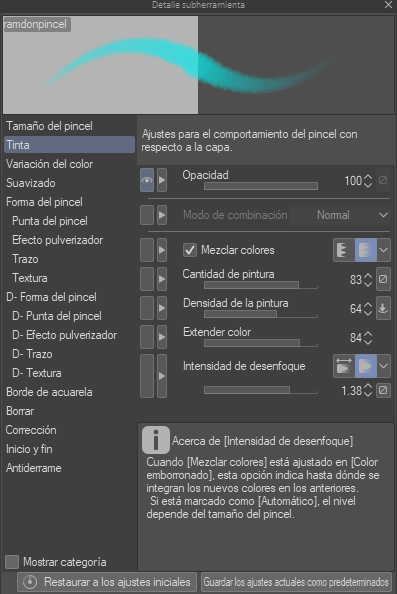
These parameters are in the second tab and allow us to change values of the paints like oil or terpera, the amount of paint and the density (it's like the amount of water).
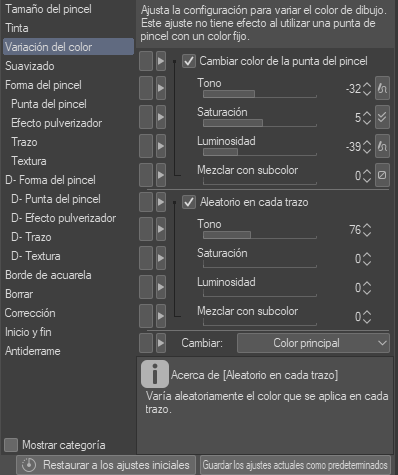
These tell us about the color of the brush independently of the color palette or the color we have selected.
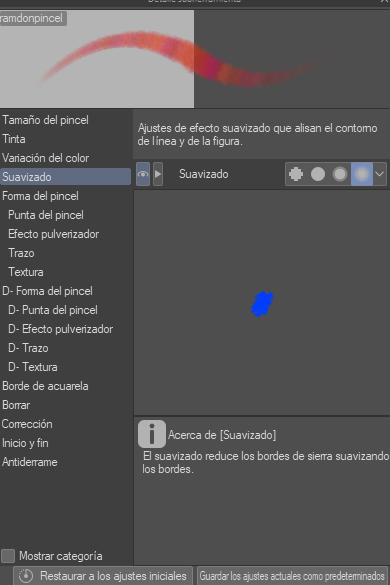
The smoothing determines how blended it is with the background, or if the pixels are more visible.
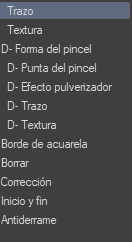
Then we have many more parameters such as stroke, texture, more specific shapes, edges, corrections, which are used to make other types of brushes besides drawing.
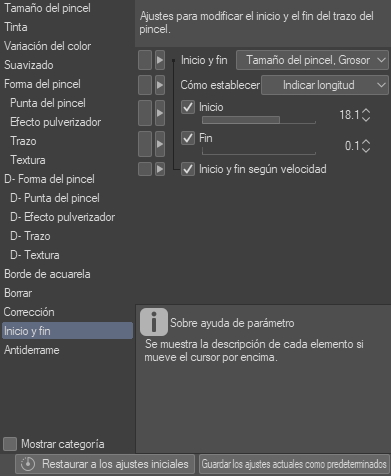
Another interesting thing is the start end, which allows you to modify all of the above but in the initial and the final tip, for example we can decide that our stroke will start very large and begin to fade, or perhaps to become smaller, or change color, opacity, we can even put that they are two different tools in start and end.
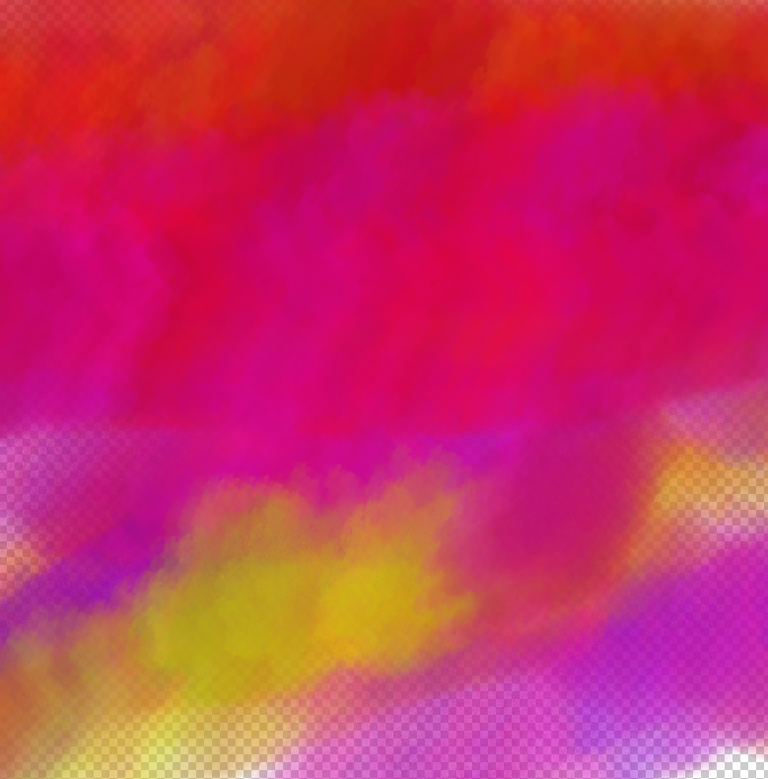
And we would have our brush ready for action!
Now I am going to show some more examples of interesting brushes:

Great for pointillism.
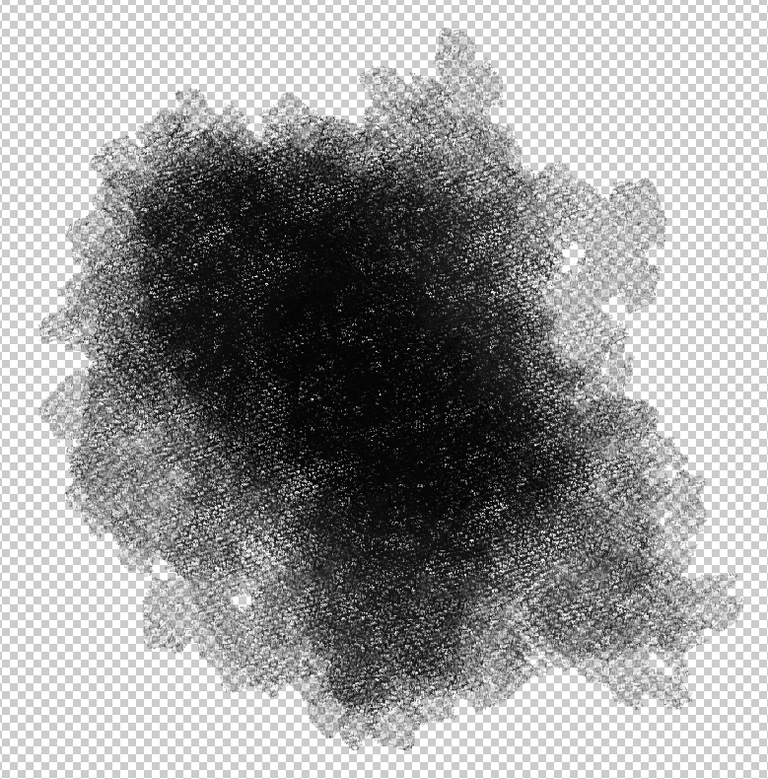
Dry but dense, very good for sand textures for example.
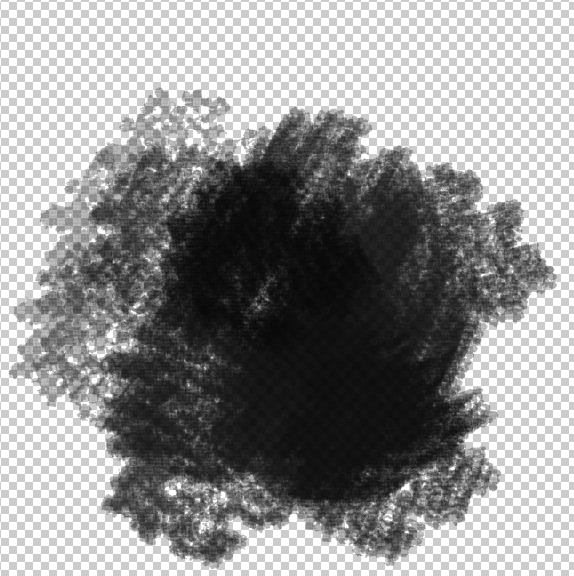
Really any stroke can be a good brush tip, experiment and create!
Hope you liked it, best regards! 😄
Translated with www.DeepL.com/Translator (free version)
Su post ha sido valorado por @goya
Congratulations @cancon25! You have completed the following achievement on the Hive blockchain and have been rewarded with new badge(s) :
Your next target is to reach 2750 upvotes.
You can view your badges on your board and compare yourself to others in the Ranking
If you no longer want to receive notifications, reply to this comment with the word
STOPCheck out the last post from @hivebuzz:
Support the HiveBuzz project. Vote for our proposal!