
Today I want to introduce you to 2 versions of a cinemagraph. The base formed the same video and was only masked differently.
Heute möchte ich euch 2 Versionen eines Cinemagraphs vorstellen. Die Basis bildete das gleiche Video und wurde nur unterschiedlich maskiert.
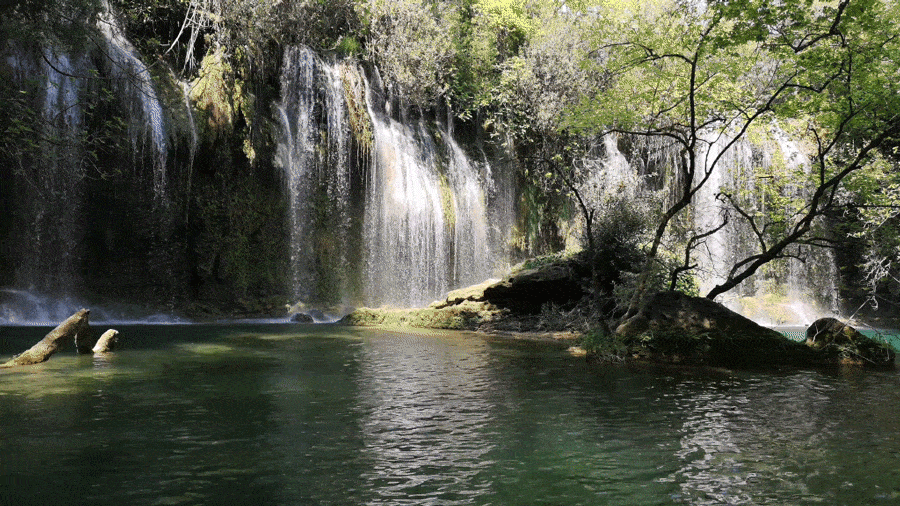
You can download the original video via the following link.
https://pixabay.com/fr/videos/chute-d-eau-rivi%C3%A8re-nature-eau-22588/
I then imported this video into Adobe Photoshop. Then copied a frame and inserted above as a layer. Then add a mask and painted differently in black with the brush tool. In the first case the lower part and of course in the second case the upper one.
I hope you like it and I wish you fun while imitating.
Das Ursprungsvideo könnt ihr über den folgenden Link downloaden.
https://pixabay.com/fr/videos/chute-d-eau-rivi%C3%A8re-nature-eau-22588/
Ich habe dieses Video in Adobe Photoshop importiert. Dann einen Frame kopiert und oberhalb als Ebene eingefügt. Dann eine Maske hinzugefügt und unterschiedlich in schwarz mit dem Pinselwerkzeug gemalt. Im ersten Fall den unteren Teil und natürlich im 2. Fall den oberen.
Ich hoffe es gefällt euch und wünsche viel Spaß beim Nachmachen.


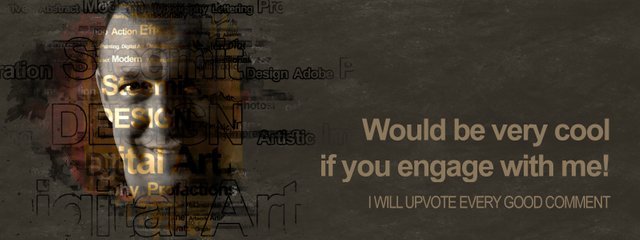


Looks awesome.
Thanks a lot, @psyceratopsb.
Congratulations @ikarus56! You received a personal award!
You can view your badges on your Steem Board and compare to others on the Steem Ranking
Great pictures !
Oh wow, this is very cool. I always wondered how those gifs were made. Thanks for sharing!
Hi, @ikarus56!
You just got a 2.16% upvote from SteemPlus!
To get higher upvotes, earn more SteemPlus Points (SPP). On your Steemit wallet, check your SPP balance and click on "How to earn SPP?" to find out all the ways to earn.
If you're not using SteemPlus yet, please check our last posts in here to see the many ways in which SteemPlus can improve your Steem experience on Steemit and Busy.
Looks great!! And it is way above my skill level - well, and I don't have the program :)
Wow... nice skills. That effect is really cool. I can only imagine how much time it took to create!
Thanks
Oh wow, that is completely bizzarre and disturbing! It is so weird to have the water frozen in one part and moving in the other! Strange....
Ooh, neat! I think the one with the waterfall still looks really strange as you expect that part to really be moving! I like seeing both options. :)
Whoo this is just too cool. I can't stop looking at the falls. I'll be playing around with photoshop because of this. Thanks.
That's interesting and looks great. My video editing abilities begin with adding audio or subtitles and end with cropping and splicing the video.
@ikarus56 This is Wow Sir Norbert!
I don't have Photoshop or any other editing programs, but you so obviously know what you are doing!
Fantastic indeed!
Blessings!
That's pretty cool. Everytime I see your how to posts, I want to get photoshop just to have fun with it. I just don't want to pay for it lol.
Final visual effect is amazingly beautiful @ikarus56 thanks for sharing your knowledge.
Congratulations @ikarus56! You have completed the following achievement on the Steem blockchain and have been rewarded with new badge(s) :
You can view your badges on your Steem Board and compare to others on the Steem Ranking
If you no longer want to receive notifications, reply to this comment with the word
STOPCongratulations @ikarus56! You have completed the following achievement on the Hive blockchain and have been rewarded with new badge(s) :
You can view your badges on your board And compare to others on the Ranking
If you no longer want to receive notifications, reply to this comment with the word
STOPDo not miss the last post from @hivebuzz: