I had been developing StepHard bot since January, and it has come so far into version 4. In this version 4, I introduced a new moderator and sponsor system.
The video mainly share about how to use the bot on discord for both users and moderator.
Note: You need to be a member of #teammalaysia to use this bot.
This video took me a while to do editting. Hope you guys can watch it. In case, you are lazy, I made a TLDR version in this post.
User
Registration
Go to #register-before-post-promo channel, type *reg <steemname>
e.g.
*reg superoo7
Then the bot will tell you registration has been done, and you can carry forward to #steemit-post-promo channel to share your post.
Post Promotion
Rules for users
- 1 post in 20 hours
- Post cannot be flag/voted by cheetah
- Post must contain #teammalaysia tag
- Post must contain more than 120 words (Links and Images not counted)
- Write a short description about your post in the message
There is not really a format in your message on #steemit-post-promo channel actually, but I would recommend using this format.
Spending my Sunday with bunch of cool steemians in Whiteman's Park, WA. Some GoPro shots in it also 😄
https://steemit.com/teamaustralia/@superoo7/first-meetup-with-teamaustralia-in-perth-5-steem-giveaway-contest
Moderator
Moderator feature was introduced for the moderation work.
Promote a user to sponsor
*roles @superoo7 sponsor
Ban a user
*roles @superoo7 ban
Maintenance mode
*maintenance on or *maintenance off
Information about a user
*info @superoo7
My video is at DLive
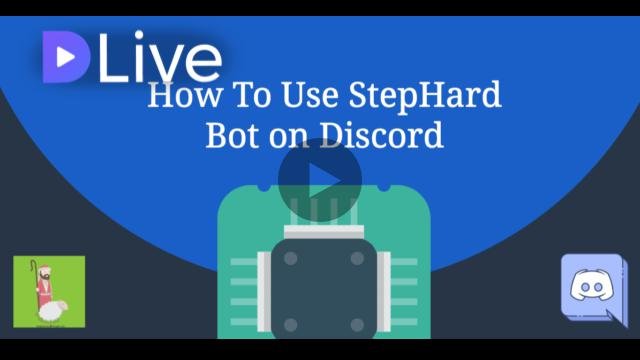
This post has been curated by TeamMalaysia Community :-
To support the growth of TeamMalaysia Follow our upvotes by using steemauto.com and follow trail of @myach
Vote TeamMalaysia witness bitrocker2020 using this link vote for witness