Hardware wallets are one of the most secure ways to safely store your cryptocurrency. Thankfully, the FIO Token is already supported by the Ledger Nano S device using the Anchor Desktop Wallet and the EOS Ledger App which supports the same encryption as FIO.
To start, use Ledger Live to install the EOS app on your device. As you can see in this example, the EOS app is installed along with Bitcoin and Ethereum.
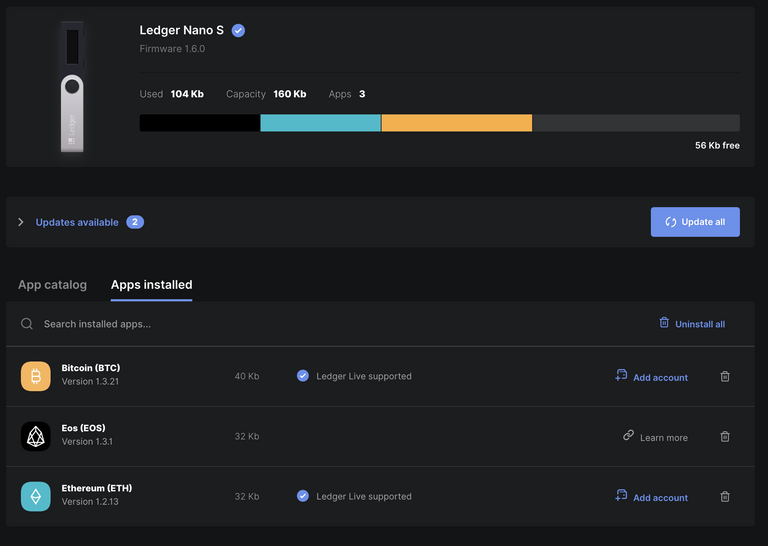
Next go to the tools section of your Anchor Desktop Wallet and select Ledger.
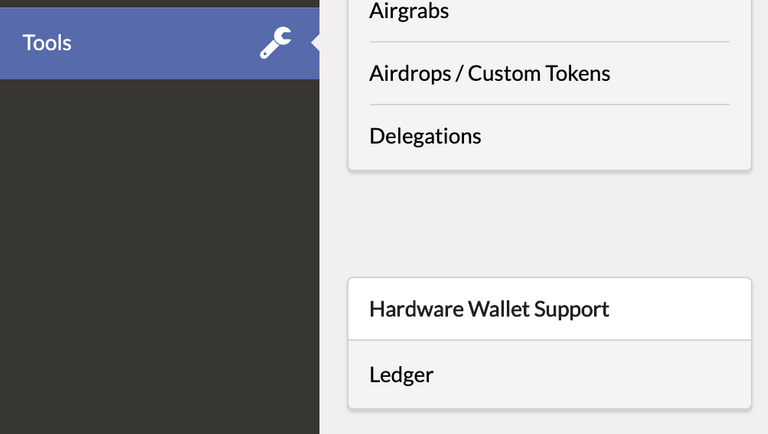
Next, click the Enable Ledger Support button.
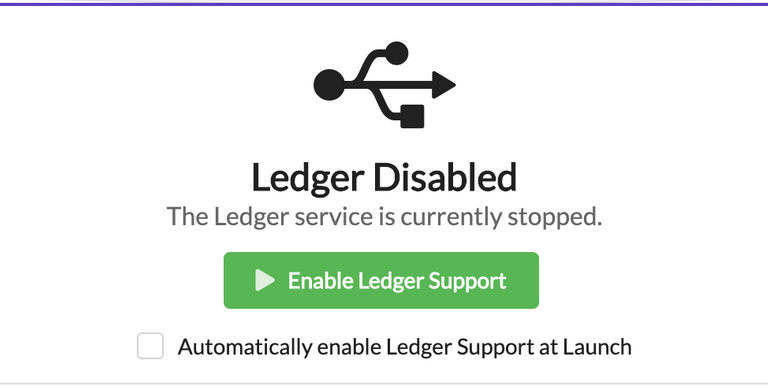
Click Load Public Key
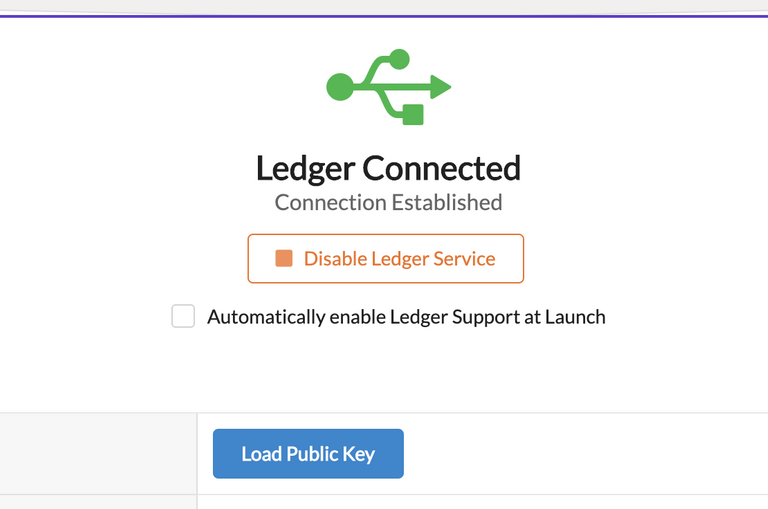
Now click Confirm Public Key using Device
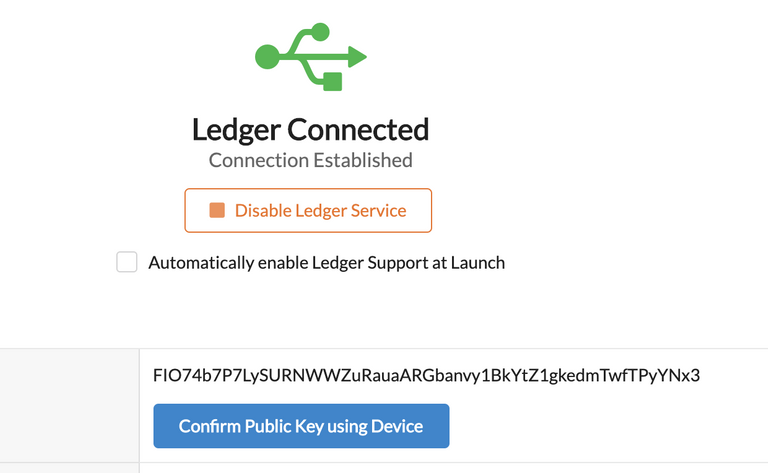
On your Ledger device, ensure the public key matches but also note, it will show you an "EOS" prefix instead of a "FIO" prefix. Do not worry about this, as it will function just fine.
Now that you have your FIO Public key for your Ledger device, send some FIO Tokens to it to automatically generate an account on the FIO blockchain. You can also use a tool like the FIO Registration Helper to register a FIO Address for this account to easily send tokens to your cold storage in the future. In this example, I set up ledger@stokes. Now I can just send FIO to that address and it will go right to my Ledger Nano controlled account.
To use the account and send tokens from it, from the home page in the Anchor Wallet near the bottom of the screen, click Manage Wallets.
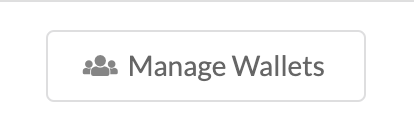
Next click Import Accounts.
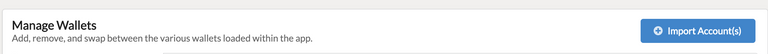
Select Existing Account and click Load from Ledger.
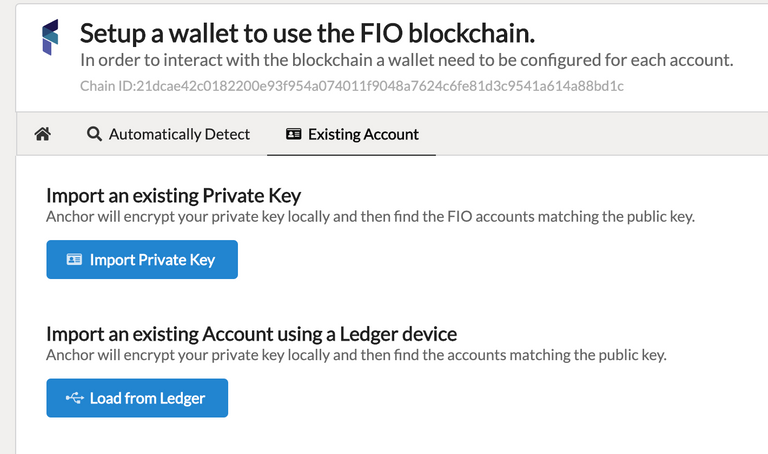
Check the box next to the @active account and click Import Accounts.
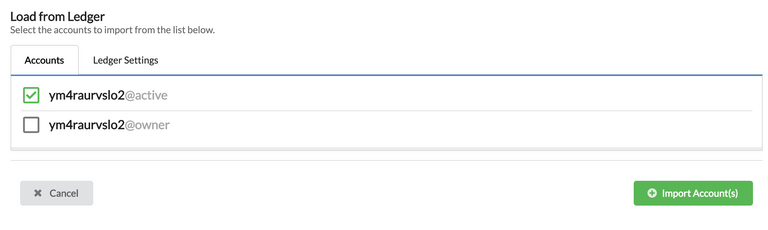
Now you can send tokens from within the Anchor Wallet or you can connect to https://fio.bloks.io using your Anchor on login, and do so with your account controlled by your Ledger device.
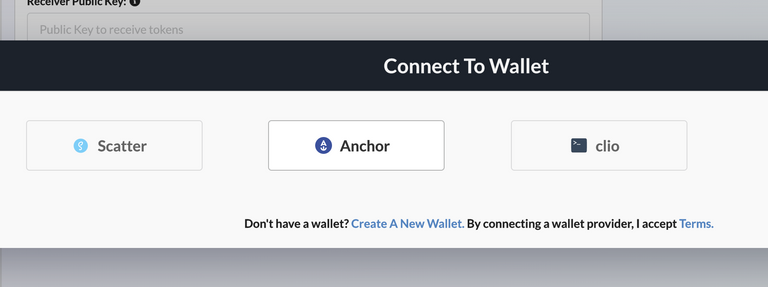
The number one rule of cryptocurrency is "not your keys, not your coins." Securing your own private keys using a hardware device is essential to maintaining your own self-sovereign ownership. Using a hardware wallet is a fantastic way to do that and now you can secure your FIO Tokens using the Anchor Desktop Wallet and the Ledger Nano S.
If you'd like to know more about how the FIO Protocol is making cryptocurrency products easier to use, please check out the explainer video and demonstrations at https://fioprotocol.io/. You can also join our Telegram community at https://t.me/joinFIO or follow us on Twitter at @joinFIO.