Greetings all! In this article, I will show you how you can import Mixamo characters and animations to Godot Engine!
Choose the character and animation that suits you.
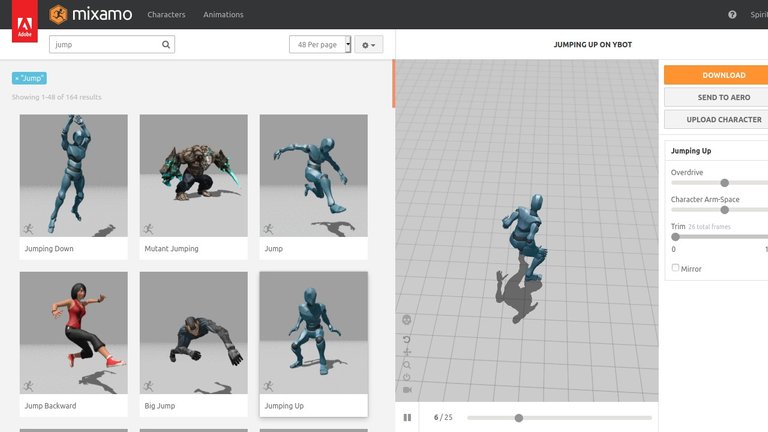
If this is the first step of export, then you need to have a character mesh in your fbx file. Therefore, the option "With Skin" must be selected. The rest of the parameters can be set by default.
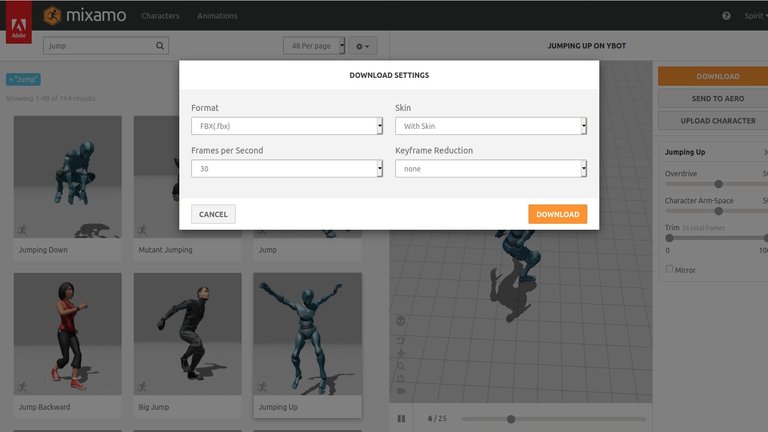
Now you've got the fbx file! Prepare your Blender environment. Delete all unnecessary things.
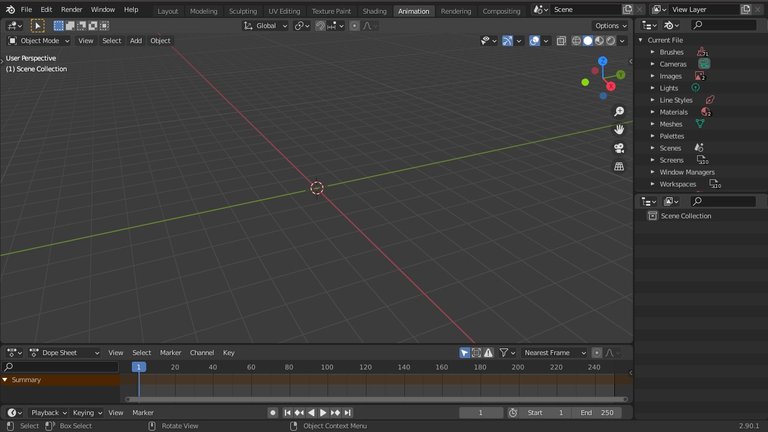
And do fbx import!
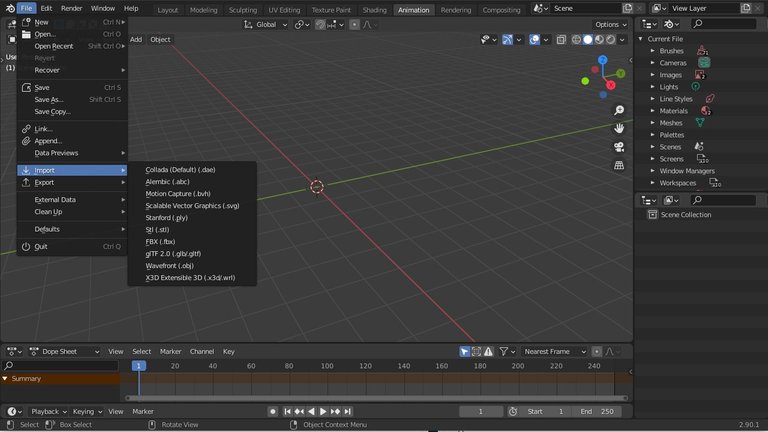
You will receive a character with armature and animation. Now you can save this blender file and work with it in your project. You will be adding new animations to it!

To add a new animation, you need to download the animation from Mixamo, but now with the "Without Skin" option. You now have fbx file with only armature and animation.
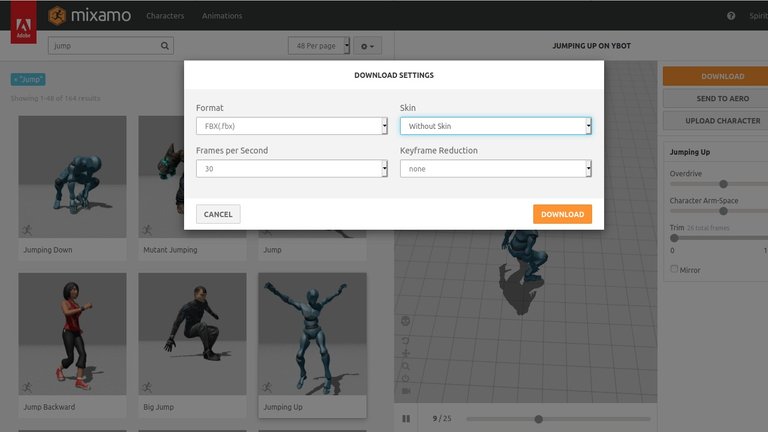
When you import a new file into the previously created blender environment, you will have a new armature and a new animation that you can see in action in the list of all project files.
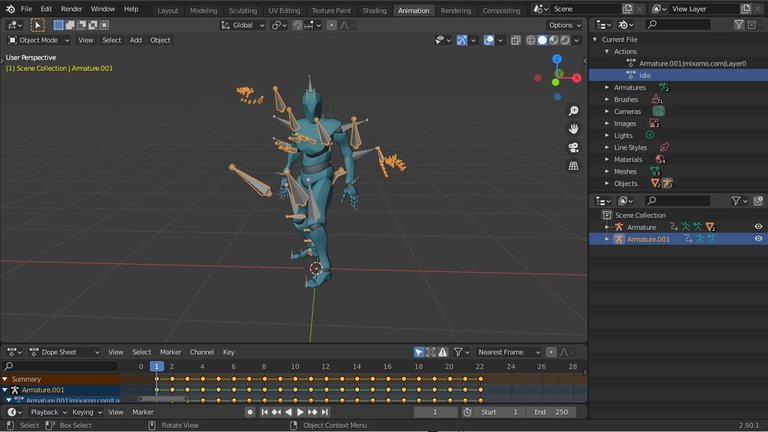
Next, you just have to rename the animations for convenience. In the window "Doop Sheet" Switch to mode "Action Editor". This will allow you to switch between animations and make changes as needed.
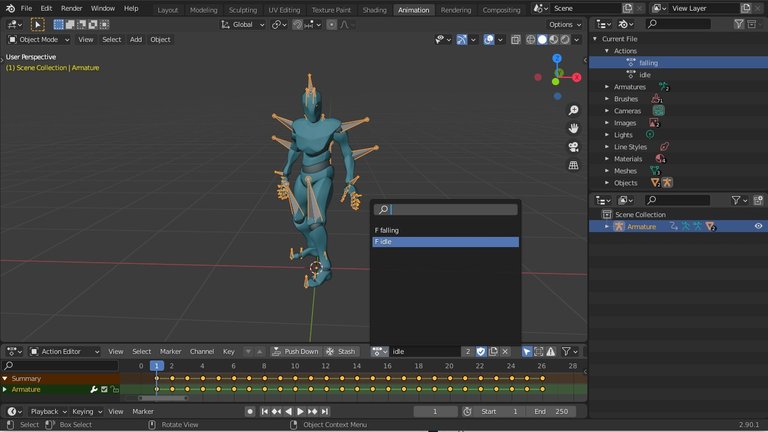
Then export the fbx file from the Blender. Now you have a new, custom fbx!
In your game, you can import the file! Move this file to your project directory. Import settings can be left as default. The engine will automatically create materials. Transfer the fbx file to the 3D view window. The engine will create all the necessary structure for you.
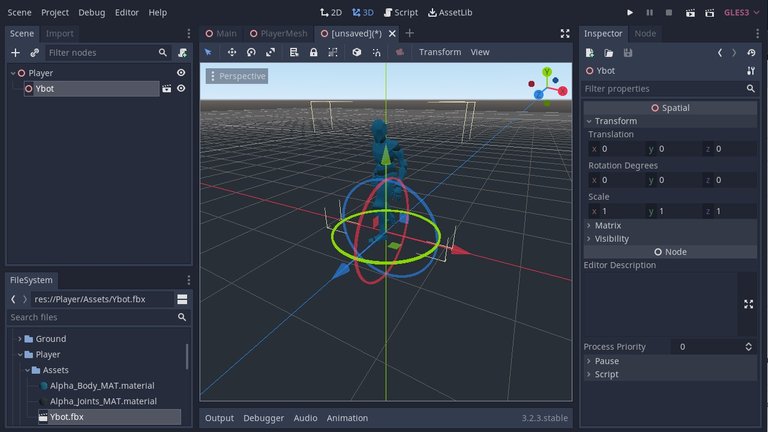
You can make the scene local for convenience. By right-clicking on the created node. Now you have a AnimationPlayer node that you can work with as you like. Indicate it in your animation tree, etc.
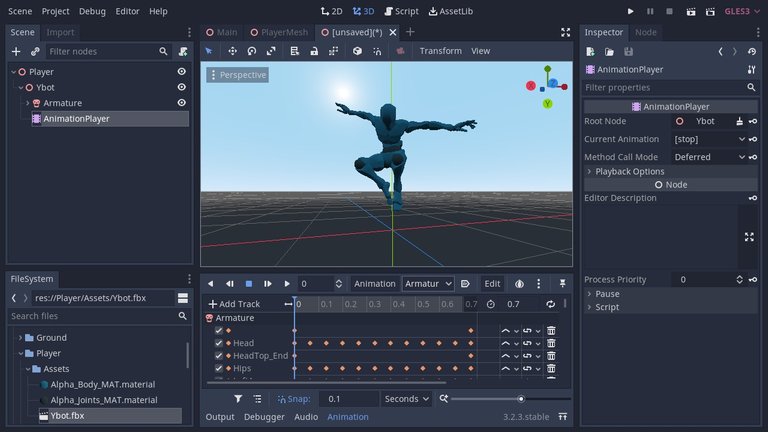
It's all! This way you can create your prototypes very quickly!
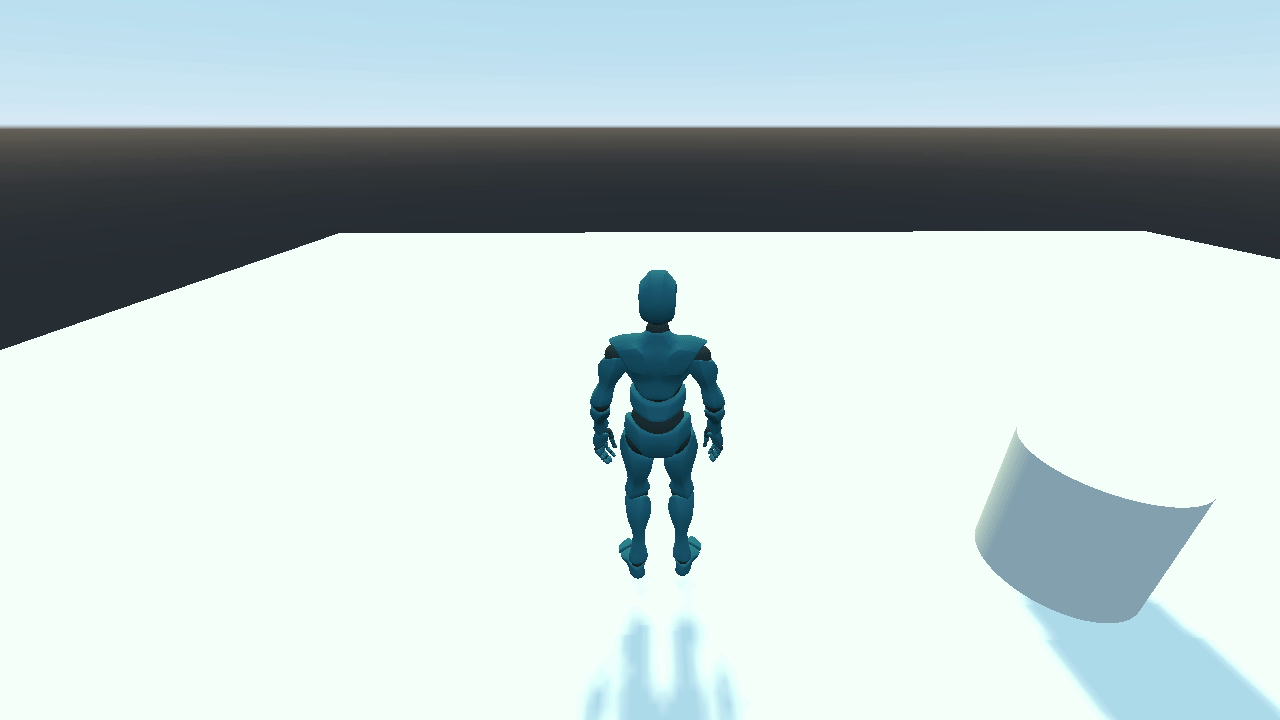
Bonus for my subscribers:
The nature of code. Daniel Shiffman.
Congratulations @spiritabsolute! You received a personal badge!
You can view your badges on your board and compare yourself to others in the Ranking
Do not miss the last post from @hivebuzz: