When we write, we take our thoughts and we try to convert them into words to share it with others. In our attempt to pass our thoughts clearer to the reader we organize and stylize our text . In this editor this job is undertaken by markdown. When you click to Submit a Story and you are taken to the editor, you can notice at the bottom below the text box a link : Styling with Markdown is supported.
In this page you can find some basics tools for your editing. I gathered the most useful of them and put them down in this blog to make it easier and faster to access.
Headers
You can use Hashtags for headers. By putting 1 to 6 hashtags, space and your text you can change it size. Otherwise you can write 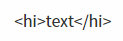
where i take numbers for 1 to 6.
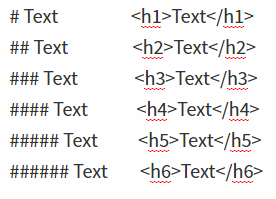
Text <-- first header
Text <-- second header
Text
Text
Text
Text
We can use the first header by putting below our text the equals sign or the second header by using the minus sign. For example :

Header
Bold / italics
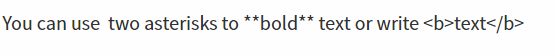
You can use two asterisks to bold text or write text
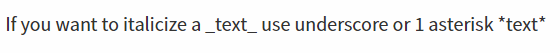
If you want to italicize a text use underscore or 1 asterisk text
Ordered list or bullet list
An ordered list is done by typing
A list made by bullets is done by putting an asterisk or the minus sign and then space before you follow up with the text
steem1
steem2
steem3
Block quotes
To turn your text into a block quote, use the greater than sign in front of what you want to quote. For example :
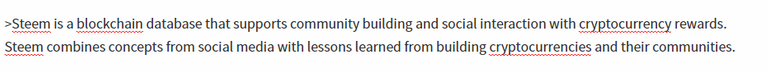
Steem is a blockchain database that supports community building and social interaction with cryptocurrency rewards. Steem combines concepts from social media with lessons learned from building cryptocurrencies and their communities.
Horizontal rule
If you want to create a thematic break you can type three consecutive dashes or three consecutive underscores or three consecutive asterisks.

Links and tags
If you want to put a link in your text, but you don't want the url to be shown, you type [title](link url). For example :

You can check my blog here : Moderprator
If you want to make a tag in your text put a hashtag next to your keyword without a space. For example :
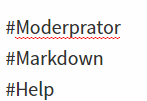
Images and videos
When I want to put an image in my text, I first upload it with the help of steemitup and then just copy and paste the url.


If you want to align the image in the center, you type 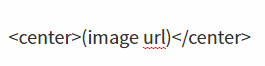 . For example :
. For example :
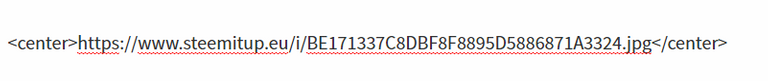

If you want to add a YouTube video, you just copy paste the link.

Tables
You can see the format of how to make a table below. The arrangement of words do not have to line up evenly. The Markdown editor will sort it all out.
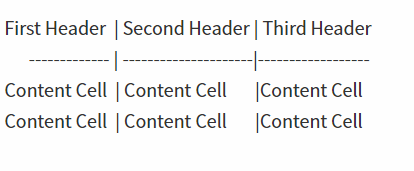
| First Header | Second Header | Third Header |
|---|---|---|
| Content Cell | Content Cell | Content Cell |
| Content Cell | Content Cell | Content Cell |
If you notice something is missing, please write it down for me to include it in.
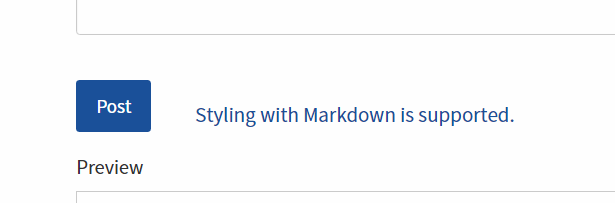
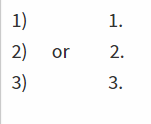
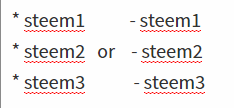
nice one bud! Thanks!!
I'm following you now btw! Check my professional poker content!
Cheers!
How get more readers for Your old steemit posts? Boost 🚀🚀your views
Add recommended posts to the bottom of your steemit post . follow my blog to learn how it works . Let your Followers See All your steemit posts in each one post
This by far the best tutorial I've found yet, simple and straight to the point. u should repost man, thx
Very useful, thank you a lot!
Thanks you, it is pretty useful.
That helps. Thank you.
Great guide!
Ok first of all when you put a link of yours to other people posts don't be impolite. You are saying that I am on my way to riches ...ok you went to my blog, checked my thematology,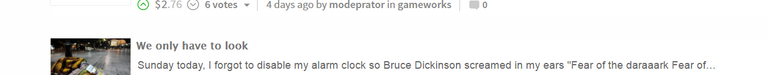
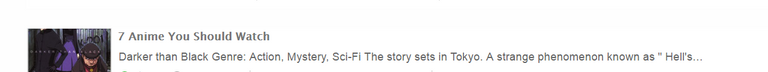
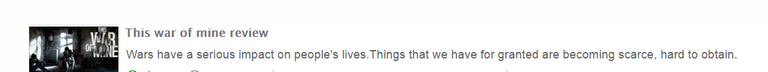
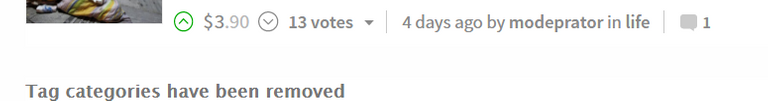
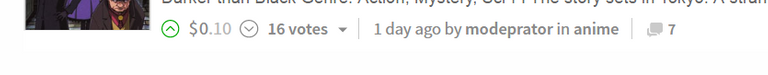 and you shouted to yourself in relief
and you shouted to yourself in relief
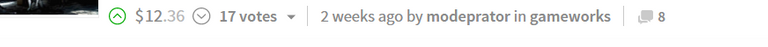 " I found him!"
" I found him!"
which is shouting " He is hunting votes! He is hunting votes! Burn the witch !"
You checked my pending payouts
You are saying that whoever makes a markdown post don't deserve to get a vote because he is copypasting code. What did you expect ? To write code for markdown from scratch? You are saying that there is no use for them. Well I say that every post has a meaning and can help. When I am going to post it on Twitter and maybe someone comes to read and check the site. There is a success. When someone from the community read it and sees something that he missed the first time, then yes it is a success. I think there are worse posts out there that get golden paid but I didn't come out to point fingers because I think it doesn't add value to our current goal but deduct value.
Stop heckling the jokes. Sit down and enjoy the show.
I don't come to your job and knock the markdown syntax guide out of your hand ... oh wait I did.
Carry on good Sir. =b
Keep up the good work
Didn't mean to upset you or voteblock© you man. Bad habit of trying to be funny at the wrong time, wrong place. I will delete the link.
Does adding a title to a link work? any text?
This is great! Exactly what I waas looking for.
Just what I have been looking for! Thank you so much :)
Thank you very much for this! It's very helpful to beginners like me.
How do you add formulas? Does it support LaTeX? Or you must paste an image of the formula?
Hey, thanks a lot for this.
I seem to have run into a problem: I tried the block quote one by inserting a > in front of the text I wanted to blockify. Unfortunately, it doesn't seem to be working. :(
Any help regarding this? Will appreciate it!
This really helped me!! thank you !
Even after a year later, this article is still helpful. Thanks.
great share!! Thank you!
Great info! It's time to customize some of my posts :)!
Thank you very much.
Nice tutorial, I definitely am using it to make my posts look a lot better. I tried using steemitup.eu but the site is gone and so are many more that used to be around, a bit annoying to me so I decided to go out and build one for the community you can check it out at steempic.com If you already have your favorite site then that's awesome to use what works best :-) https://steemit.com/steemit/@internetguru/how-to-quickly-host-a-photo-for-steemit-posts-solved
Thanks again modepratpr!
When I post a photo and I know that there will be more I use some navigation arrows:
Just copy this and replace the URLs:
<center>(URL2)</center>
<center>[<-Previous](URL1) [Next->](URL3)</center>
This is so explicit! Nice and thanks for this.
Just what i needed for my introduceyourself post thanks for the help!!