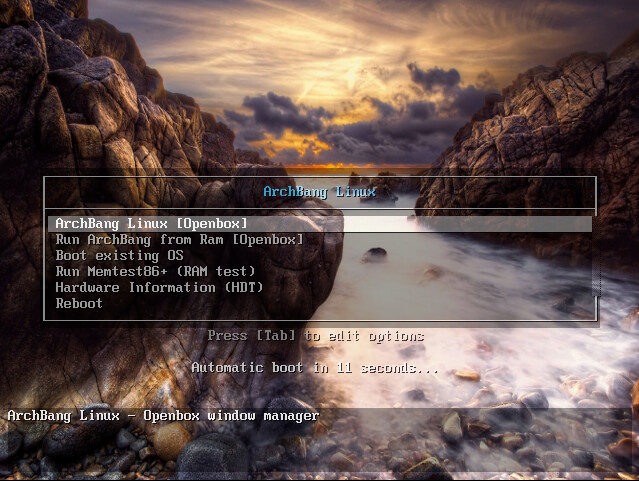
记得上学那会经常折腾系统,隔段时间崩一次,转眼都是10年前的事了。现在几乎不再鼓捣系统了,我日常开发的台式机系统还是2年前买电脑带的,后来自动升级了几次。
今天无意间发现了一款U盘启动盘的制作工具,深深吸引了我,它就是 Ventoy。Ventory 在 Github开源,使用极其简单,只需要将系统的镜像文件拷贝到U盘中,启动时会出现系统的菜单,选择即可安装,而且U盘还可以像普通U盘一样继续使用。
下载Ventoy
Ventoy的官网:https://www.ventoy.net/ ,有Windows和Linux两个版本可下载,下载地址在Github上。
制作启动U盘
插入U盘,启动Ventoy,会自动识别U盘,只需要点击 Install 即可。
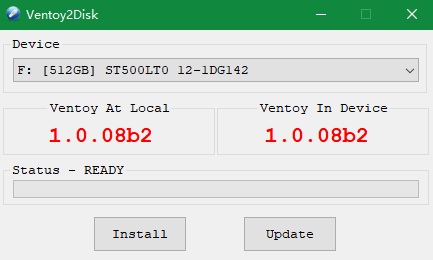
安装成功
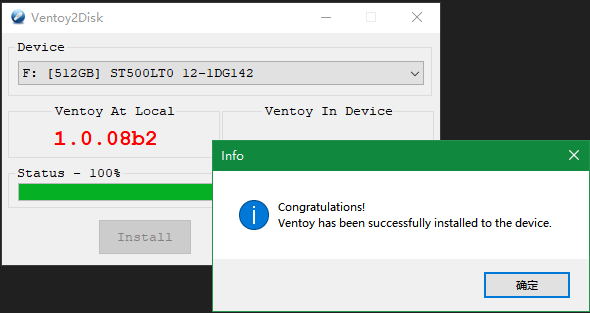
从磁盘管理工具中可以看到U盘被分成了两个区
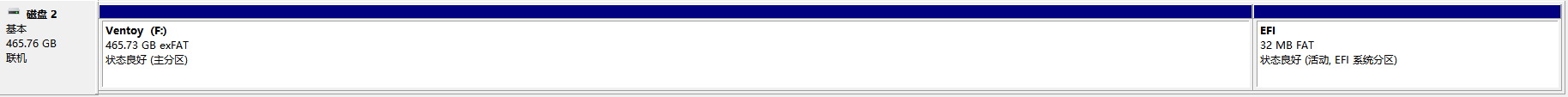
EFI分区是隐藏的,在主分区中可以当普通U盘使用,不受影响
把系统的镜像文件拷贝到U盘中,如下图所示,有两个版本的CentOS镜像文件
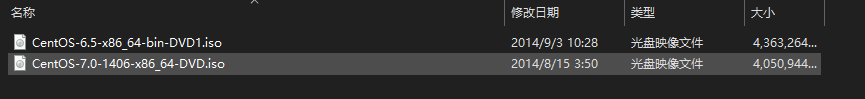
Ventory会自动扫描U盘里的所有ISO文件,包括子文件夹。需要注意的是镜像文件的名称不能包含中文。
多系统启动
将U盘插到电脑上,启动,会出现如下菜单

选择需要安装的系统即可,是不是超级简单。
Source
Plagiarism is the copying & pasting of others work without giving credit to the original author or artist. Plagiarized posts are considered fraud and violate the intellectual property rights of the original creator.
Fraud is discouraged by the community and may result in the account being Blacklisted.
If you believe this comment is in error, please contact us in #appeals in Discord.
@hivewatchers This is my personal blog: https://www.chengxulvtu.com/ventoy/
Congratulations @bitming! You have completed the following achievement on the Hive blockchain and have been rewarded with new badge(s) :
You can view your badges on your board and compare to others on the Ranking
If you no longer want to receive notifications, reply to this comment with the word
STOPDo not miss the last post from @hivebuzz:
Vote for us as a witness to get one more badge and upvotes from us with more power!