This is my 5th post in the series of teaching game development to kids. You can check out the first post and second and third post the series.
You can find the fourth article in the series here.
Have you played horizontal scrolling game? I am sure you have played them. A lot of android games make use of the horizontal scroll as a means to move the player from left to right. And it makes the overall game experience pretty good as well.
I have tried to jot down the tutorial that shows you how to move your camera from the left to right while making the movement for the character. So take a look at the below tutorial and I am sure you would try it with the kids for helping them make simple horizontal scrolling game.
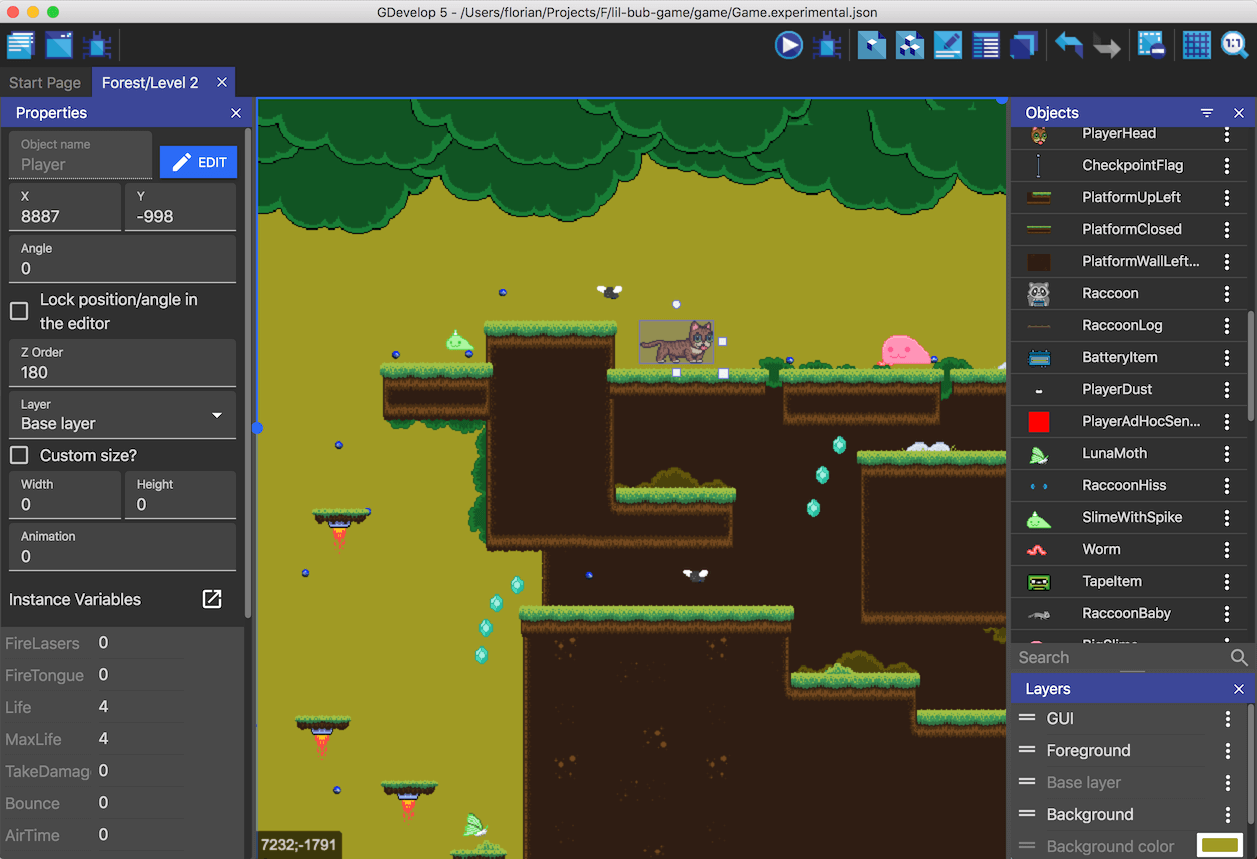
Image Credit: Gdevelop
Follow the instructions below to make a horizontal scroll.
- Install GDevelop from official site.
- Open up Gdevelop.
- Create new project.
- Click on project explorer on left top panel.
- Choose scene.
- In right sidebar scene explorer, click on add object.
- You have to then add the sprite.
- In sprite option popup, you have an option to add label, write the label
- Now in add animation, make sure to give path to the sprite image.
- Click on Ok to save the sprite information.
- Drop the sprite on the scene.
- Make sure the added sprite as background is covering the scene.
- Now go to the scene event.
- Add the camera focus with delta value.
- save the scene script.
- Save project
- Run the project
- Preview the project.
That's it. Now you can check out how your scene is automatically moving in a parallax mode. This should give you an idea on how to make the character movement further.
You can also check out the Video instruction of the tutorial.
Similar to this tutorial, we can also cover the vertical scroll for the game. I am sure that should get you an idea on how the scroll is working when you add the character sprite and the enemies into the game.
We will continue the further game development topic in next post.