This is my 2nd post in the series of teaching game development to kids. You can check out the first postin the series here.
GDevelop is open source and free software. It is perfect for kids who wish to get into game development. Unlike scratch, here you get more options and powerful way to make better games that can be even exported to Android.
In previous tutorial I showed you how to install GDevelop on Windows. And also shown you how to create a new project. Now once you create a new project, what you have to do is start with a new scene.
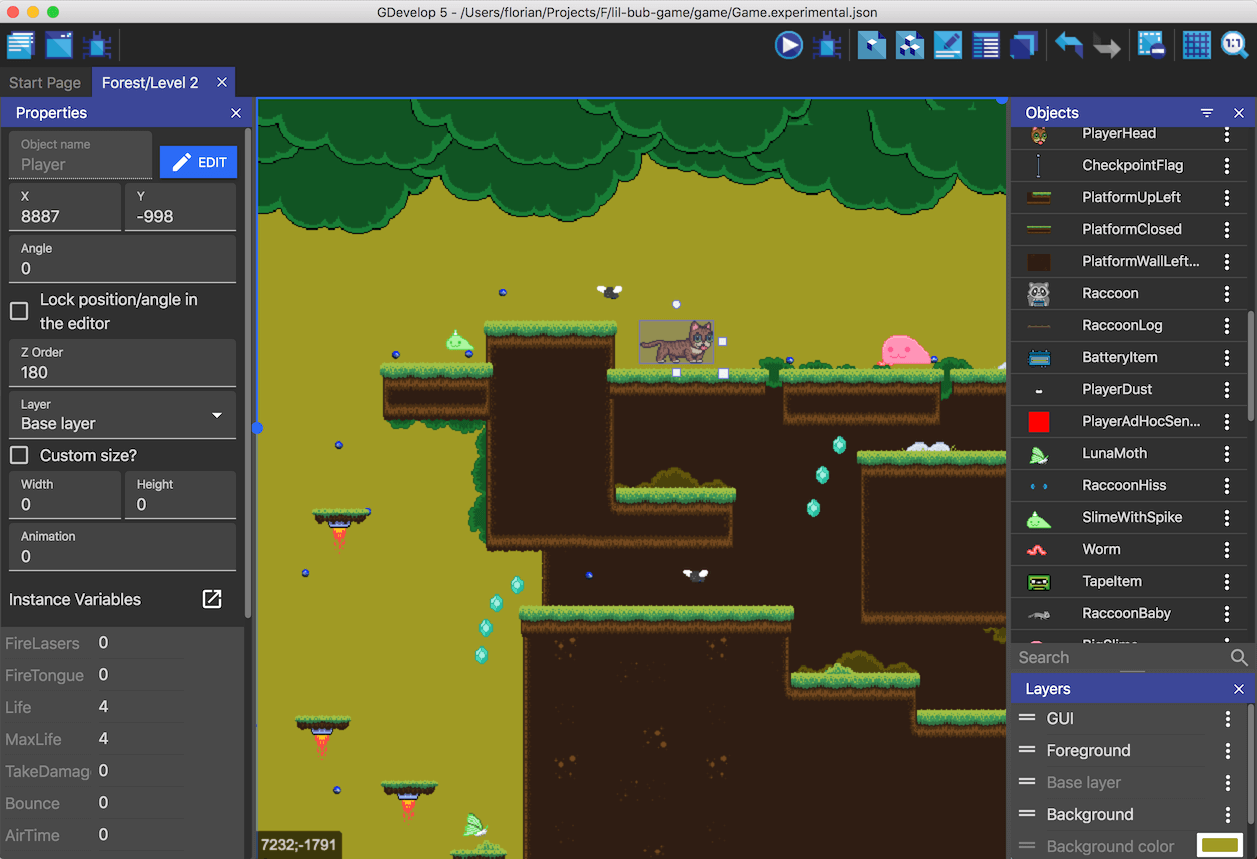
Image Credit: GDevelop
So here are my instructions on how to create a new scene.
- Install GDevelop from official site.
- Open up Gdevelop.
- In main startup popup, choose "create new project".
- Save the project into specific folder to use it later.
- Use the project explorer icon from the top buttons.
- Make sure to click on the "+" icon and choose new scene.
- Rename your scene with any name, like "Main".
That's it. You now have learned how to create a new scene in GDevelop.
You can also check out the video of this instructional tutorial.
In next few tutorials, we are going to see how to add sprite. And also learn how to animate the spirte and make the movement. This may take few more tutorials but we will learn how to do some of the basic gaming animation through these tutorials.
Congratulations @devpress! You have completed the following achievement on the Hive blockchain and have been rewarded with new badge(s) :
You can view your badges on your board and compare yourself to others in the Ranking
If you no longer want to receive notifications, reply to this comment with the word
STOPDo not miss the last post from @hivebuzz: