I Powered Up 21.891 Hive. |
|---|
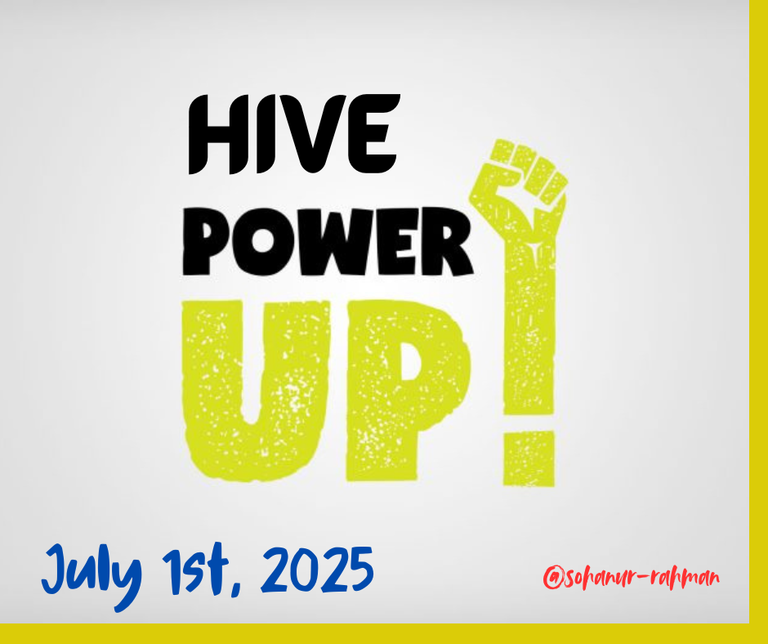
Designed with Canva Pro
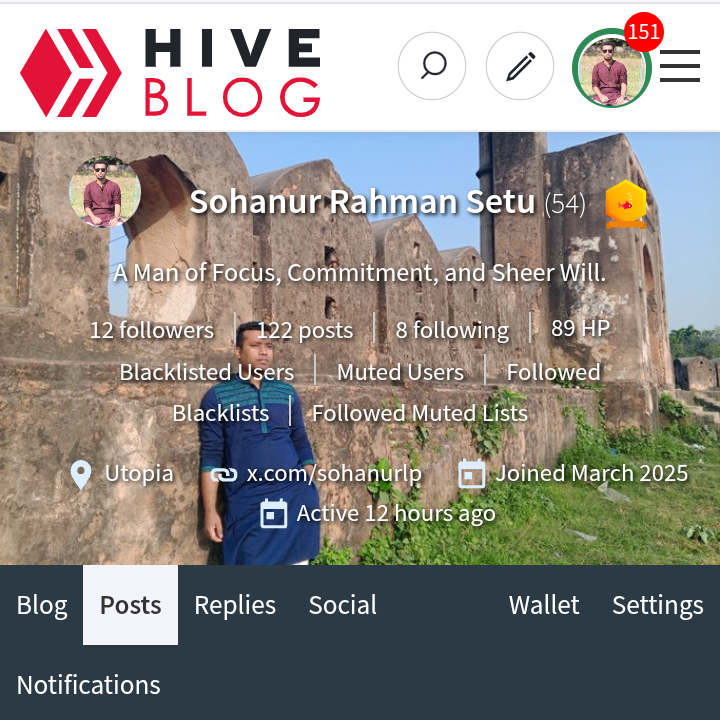
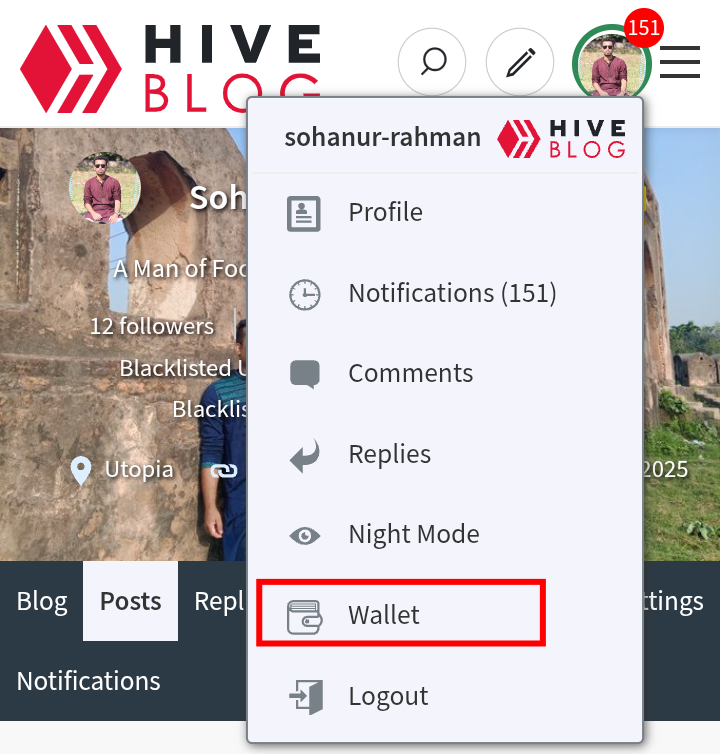
For powering up Hive, I first log in to my Hive account. Then, I click on my account profile picture. Then i go to the Wallet option.

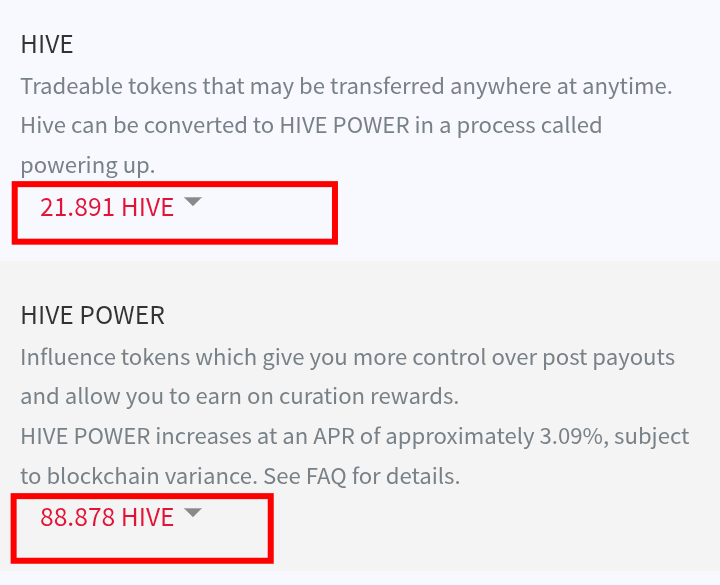
Hive wallet opens, then I log in to this wallet. You can see that my wallet has 21.891 Hive, and 88.878 Hive Power.

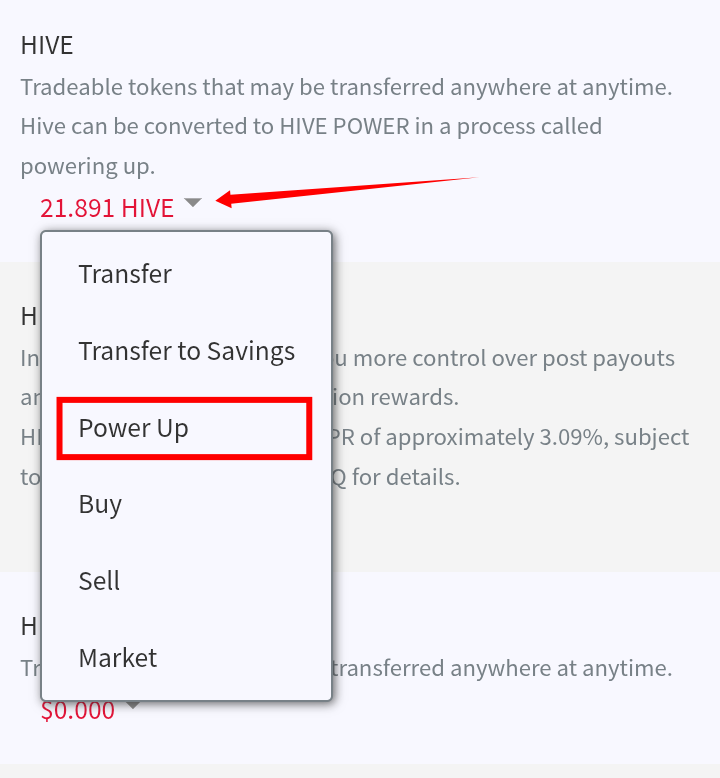
Now I will power up this 21.891 Hive. For that, I click the small down arrow beside the word Hive. There are six options, I choose the "Power Up".

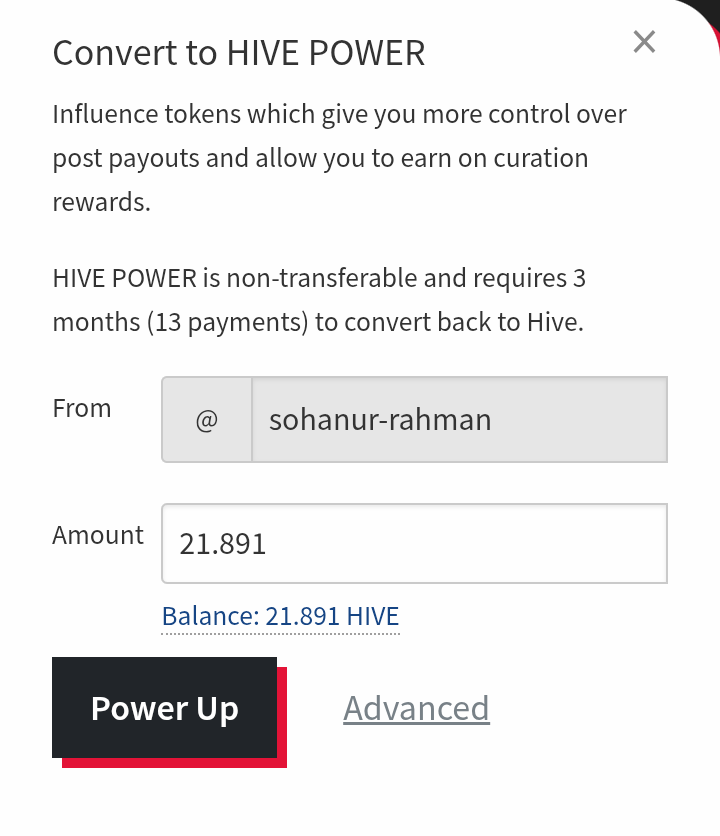 | 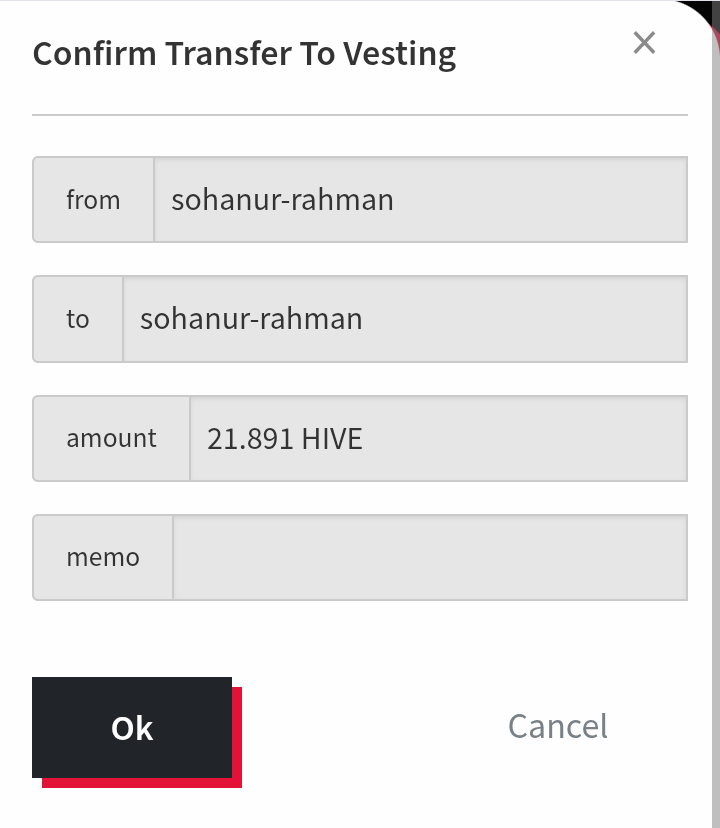 |
|---|
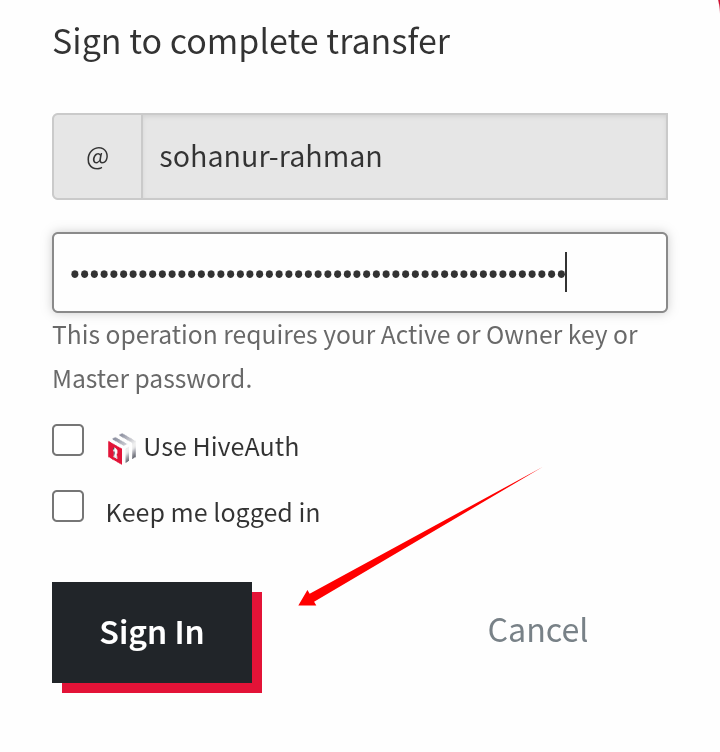
After selecting the "Power Up" option, a new popup appears “Convert to Hive Power.” In the amount box, I enter my full hive balance, which is 21.891 Hive. Then I click on the "Power Up" button. After that, a box shows “Sign to Complete Transfer.” Now I enter my password and sign in to complete the power up.

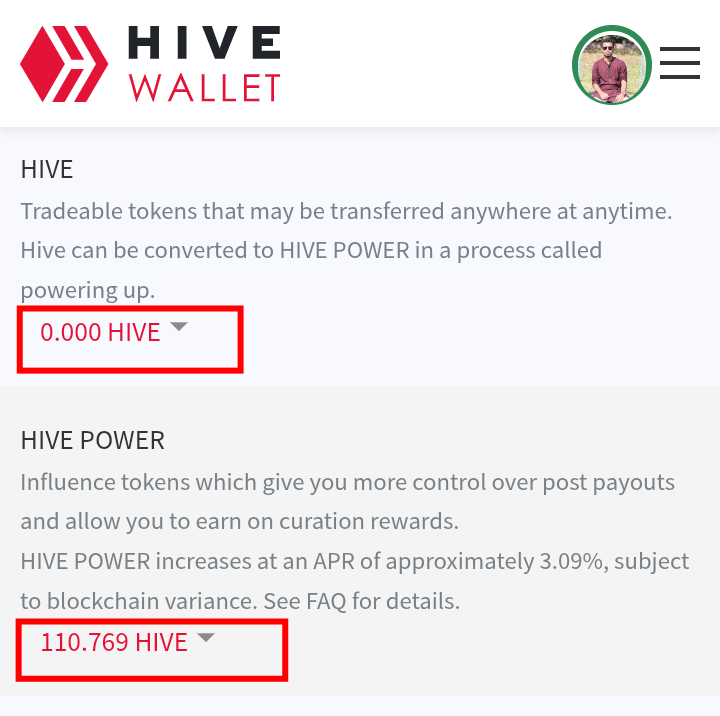
My Hive balance now shows 0.000, and my Hive Power has increased to 110.769 Hive.

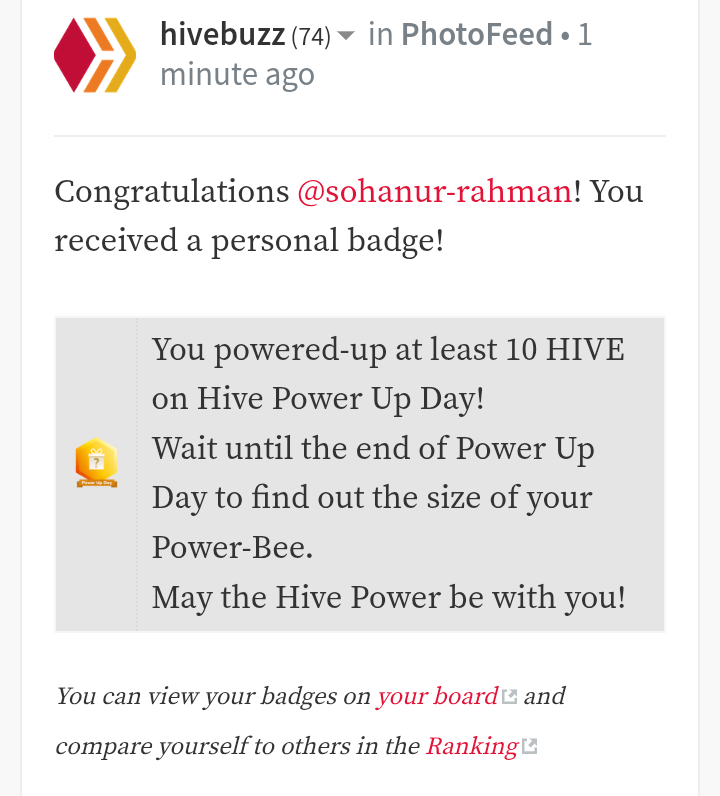
I got this badge after Power Up.

That’s all for today. I will see you again in the next Power Up contest. Thank you, everyone!

Image Information |
|---|
| Device Name | infinix |
|---|---|
| Screenshots by | @sohanur-rahman |

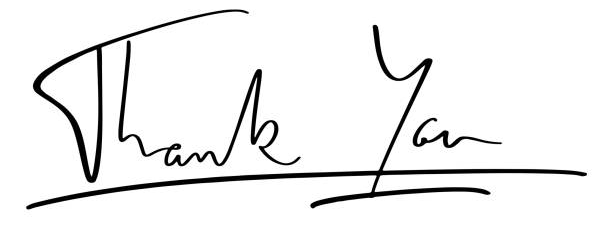
Congratulations @sohanur-rahman! You have completed the following achievement on the Hive blockchain And have been rewarded with New badge(s)
Your next target is to reach 70 posts.
You can view your badges on your board and compare yourself to others in the Ranking
If you no longer want to receive notifications, reply to this comment with the word
STOPCheck out our last posts:
Keep Going 🚀
Congratulations @sohanur-rahman! You received a personal badge!
Participate in the next Power Up Day and try to power-up more HIVE to get a bigger Power-Bee.
May the Hive Power be with you!
You can view your badges on your board and compare yourself to others in the Ranking
Check out our last posts: