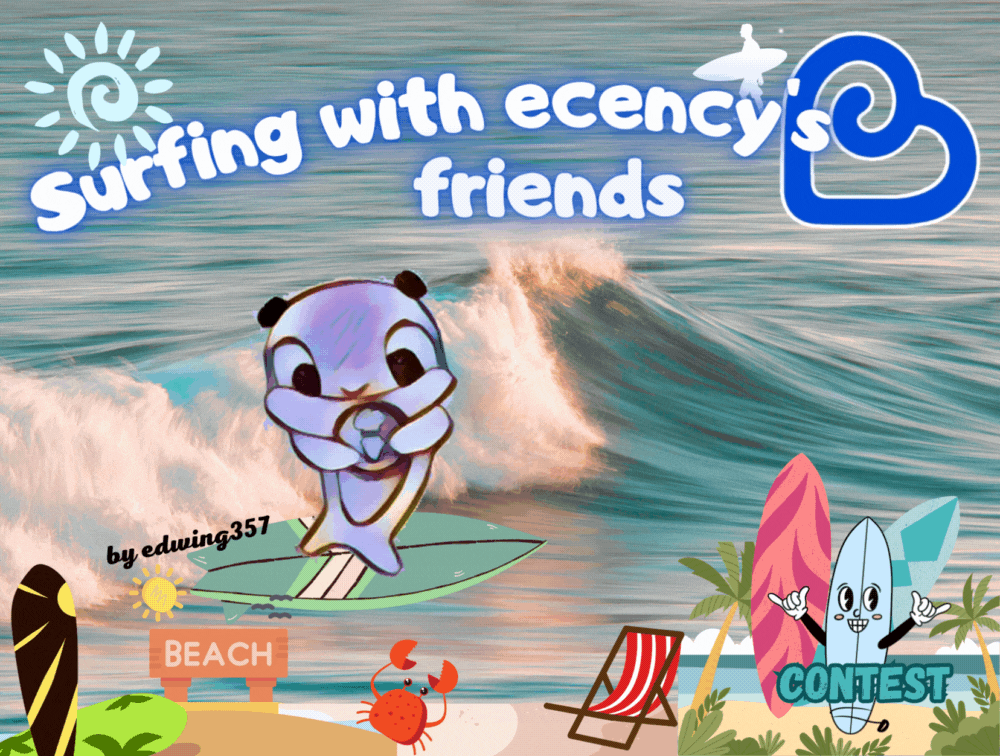
Testing the new front-end features
Hello my dear friends a pleasure to greet you, it is always great to participate with all the dapps of the hive.
And today we are going to give you a small tour of the desktop interface in its new presentation, for short messages.
As many already know, improvements are being made within the different applications of the hive and one of them is the ability to interact with short messages, very similar to twitter.
Our friends at @ecency already have their functionality active for this modality, if you didn't know it, come and I'll tell you a little bit about it.
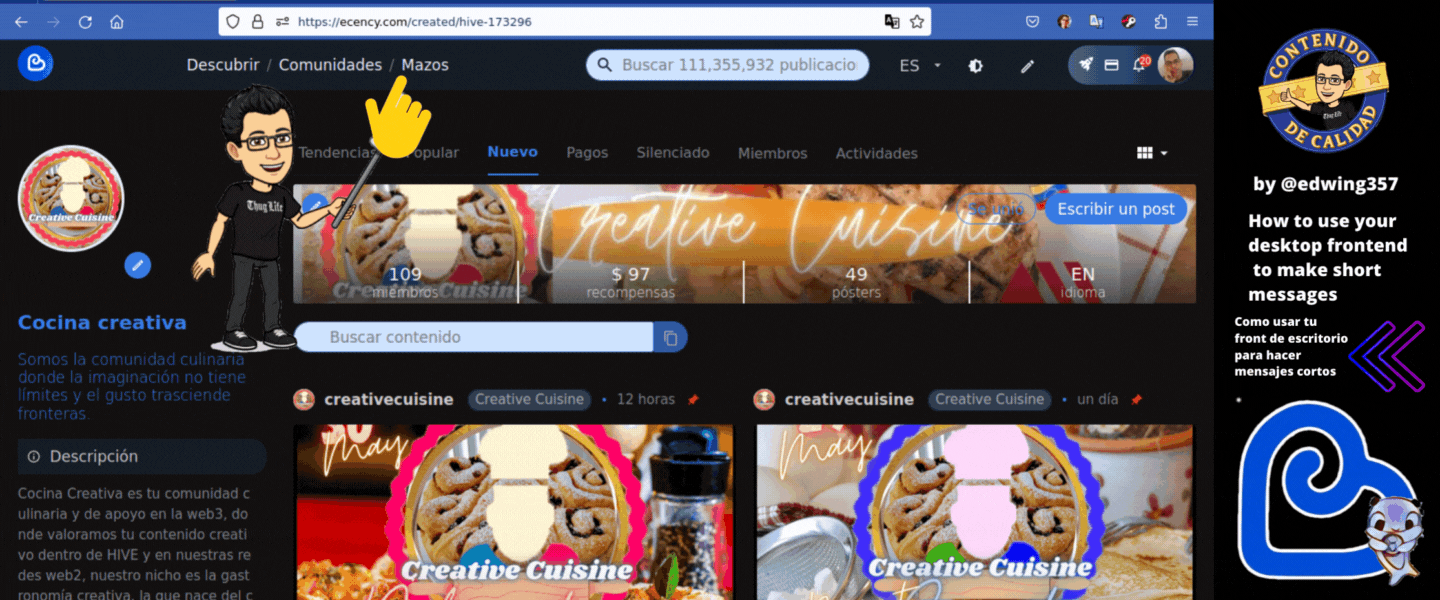
The first step is to connect to your PC hahaha, at the top you will see an addition that says MAZOS, just click on it, as you can see in the image above.
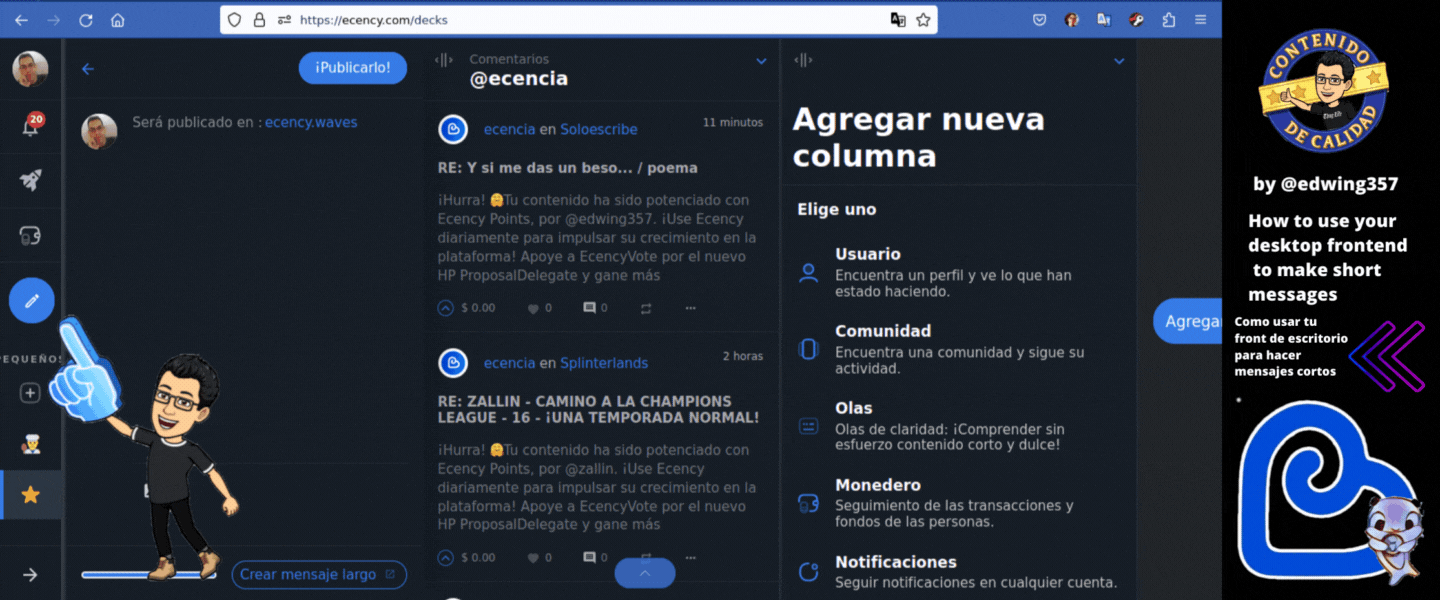
Immediately you will be redirected to the new function, there you will see on the left side a vertical panel with several options, click on the small pencil and enter
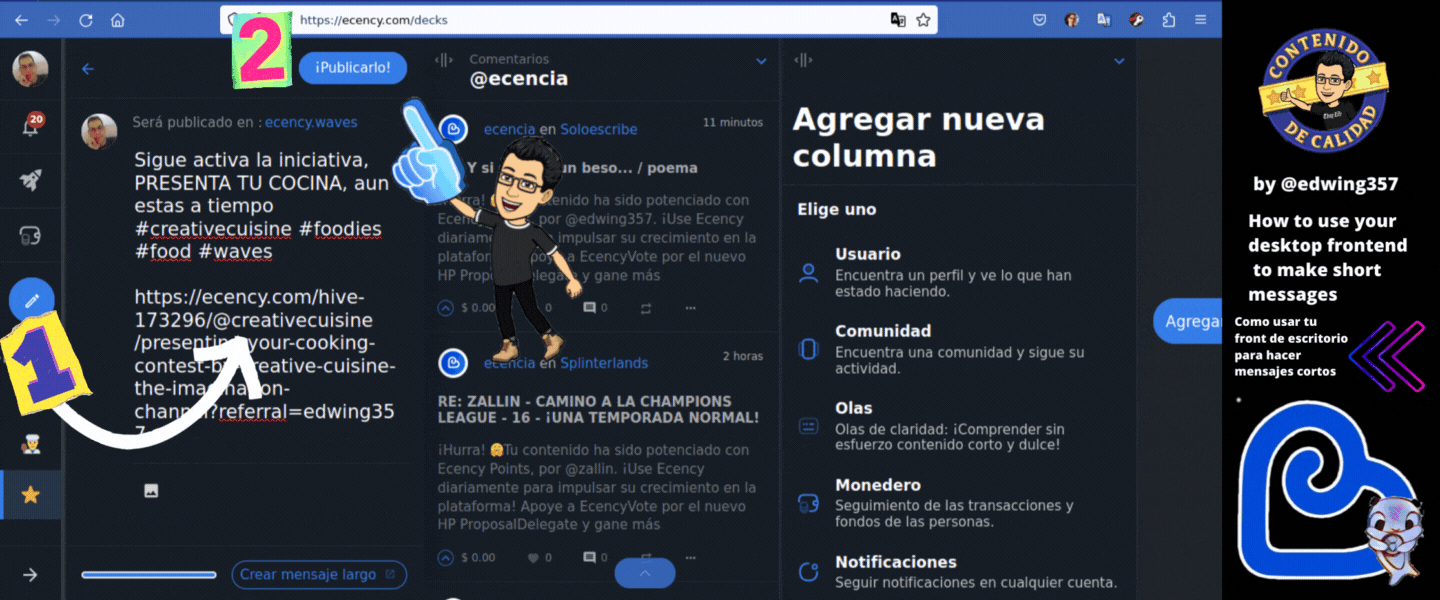
Now just write your short message and hit publish, it's as simple as that.
Remember to be precise in what you want to say, they are few characters, but enough to place your most relevant tags (depending on the content) you can even share a link or a photo.
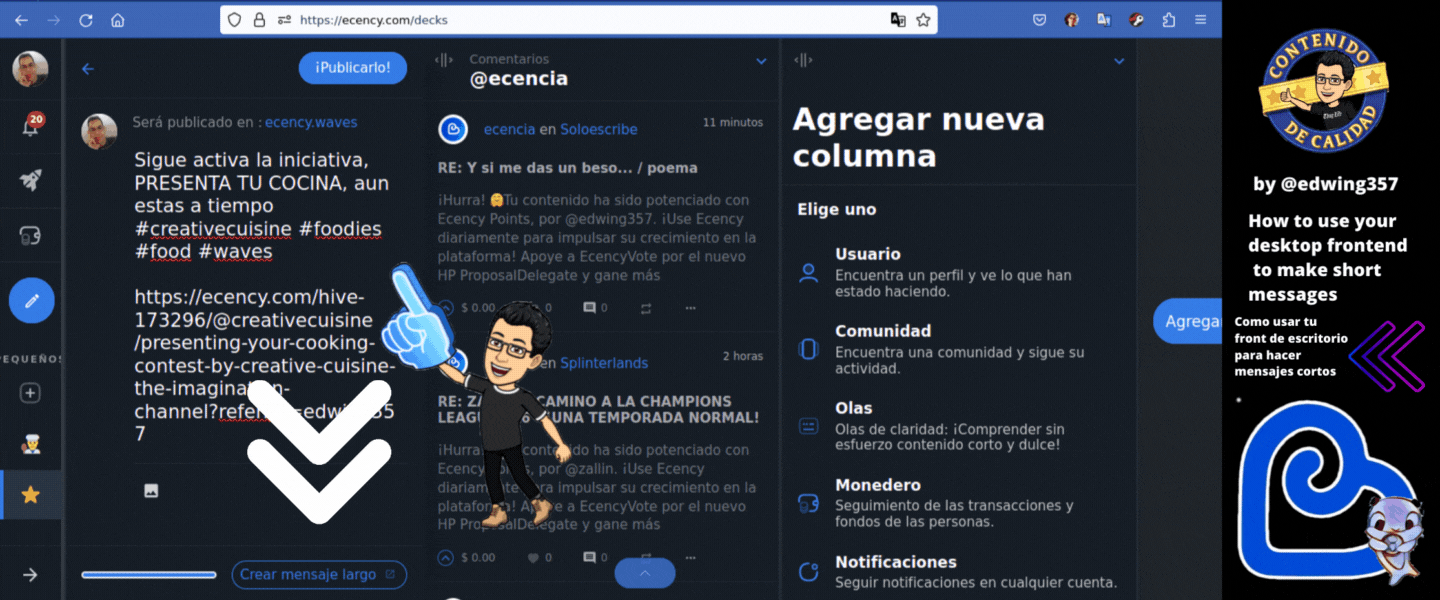
Remember to use appropriate tags, so your message will be successful!
Another option you have in this step is to turn your message into a publication if you exceed the number of characters, just click on the bottom and it will change to publication mode instantly.
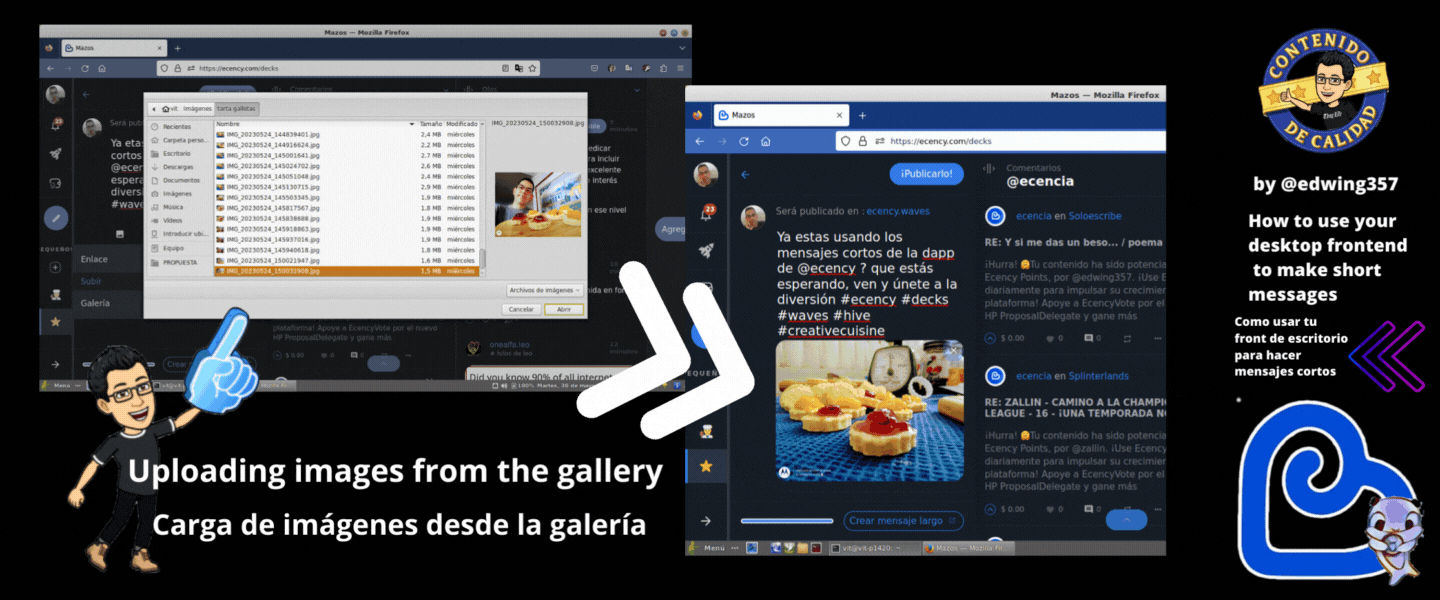
If you decide to place an image, just upload it from your personal files, it will take a few seconds and you will have the photo loaded in your message very quickly.
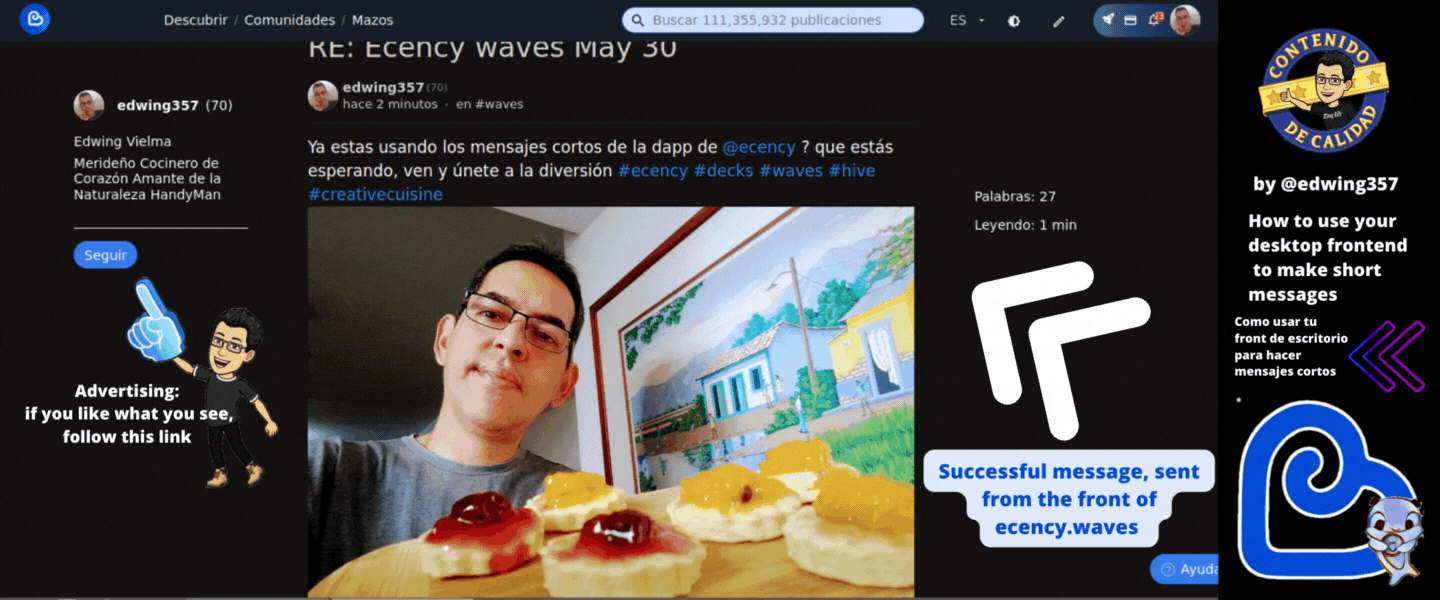
⬆️ Successful message! ⬆️
Now that you know how to send messages, let me show you what else is new. 😎
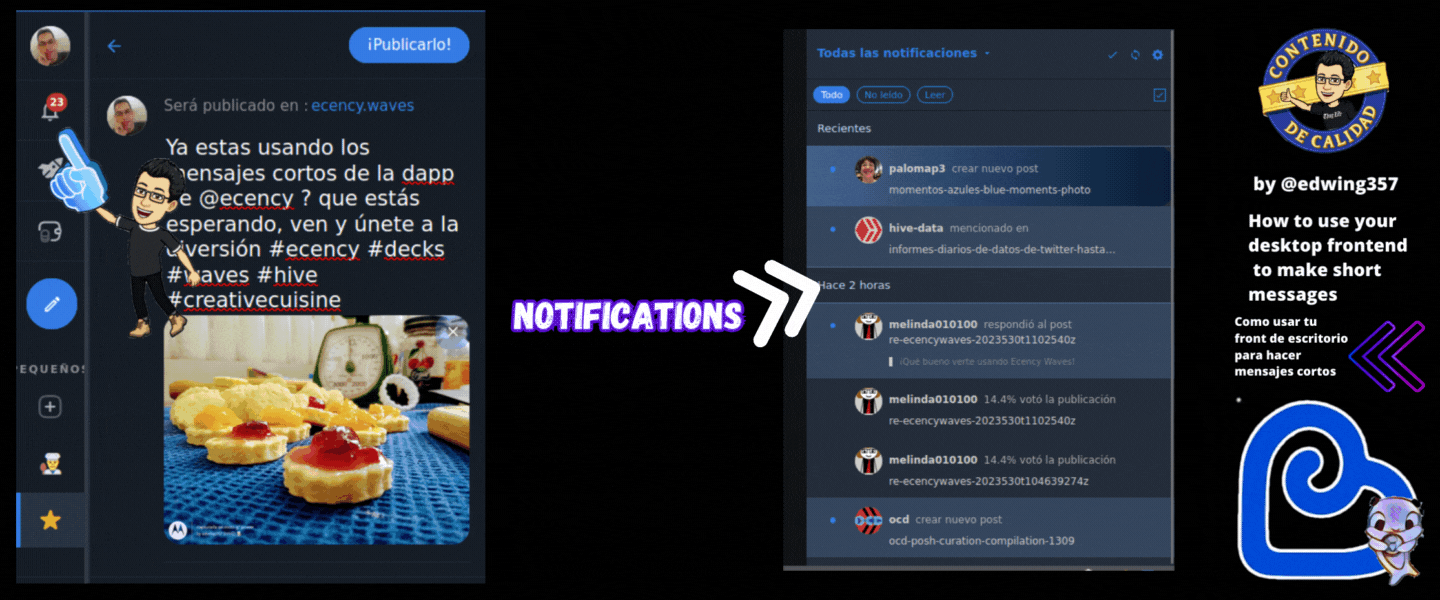
If we click on the small bell it will display the notifications on the right side, with the sub options and settings for them, without having to leave the interface.
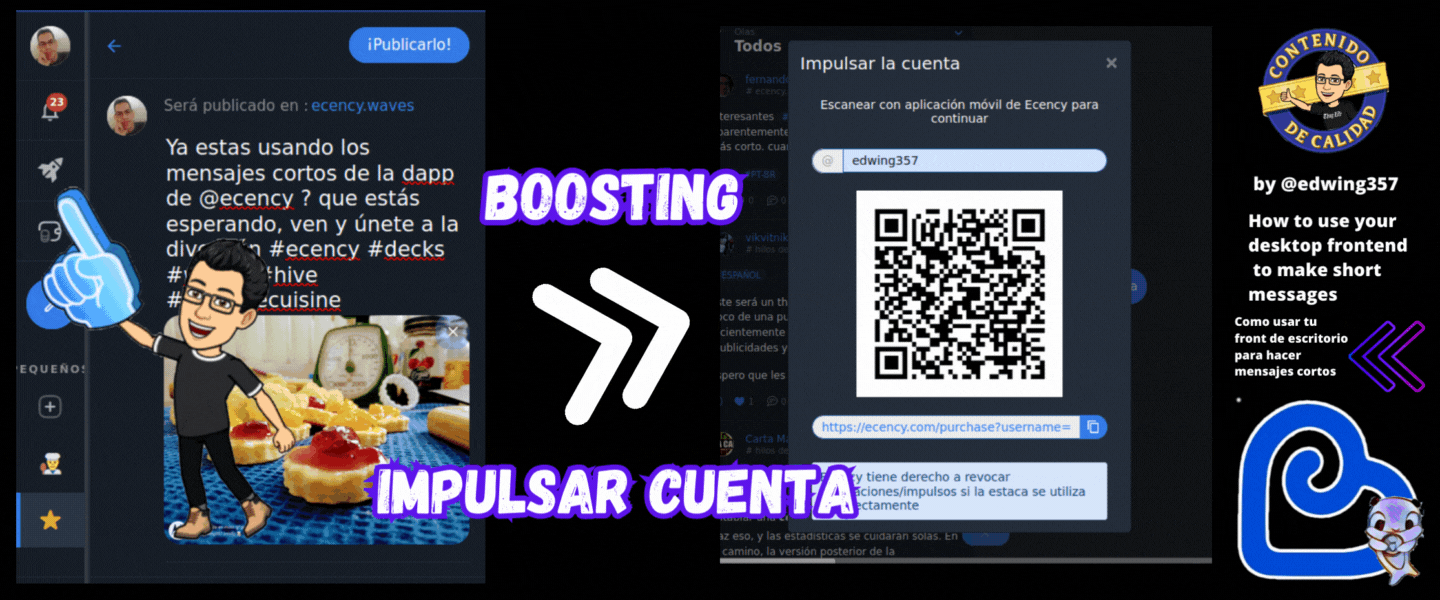
Then below the notifications we will find a small rocket that will give us the option to boost by scanning a QR code.

The next option will take you directly to your ecency wallet, where you can view your points, HBD, HIVE and more.
Then there is the pencil, under the wallet, which we already know is for short messages. 😜
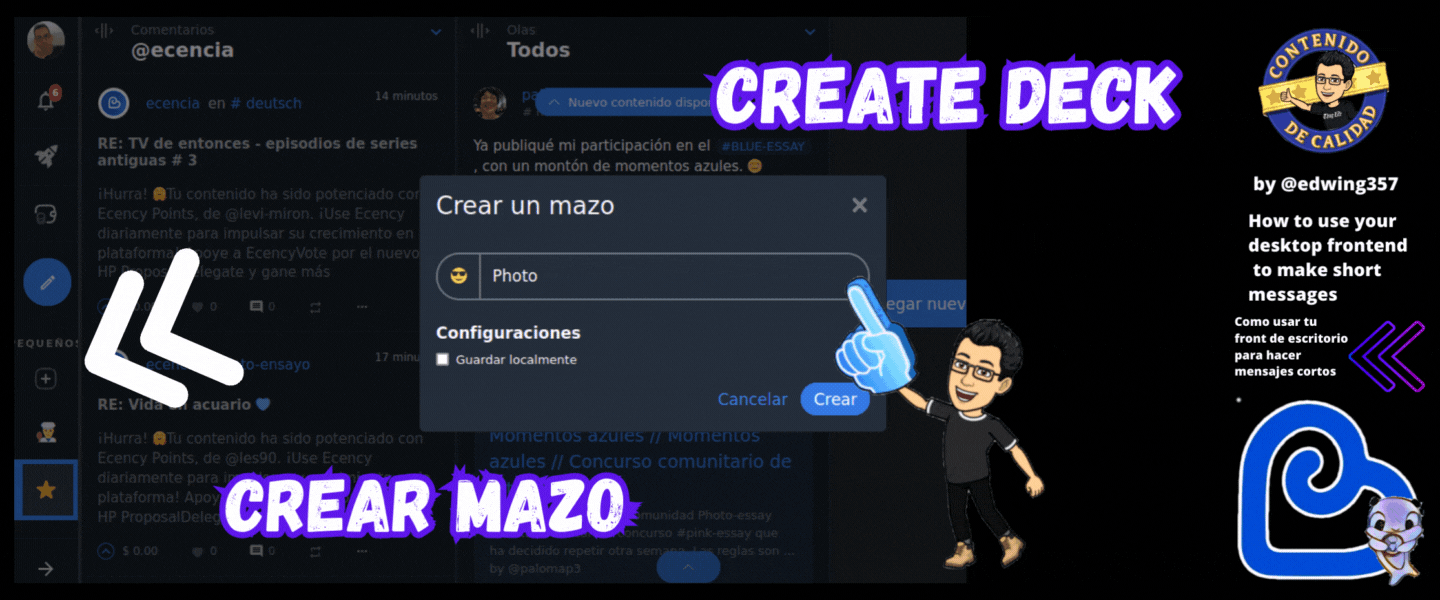
Now we are going to see a small symbol (+) which is to create the decks. This is an option to create user groups or communities or very specific content.
Clicking there opens the option to create the deck, you must give it a specific name, such as: photography, food, games, etc, you can add an emoji with which you can identify the content for that particular deck.

Once you have created your decks, just click on the corresponding emoji and start adding the users you want to follow more closely.

If we want to add another user, we click on add another column and enter the name and the content we want to see, it can be their blog, comments or just their posts in general.
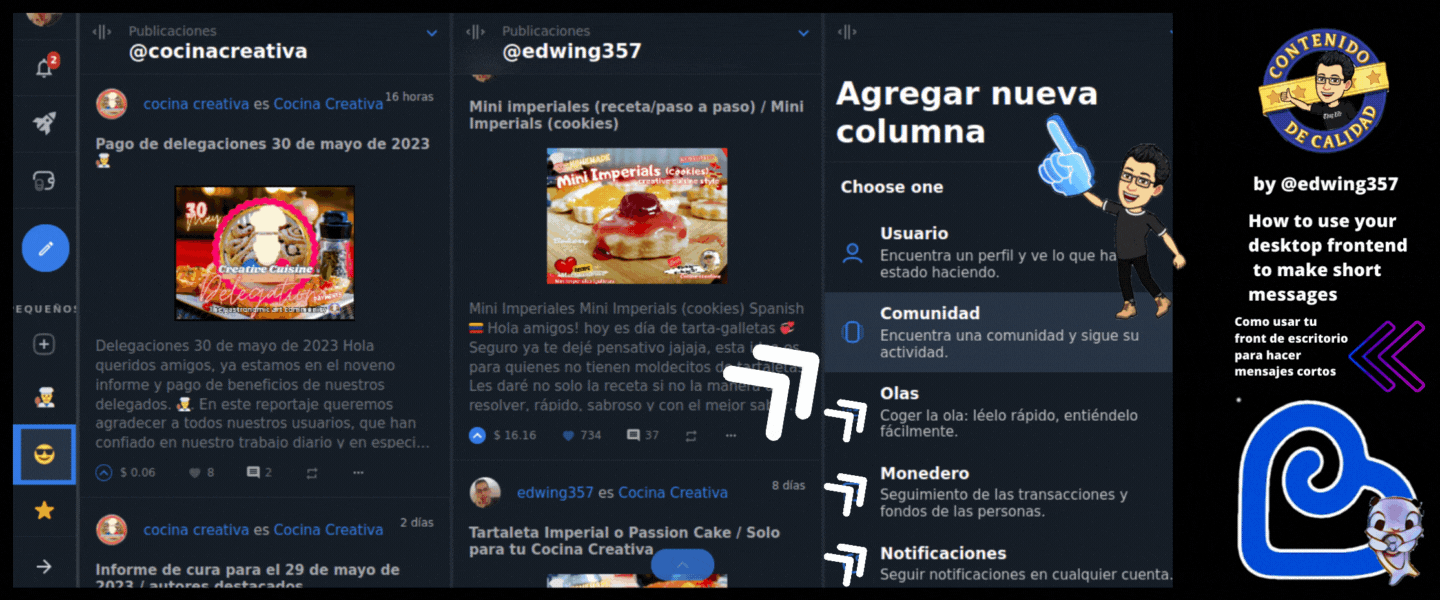
Every time you add a column, it gives you the same options either to add a user or a community, we can also put only see short comments, you configure it as you like best.
Once the decks are ready, we can see the chosen contents vertically, in each column individually
It is a very useful tool to follow your favorite users.
Now that you know how it all works, it's time to have fun and comment.
copyright ©

https://leofinance.io/threads/edwing357/re-leothreads-32ucmtdeu
The rewards earned on this comment will go directly to the people ( edwing357 ) sharing the post on LeoThreads,LikeTu,dBuzz.
~~~ embed:1663674246315245568?t=nly22G2KVJhOEn8tVGSvcQ&s=19 twitter metadata:ZWR3aW5nMzU3fHxodHRwczovL3R3aXR0ZXIuY29tL2Vkd2luZzM1Ny9zdGF0dXMvMTY2MzY3NDI0NjMxNTI0NTU2OHw= ~~~
The first contest entry and an excellent one it is! Nicely done!
Thank you very much 🤗 ☺️✨
Que trabajo tan impecable y bien explicado nos has regalado.
Ya lo pongo en práctica. Este contenido hay que compartirlo!
gracias por tu tiempo y dedicación.
Muchas gracias 😊 le puse dedicación realmente para que la lectura fuese comprensible junto a las imágenes del mini tutorial 😁, así todos pueden entender fácilmente 🤓
Lograste el cometido!
Excelente
Gracias gracias 😎
Has sido curado por @visualblock / You've been curated by @visualblock
Bienvenidas delegaciones / Delegations welcome
Encuentra nuestra comunidad aquí / Find our community here
Trail de Curación / Curation Trail
Great post. Especially photos very easy to understand. I love the way you did them))
Thank you very much ☺️, I really liked doing this tour for everyone
Thank you so much for the tour. It helps me a lot 😁💙
To the order friend, it is very easy to use, I like the functionality, it is a good contribution
Hola, mi amigo,@edwing357
Oye, que bien explicada y didáctica tu publicación. Te felicito!👏👏👏👏👏👏
Voy corriendo a mi pc para meterme en #ecency y seguir tus instrucciones para ver qué tal!
Gracias por compartirnos esta importantísima información!🙏🏻
Saludos!🤗
Hola amiga 👋😀, está muy interesante esta modalidad, tengo ya un par de días con ella , pruébala está genial 😎
Querido Edwing, este tutorial está es-pec-ta-cu-lar amigo. Claro y conciso, además de un diseño bonito. ¡Me encanta! 🤩
!HUG
I sent 1.0 HUG on behalf of @palomap3.
(1/3)
Muchas gracias amiga 🤗 , lo hice con cariño para todos, para que se animen y comiencen a usar esta excelente herramienta 😊
Hola amigo, me ha encantado tu tutorial, porque tengo que ponerme en los palitos con un montonón de actualizaciones que ahora han salido por lotes que no se ni por cual empezar. Qué cantidad de cosas hay que aprender si queremos avanzar y tener mayor productividad. Bueno y con tu paso a paso por ahora me quedé aquí:
🙄😏
Pero ya le di reblog y con calma iré poniendo en práctica todo, tengo que aprender más y salir de mi zona de confort en peakd.
Aquí mi abrazo virtual ❤️
Holaaa! Puedes comenzar por aquí 🤓, es muy amigable la interfaz, se comprende muy fácil, de todos modos puedes preguntarme cualquier duda por cualquiera de los dos server , bien sea en ecency o por cocina creativa 🤗
Hay que andar al ritmo de las actualizaciones dentro de la colmena, se que son muchas jajaja, pero es bueno saber manejar las fronts ✍️
Bienvenidas las Delegaciones / Welcome Delegations
Trail de Curación / Curation Trail
Gracias por el apoyo amigos 😃
Guao que buen trabajo, simplemente completo y muy bien explicado. Tremendo aporte educativo @edwing357 un abrazo.
Hola sacrita bella 🤗 muchas gracias amiga, espero les sea útil a todos , está herramienta es muy buena, saludos 😊✨
!LUV que gran trabajo
@edwing357, @sacra97(1/1) sent you LUV. | tools | discord | community | HiveWiki |
HiveWiki |  NFT | <>< daily
NFT | <>< daily
Muchas gracias amiga por los tokens 🤗🤗🤗
Excelente trabajo amigo te felicito está genial🤗🤗🌹🌹❤️❤️👏👏👏👏👏
Muchas gracias amiga 😊, es muy chévere está actualización, te la recomiendo
🤩🤩
😎😎
let's go surfing friend 😎
😎😎😎🏄🏼♀️