
ENGLISH VERSION (click here!)
Hello friends! I hope you are having a great time, and thankful for the circumstances of your lives... today I'm stopping by to show you a nice topper I made for a nice birthday boy....
The reason for the Minecraft topper, this is a video game based on blocks, I have seen the game, has different worlds, maps, allows players to create their world in creative mode and survival mode as they play with others, more or less is the dynamics that I have seen, I am not very knowledgeable about the subject ... But for those who don't know anything, here's a bit of information 😅
Well I started to look for some information and inspiration to make something simple and with the requested colors...
the materials I used:
🟩 Sheet of paper.
🟩 Foami
🟩 Silicone Glue
🟩 Cutter
🟩 Height stick
🟩 Cold paint
Step by step...
1- The first thing I did was to look for the letters on the web, to be able to draw them on paper and then with that format draw them on the foami, also on pinterest I located some shapes, which gave me some work because of the spikes that had especially the sword, 😅 for the decoration of the topper. I leave at the end the source information.
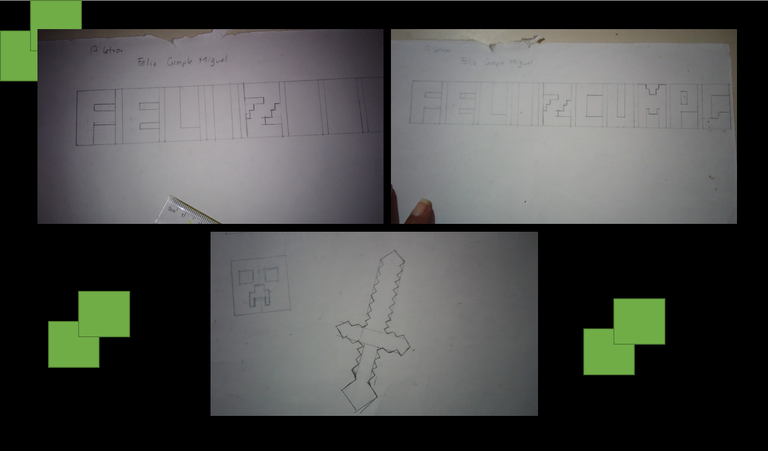
2- After drawing them with the cutter, cut them out and draw them on the foami, draw them on the back side, upside down to give the correct shape to the letter, on the front side use green glossy foami for the letters and the cube, for the sword blue matte and brown glossy.

3- Once I cut out the letters, I placed them on a black glossy background and glued them as well as the green cube and the sword.
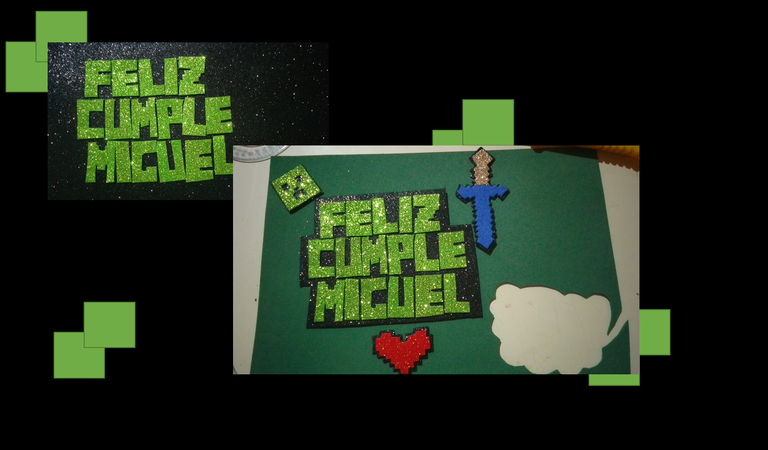
4- After it dried a little bit, glue the letters and the shapes and the height stick to the dark green foami.

5- When dry, with the cold paint I drew the cracks to the letters to make them look a little bit like the Minecraft font, as well as I drew some squares to the sword. I used black, white and light blue.

6- To finish, cut the base and ready ... This is how this cute minecraft topper turned out.

Here with the topper, I hope you liked this work ...

Thank you all for your support...

hola amigos!! Espero esten muy bien pasando un buen momento, y agradecidos con las circunstancias de sus vidas.. hoy paso por aqui para mostrarles un lindo topper que realice para un lindo cumpleañero..
El motivo del topper de Minecraft, este es un vídeo juego basado en bloques, he visto el juego, tiene distintos mundos, mapas, permite a los jugadores crear su mundo en modo creativo y en modo supervivencia pues juegan con otros, más o menos es la dinámica que he visto, no soy muy conocedora del tema.. Pero para quien no sepa nada, aquí un soplo de información 😅
Pues bien me puse a buscar un poco de información e inspiración para realizar algo sencillo y con los colores solicitados..
los materiales que utilice:
🟩 Hoja de papel
🟩 Foami
🟩 Pega Silicona
🟩 Cutter
🟩 Palito de altura
🟩 Pintura al frio
Paso a paso..
1- Lo primero que hice fue buscar las letras en la web, para poder dibujarlas en el papel y luego con ese formato dibujarlas en el foami, tambien en pinterest ubique unas formas, que me dieron algo de trabajo por los picos que tenían sobre todo la espada, 😅 para la decoración del topper. Dejo al final la información de la fuente.
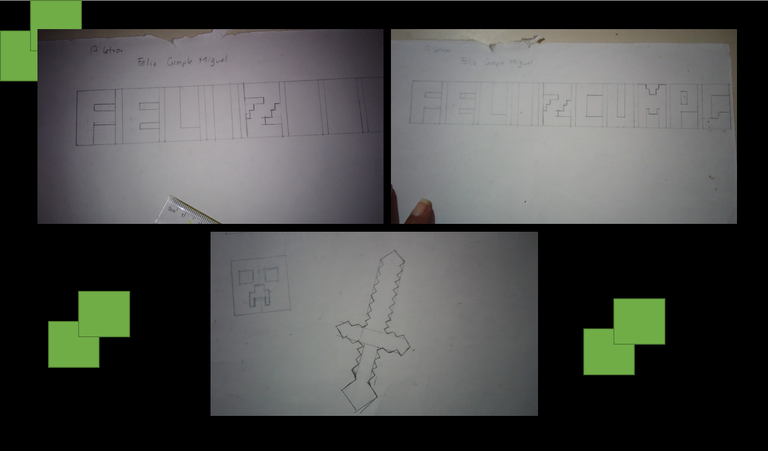
2- Luego de dibujarlas con el cúter las recorte, y las dibuje en el foami, las dibuje en la parte de atrás, al revés para darle la forma correcta a la letra en la parte delantera utilice foami brillante verde, para las letras y el cubo, para la espada azul mate y marrón brillante.

3- Una vez que recorte las letras las coloque en fondo negro también brillante, las pegue asi como tambien el cubo verde y la espada..
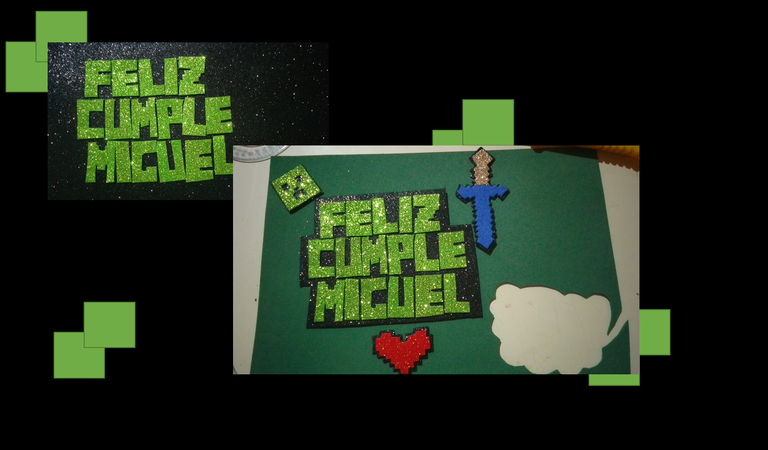
4- luego que se seco un poco, pegue las letras y las formas y el palito de altura al foami verde oscuro..

5- Al secar, con la pintura al frio le dibuje, las grietas a las letras para que se parecieran un poco bueno esa era la idea a la fuente de Minecraft, asi como le dibuje unos cuadritos a la espada. Utilice color negro, blanco y azul celeste.

6- Para finalizar, recorte la base y listo .. Asi quedo este lindo topper de minecraft.

Aquí con el topper, espero les haya gustado este trabajo..

Gracias a todos por su apoyo..

Recursos/Resources
| Portada, banner e imagen / Cover, banner and image | canva |
|---|---|
| fotos/ pictures | own photos, realme c11 device |
| Referencias/ References | Fuente, Espada, Formas |

ESP= Soy conocedor del videojuego y me encanta todo lo referente a él, asombroso trabajo y qué creativo, por cierto es interesante la estructura de tu post, me llamo mucho la atención ver como metiste todo el post en inglés dentro del Spoiler.
ENG= I am a connoisseur of the video game and I love everything about it, amazing work and how creative, by the way it is interesting the structure of your post, I was very impressed to see how you put the whole post in English inside the Spoiler.
Hola!! Espero no haber dicho nada fuera de lugar del juego 😅, muchas gracias me alegra le haya gustado mi trabajo.. Ah bueno lo realice usando estos códigos, coloco el texto entre esos códigos.. espero le sea útil.. Saludos
<summary>ENGLISH VERSION (click here!)</summary><p> </p></details> <p>Muchas gracias
Está súper lindo este topper, imposible no guardarlo luego del cumpleaños. El motivo de Minecraft es el favorito de muchos totalmente.
Felicitaciones por tu Diy @edittasc86
Muchas gracias, si quedo lindo, espero lo hayan guardado jaja muchas gracias ❤️
Está genial!
Muchas gracias