
The materials I used were, colored pencils, brown, yellow, red, black, white paper, creyon pencil.
Procedure:
First:
In the procedure of my drawing I started to draw the wolf's trunk and his whole face and from that point start my drawing, since it is very important to have a starting point in the drawing. I focus faster on his face because it is much easier to start.
Second:
The body part of wolf is even more difficult since the expression lines that simulate wolf's fur is more detailed but still try to bring the symmetry that would not change the model.
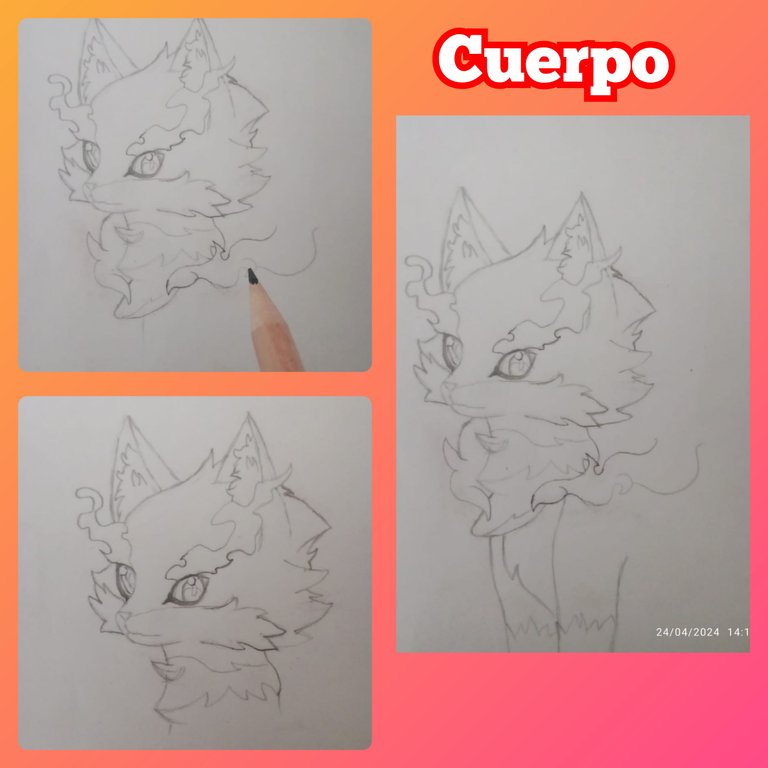
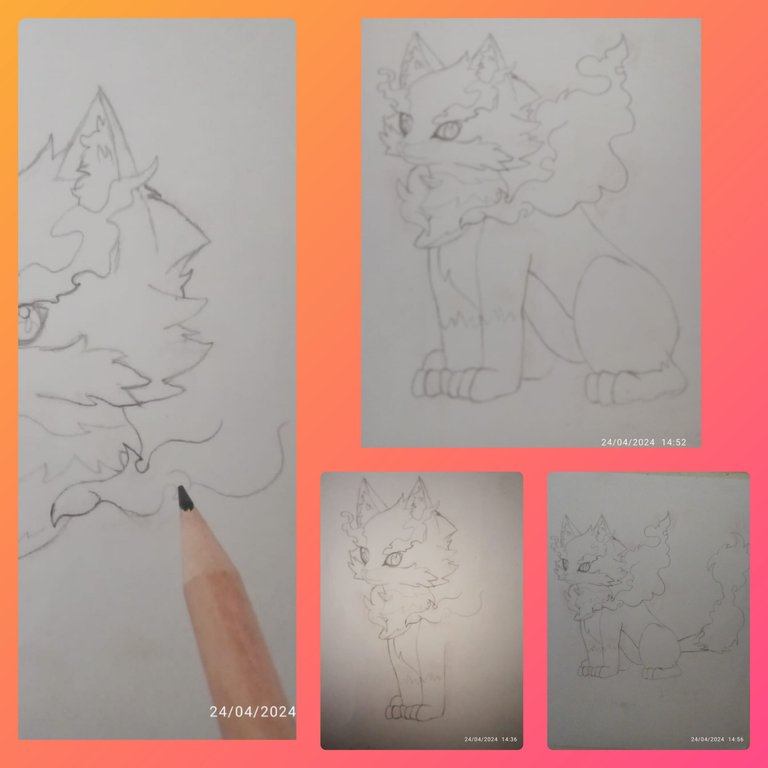
Third:
In this step we are going to color I decide here if to make a change in the color of the body of wolf I do not put the grayish color that has I put a brown color more intense so that it had another more striking color and will highlight the yellow and red colors that has its color of fire color that is orange. I colored her face and her eyes with black to highlight the lines of expression. And so trying to highlight his eyes that caught my attention. Finishing coloring all the rest of the body and in the zone of the chest I left it of the natural white color of the leaf.
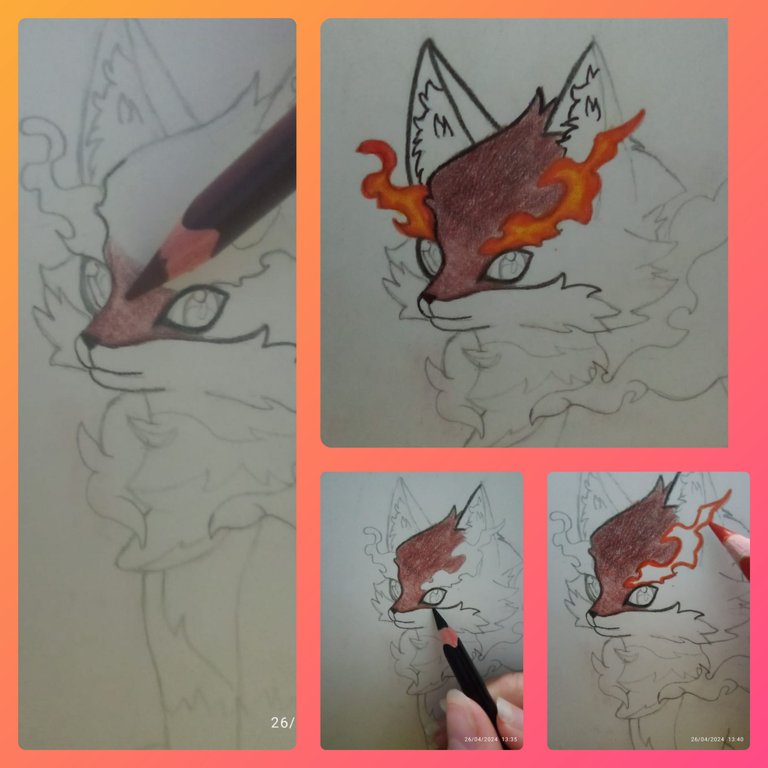
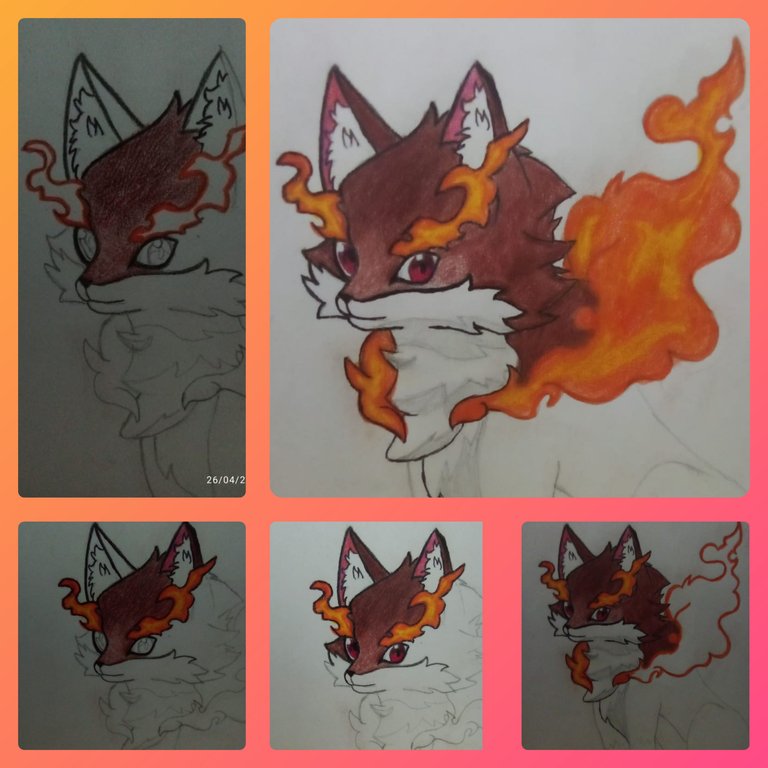

Dear Friends of @hive I hope you like my freehand drawing this time, I am trying to improve my technique, I know that little by little I will surpass the goal to follow.
The images belong to me, they were taken from my Redmi 10 phone.
Images were edited by Polish photo editor program.
translator: Deepl Traslator.

Hola amigos de @holozing, los técnicas de dibujo creo que están mejorando poco a poco. Ya que me he esforzado un poco más en dibujar. Ahora en esta oportunidad elabore a fire wolf, en su forma original. Me gusta mucho dibujarlos en su forma original ya que cuando logre hacer la forma evolucionada se me hará mucho mejor la técnica solo cambie algunos colores del cuerpo de fire wolf Y algunos otros detalles.
Los materiales que utilice fueron, lápices de colores,marrón, amarillo, rojo, negro, hoja blanca, lápiz de creyon.
Procedimiento:
Primero:
En el procedimiento de mi dibujo empece a dibujar la trompa de wolf y su rostro completo y desde ese punto empezar mi dibujo, ya que es muy importante tener un punto de partida en el dibujo. Me enfoco más rápido en su rostro porque es mucho más fácil iniciar.
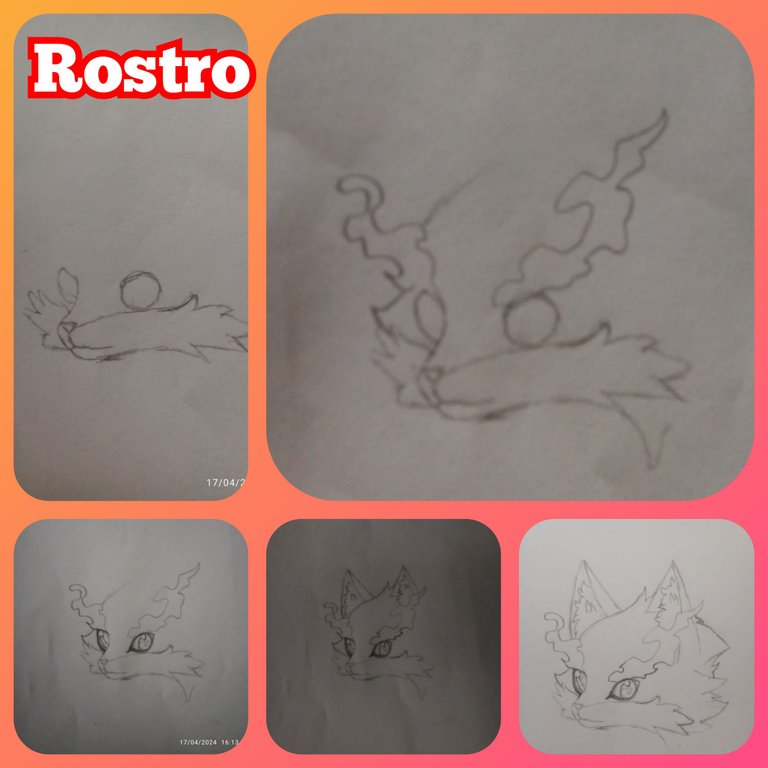
Segundo:
La parte del cuerpo de wolf es más aún difícil ya que las líneas de expresión que simulan el pelaje de wolf es más detallado pero aún así trate de llevar la simetria que no se fuera a cambiar el modelo.
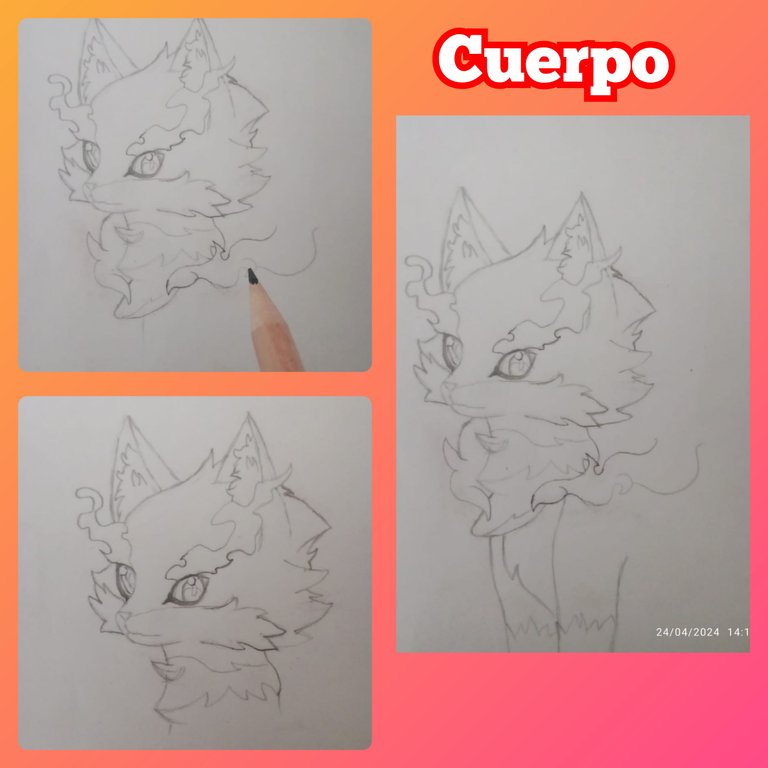
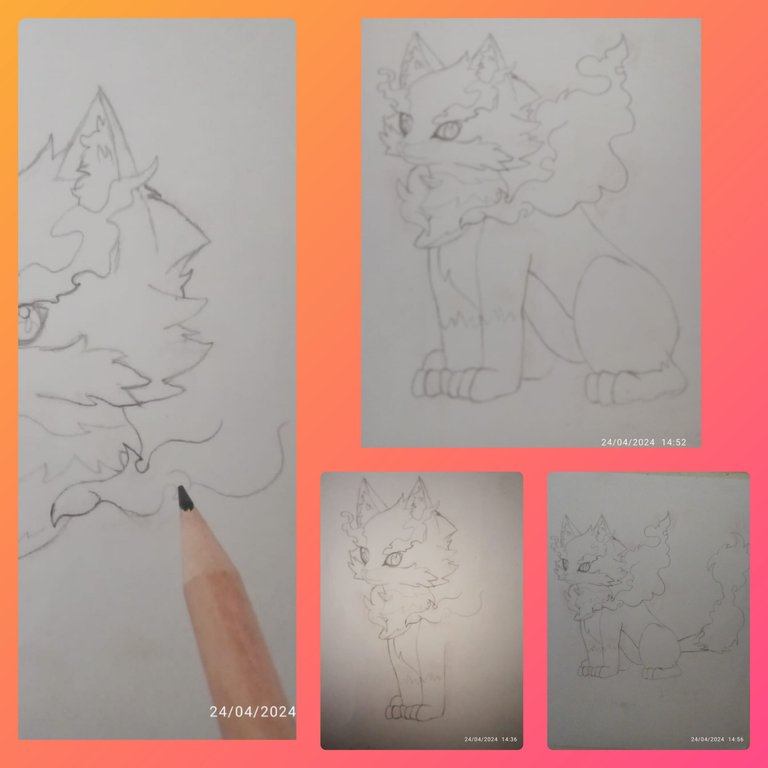
Tercero:
En este paso vamos a colorear yo decido aquí si hacer un cambio en el color del cuerpo de wolf no coloque el color grisáceo que tiene le puse un color marrón más intenso para que tuviera otro color más llamativo y resaltará los colores amarillo y rojos que tiene sus color de fuego color que es anaranjado. Colores su rostro y sus ojos relatando con el color negro las líneas de expresión. Y así tratando de resaltar sus ojos que me llamaron mucho la atención. Terminando de colorear todo el resto del cuerpo y en la zona del pecho lo deje del color blanco natural de la hoja.
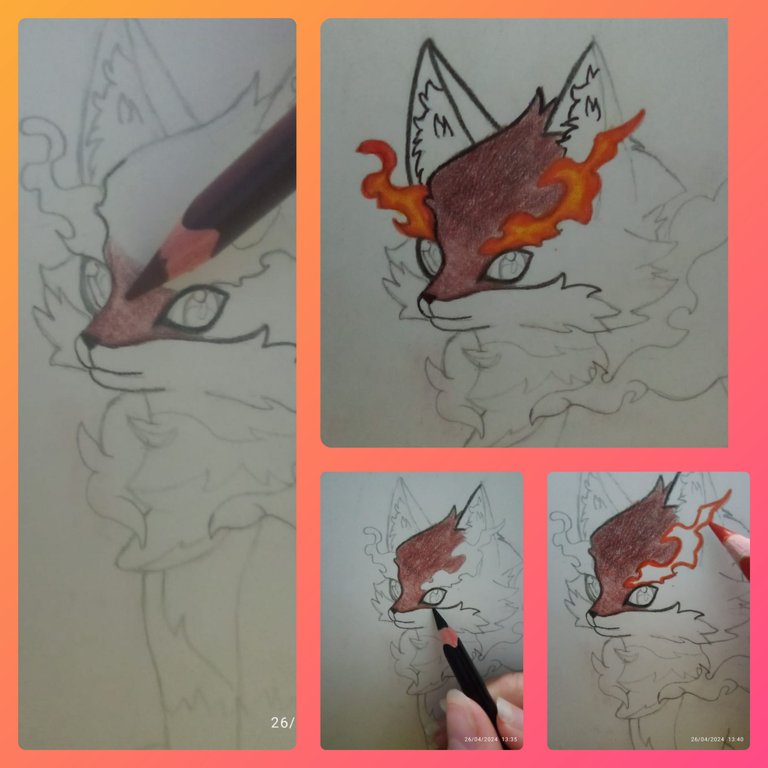
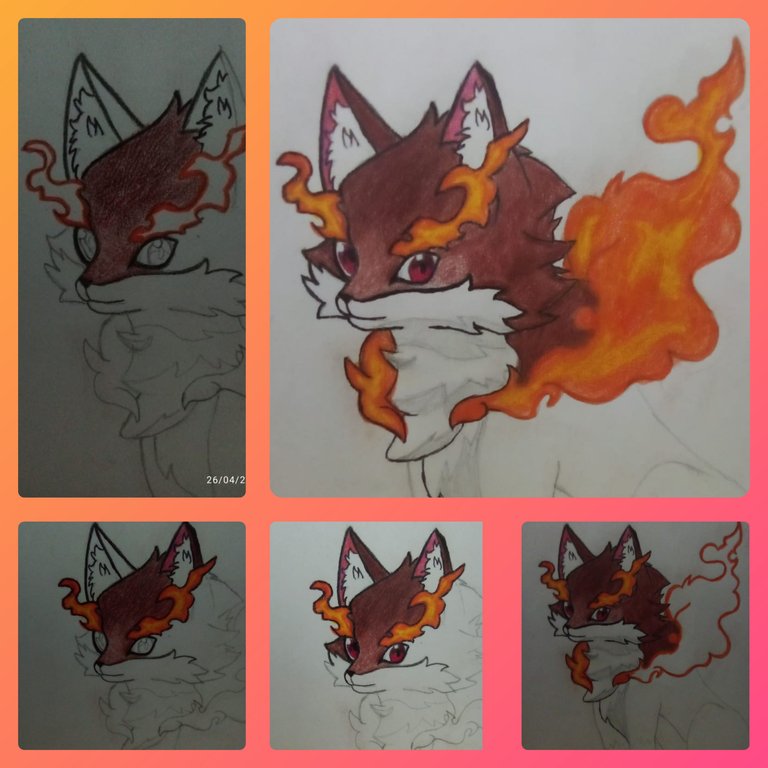

Queridos Amigos de @hive Espero les guste en esta oportunidad mi dibujo a mano alzada estoy tratando de mejorar mi técnica se que poco a poco voy a ir superando el objetivo a seguir.
Las imagenes me pertenecen, fueron tomadas de mi teléfono Redmi 10.
Las imágenes fueron editadas por programa de editor de fotos Polish.
traductor: Deepl Traslator.
Ohhh que bonito ♥️
Gracias amiga .. 😍💕💕💕
Congratulations @rouseeve26! You have completed the following achievement on the Hive blockchain And have been rewarded with New badge(s)
Your next target is to reach 200 upvotes.
You can view your badges on your board and compare yourself to others in the Ranking
If you no longer want to receive notifications, reply to this comment with the word
STOPCheck out our last posts: