
When starting in Axie Infinity, it is necessary to have your own Ronin Wallet. For Axie scholars, the wallet is where managers send the scholar’s cut of the farmed SLP. The wallet is also required when purchasing your very own Axies.
Making a Ronin wallet account is easy. But how does a player use it? How can the SLP be converted into cash or other crypto currency? Well, let me share how I did it!
Contents
- Frequently Asked Questions
- Preparation
- Ronin to Metamask(Withdraw)(NEEDS RONIN BRIDGE)
- Metamask to Ronin(Deposit)(NEEDS RONIN BRIDGE)
- Ronin to Ronin
Disclaimer: Steps are subject to change all the time depending on the developer’s discretion. Research is always advised. Always Double check. This guide was made for scholars and new players in mind.

Do I need a Ronin Wallet? Metamask? Email?
Yes, the Ronin Wallet is where your scholar account manager will send your portion of the farmed/grinded SLP. You need Metamask if you wish to trade your SLP into ETH, AXS or other fiat(stable) currency. Metamask will be linked to your Ronin Wallet. Axie Infinity Dashboard will require you to add an email address.
How to register a Ronin Wallet?
Using you Chrome Browser, search for “Chrome Web Store”. Search for “Ronin Wallet” and install extension. In the upper right corner of the browser, click the puzzle shaped icon and press the Ronin Icon. It will guide you step by step in making an account. Be sure to BACK UP seed phrase in another place, a paper or a file and keep it secured. Once lost, you cannot migrate your account in another device. If you forgot or lost it, make a new one.
How do I use a Ronin Wallet on an Android Device?
Open the Google Playstore, Search for KIWI BROWSER then follow the steps in Question number 2. Kiwi browser supports Chrome extensions
What does the Ronin Address look like?
It starts in the “ronin:.......” and contains alphanumeric charactersWhat does the Metamask ETH address look like?
It starts with a “0x……….” and contains alphanumeric characters.
Why do I need ETH in Metamask?
Every transaction in the ethereum mainnet requires ETH as gas fees. If you plan to withdraw SLP from your Ronin Wallet to your Metamask wallet, you will need to pay gas fees.
Do I need ETH in Metamask for Ronin to Ronin Transactions?
No. Ronin to Ronin Wallet transactions are free 100x every day.
Can I transfer SLP from Ronin to Binance directly?
No, you will lose the SLP forever if you do that. Use the Ronin Bridge and send SLP to Metamask first.
How to trade SLP to ETH?
First withdraw SLP from Ronin Wallet to Metamask Wallet. Then swap it using UNISWAP(needs ETH gas fees) or trade it in Binance(SLP to fiat to ETH, needs gas fee from metamask to Binance)

Step 1: Install Metamask Wallet and Ronin Wallet Extensions on Chrome
Step 2: Unlock Metamask Wallet and Unlock Ronin Wallet
Step 3: Go to https://marketplace.axieinfinity.com/login
Step 4: Log-in either with Metamask Wallet, Ronin Wallet or Linked Email Address. You can use email address after linking you email to your Ronin Wallet in the dashboard.
Step 5:Confirm Signature Request when logging in with Metamask or Ronin
Step 6. Go to Ronin Bridge https://bridge.axieinfinity.com/
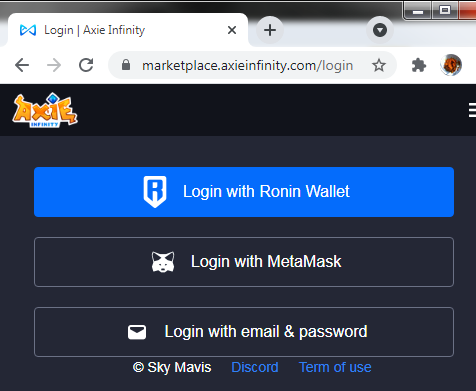
Dashboard
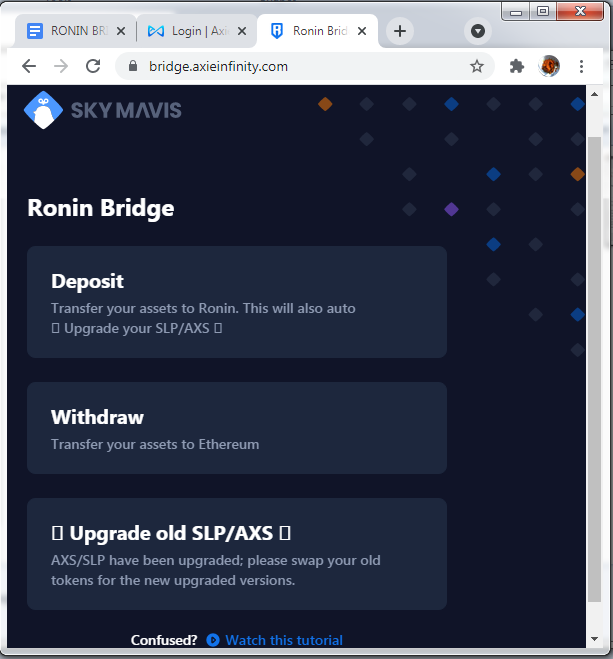
Ronin Bridge
Tips to Remember:
- When creating a Ronin Wallet and a Metamask Wallet, always back up the Seed Phrase also known as the Secret Recovery Phrase in a piece of paper, notepad or anywhere you can find again. Both Ronin and Metamask has their own Seed Phrase.
- NEVER share the SEED PHRASE. It changed name to Secret Recovery Phrase because people did not understand that this is a LONG ASS password.
- Always Have ETH or Ether in your Metamask. Gas is needed for all transactions in Ethereum Blockchain. Ronin only transaction does not need Gas.
- Double or Triple Check Addresses.Always double check the first few letters and numbers and the last few letters and numbers on ALL addresses. Be it Eth address, SLP contract address, your * Binance addresses. Also check if your wallet is meant for ERC -20, BEP -20 and other kind.
- Always check if your wallets are for Ethereum, SLP, BTC in Binance. As always, if in doubt ask away. Never fear asking, money is more important than shame.
- Every time you open your browser, unlock your Metamask and Ronin Wallet.

Preparing Metamask
Requirements and Tips :
- Use Coingecko to add the Contract address of SLP
- Double check the contract address all the time
- SLP is SMOOTH love potion
Instructions:
Step 1: Unlock Metamask Wallet
Step 2: Go to https://www.coingecko.com/en and search SMOOTH Love Potion in the search bar
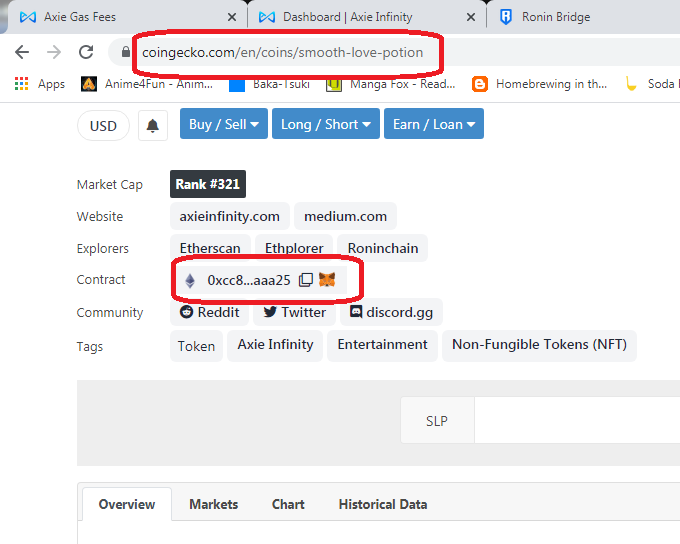
Step 3: Press the Metamask Icon next to the contract address of SLP. It looks like a fox.
Step 4: When a Metamask notification appears, press “Add Token”
Step 5:SLP will now appear in your Asset List
Alternatively, you can add the token address in another way:
Step 1: Go to Coingecko and search for the SLP contact address. Press the copy to clipboard icon next to the Metamask icon
Step 2:Unlock Metamask Wallet
Step 3: On the Metamask Wallet, press Add Token
Step 4: Click the Custom Token tab. Then paste the SLP contract address and wait for the token symbol to automatically change to SLP
Step 5: Confirm adding the token. It will not have the Iconic SLP potion icon.

Requirements and Tips
- Withdrawing assets from Ronin to Metamask requires the use of Ronin Bridge all the time
- You need to have ETH in your Metamask wallet which will be used as gas fees.
- You need an estimated amount of 0.02 ETH in your metamask wallet (lower gas depending on time you transact)
- Check gas prices at https://axie.live/ all the time.
- You can speed up the transaction by adding gas
- Always double/triple check ETH Address
- DO NOT directly send assets to a Binance address
Instructions:
Step 1: Go to Ronin Bridge https://bridge.axieinfinity.com/ and select Withdraw
Step 2: Copy ETH address in Metamask Wallet extension that is linked to your Ronin Wallet. Click to copy to clipboard. Do not use ETH address of Scholar Account.
Step 3: Paste the copied ETH address into “Ethereum Address”
Select and Add the Asset you wish to withdraw for your Ronin Wallet to your Metamask Wallet.
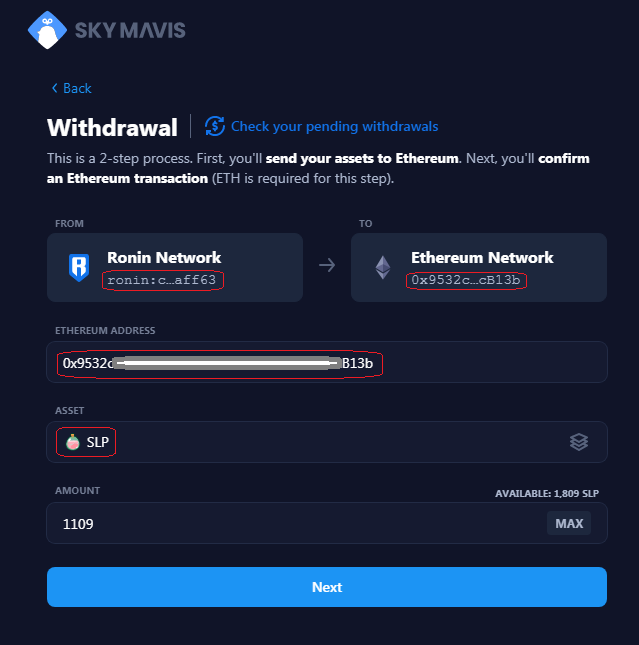
Metamask ETH address. DO NOT act to hasty/ impatiently.
Step 4: Click “I understand after checking details”.
Step 5: Click”Confirm”. If you think you made a mistake, you can still cancel at this point. Remember, you NEED ETH in your Metamask Wallet.
Step 6: Accept the Ronin transaction that will pop-up. Make sure you have not used your daily 100 free ronin transaction.
Step 7: Wait Patiently until the Withdrawal Confirmation Icon turns GREEN from BLUE
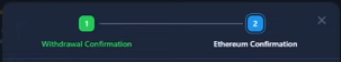
Your SLP is now stuck if you have no ETH.
Step 8: A Metamask notification will appear. You can now see the estimated gas fees in ETH. If you do not have ETH in Metamask at this point, your assets will remain stuck there for now. Confirm transaction when ready.
Step 9: You can now check your transaction in Etherscan. You can speed up transactions when you go to Metamask → Activity → Speed up(under your transaction).

Tips:
- Be sure not to be impatient. Always check the Ronin Address where you will send assets.
- You need to use Ronin Bridge in Axie Infinity Marketplace. Do not send directly from your Metamask Address or Binance.
- Always have ETH in your Metamask wallet. Do not Deposit all ETH till you have no more gas fees.
- Do not remove the word “ronin:” from your Ronin Address. That is part of your address.
- Unlock both Ronin and Metamask Wallet(chrome extension) when conducting a transaction.
- Check gas price in Axie.live. It is labled as “Deposit SLP”.
Instructions
Step 1: Unlock both Ronin and Metamask wallets.
Step 2:Go to Ronin Bridge and Click Deposit.
Step 3: Go to your Ronin Wallet and copy your ronin address. Paste it on the space provided for the Ronin Address. Select the Asset you will deposit from Metamask to Ronin. Enter the amount.
Step 4: Click Next then Confirm. Be sure that your metamask wallet has ETH for Gas Fees.
Step 5: A Metamask notification will appear and show the estimated amount of ETH will be needed as gas fees. You can still cancel and wait if it is too high.
Step 6: Wait for the notification of Metamask that your transaction is successful. Then check the transaction’s details in etherscan. The transaction will be very quick.

Tips:
- You have 100 Free transactions when using Ronin. No gas needed.
- Double Check the address of the Ronin Account where you will send assets
- Deposited ETH from Metamask will become WETH in Ronin, no need for swapping
- Ronin address starts with “ronin:” DO NOT REMOVE
Steps:
Step 1: Unlock your Ronin Wallet.
Step 2: Click the asset you wish to send.
Step 3:Click Send
Step 4: Copy and Paste the ronin address where you will send the assets. Select the kind of asset as well as the amount. Double check the address where you will send the assets.
Step 5:Click Next then Confirm. You can check “Activities” tab next to Assets tab to see your transaction.
TO BE CONTINUED~
If you wish to donate who am I to reject ( ͡° ͜ʖ ͡°)
ETH Address: 0x9532c43C60BC55f3b3Ff3Ad23f3e0864300cB13b
Ronin Address: ronin:c35bf9cad9399b9488c1b572e65b95e2306aff63
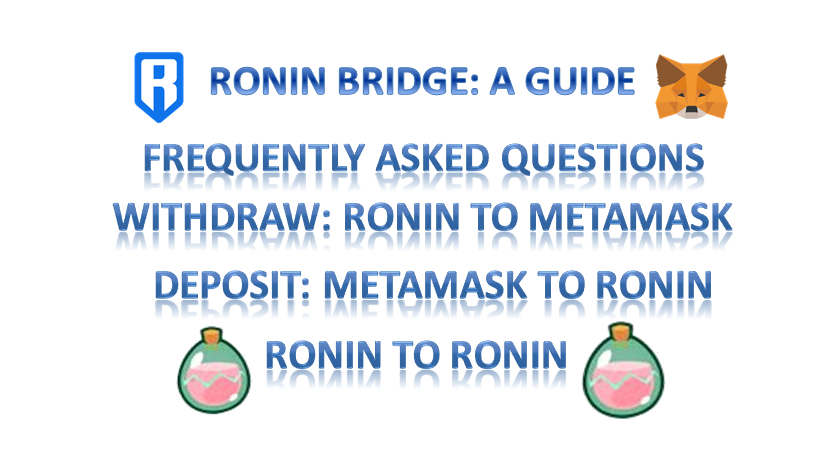
Hi @grenfunkel, thank you for your comprehensive tutorials on Ronin bridge and Binance + Uniswap. Just want to let you know that I linked your guides in an article I just published on selling SLP via FTX https://peakd.com/hive-143402/@randombrute/the-savvy-lunacian-hodl-your-slpaxs-at-8percent-apy-no-lock-axie-infinity
Keep rocking man, enjoy reading your articles!
Just read your ftx guide! I love the use of GIF instead of images.
Great Ronin tutorial!
Love how you've already learned how to structure and style your articles to make them stand out.
A+ for effort @grenfunkel
Thank you sir! I added some pics and color;p
Congratulations @grenfunkel! You have completed the following achievement on the Hive blockchain and have been rewarded with new badge(s) :
Your next target is to reach 700 upvotes.
You can view your badges on your board and compare yourself to others in the Ranking
If you no longer want to receive notifications, reply to this comment with the word
STOPThat's a wonderful article for sure. Great job @grenfunkel
Have a great week:)
Thank you for your kind words. Have a great week as well! :)
Thank you very much for the information man! It's totally helpful for those of us who don't know how to set up it well.
Hope it help~ I also plan to write about using binance and uniswap for those planning to cash out their SLP :)
Hey @grenfunkel That's quite useful though. The information is quite precise . Keep on sharing such wonderful publication.
Really helpful! You're god-sent @grenfunkel ! 😁