Hey, ZENZOnites!
Today, we are going to learn how to download and use the ZENZO wallet on Harcomia app.
- Download the app here or you can search Harcomia Crypto Multi-Asset Wallet in the Google Play Store.
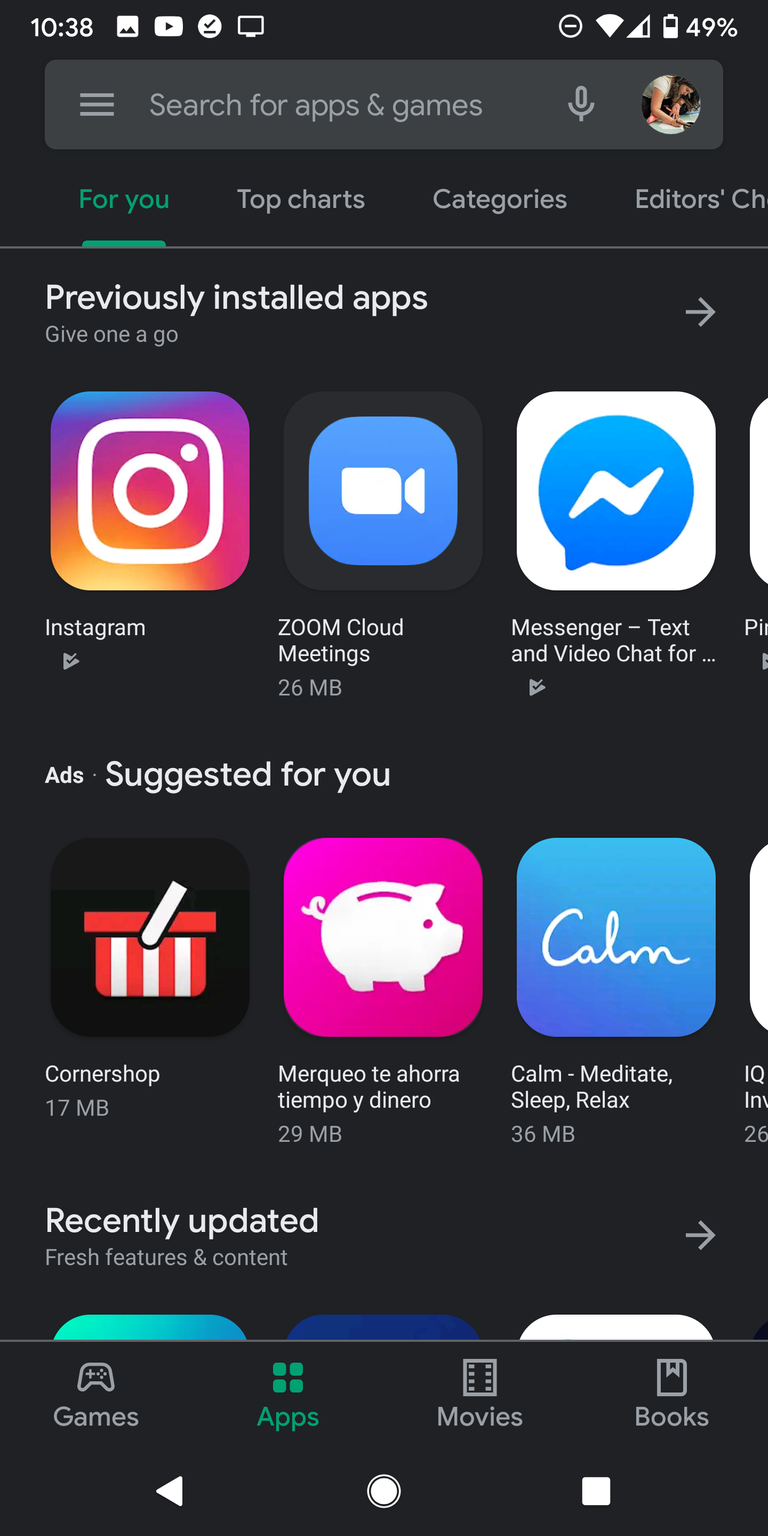
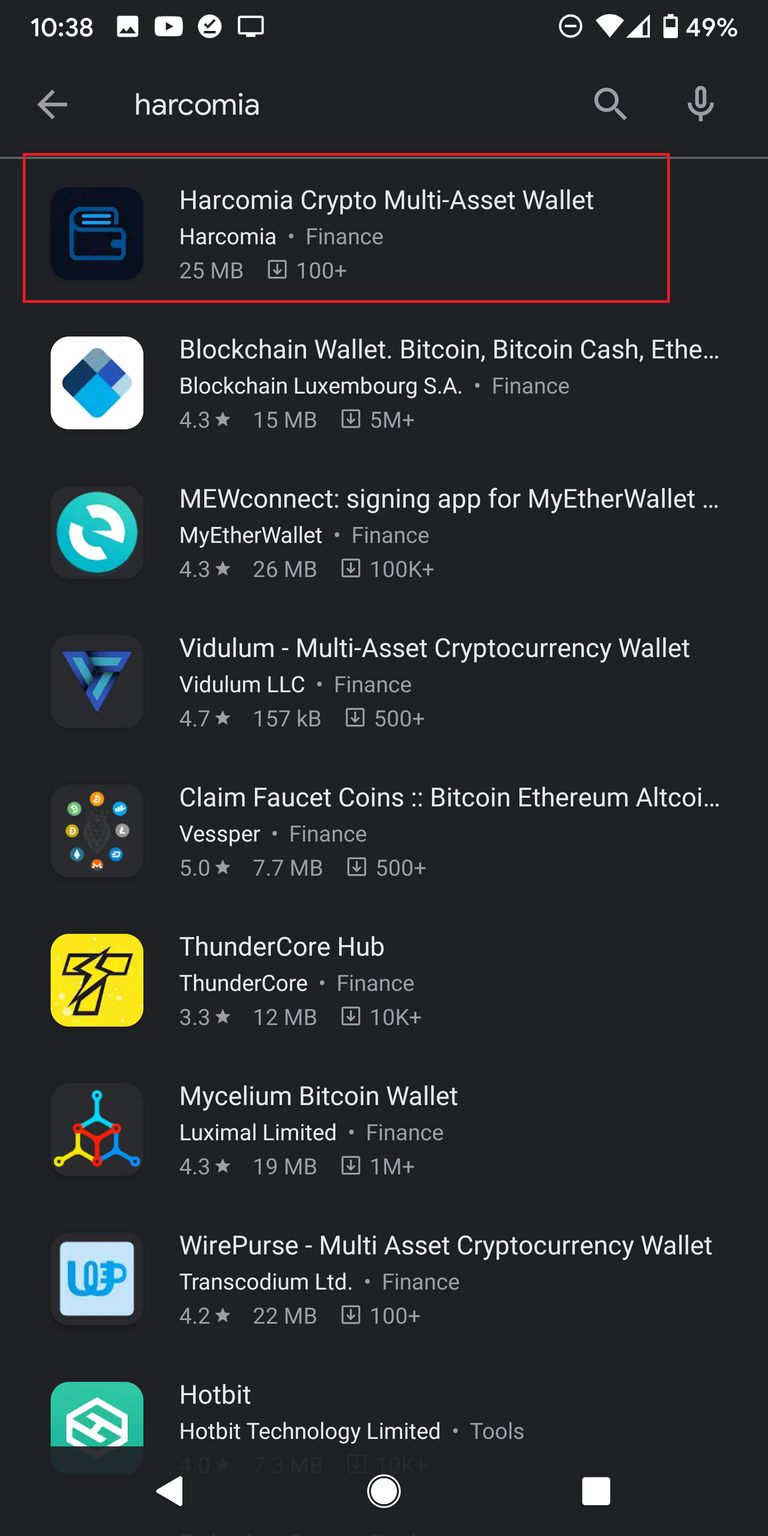
- Now, we are going to install it.
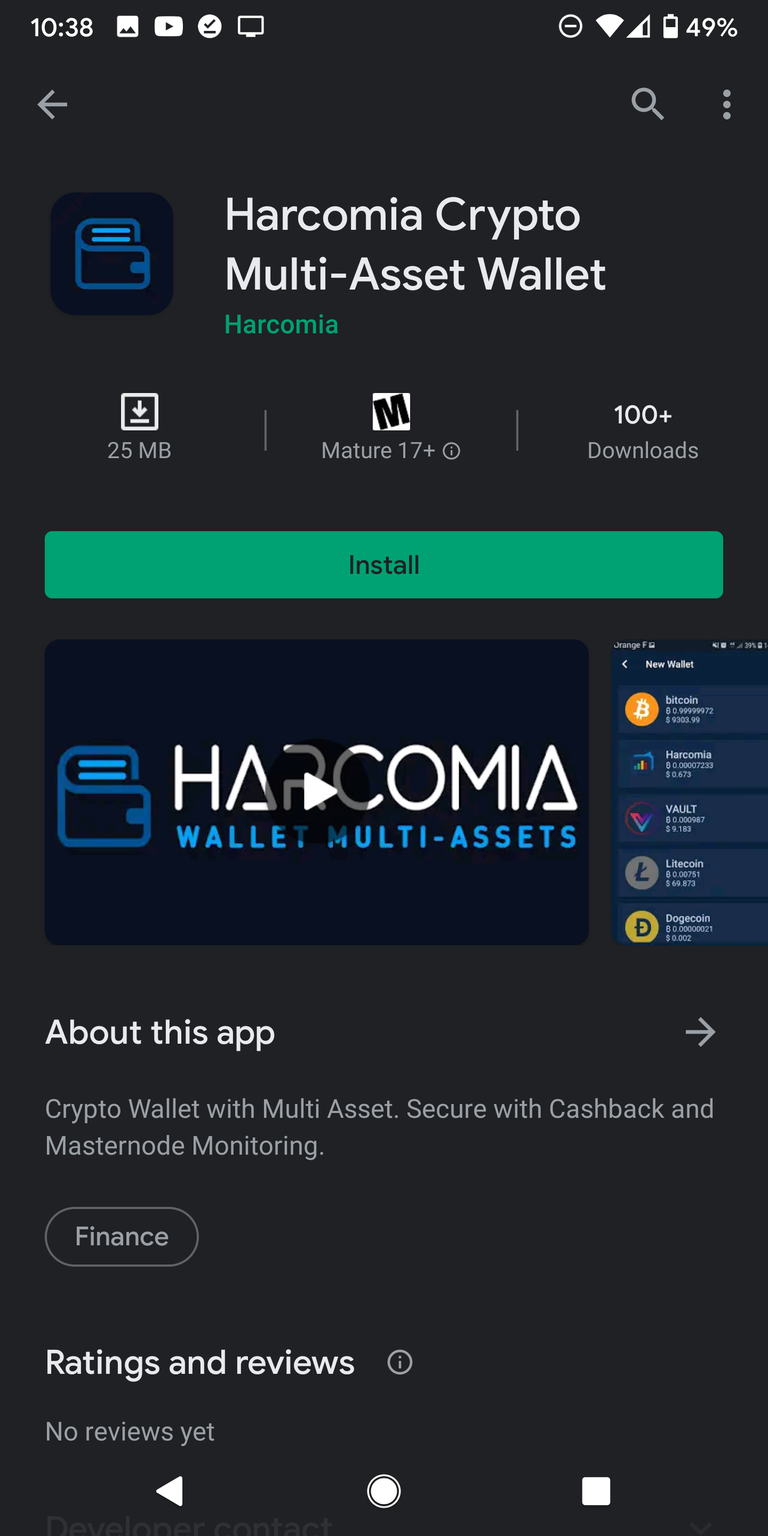
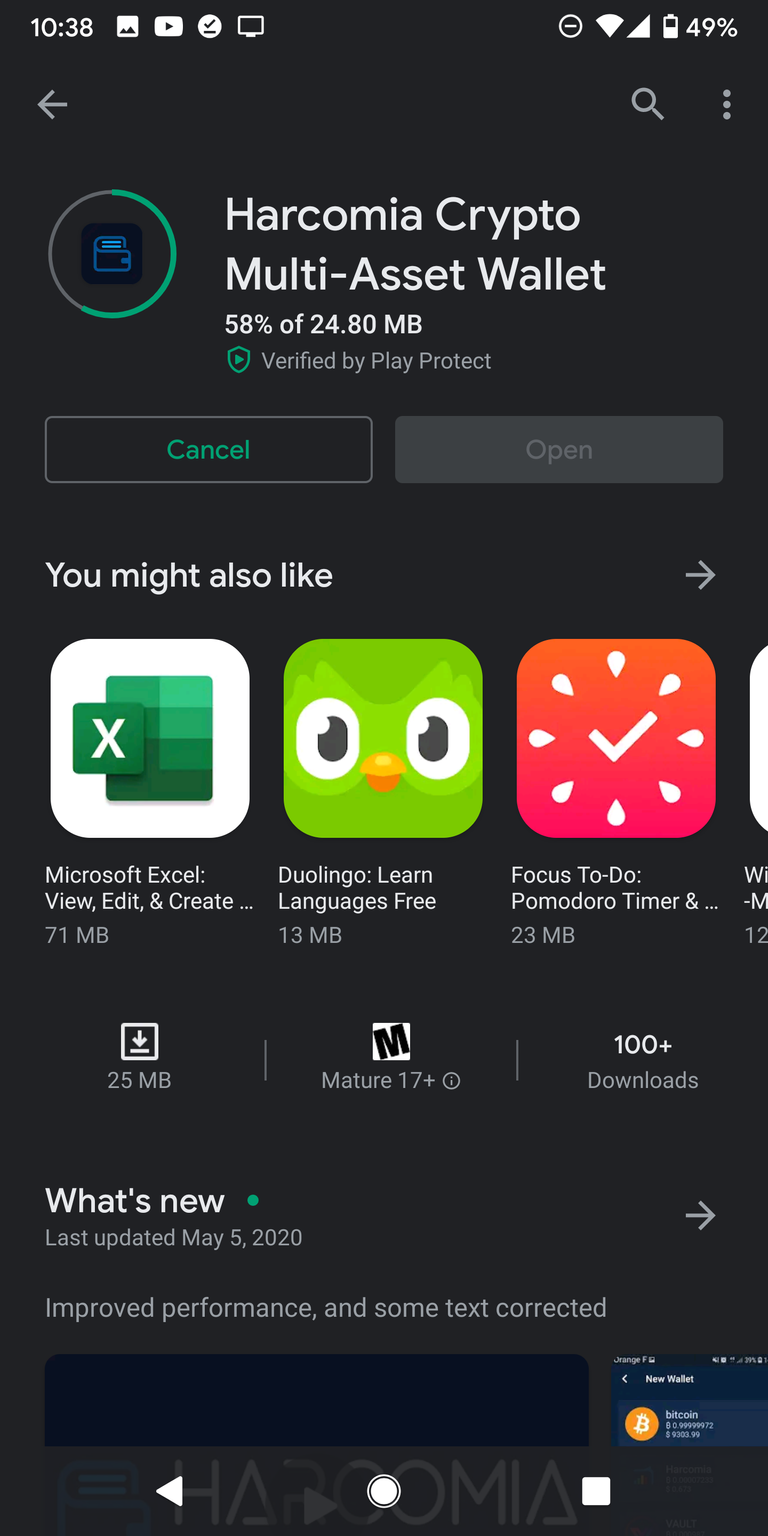
- Open the app and go to START.
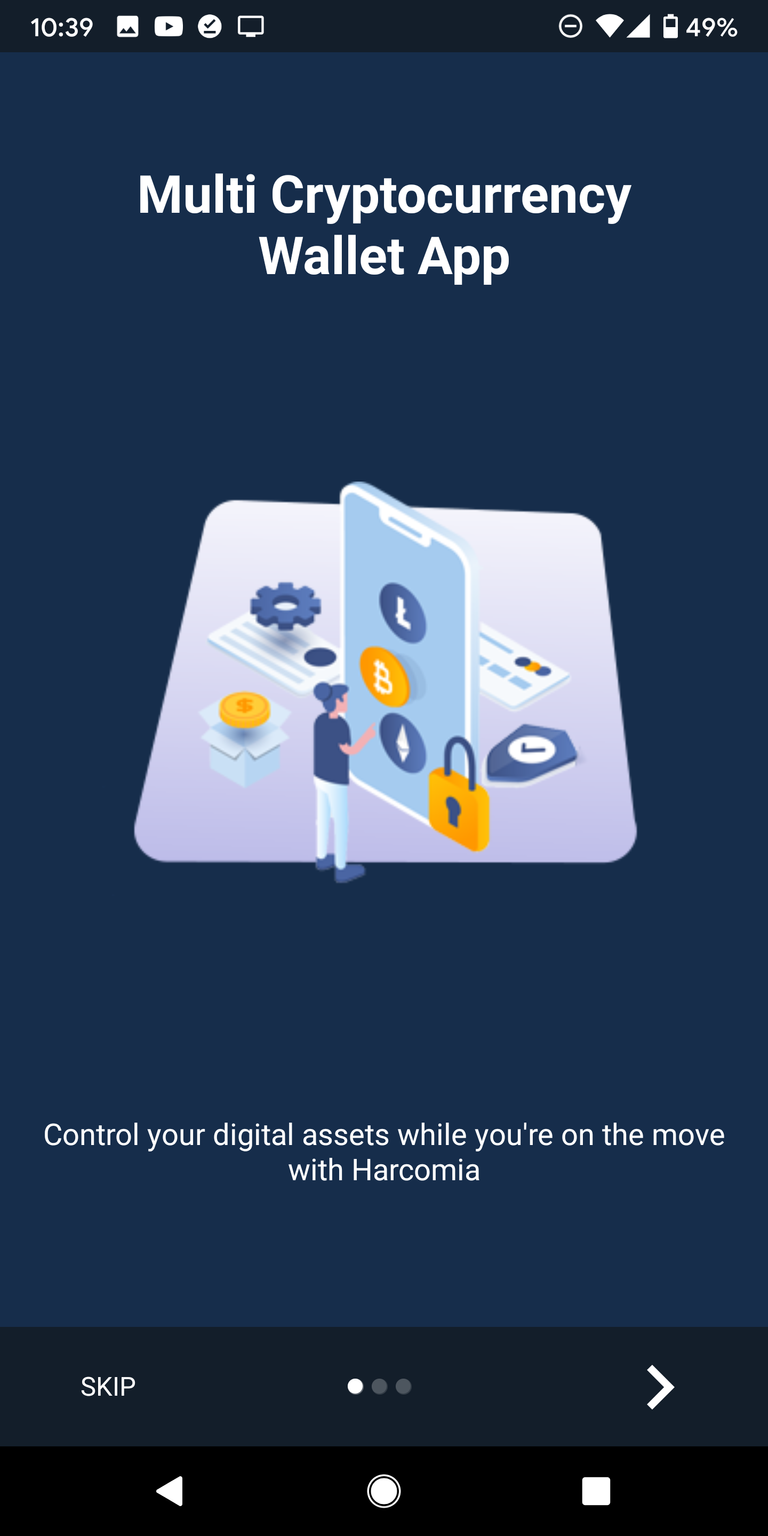
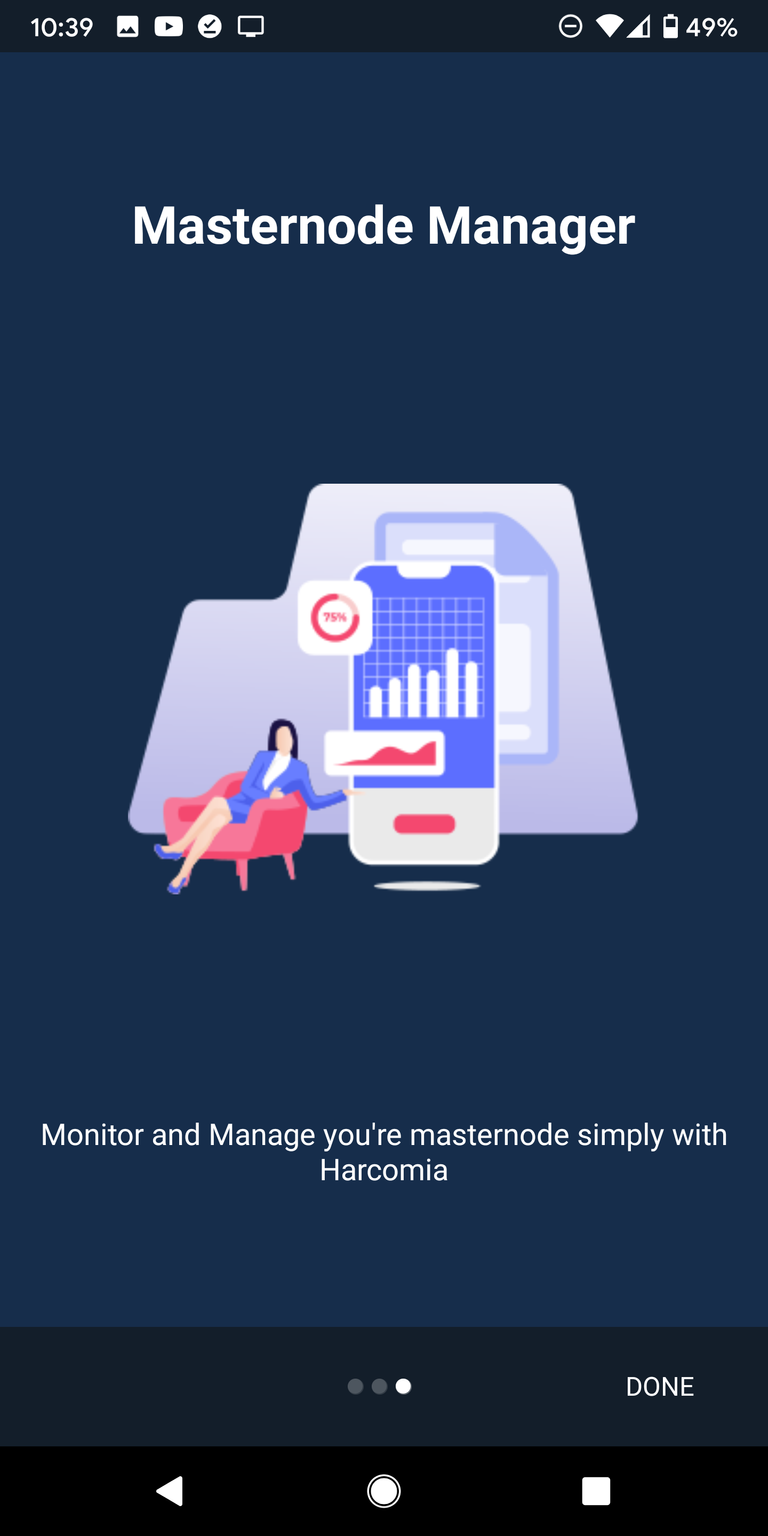
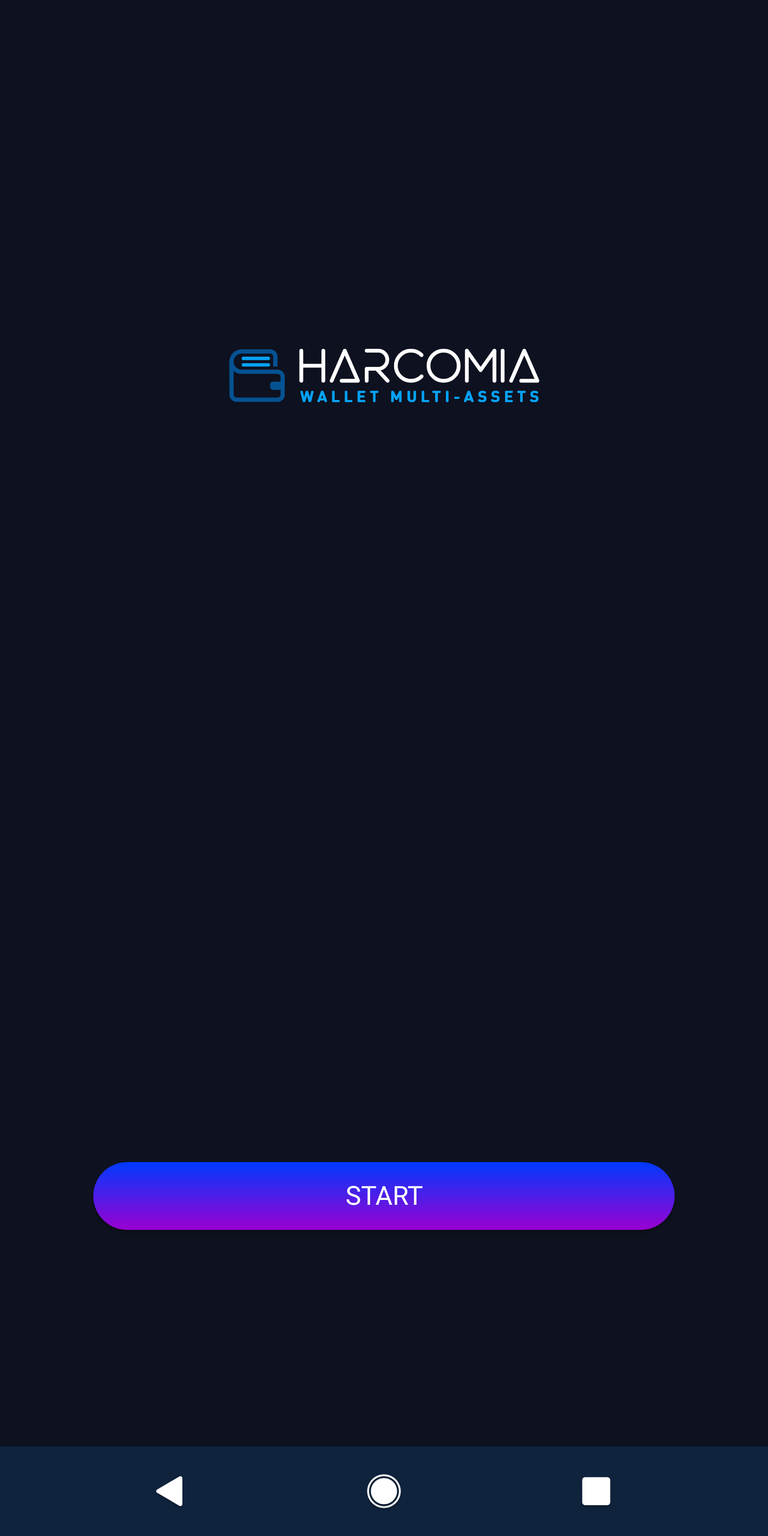
- Select your Gmail account.
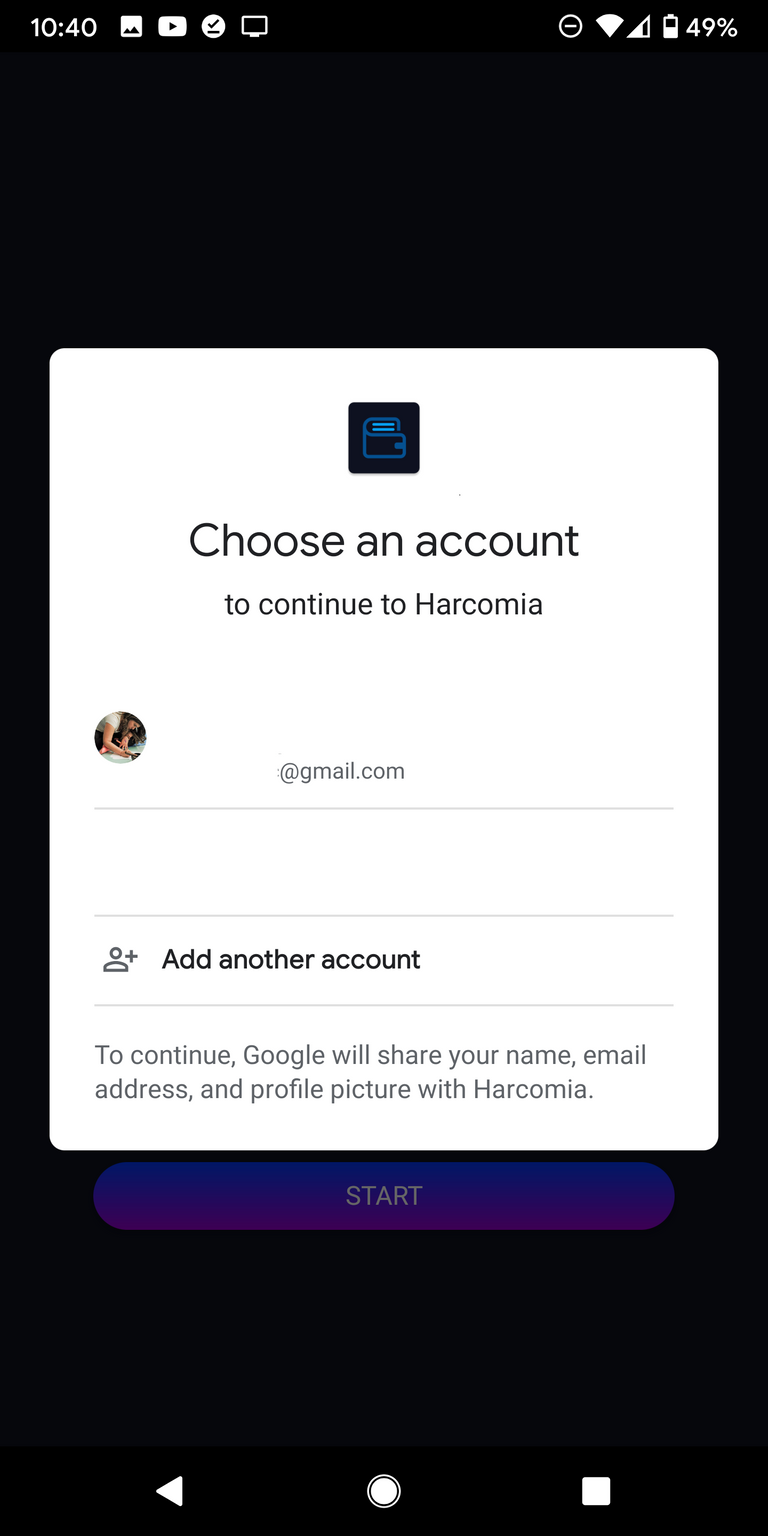
- Select your country.
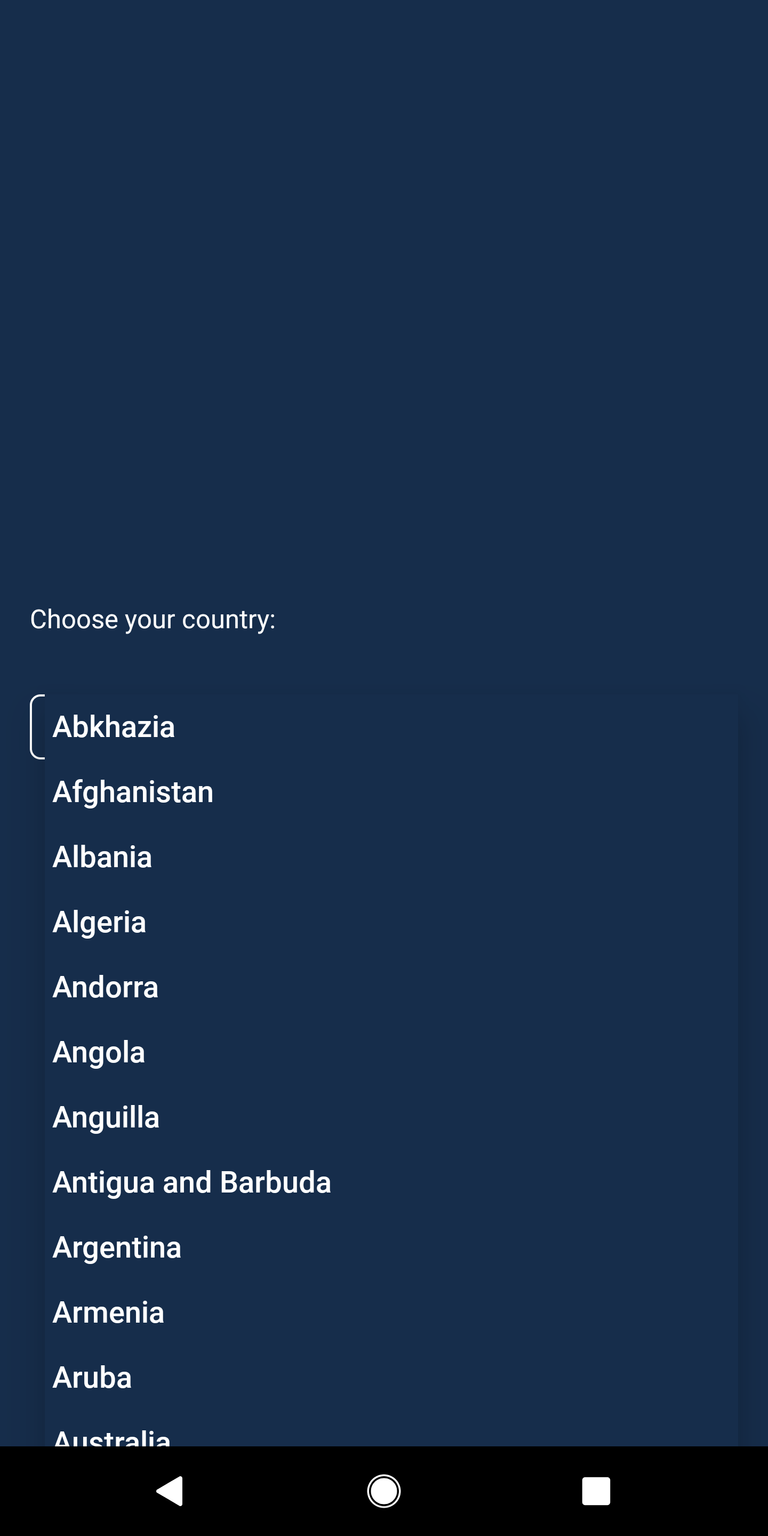
- Press Next / Skip.
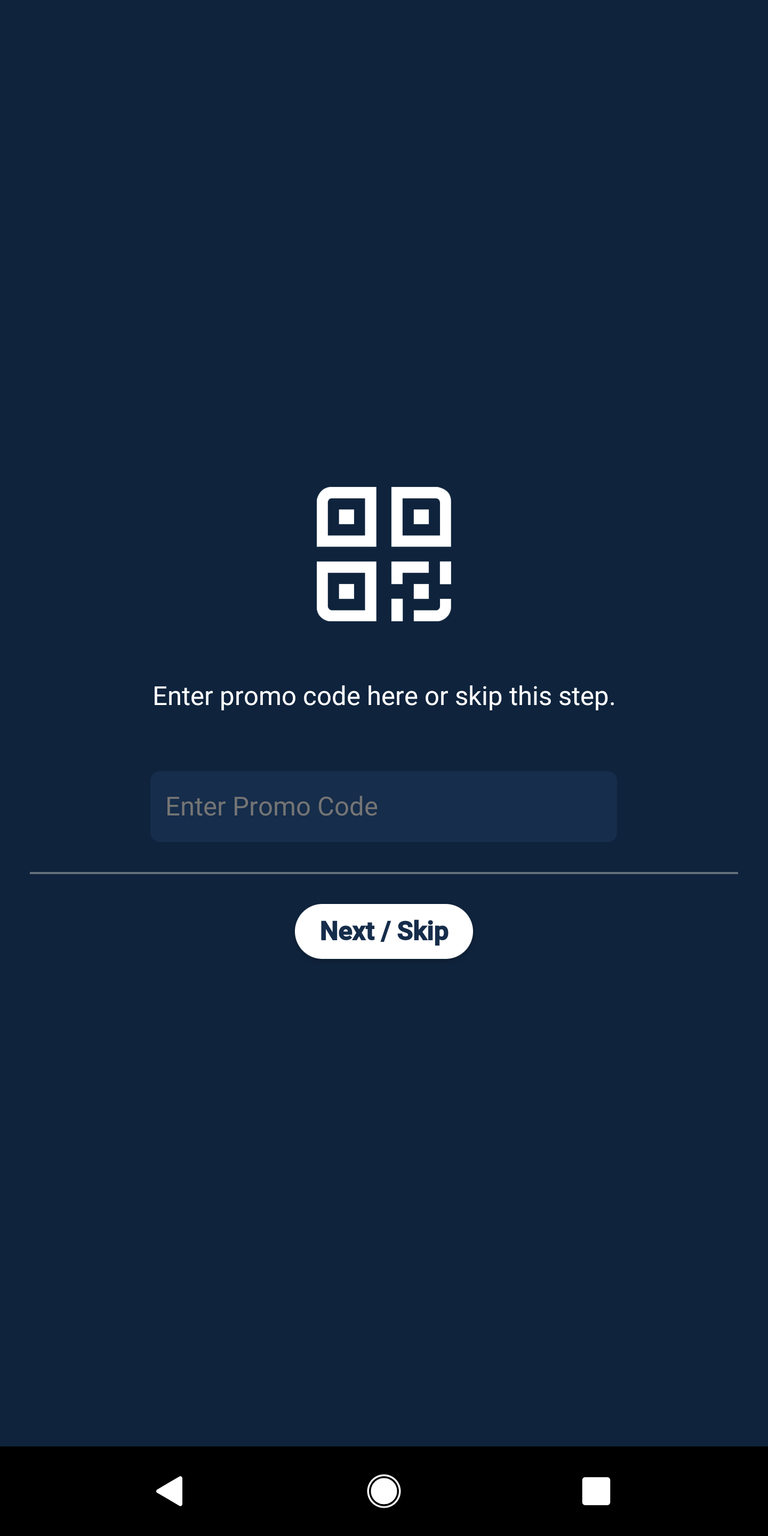
- You will be prompted and need to "Allow" to give permission to Storage Access.
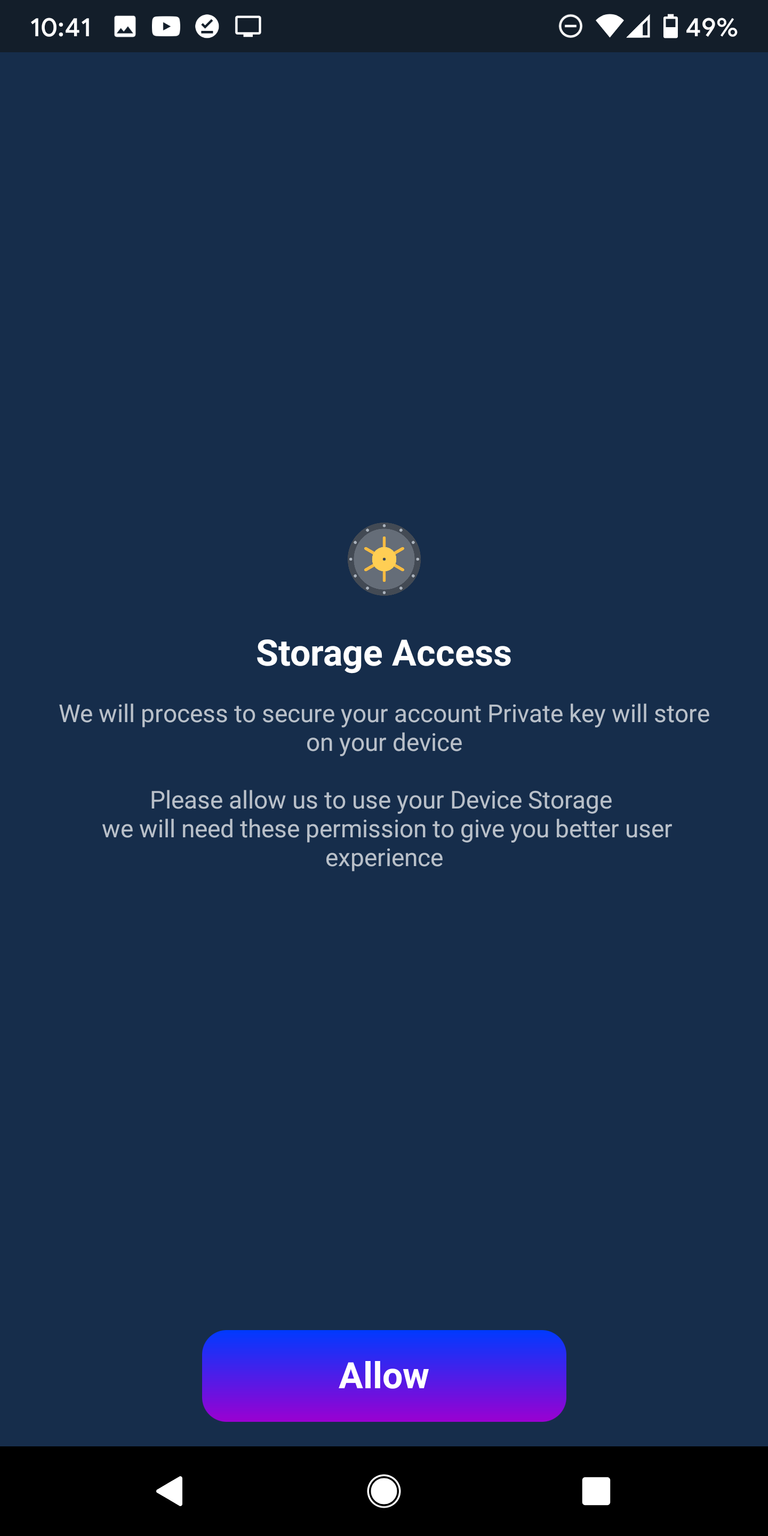
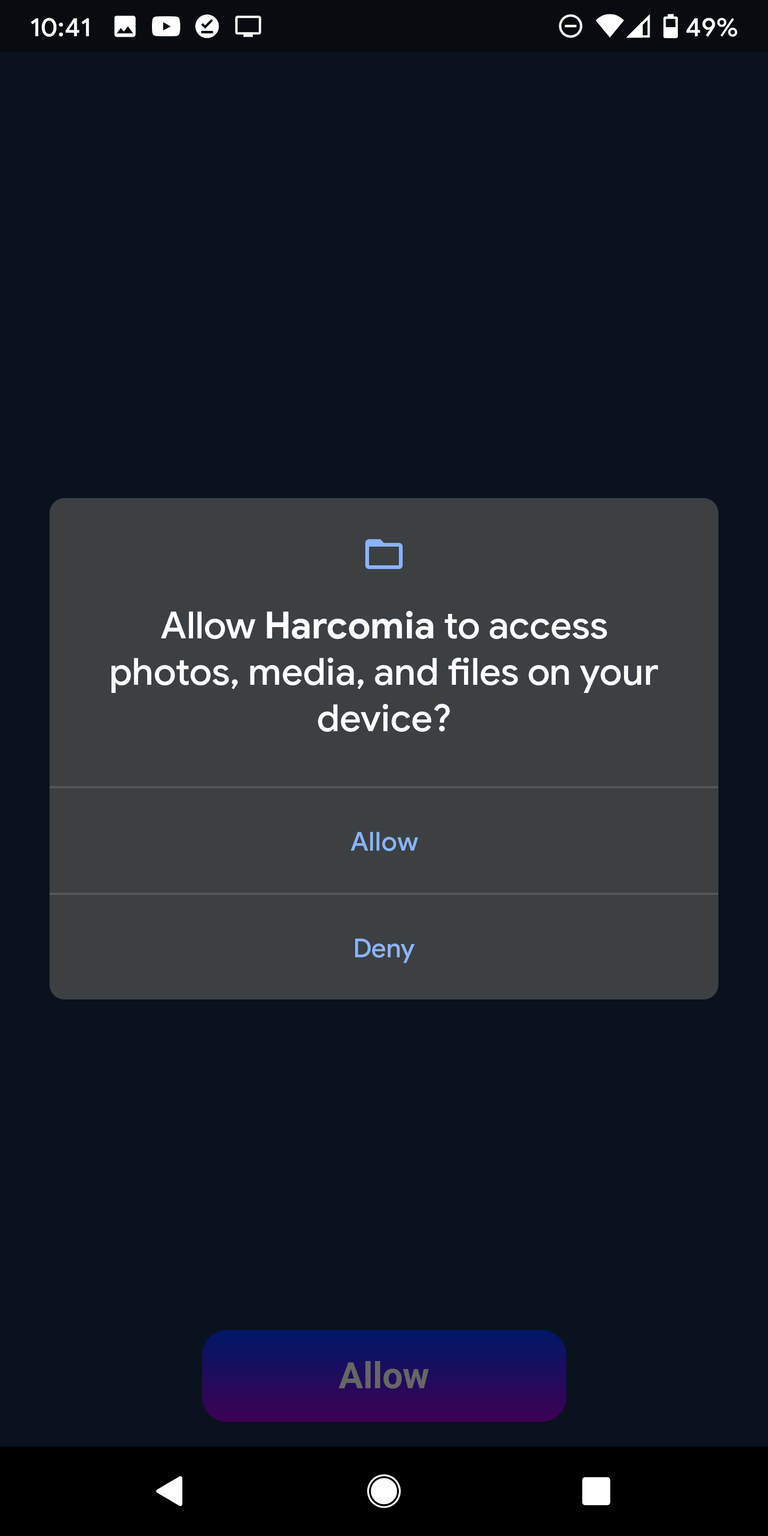
- Choose and create a PIN code that you will remember (write it down for backup).
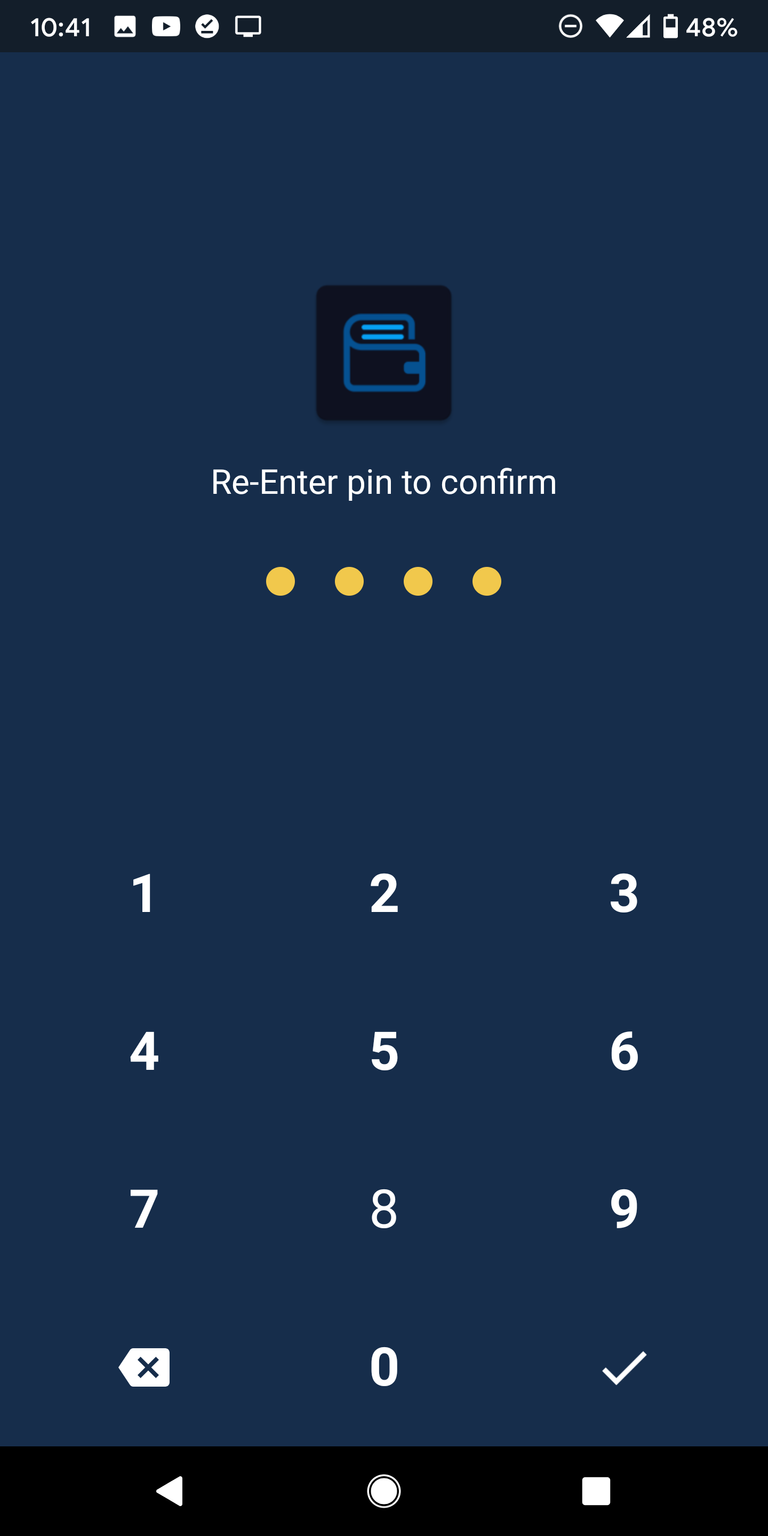
- Please write and store these words in a safe place. You will need to use them in case you have to restore your account on another device.
Words have been deleted for security purposes.
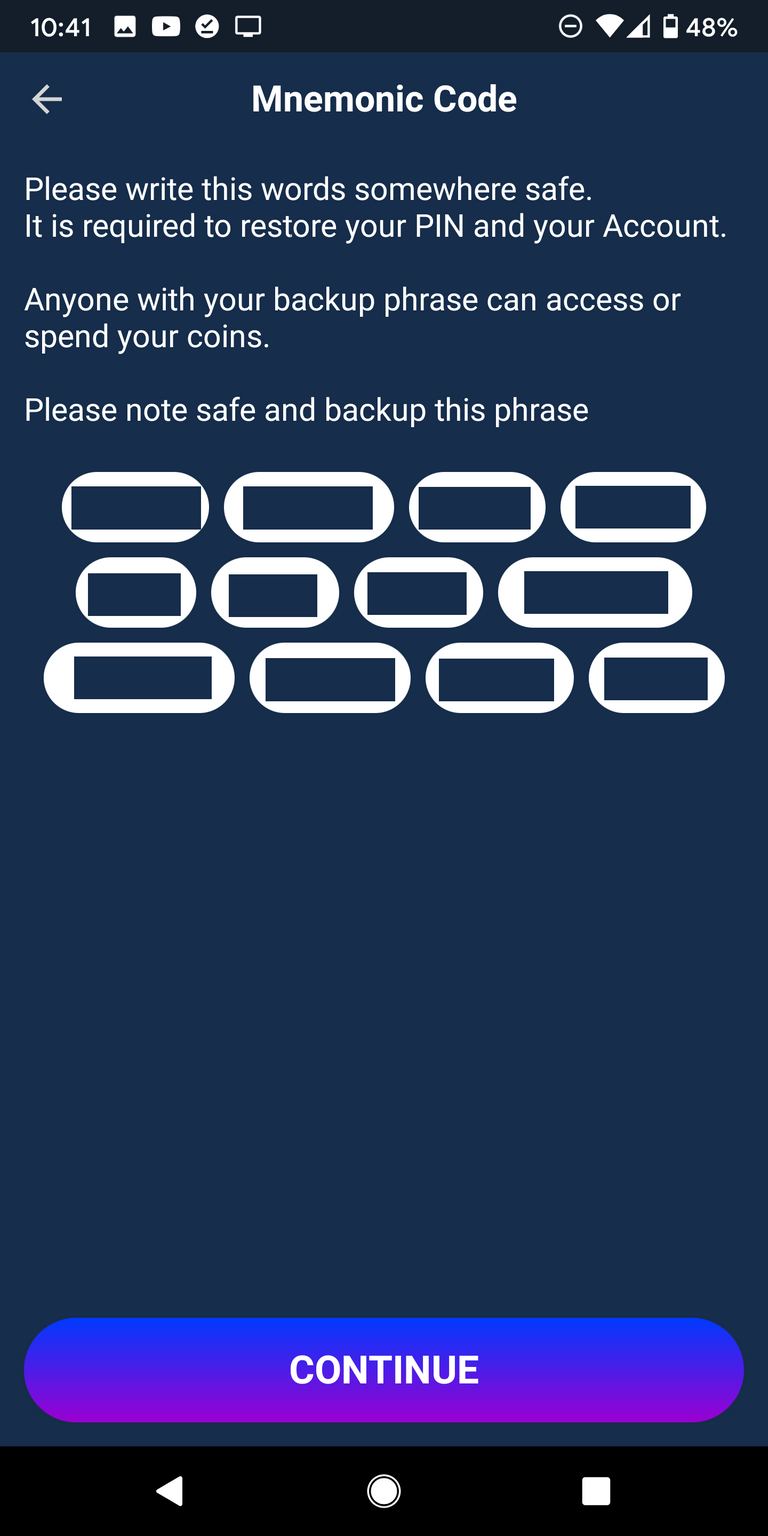
- App has now been installed! Let's add ZENZO wallet. Please press the + key at the right top on the screen.
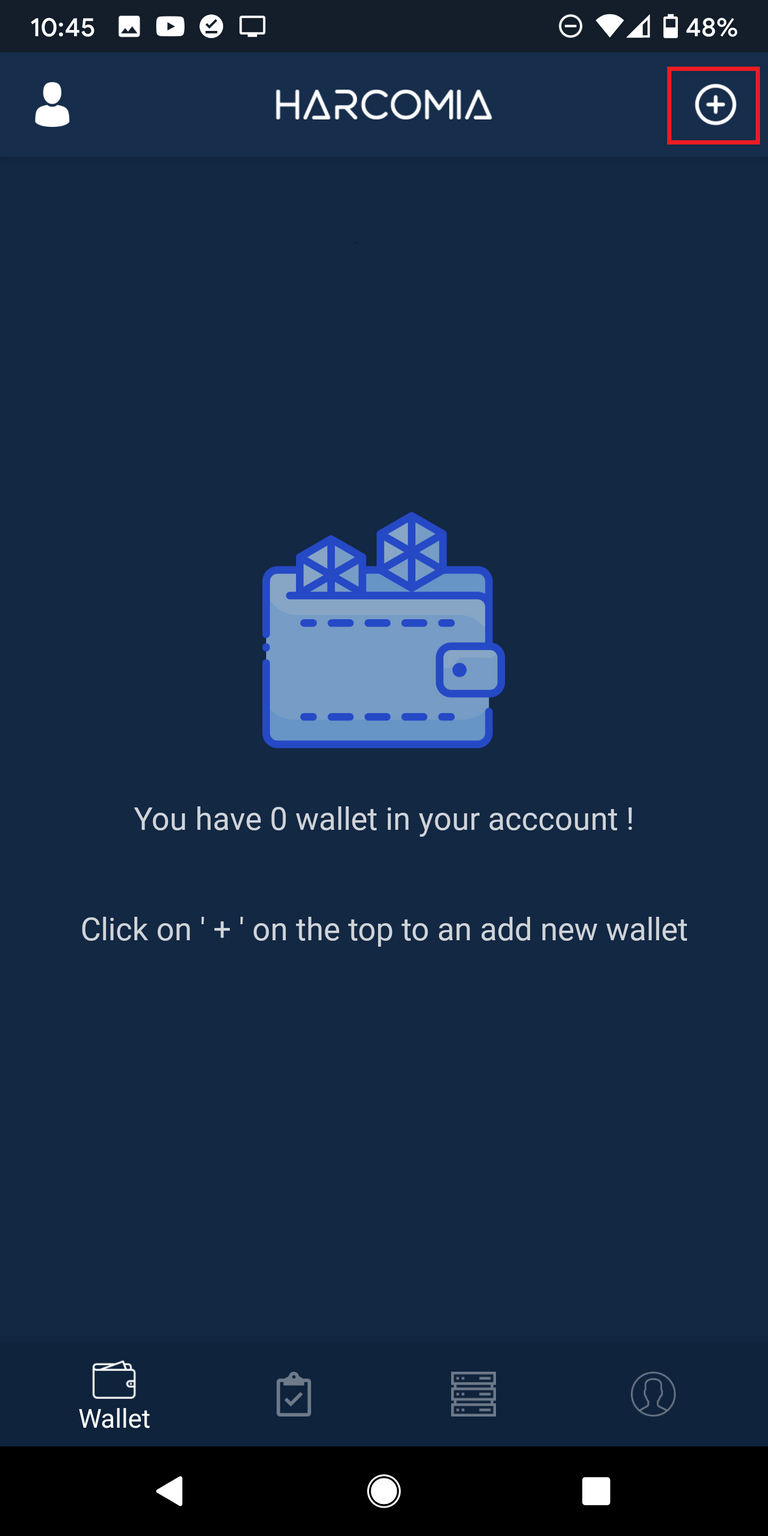
- Go to the end of the list and select ZENZO, then press Yes.

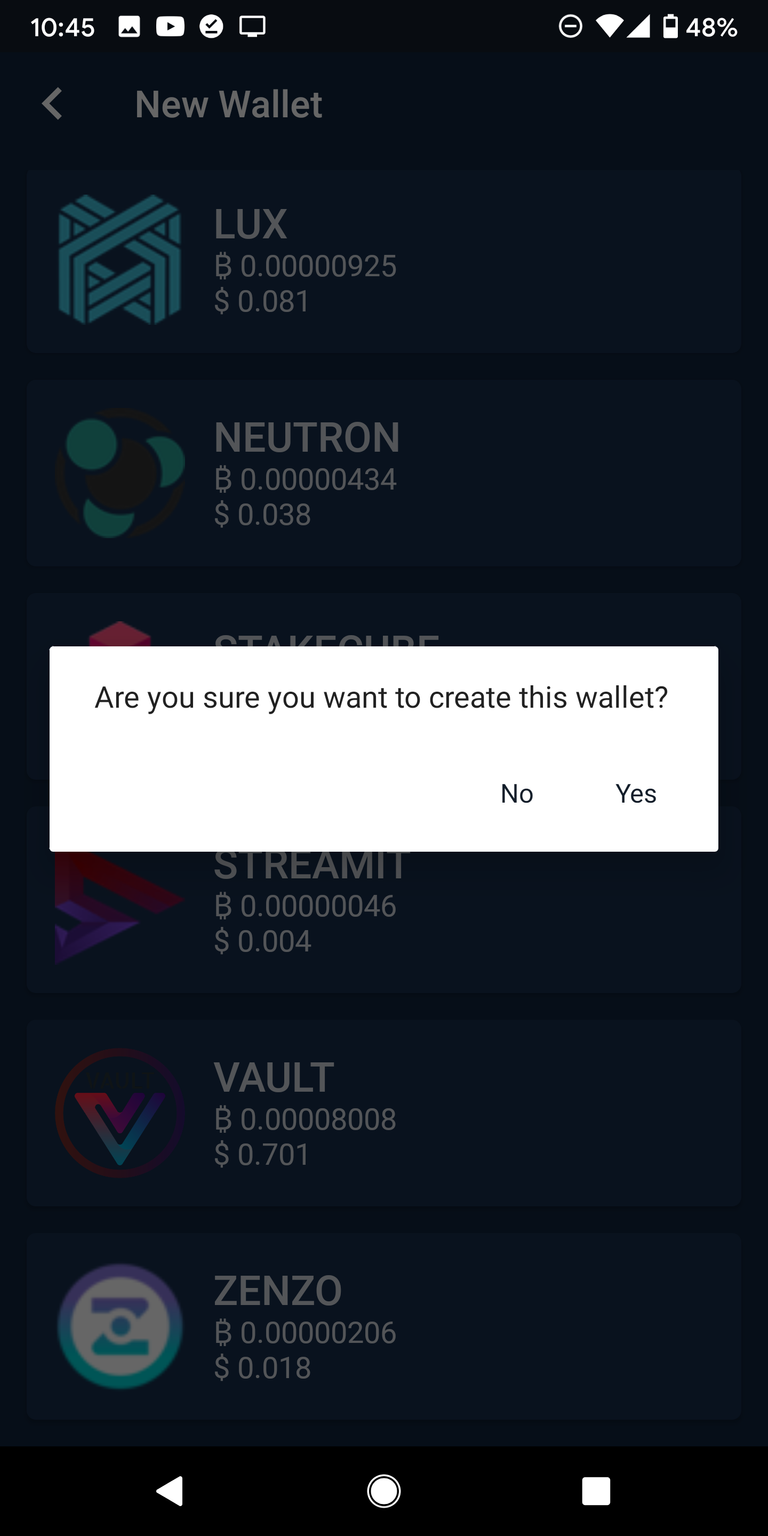
- That's it! Your ZENZO (ZNZ) wallet is configured.
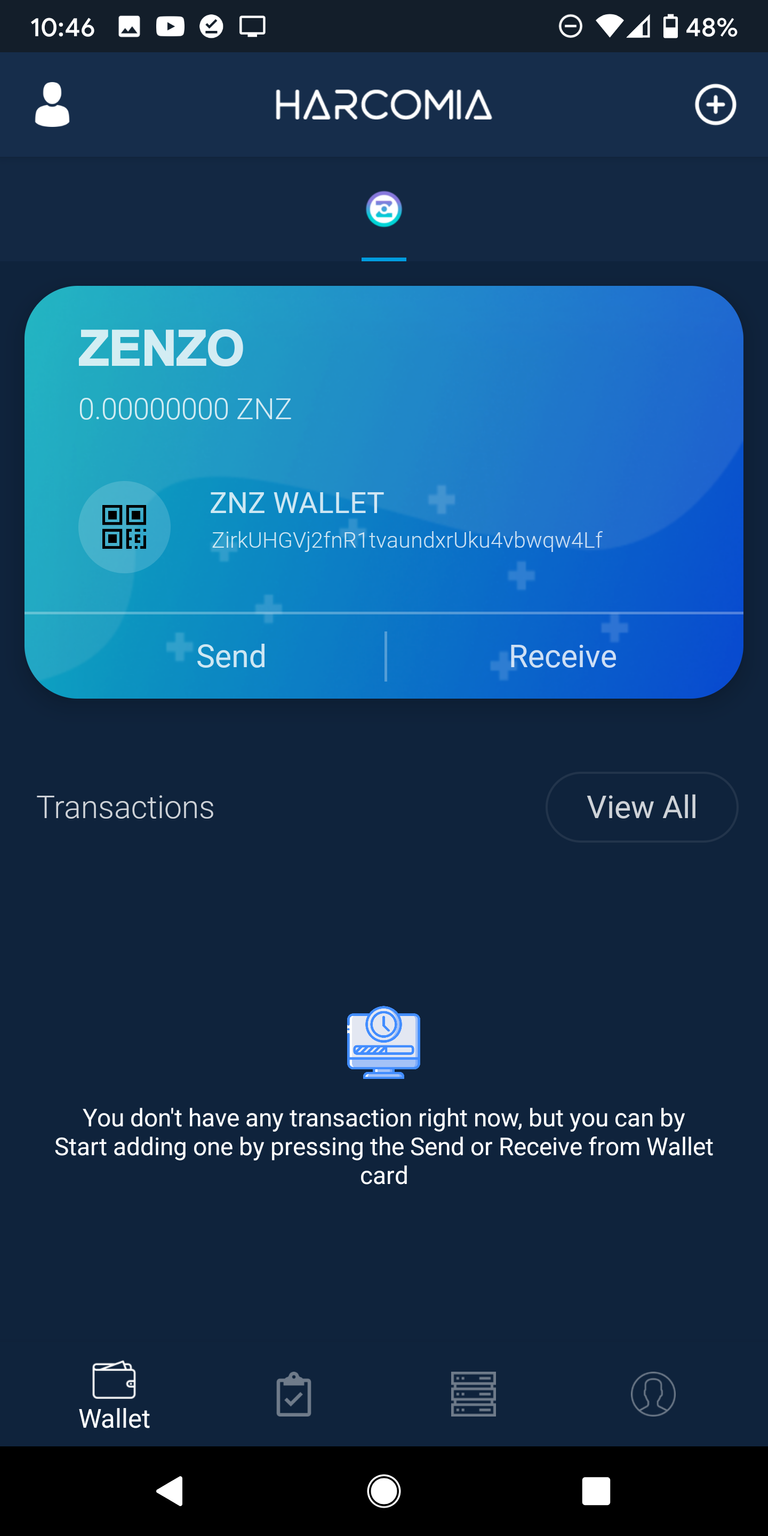
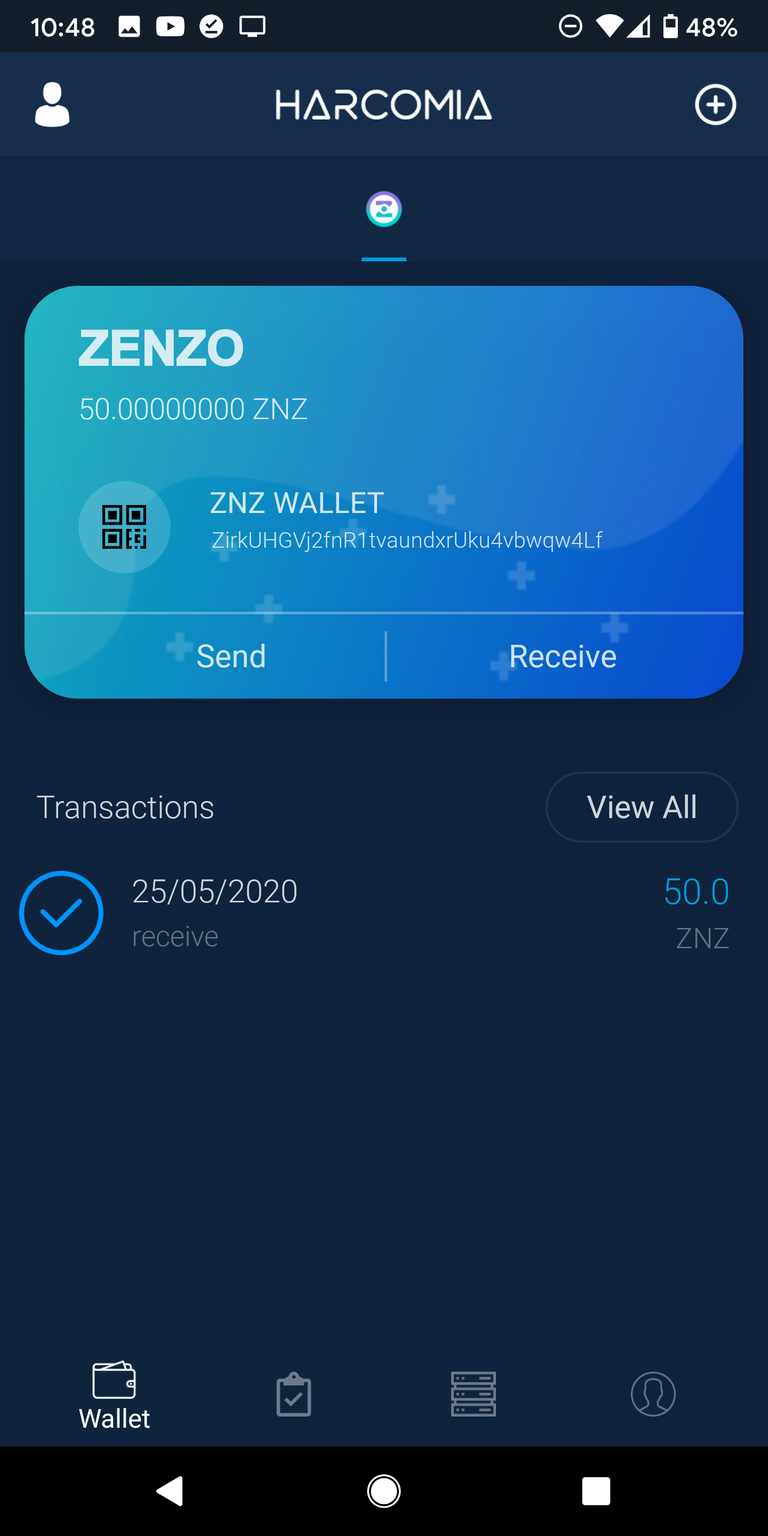
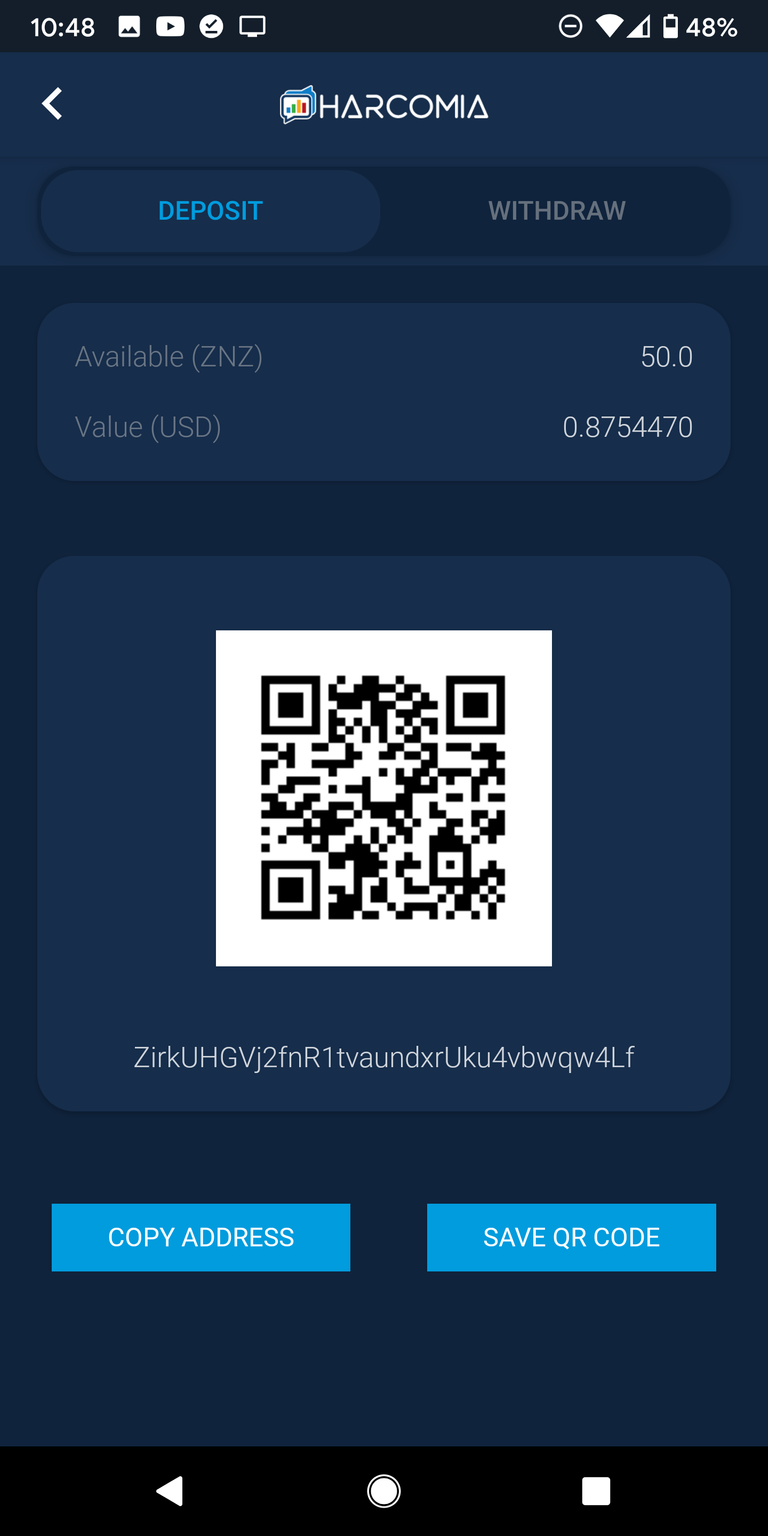
For News, Updates, and Announcements:
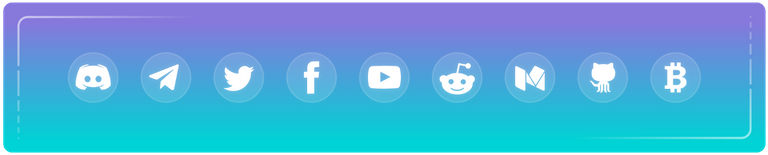
• Website • ZENZO Arcade • GitHub • Twitter • Discord • Telegram • Reddit • Facebook • Medium • BitcoinTalk • Block Explorer • Twitch • DLive •
Great guide to setting up the ZENZO (ZNZ) wallet on the Harcomia App, Cacalillos! It's pretty straight-forward, but this should help clear up any confusion...
Gracias, hermano! Perfecto.
Thank you Bee. ZENZO is growing faster!
Nice tutorial :D The Harcomia wallet looks awesome.
I like it so much!
Yay! What a great simple and easy guide to follow. So pleased ZNZ now has a mobile wallet. Zenzo on the go! Great job!
ZENZO is on fire :)
Congratulations @cacalillos! You have completed the following achievement on the Hive blockchain and have been rewarded with new badge(s) :
You can view your badges on your board And compare to others on the Ranking
If you no longer want to receive notifications, reply to this comment with the word
STOPSupport the HiveBuzz project. Vote for our proposal!
Congratulations @cacalillos!
You raised your level and are now a Minnow!
Do not miss the last post from @hivebuzz:
Support the HiveBuzz project. Vote for our proposal!