Arte Digital | Digital Art
Saludos querida comunidad, hoy 26 de inktober 2021, el tema correspondiente es Conectar, He decido ilustrar la conexión de dos almas gemelas mediante un cable fuerte dificil de desconectar, y tu? ya encontraste tu conexión eterna?...
Greetings dear community, today 26 of inktober 2021, the corresponding topic is Connect, I have decided to illustrate the connection of two twin souls through a strong cable difficult to disconnect, and you? Have you already found your eternal connection? ...
¡Espero te guste! | I hope you like!
Presentación del diseño | Desing presentación
.png)
Materiales | Materials
- Mini laptop
- Tableta Huion H950P
- Programa Adobe Photoshop 2019
- Mini laptop
- Huion H950P tablet
- Adobe Photoshop 2019 program

Proceso | Process
Primer paso: he creado un boceto con lineas claras para saber cuales eran todos los elementos que iba a incluir en la ilustracion...
First step: I have created a sketch with clear lines to know what were all the elements that I was going to include in the illustration...
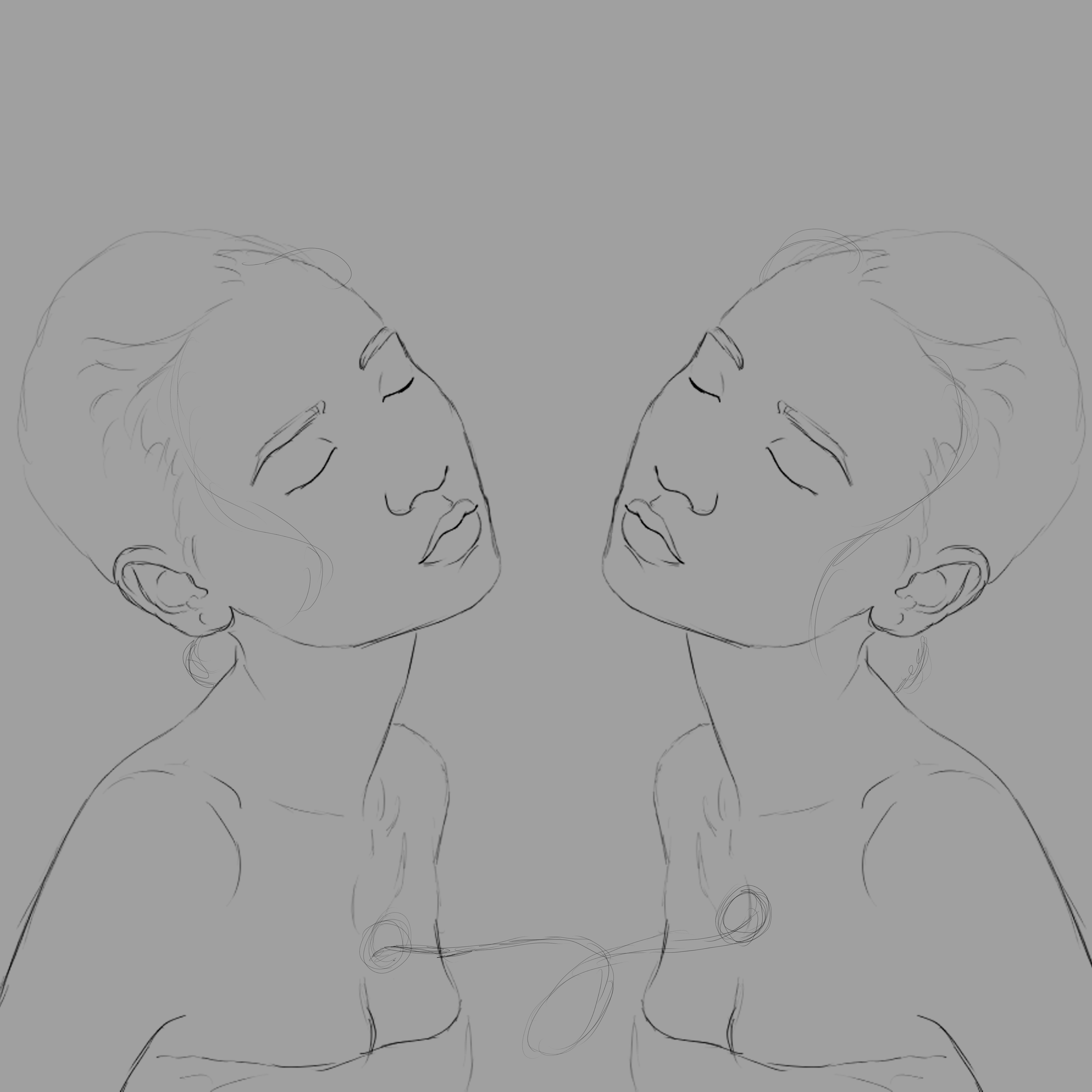
Segundo paso: Continue agregando lineas mas oscuras y definidas, ya estabamos empezando a tener una vista mas amigable...
Second step: Continue adding darker and more defined lines, we were already starting to have a friendlier view...
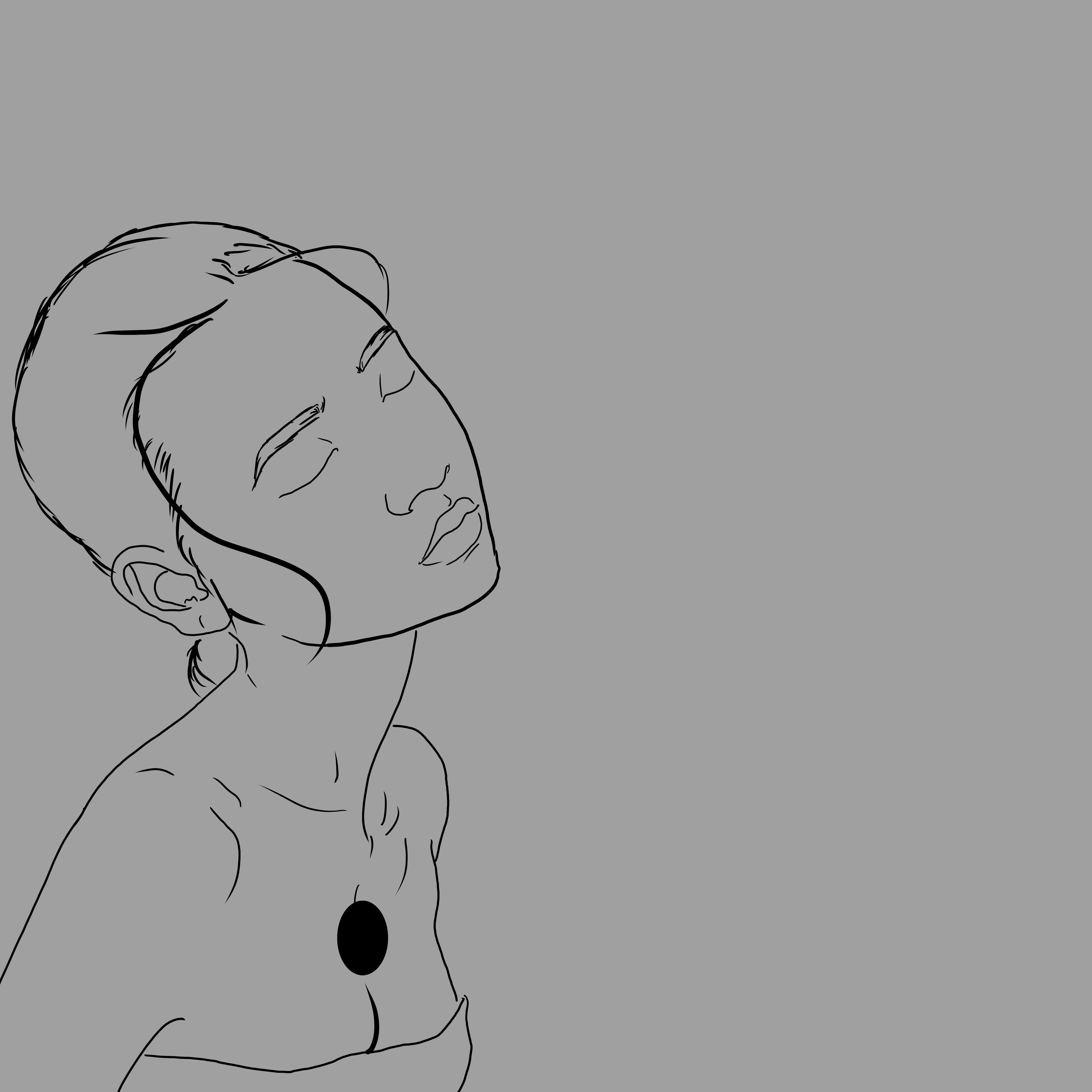
Tercer paso: Para dar mas estilo a la ilustracion procedimos a agregar lineas mas gruesas y algunos detalles con un pincel de textura, y asi es como obtuvimos el resultado final...
Third step: To give more style to the illustration we proceeded to add thicker lines and some details with a texture brush, and this is how we obtained the final result...
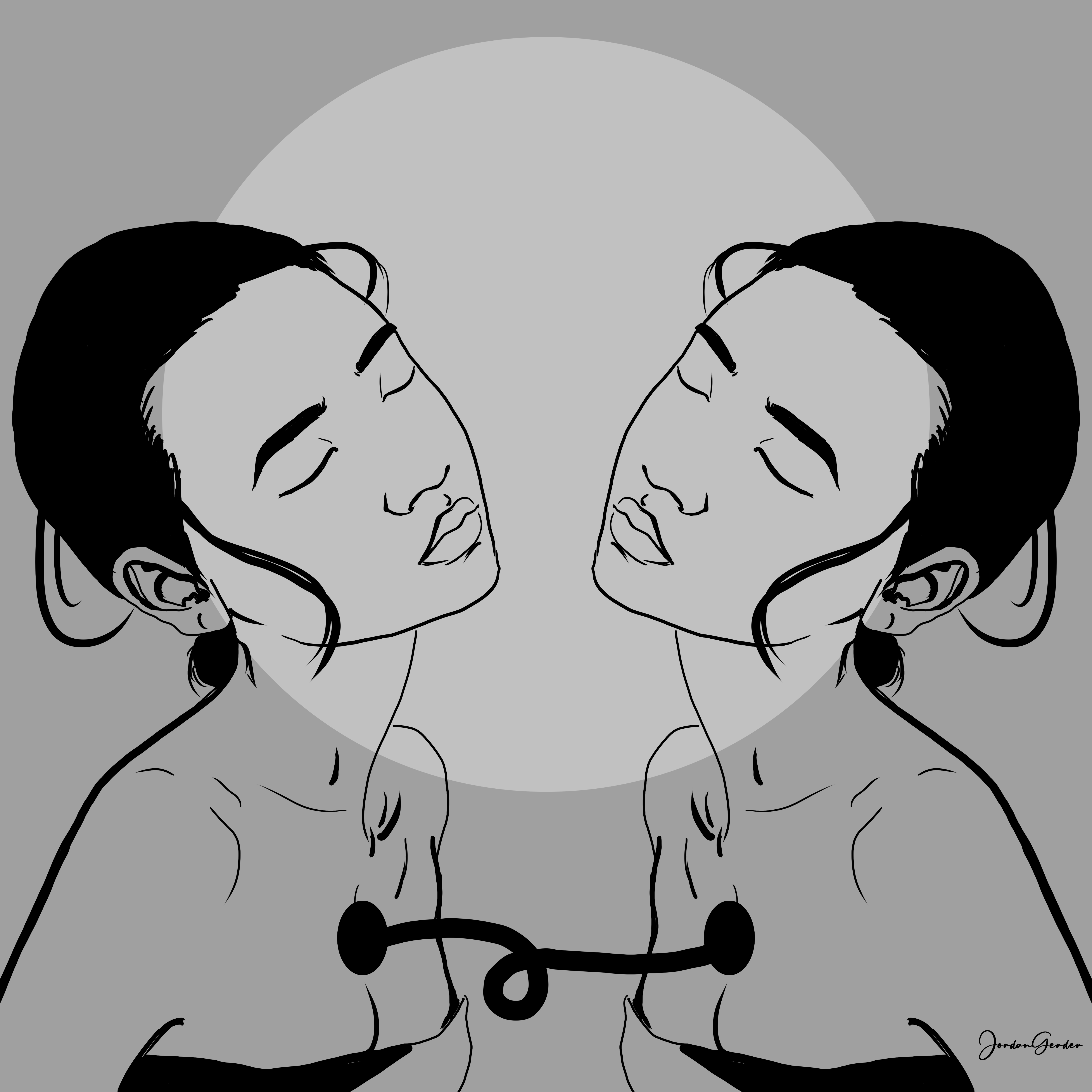
Espero te haya gustado lo he elaborado con cariño para ustedes, nos vemos en la próxima 😍
I hope you liked it, I have elaborated it with love for you, see you next time 😍
¿Cómo pintar la piel en Photoshop? (piel difusa) | How to paint skin in Photoshop? (fuzzy skin)

Presentación del diseño | Desing presentación
.png)
Materiales | Materials
- Mini laptop
- Tableta Huion H950P
- Programa Adobe Photoshop 2019
- Mini laptop
- Huion H950P tablet
- Adobe Photoshop 2019 program

Proceso | Process
Primer paso: he creado un boceto con lineas claras para saber cuales eran todos los elementos que iba a incluir en la ilustracion...
First step: I have created a sketch with clear lines to know what were all the elements that I was going to include in the illustration...
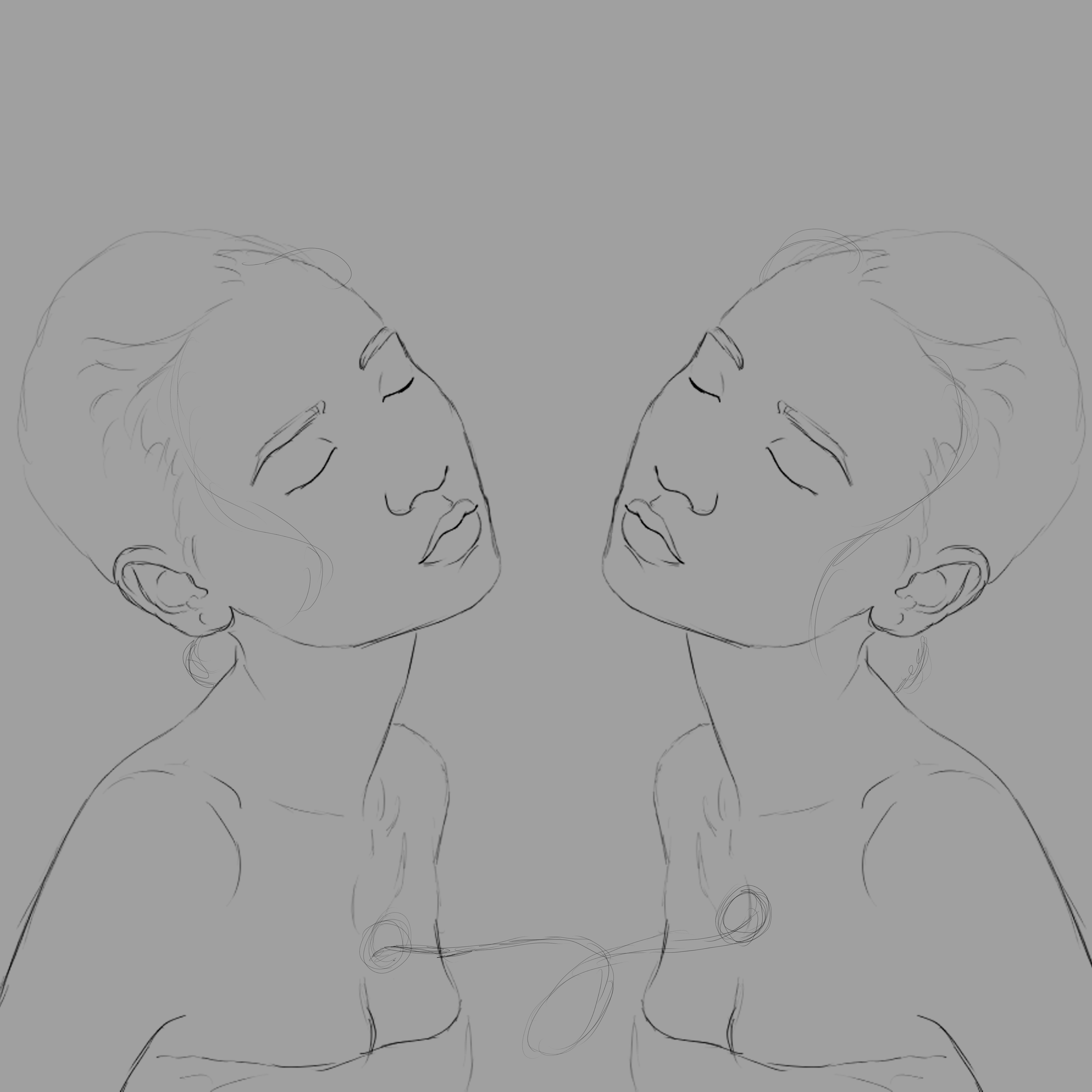
Segundo paso: Continue agregando lineas mas oscuras y definidas, ya estabamos empezando a tener una vista mas amigable...
Second step: Continue adding darker and more defined lines, we were already starting to have a friendlier view...
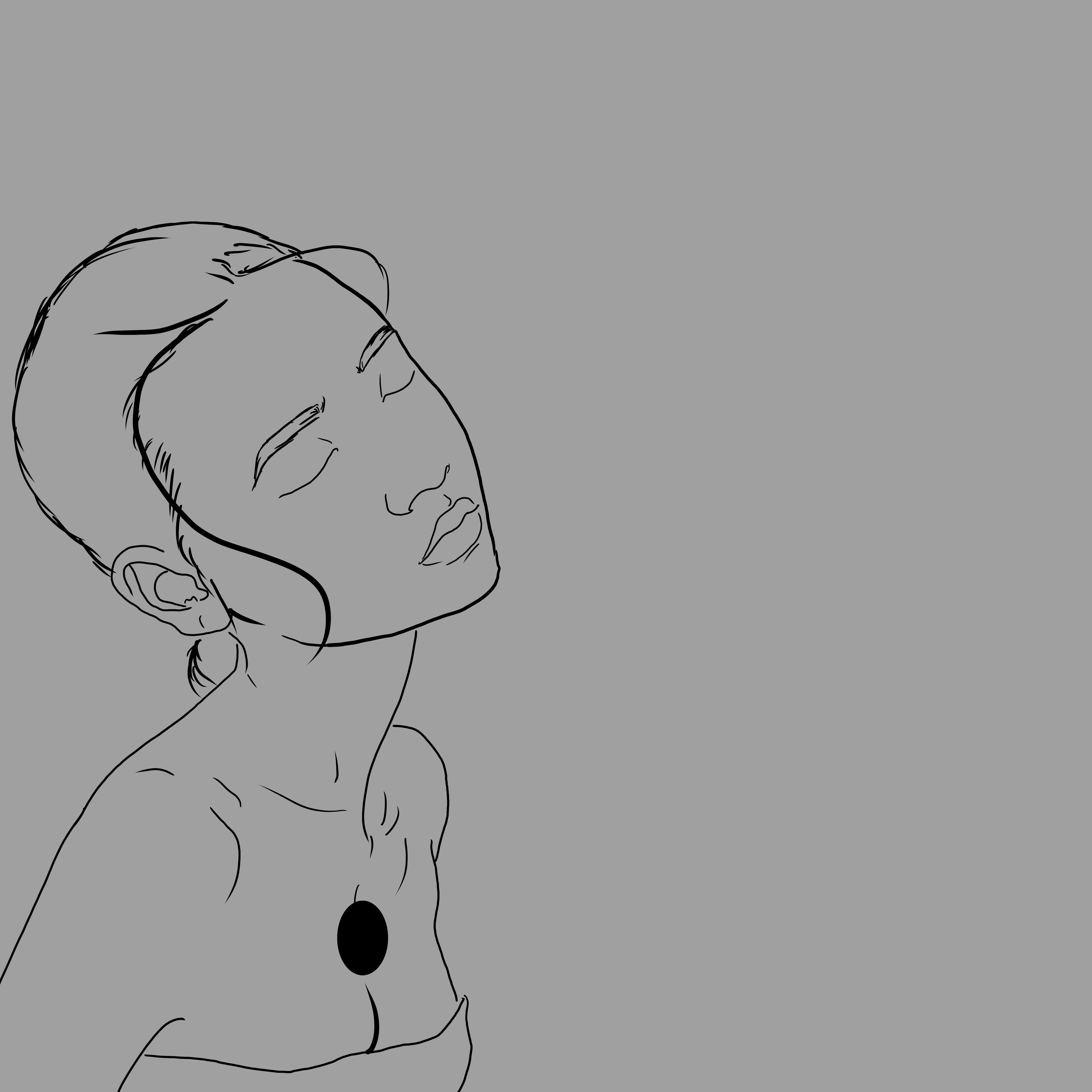
Tercer paso: Para dar mas estilo a la ilustracion procedimos a agregar lineas mas gruesas y algunos detalles con un pincel de textura, y asi es como obtuvimos el resultado final...
Third step: To give more style to the illustration we proceeded to add thicker lines and some details with a texture brush, and this is how we obtained the final result...
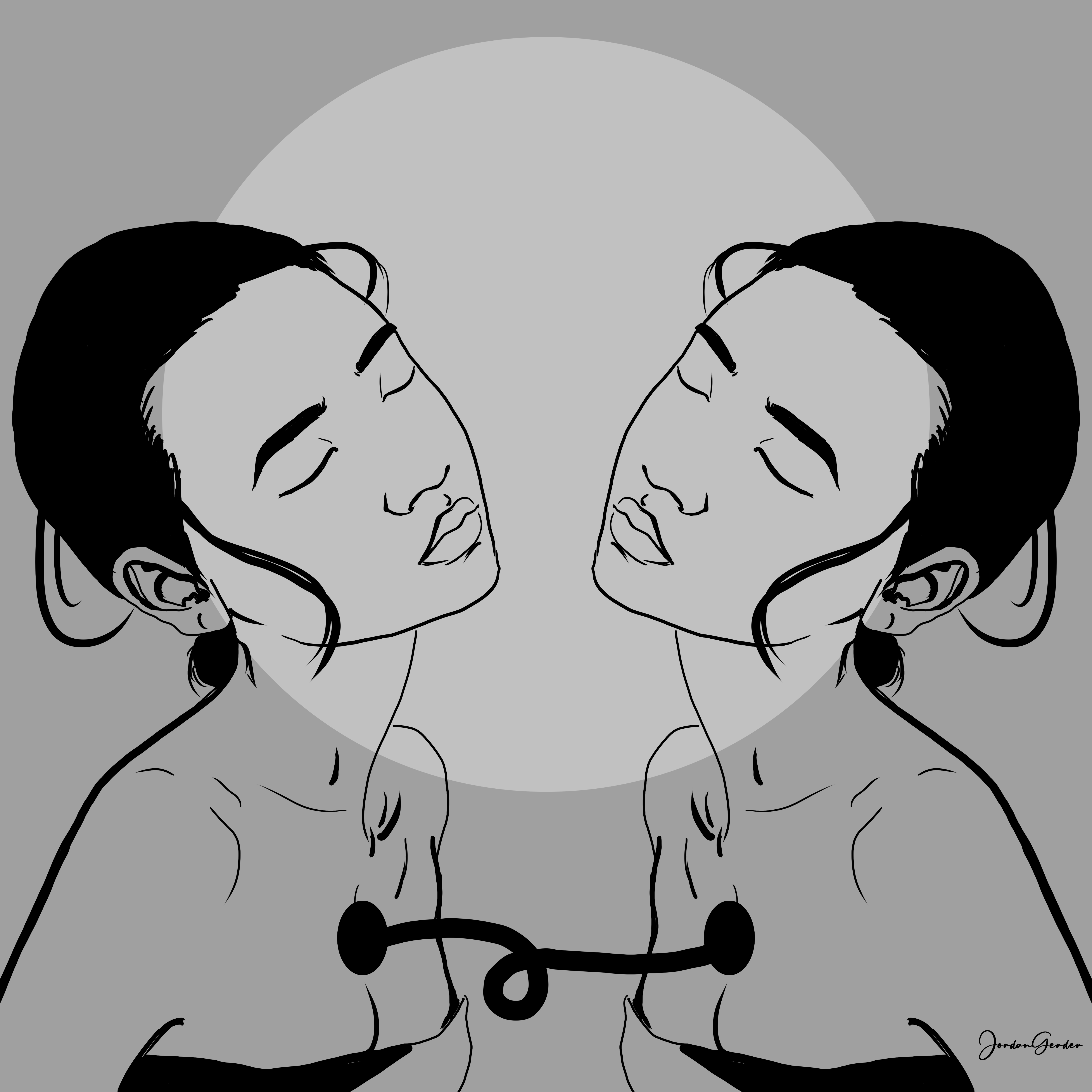
Espero te haya gustado lo he elaborado con cariño para ustedes, nos vemos en la próxima 😍
I hope you liked it, I have elaborated it with love for you, see you next time 😍
¿Cómo pintar la piel en Photoshop? (piel difusa) | How to paint skin in Photoshop? (fuzzy skin)
