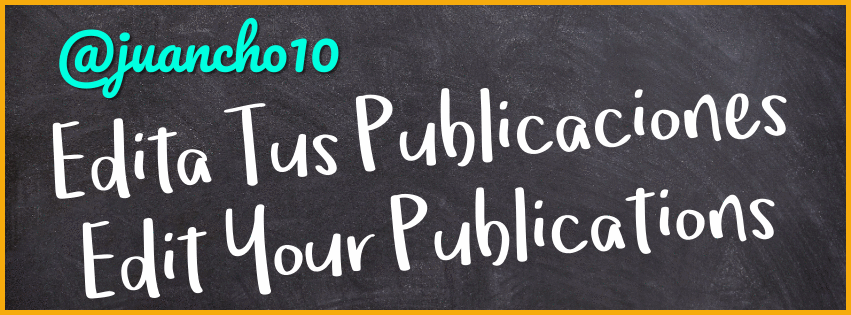
Un cordial saludo a todos los miembros de esta hermosa comunidad. un abrazo especial a todos los que apoyan mis publicaciones con votos positivos e incluso con sus muy apreciados comentarios.
Hoy quiero compartir con ustedes la segunda parte de los tips para mejorar la apariencia de nuestras publicaciones, de esta manera se volverán mas atractivos nuestros post.
Quiero compartir con ustedes esos códigos que podrás usar para darle mejor estilo a tu publicación como lo habías deseado. Hay muchas personas que ya tienen estos trucos pero hay otras como los nuevos usuarios que no han podido o no saben como se edita correctamente la publicación y aquí vamos.
A cordial greeting to all the members of this beautiful community. A special hug to all those who support my publications with positive votes and even with their highly appreciated comments.
Today I want to share with you the second part of the tips to improve the appearance of our publications, in this way our posts will become more attractive.
I want to share with you those codes that you can use to give a better style to your publication as you wanted. There are many people who already have these tricks but there are others such as new users who have not been able or do not know how to correctly edit the publication and here we go.
Citar Texto
Quote Text
En esta sección veremos como podemos citar texto de una manera mucho mas ordenada. A continuación el comando que debes usar.
In this section we will see how we can quote text in a much more orderly way. Here is the command you should use.
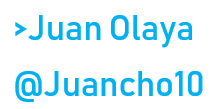
Juan Olaya
@Juancho10
Como te pudiste dar cuenta para citar los textos solo debemos agregar el signo MAYOR QUE ">" al iniciar el texto que deseamos citar.
As you could tell to quote the texts we only have to add the sign GREATER THAN ">" when starting the text that we want to quote.
Listas
Lists
Muchas veces nos hemos preguntado como hacer listas en nuestras publicaciones, la manera es muy sencilla pero primero debemos saber que tipo de lista necesitamos. Existen dos tipos de listas, las ordenadas y las desordenadas.
Many times we have asked ourselves how to make lists in our publications, the way is very simple but first we must know what type of list we need. There are two types of lists, ordered and unordered.
Las listas ordenadas se usan con un código muy sencillo.
The ordered lists are used with a very simple code.
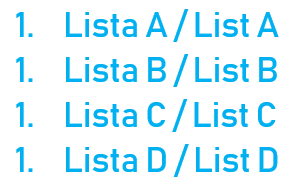
- Lista A
- Lista B
- Lista C
- Lista D
Como podemos ver para crear listas ordenadas debemos poner "1." cuantas enumeraciones necesitemos en nuestra lista.
- List A
- List B
- List C
- List D
As we can see to create ordered lists we must put "1." as many enumerations as we need in our list.
Las listas desordenadas también se usan con un código muy sencillo, incluso podrás poner alguno de estos comandos. "+,*,-" En este ejemplo trabajaremos con el guion.
Unordered lists are also used with very simple code, you can even put any of these commands. "+, *, -" In this example we will work with the script.
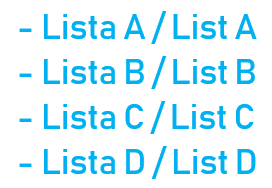
- Lista A
- Lista B
- Lista C
- Lista D
En este Caso debemos poner al iniciar la lista "-" cuantas veces necesitemos.
- List A
- List B
- List C
- List D
In this case we must put when starting the list "-" how many times we need.
Doble Columna de Texto
Double Column Text
Esta opción de edición era de las que mas quería hacer ya que podría poner en una columna el texto en un idioma con su respectiva traducción en la otra columna. Esto no quiere decir que solo la puedas usar para eso, esta opción la puedes usar para dividir tu texto en dos columnas.
This edition option was one of the things I wanted to do the most since I could put the text in one language in one column with its respective translation in the other column. This does not mean that you can only use it for that, this option can be used to divide your text into two columns.
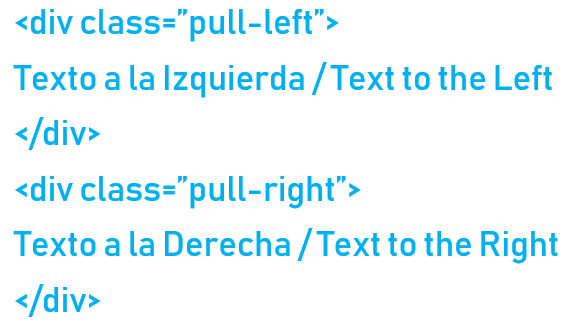
Texto a la Izquierda / Text to the Left
Esto lo puedes utilizar tanto para textos como para imágenes, no te limites.
Texto a la Derecha / Text to the Right
You can use this for both texts and images, don't limit yourself.
Tablas
Tables
Para realizar tablas debes hacer un simple comando y podrás hacer tantas celdas como necesites.
To make tables you must do a simple command and you can make as many cells as you need.
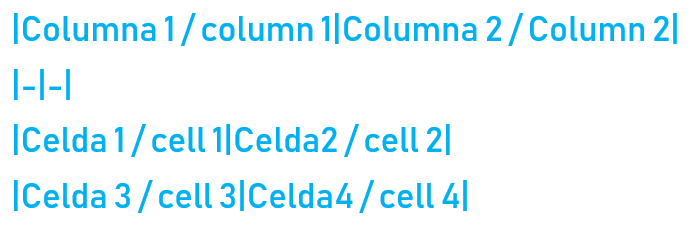
| Celda 1 / cell 1 | Celda2 / cell 2 |
| Celda 3 / cell 3 | Celda4 / cell 4 |
Puedes agregar tantas Columnas como desees al igual que el numero de celdas.
You can add as many Columns as you like as well as the number of cells.
Fuentes
Sources
La manera de citar las fuentes en nuestros textos, ya sea para un link al que queremos citar o la fuente de una fotografía que hayamos tomado de internet.
The way to cite the sources in our texts, either for a link that we want to cite or the source of a photograph that we have taken from the internet.
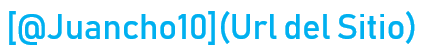
El nombre que le queremos dar a la fuente lo ponemos dentro de los paréntesis cuadrados "[]" y la Url del sitio web la pondremos dentro de los paréntesis y automáticamente te crea la fuente.
Aquí llegamos al final de esta publicación espero te haya sido de gran ayuda, estos son los códigos de los que tengo conocimiento para editar mis publicaciones, si te perdiste los consejos de mi primer publicación puedes visitarla en el siguiente Link.
The name that we want to give to the font we put inside the square brackets "[]" and the Url of the website we will put it inside the brackets and it automatically creates the font for you.
Here we come to the end of this publication, I hope it has been of great help to you, these are the codes that I am aware of to edit my publications, if you missed the advice of my first publication you can visit it at the following Link.

Hola @pixresteemer. Muchas gracias por el apoyo a mis publicaciones son de mucha ayuda. Saludos desde Colombia.
👍
View or trade
BEER.Hey @juancho10, here is a little bit of
BEERfrom @pixresteemer for you. Enjoy it!Learn how to earn FREE BEER each day by staking your
BEER.Hola @beerlover. Muchas gracias por los tokens y gracias a @pixresteemer por hacerlo posible. Saludos desde Colombia.
¡Felicitaciones!
Te participamos que puedes invertir en el PROYECTO ENTROPÍA mediante tu delegación de Hive Power y así comenzar a recibir ganancias de forma semanal transferidas automáticamente a tu monedero todos los lunes. Entra aquí para más información sobre cómo invertir en ENTROPÍA.
Te invitamos a suscribirte a nuestra COMUNIDAD, apoya al trail de @Entropia y así podrás ganar recompensas de curación de forma automática. Entra aquí para más información sobre nuestro trail.
Puedes consultar el reporte diario de curación visitando @entropia.
Te informamos que el PROYECTO ENTROPÍA ha puesto en marcha un nuevo servicio, la Creación de cuentas nuevas de Hive, para más información puedes visitar este enlace.
Atentamente
El equipo de curación del PROYECTO ENTROPÍA
Hola @entropia. Muchas gracias por el apoyo en mi publicación, estaré atento tal vez pueda obtener la mención especial de nuevo jejeje, ya la obtuve una vez gracias a ustedes. Saludos desde Colombia.
Muy útil, gracias!!!
!PIZZA
!PGM
!LUV
!BEER
PIZZA Holders sent $PIZZA tips in this post's comments:
@lespipirisnais(1/15) tipped @juancho10 (x1)
Learn more at https://hive.pizza.