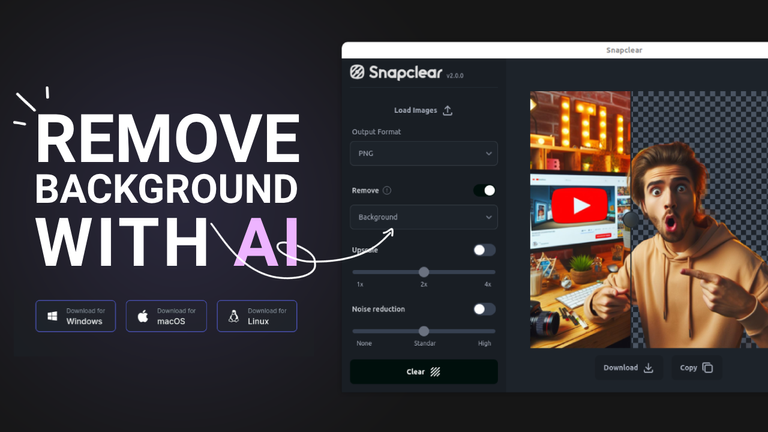
Hey there! Are you tired of spending hours trying to remove the background from your pictures? Well, I recently launched the version 2 of Snapclear, a tool that uses AI technology to make this process a breeze. Today, I want to walk you through the steps of removing image backgrounds. Let's dive in!
First things first, we need to download and install the Snapclear application. Simply head over to the Snapclear website at https://www.snapclear.app/ and once you're there, you'll find the option to download the Snapclear desktop application for Windows, macOS, or Linux. Choose the version that matches your operating system and follow the installation prompts. The best part? All the processing is done locally, ensuring the privacy and security of your images.
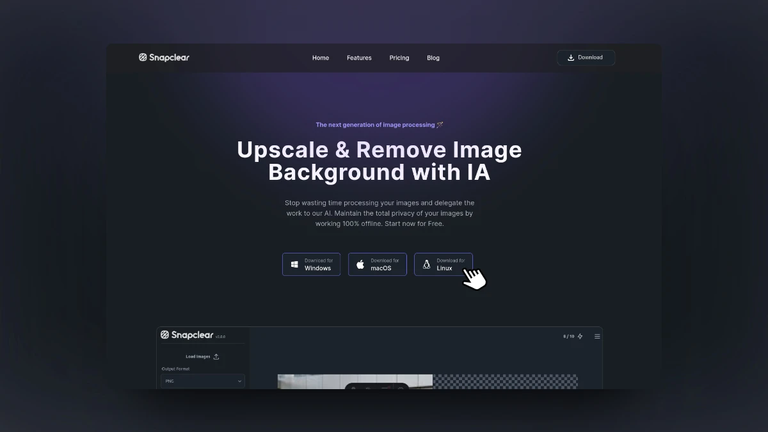
Now that you have Snapclear installed, open the application on your computer. Next, it's time to load the image you want to edit. In the Snapclear application, you'll see a "Load Images" button. Click on it to select the image you wish to work on. Don't worry, Snapclear supports various image formats like .JPG, .PNG, or .WEBP, so you can work with different file types.
Once your image is loaded, set the output format to .PNG and make sure to enable the "Remove Background" option in the sidebar menu if it's not already selected.
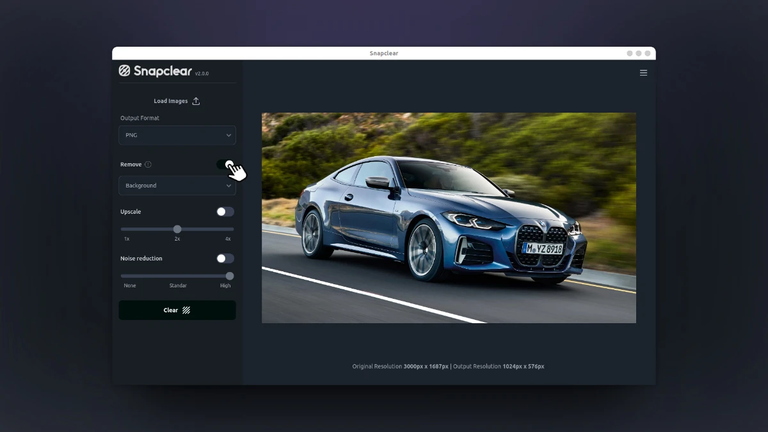
Click the "Clear" button, and Snapclear's powerful AI algorithm will start processing your image to remove the background. The amount of time it takes will depend on the complexity of the image, but it usually only takes a few seconds. Sit back, relax, and let the AI work its magic!
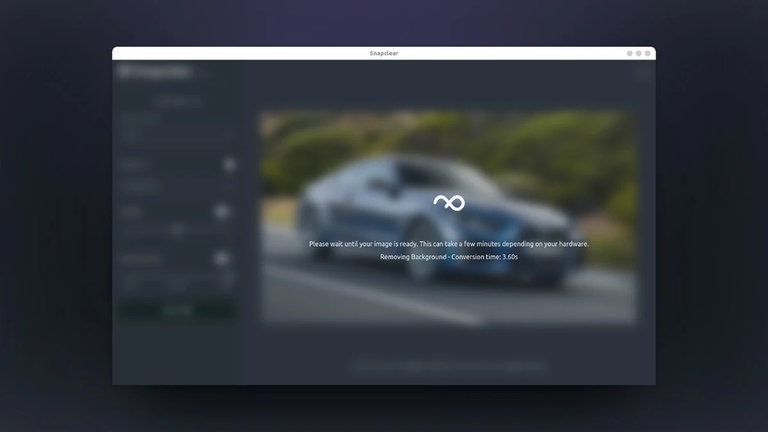
After the background removal process is complete, Snapclear will display a preview of the edited image with the background removed. Take a moment to review the result and make sure it meets your expectations. If you need to make any further adjustments, Snapclear provides additional tools like resizing or noise reduction to fine-tune the image.
Once you're satisfied with the result, it's time to save the edited image to your computer. Simply click on the "Download" and you are done!

Snapclear's AI technology ensures accurate and efficient background removal, even for complex images. Whether you're a graphic designer, photographer, or content creator, Snapclear simplifies the process and delivers exceptional results.
I hope you find this tool usefully and can help you to improve your work. If you have any question or feedback, please let me know in the comments section. 👋
Excelente aplicación 👌 otra más para mí colección
Mil gracias @cryptomaso 🙏. Espero que te sea de utilidad. Saludos 🙌
I really appreciate 🙏
Thanks @vickistylist. Hope you find it usefully!
Yes am coping
Ohhh! Manuel Ernesto. Le conocí por la foto de perfil. Ya que es la misma que en otras redes. Pero no conocía su nombre. Enseguida le seguiré. Me interesan muchos sus proyectos.
Acerca del post. Me servirá de mucho. Hasta ahora sólo había usado la herramienta Upscayl. Tambien disponible para linux nativo y offline, con una interfaz similar
Hey Carlos 👋 Gracias por el feedback. Por acá no estoy muy activo, pero de vez en cuando tengo algo que le pueda servir a la comunidad, lo comparto.
Espero que la app te sea de utilidad y cualquier feedback o sugerencia, por acá estoy. Un saludo grande 🙌
JAJA, #NoAlCambiaCambia.
Un compañero me envió una captura de X.
Ciertamente. Me da mucha gracia y me alegro que te haya servido de ejemplo.
Yo, por mi parte, en todas las redes, aunque haya un nombre de usuario más corto o fácil de pronunciar disponible, seguiré usando @carlosepc y, en su defecto, @carlosepcc ya que así comencé llamándome en las redes y es mejor mantener la consistencia para esa "marca personal" si deseas ser reconocido fácilmente. Muy a tono con la filosofía de un usuario único en la blockchain.
Congratulations @manuelernestogr! You have completed the following achievement on the Hive blockchain And have been rewarded with New badge(s)
Your next target is to reach 14000 upvotes.
You can view your badges on your board and compare yourself to others in the Ranking
If you no longer want to receive notifications, reply to this comment with the word
STOPTo support your work, I also upvoted your post!
Check out our last posts: