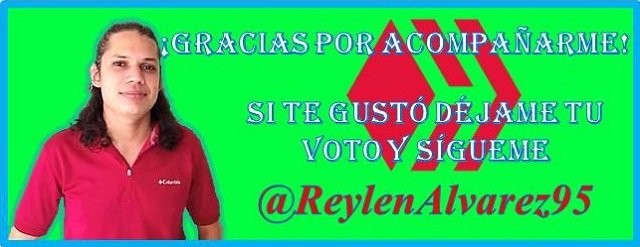Hello hive friends, I hope you are having a great time. Today I want to share with you a quick and easy method to personalize and make the profile of our account more pleasant.
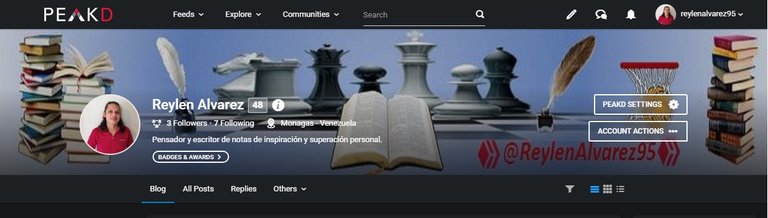
Ingresamos a nuestra cuenta en Peakd, desplegamos el menú haciendo clic en el círculo en la parte superior derecha y seleccionamos profile.
We enter our account at Peakd, we display the menu by clicking on the circle in the upper right and select profile.
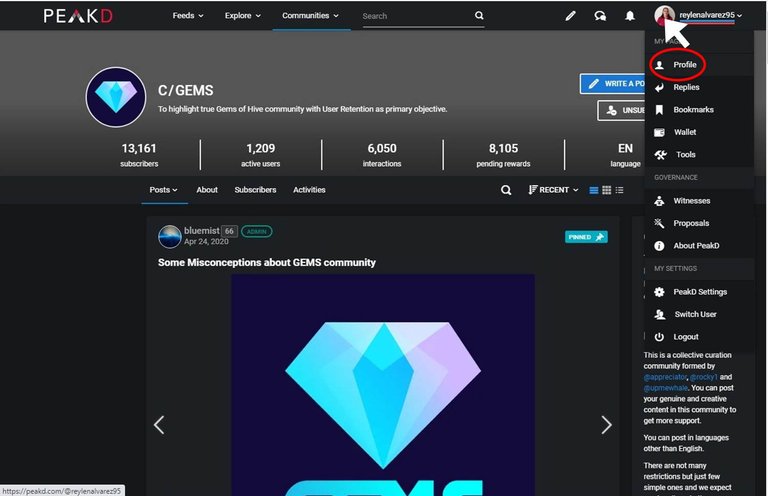
Una vez dentro de nuestro perfil, hacemos clic en el círculo de foto para editar.
Once inside our profile, we click on the photo circle to edit.
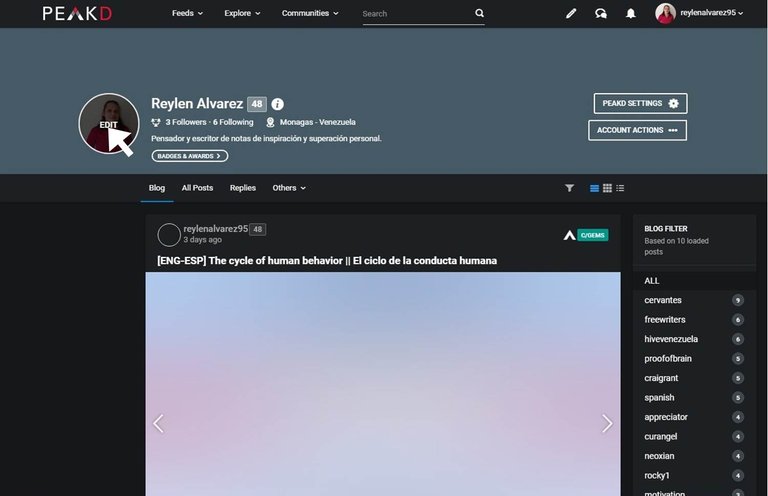
En esta pantalla podemos editar el nombre que queremos mostrar en nuestro perfil, colocar una pequeña descripción acerca de nosotros, nuestra dirección, agregar una página web (si tenemos alguna), y por último, las fotos de perfil y el fondo del mismo. Solo debemos hacer clic en upload, en cualquiera de los casos.
On this screen we can edit the name that we want to show on our profile, place a small description about us, our address, add a web page (if we have one), and finally, the profile photos and the background of it. We just have to click on upload, in any of the cases.
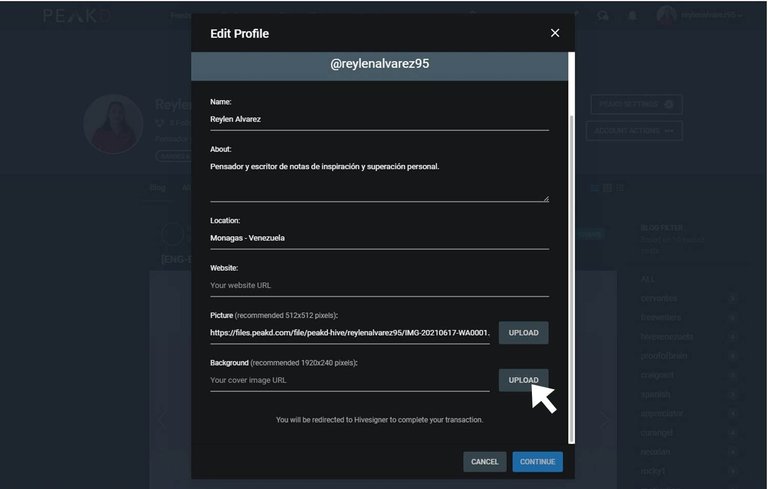
Seleccionamos nuestra imagen y le damos abrir, esto la cargará automáticamente.
NOTA: Es importante tomar en cuenta el tamaño de la imagen, para el perfil debe ser de 512x512 Pixeles. Para la de fondo tuve que hacer varias pruebas debido a que no quedaba bien, pero descubrí que el tamaño ideal debe ser de 1290x240 Pixeles.
We select our image and we give it to open, this will load it automatically.
NOTE: It is important to take into account the size of the image, for the profile it must be 512x512 pixels. For the background I had to do several tests because it did not fit well, but I found that the ideal size should be 1290x240 pixels.
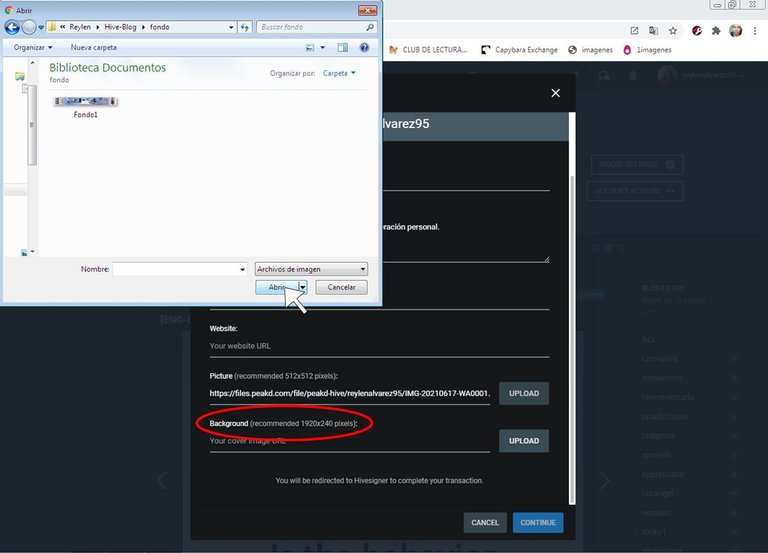
Por ultimo debemos confirmar la transacción, damos continuar, introducimos nuestra contraseña, y aprobamos.
Finally we must confirm the transaction, we give continue, we introduce our password, and we approve.
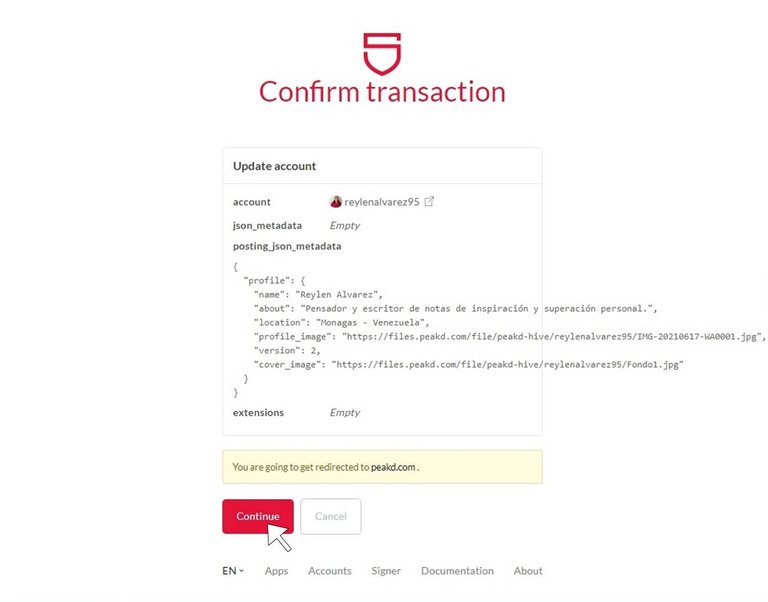
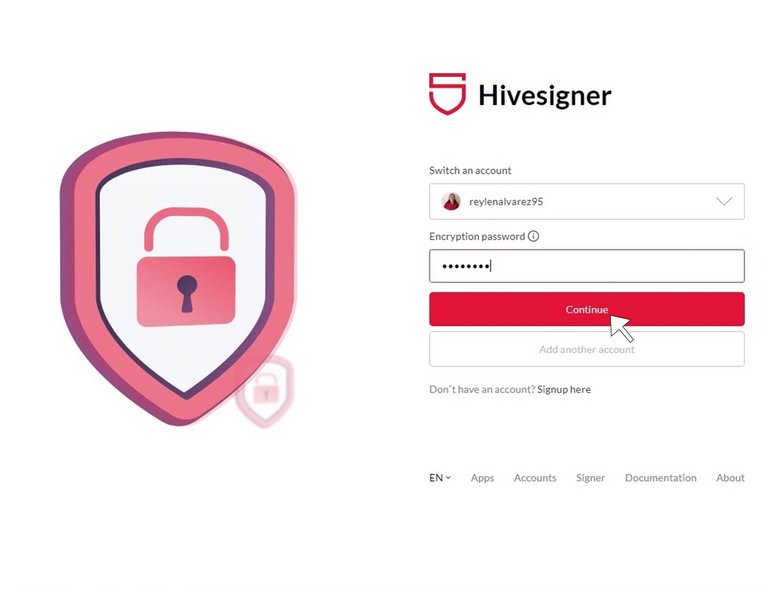
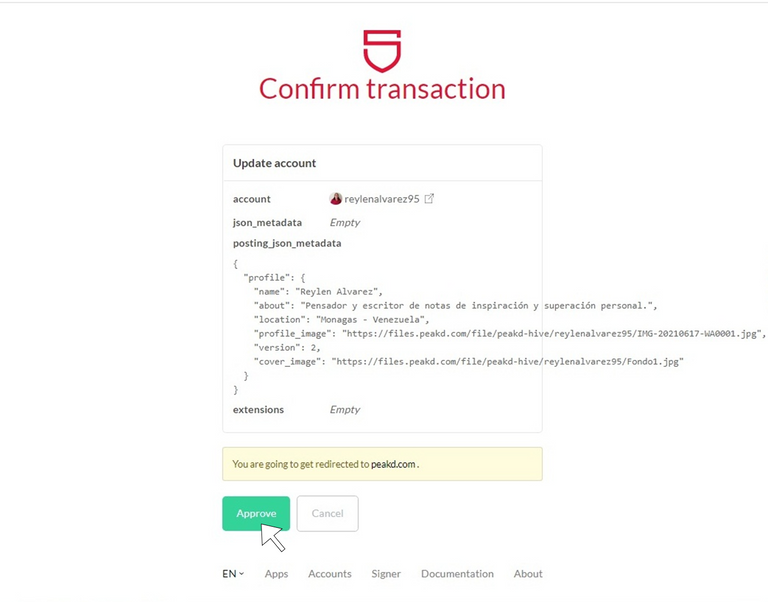
Al terminar seremos redirigidos a nuestro perfil en Peakd.
At the end we will be redirected to our profile on Peakd.
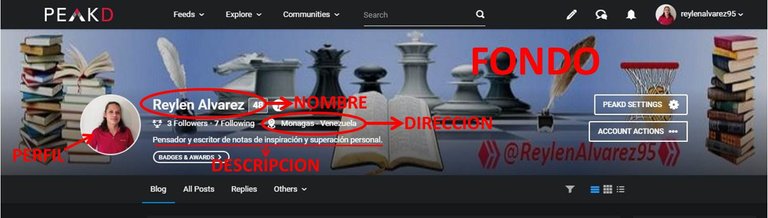
NOTA: las imágenes pueden tardar un poco en ser mostradas, tenle paciencia, no es demasiado.
NOTE: the images may take a while to be displayed, be patient, it is not too long.
Todas las capturas fueron manipuladas y editadas por mi con ayuda de los programas Paint y Microsoft PowerPoint.
All the captures were manipulated and edited by me with the help of the Paint and Microsoft PowerPoint programs.
Las traducciones se hicieron en Google Translate.
The translations were done in Google Translate.