
Muy buenas noches querida comunidad, hoy queria traerles una pequeña guia de hacer trade de Hive en Probit, ya que es muy facil y algunos somos muy nuevos en este mundo y no sabemos tan si quiera algunas cosas basicas.
Very good evening dear community, today I wanted to bring you a little guide to do trade of Hive in Probit, since it is very easy and some of us are very new in this world and we do not know so even some basic things.
Entre los muchos exchanges en donde esta enlistado Hive, Probit fue uno de los primeros, y para los que no saben cómo se hace el trade de Hive en esta plataforma, aquí te dejo una sencilla guía de cómo hacerlo.
Among the many exchanges where Hive is listed, Probit was one of the first, and for those who do not know how to trade Hive on this platform, here is a simple guide on how to do it.
Lo primero que tenemos que hacer es ir a nuestra wallet en Hive, dentro de ella podremos apreciar los Hive liquidos que tenemos en el primer renglón, le vamos a dar a la pequeña flecha al lado de nuestro saldo.
The first thing we have to do is go to our Hive wallet, inside it we will be able to appreciate the Hive liquids that we have in the first line, we are going to hit the little arrow next to our balance.
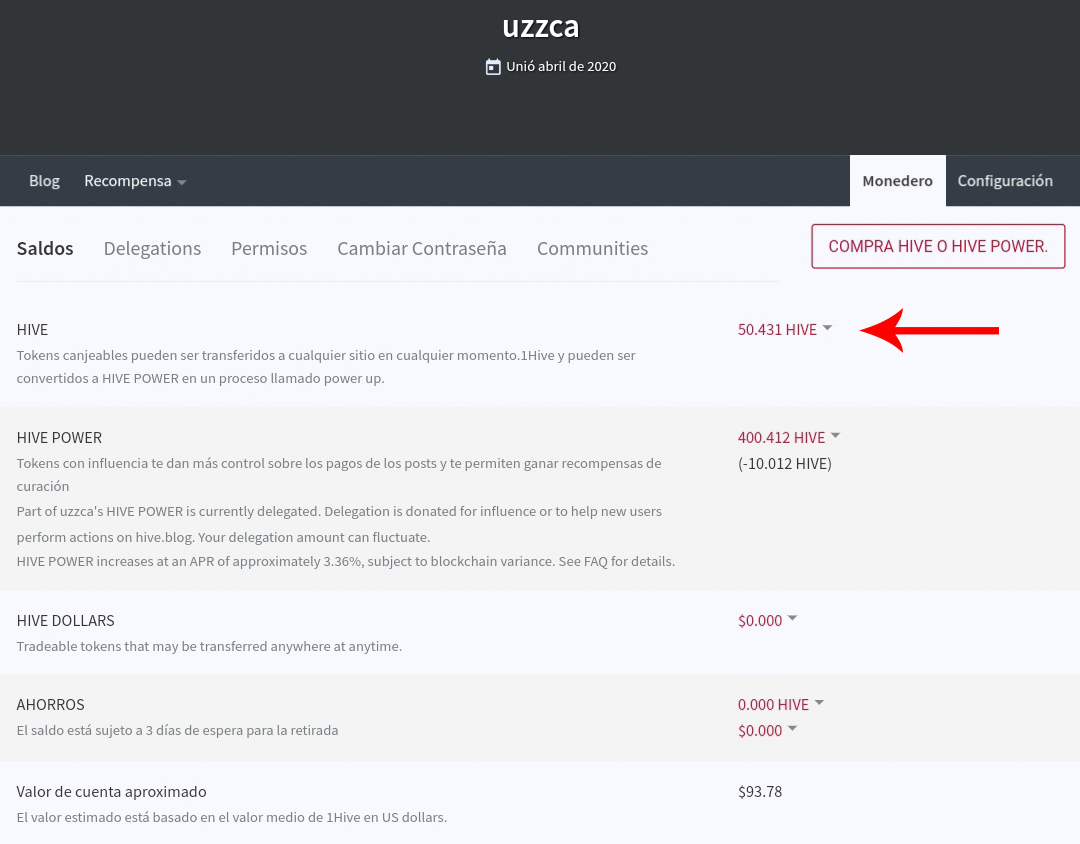
Y Seleccionamos "Transferir"
And we selected "Transfer"
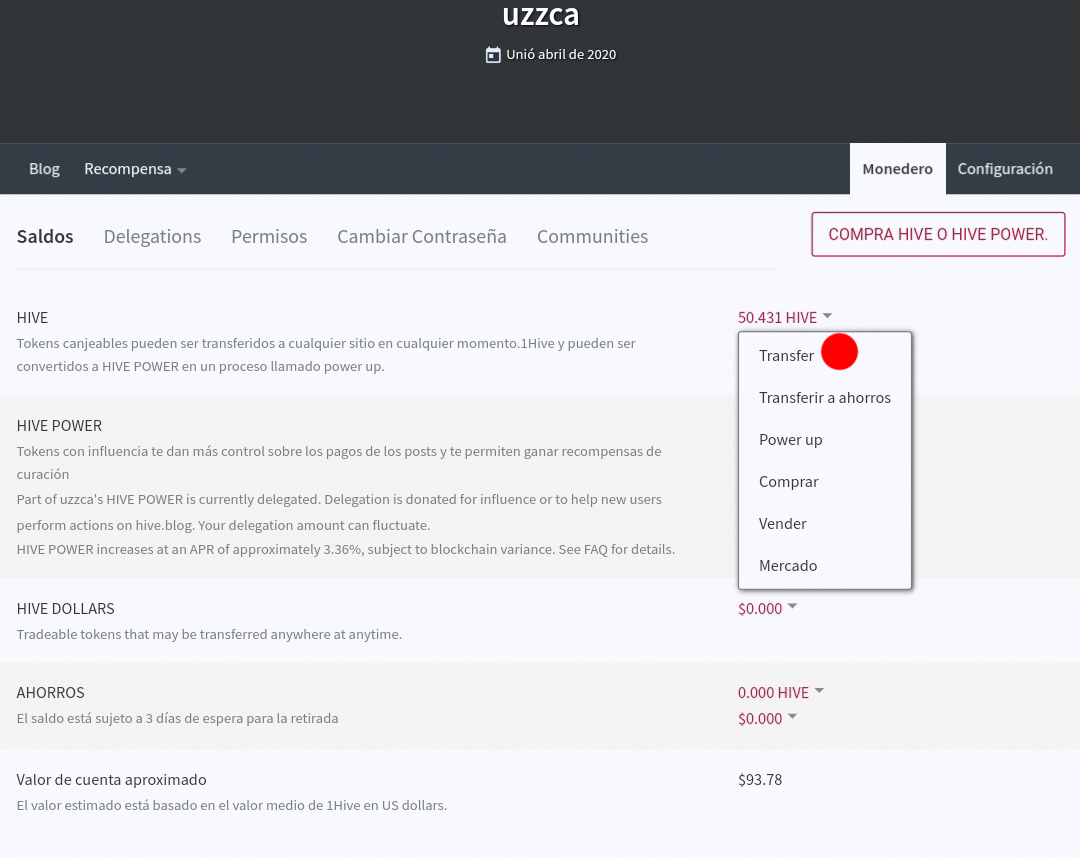
Yo estoy usando la app mobil de Probit, aquí dentro vamos a nuestra wallet.
I'm using Probit's mobile app, in here we go to our wallet.
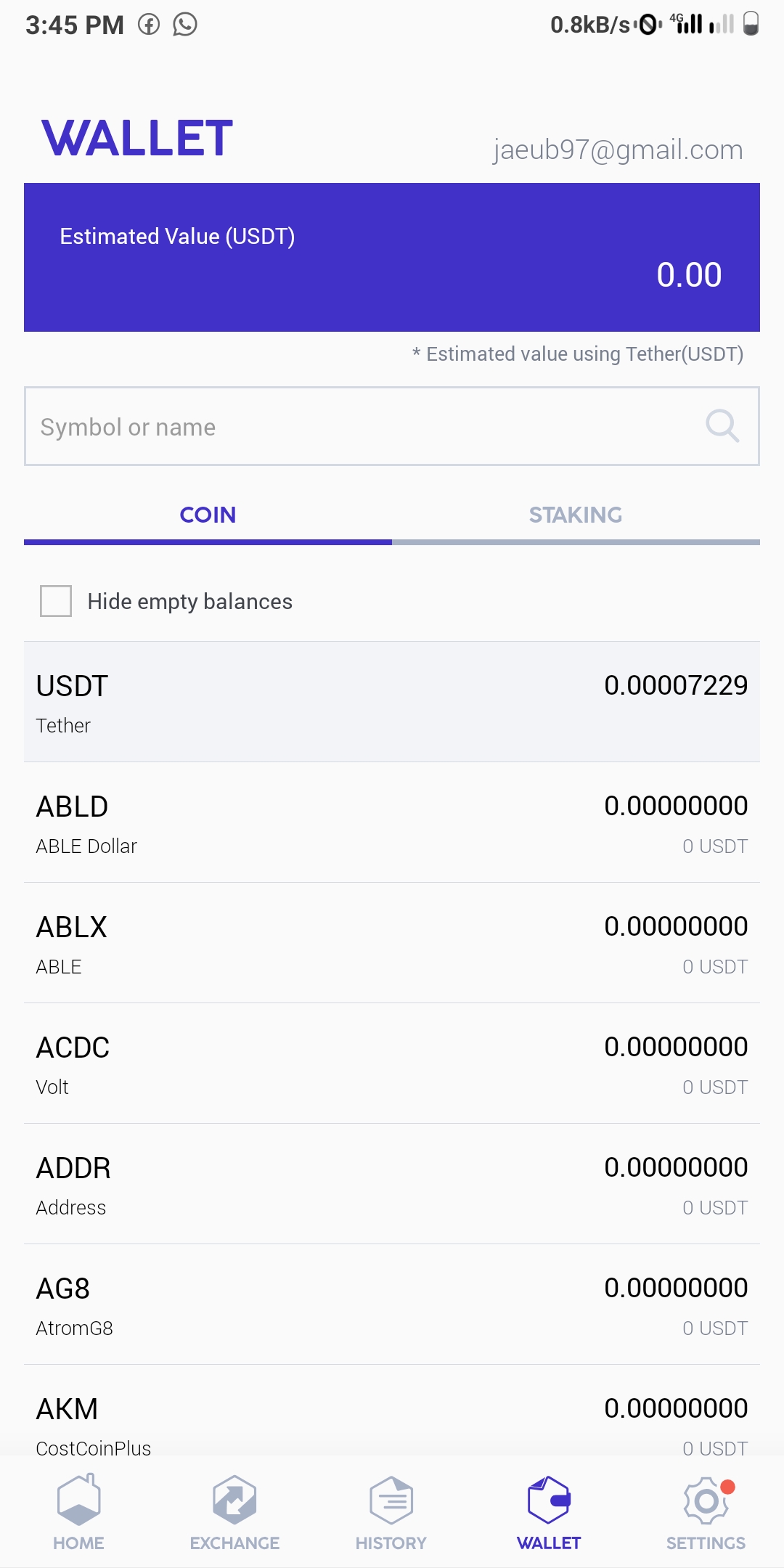
Buscamos Hive y le hacemos click
We search for Hive and click on it
Luego seleccionamos Deposit
Then we select Deposit
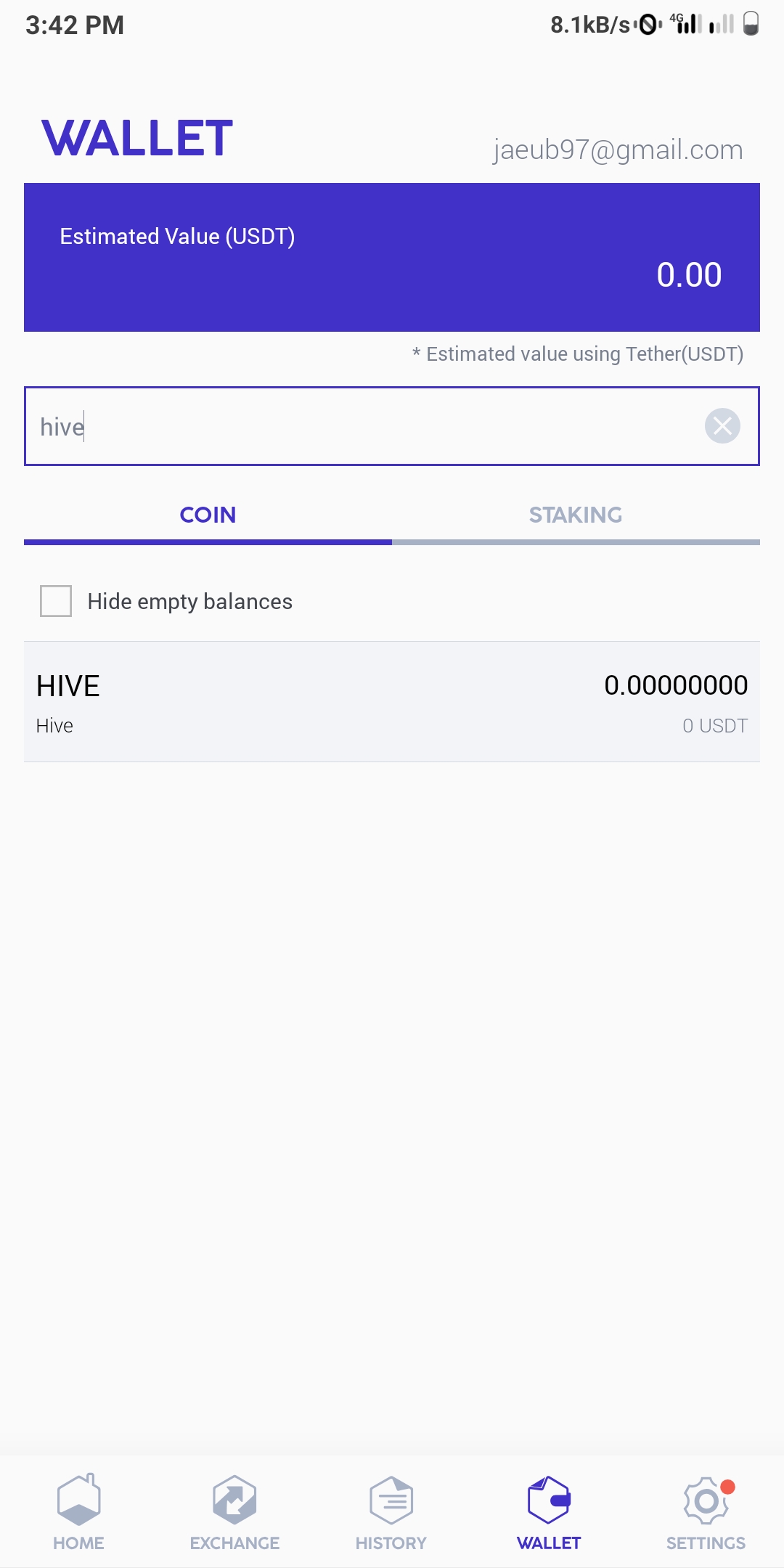
Ahora nos dará una dirección y un “memo”, lo vamos a copiar, el memo es único y obligatorio para que sean acreditados tus Hive en Probit.
Now you will give us an address and a "memo", we are going to copy it, the memo is unique and mandatory for your Hive to be credited on Probit.
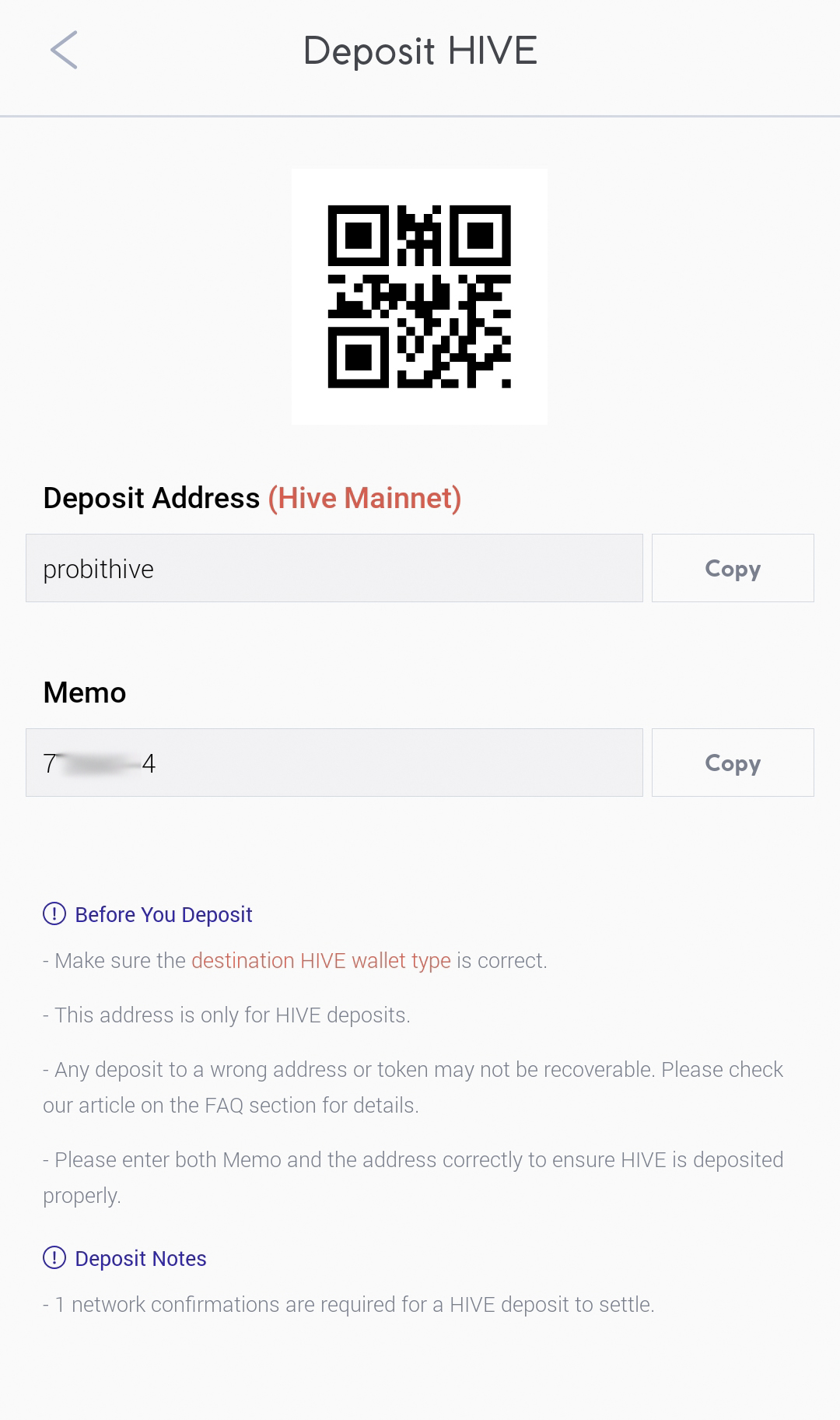
Volvemos a nuestra wallet de Hive y pegamos la dirección y el memo que nos suministró Probit y le damos “Proximo” para que se envíen nuestros Tokens.
We go back to our Hive wallet and paste the address and memo provided by Probit and give "Proximo" to send our Tokens.
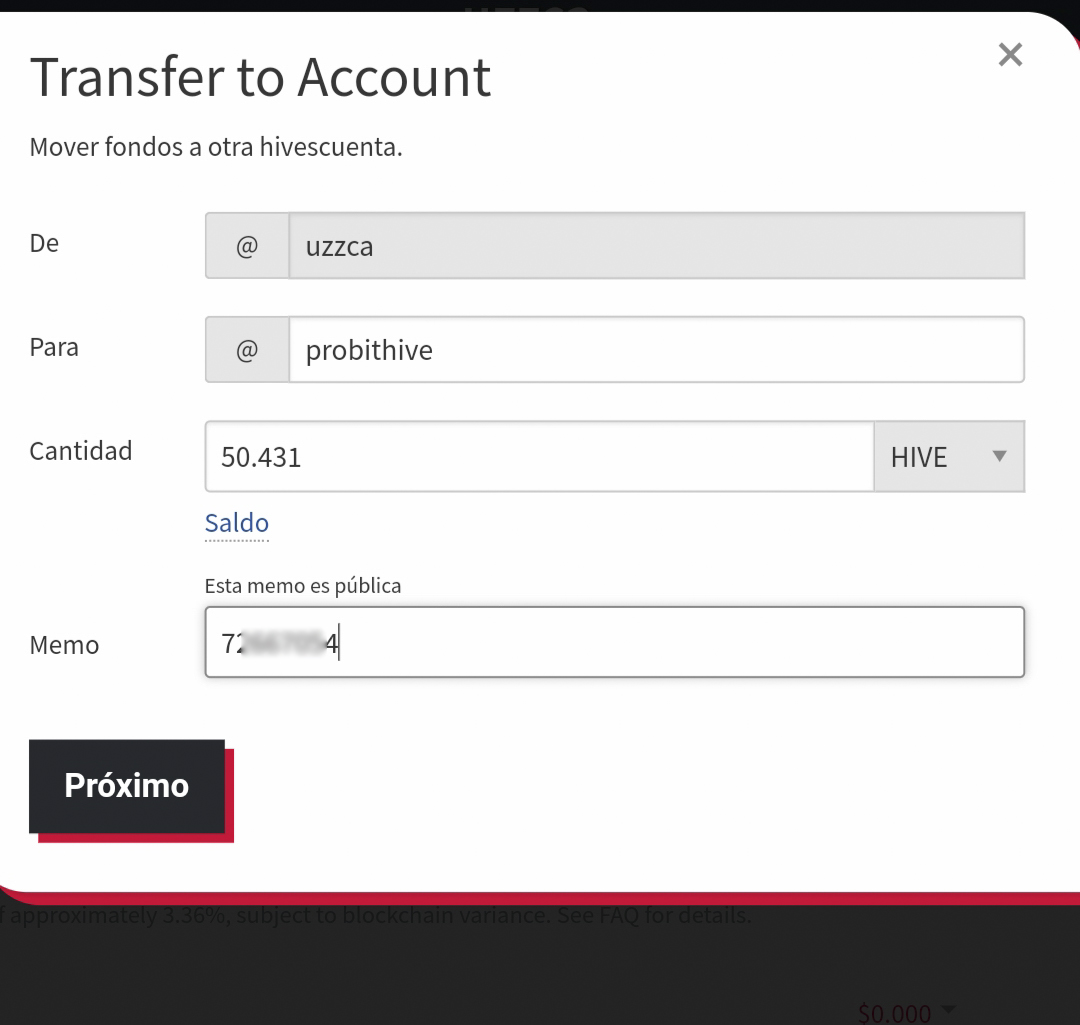
No tardan 2 minutos Cuando ya nuestros Hive han arribado a nuestra wallet de Probit.
It doesn't take two minutes when our Hive has arrived at our Probit
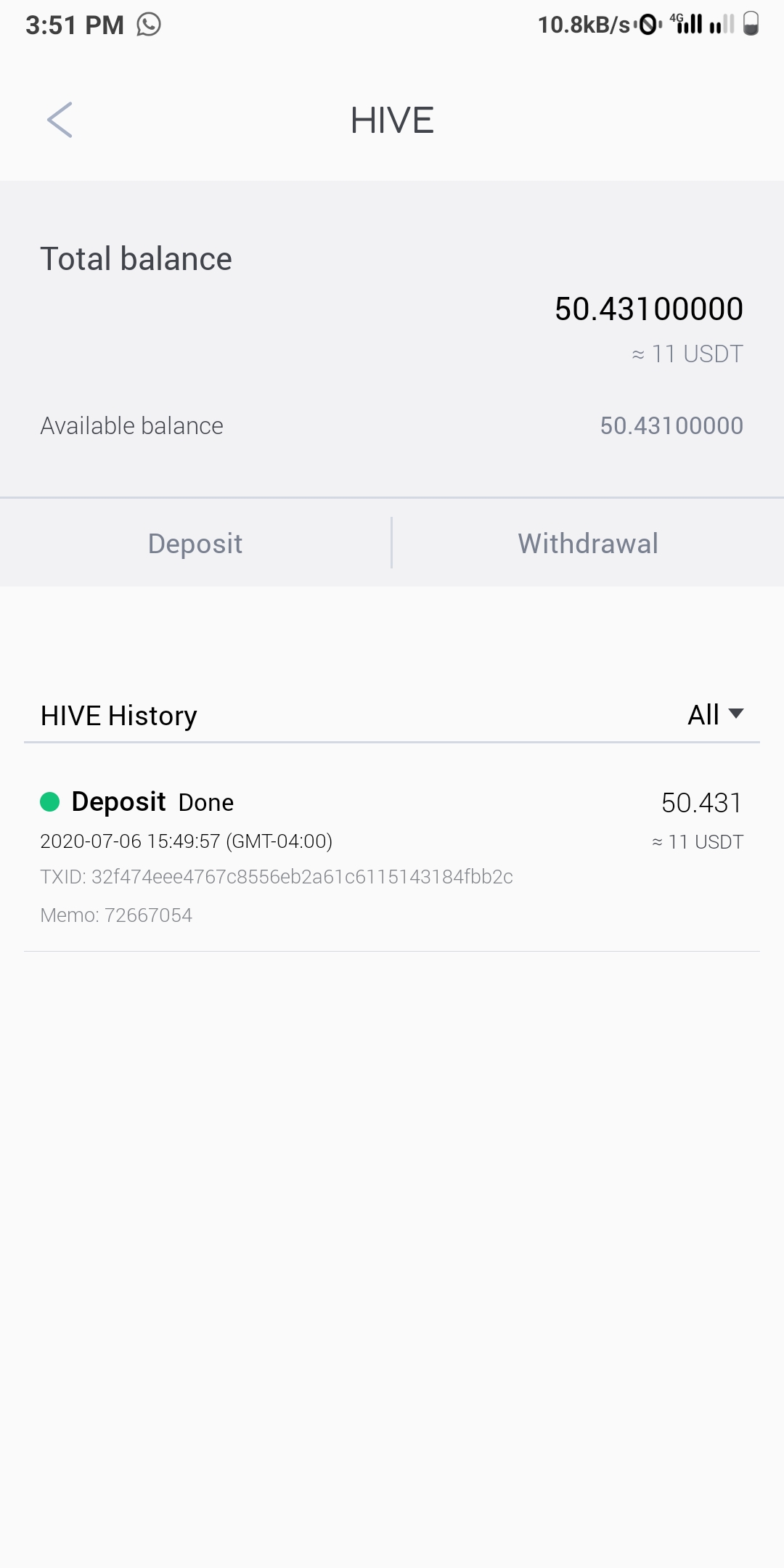
Dentro de la app salimos de “Wallet” y vamos a “Exchange”.
Inside the app we leave "Wallet" and go to "Exchange".
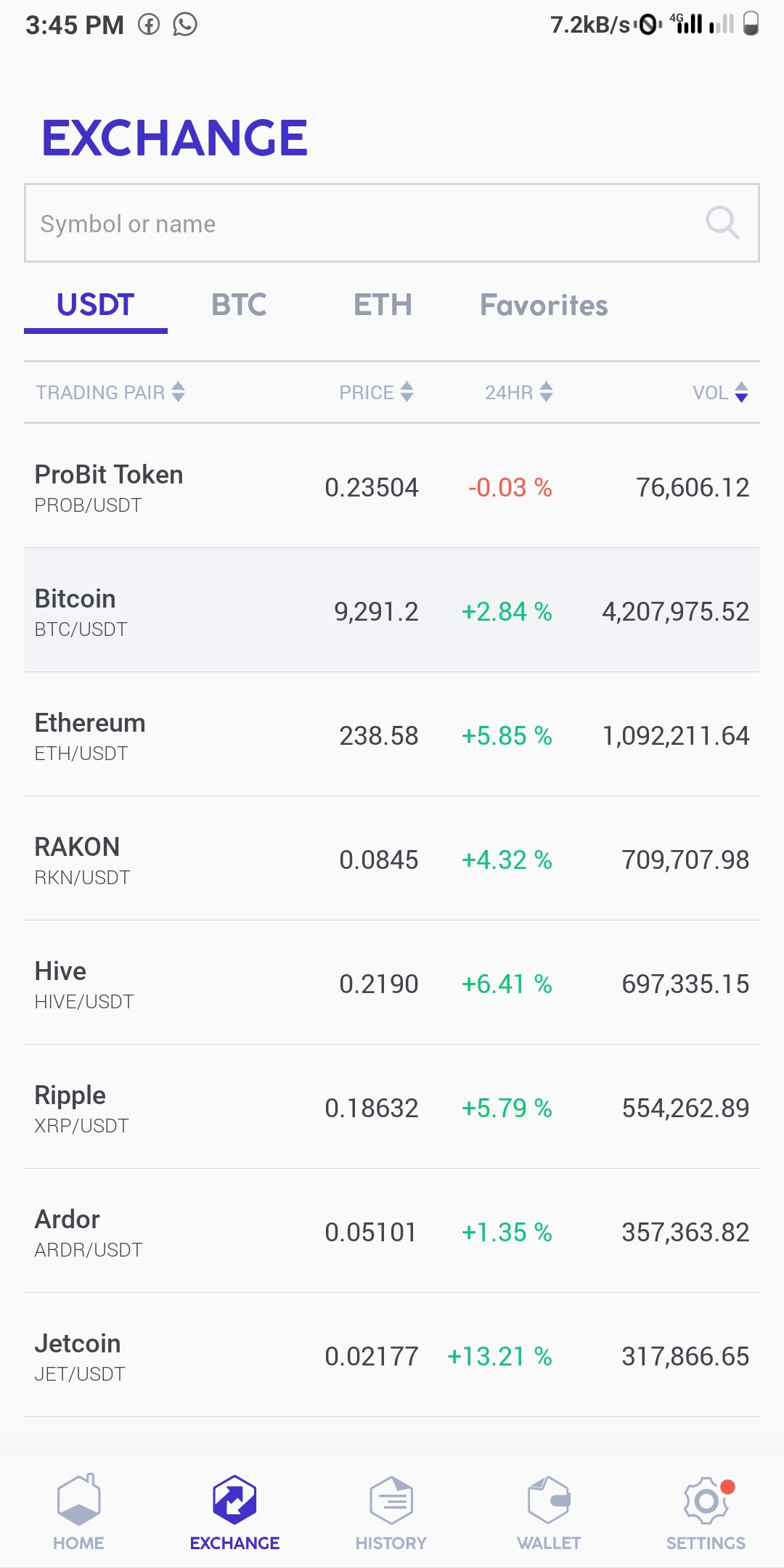
Escribimos Hive en el buscador y seleccionamos el par que nos plazca mas
We type Hive into the search engine and select the pair we like best
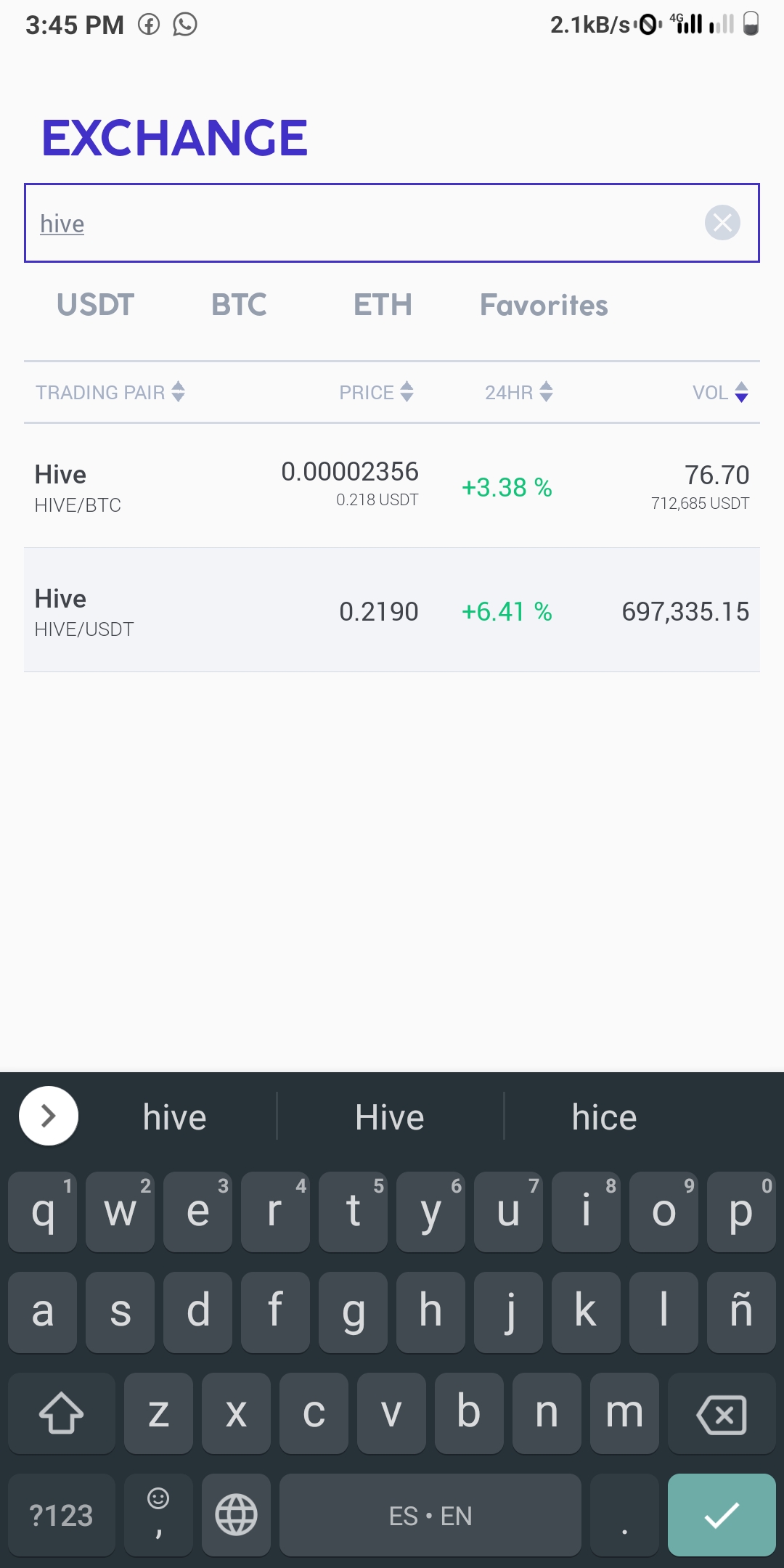
Yo escogí el par HIVE/USDT, ahora presionamos “SELL”
I chose the HIVE/USDT pair, now we press "SELL"
Img 8 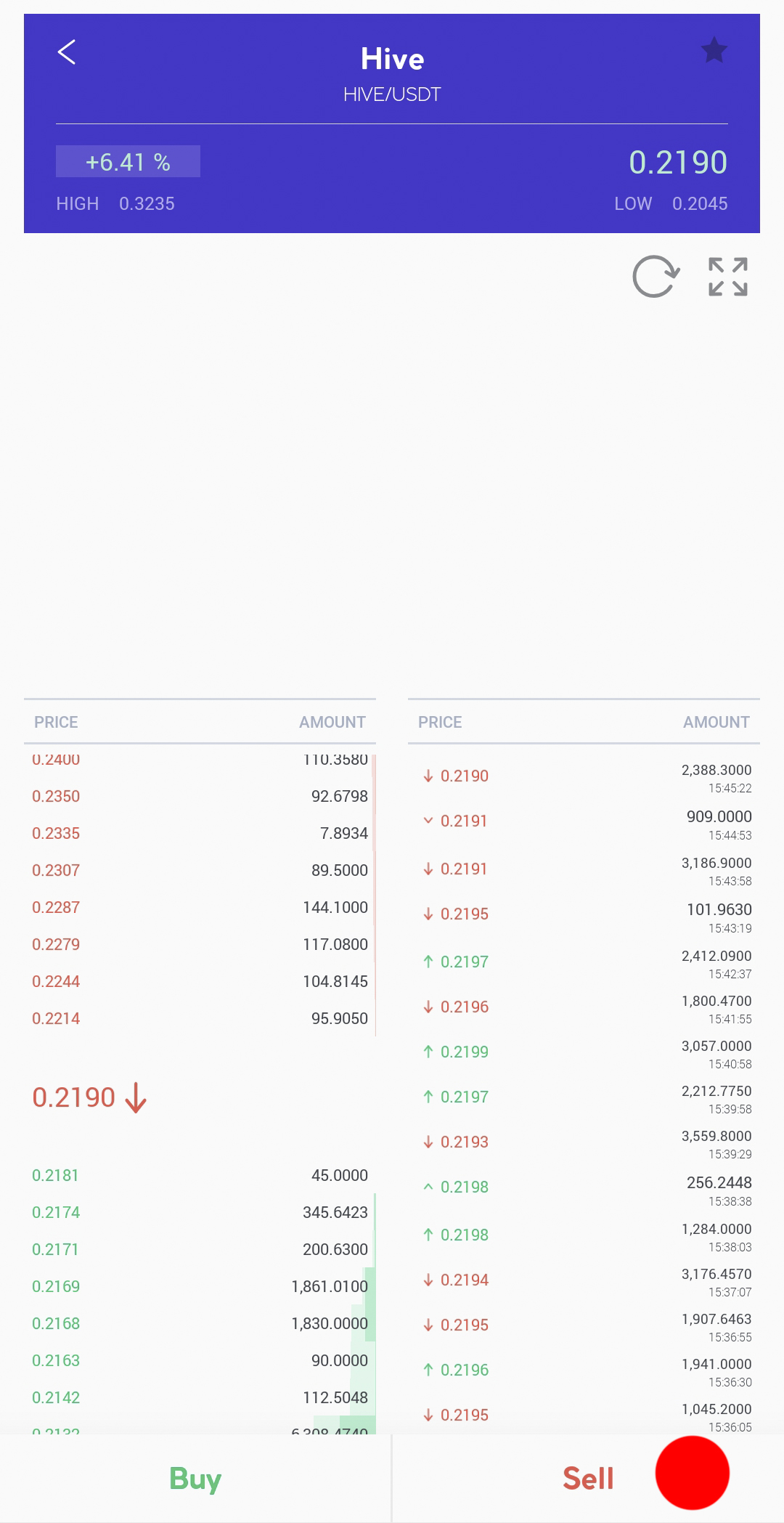
Seleccionamos la cantidad de hive que queremos vender, el precio por cada token y enviamos la orden, ya solo queda estar atentos y esperar a que la orden sea ejecutada y se nos reflejen los USDT dentro de nuestra wallet de Probit.
We select the amount of live that we want to sell, the price for each token and we send the order, and we only have to be attentive and wait for the order to be executed and the USDT to be reflected in our Probit wallet.
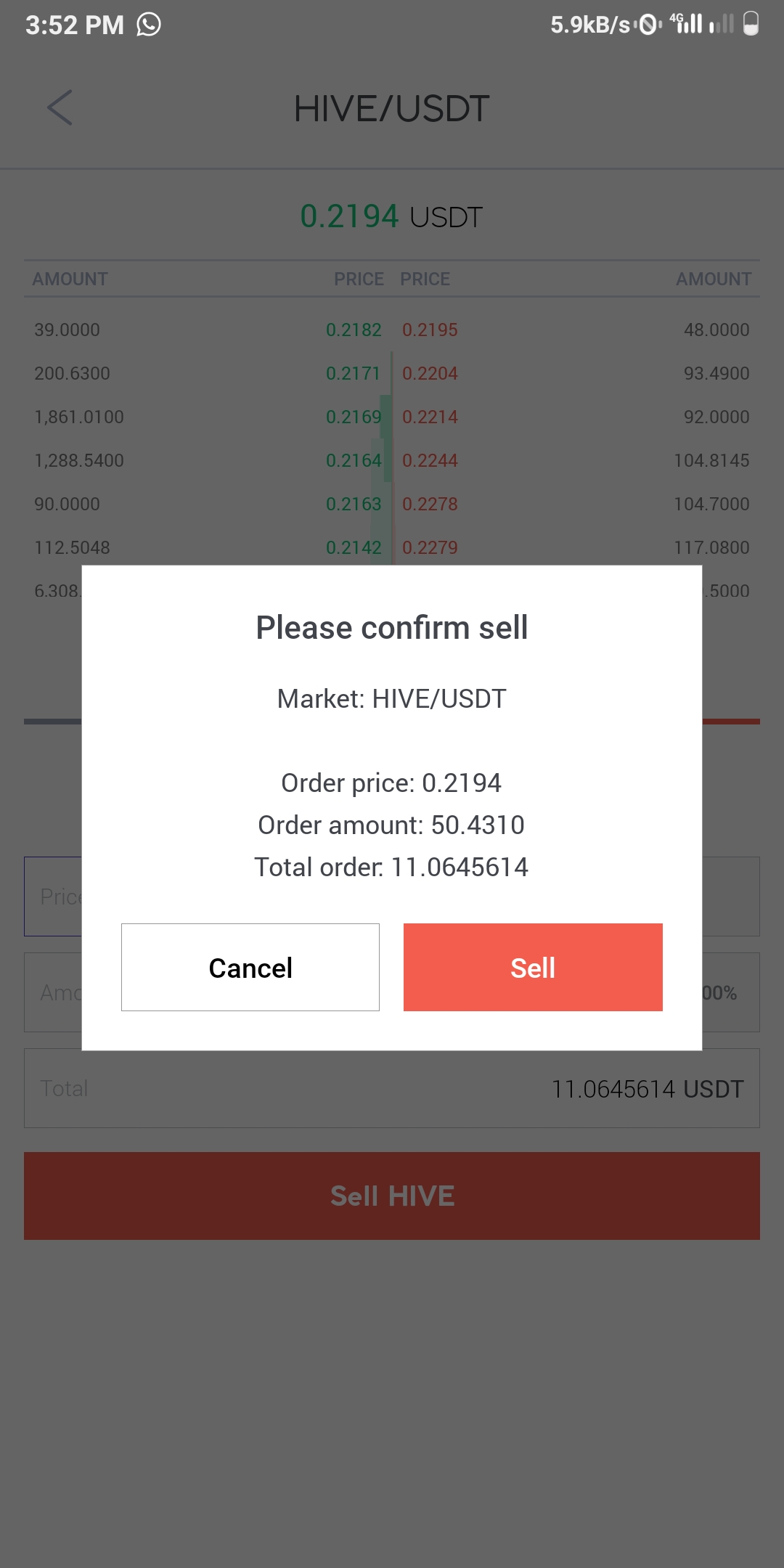
Espero este post haya sido de ayuda y se te haga más fácil comprender como es el trading de cryptomonedas.
I hope this post has been helpful and makes it easier for you to understand how cryptomoneda trading is.