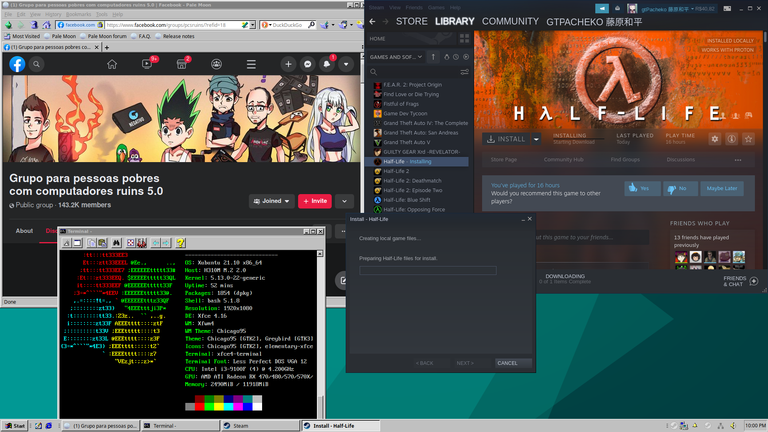
I don't know how welcome this will be here, but hey, it's GNU/Linux related and I think it looks cool.
Sure, this wasn't taken right now, I did it a couple of nights ago while I was bored, but I decided to finally check this theme out. And my God, I'm surprised.
Years ago I tried doing something similar also on XFCE and then on Cinnamon, but this looks so much better and more professional, it's also a lot easier to install since you don't have to fiddle around with folders and settings.
Some people might hate this, my cousin sure did, said it's a sacrilege to run Linux like this. He's a KDE 3.0 kid, and he loved Plasma during KDE 4.0. He just doesn't like anything related to older Windows, it reminds him of suffering with his dad's Win2000 laptop.
I don't care though, even as a kid I ran the classic theme on Windows XP before moving to Ubuntu 11.04 and falling in love with Unity.
Win9x just has this amazing professional look to it, and some things still fit right in. Even more modern GTK apps were looking nice with this theme, such as Gnome Software Center. Some like Disks had two sets of minimize, maximise and close buttons but that's a minor annoyance.
The theme can be found here, though I recommend using the Chicagofier script to install it all, just makes things a lot easier.
Ooh damn that's a classic look. I haven't riced my setup before when I was using Linux, the barrier to entry always seemed a little too high and I just couldn't be bothered. I'm probably never gonna be a ricer, but I'll admire your setup from the sidelines 😆
While theming can be a little difficult sometimes, this one is sooo easy that it feels like just installing another app. You download the script and run it, then it launches a setup app that looks like those classic Win95/98 setup programs, it's quite some awesome work by whoever made it.
Only "difficult" part is changing the icons, but that only requires a couple of clicks and the theming script leaves a guide on your desktop explaining how to do it. It's honestly quite impressive.
This reminds me of something.
My ex girlfriend ran Korora(Fedora KDE spin-off) on her laptop, and she was away on a business trip. For some reason I thought it would be funny to take Korora and theme it like Windows 10, and I did. When she returned she was quite upset with me, that's how good of a job I did making it look like Windows 10. She literally thought I installed Windows 10 on the laptop.
I'm not at all a fan of pre-WinXP look. I started with 95, but XP was a big jump forward in looks to me. I really liked Windows 7 best I think, and even though 8.1/10 were decent "looking", I just never went for them.
I hate to admit this, but Windows 11 is actually very good looking.
I also tend to think MacOS is very nice to look at.
I loved Unity7 and 8 too, by the way. Unity was a big part of what made me fall in love with Ubuntu 14.04, and start actually using Linux on desktop and not just for servers.