The art that has been present in all of human history in just a few clicks


Let's remember a bit of my journey through this adventure where I am living the Jurassic era in the XXI century
As you already know in my first stage I made a low poly modeling for the Sinoceratops based on polygons fundamentally with three and four vertices, then I multiplied the divisions of the polygons's faces to achieve modeling on a figure high poly then I could achieve a sculpting with more details.

This figure has almost 560.000 faces and then this point my computer responds very slowly. For this reason and the excitement generated by a renowned program called Zbrush that is dedicated to sculpting, I decided to export my model there.

This is the same mesh that I create in blender but now in zbrush.
Just when I started using it I noticed the potential that zbrush has for sculpting so I decided to stay, it also runs very smoothly on my computer with more than 2.290.000 polygons because the program was made for that purpose.
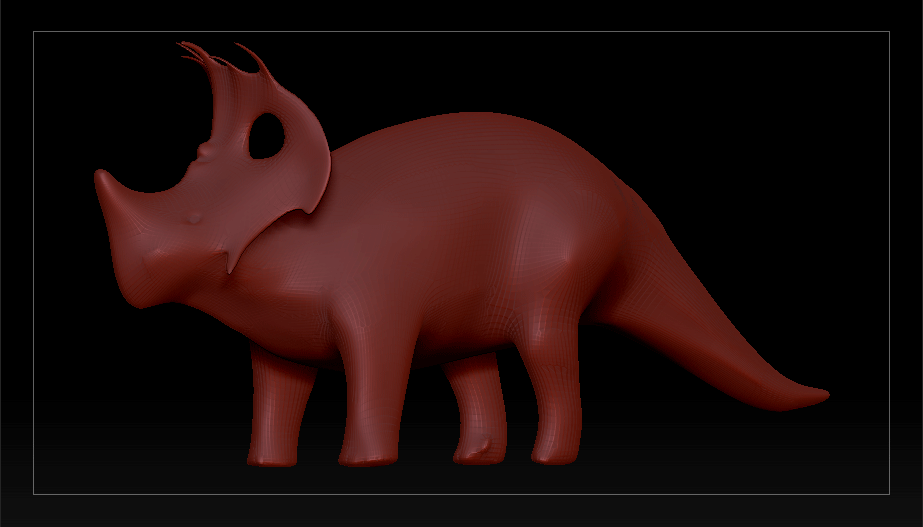
It has been a very interesting process because it is another interface, other commands another way of working.
All the power of the chisel on my mouse!
So that's how my work goes!

The programs used are Blender 2.82a, Zbrush 2018 y adobe Photoshop CC2017
Thanks for following my work!

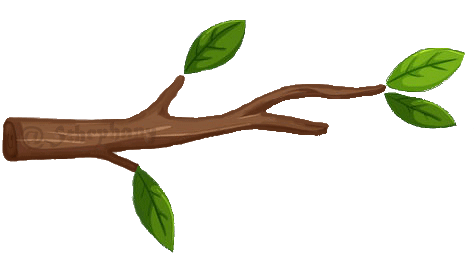
So far your killing it! Just a few weeks and already it looks pretty good, I'm eager to see how you jump into the textures and rendering...
Where the animation stage begins? I expected it to work from the earlier stages, or does it begins once you finish modeling?
😂 there's a little typo there, just at the end of your post. Suddenly our mother tongue messed up your last sentence wording lol.
The animation's process will start after texturing, more specifically after rigging and skinning, which are the process of creating the skeleton and joining it to the mesh.
Yo even went ahead and gave me a spoiler of your next step (adding some colors?)
Hopefully you can make it very fast, it seems like a very time-consuming task.
Look at that, I really enjoy you ask about it!