
Hey Hive!
We're back again with another Art Attack! If you're new to the series, this is where I share my drawings and the process behind them. A behind-the-scenes look at my artwork, if you will. This is not to say that I'm very good at art, or that I'm a professional in any way. In fact this is the opposite, and serves as a reminder to how I first started, and lets me track my progress too!
So if you caught my last couple of posts especially this one, I previously mentioned that I was using Clip Studio Paint to do my digital art and the free trial was only for about 3 months or so. And since it was pretty expensive, once that had run out I had to find alternatives. So after some research, I found a lot of positive reviews about this app called Procreate! If you're a digital artist using iPad I'm sure you've heard of it before.
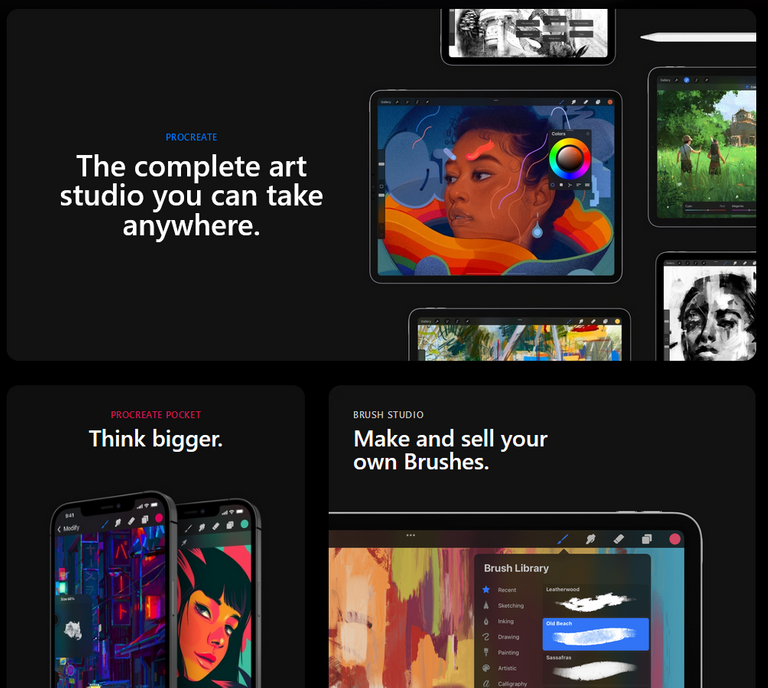
It's a one-time purchase too as opposed to monthly subscriptions that CSP uses. So unless you want to buy brushes made by other people, you just have to spend about 15 bucks to get access to this awesome app forever! I thought that was pretty fair since it can do so many things and the UI was a lot simpler looking compared to CSP, thank goodness.
But since it was a whole new app with new UI I took some time during my hiatus from art (after a very busy December with art presents and of course my Christmas Countdown Challenge) to learn the ins and outs of Procreate! Youtube was very helpful and I came across many tutorials that taught me the basics of Procreate.
And one of the channels I found was Art with Flo! Her videos are very easy to follow and understand and she has a series called You Can Draw This with a variety of different beautiful drawings!
I was just looking through her videos and this particular one caught my eye because of the colours she used!
This colour scheme is probably one of my favourites and it looked simple enough so I decided to try drawing along with her! She uses the in-built brushes in Procreate already (as opposed to some other videos I've seen) and she also provides the colour palette she used so it was super easy to draw along with her and focus on the act of drawing itself!
Also the great thing about Procreate is it has an in-built timelapse function! So this was my progress:
And here's the final product of course:

I really liked how this came out and following along with Flo's video only took about half an hour! She made it so easy to follow and I didn't really have to use my brain much at all; just following along with her. Normally my art pieces would take much longer so this was a breath of fresh air since I could still create awesome pieces without the stress of having to come up with the ideas. If you're ever in a rut or find yourself suffering from artist block, definitely give her videos a try! It's pretty therapeutic imo.
Now that I have the timelapse feature I have no need to paste multiple screenshots anymore which is such a life-saver. I hope you'll enjoy this new format! Personally I really like this a lot more, so I hope you do too!
Thanks so much for reading!

To find out more about me, check out my intro post here!
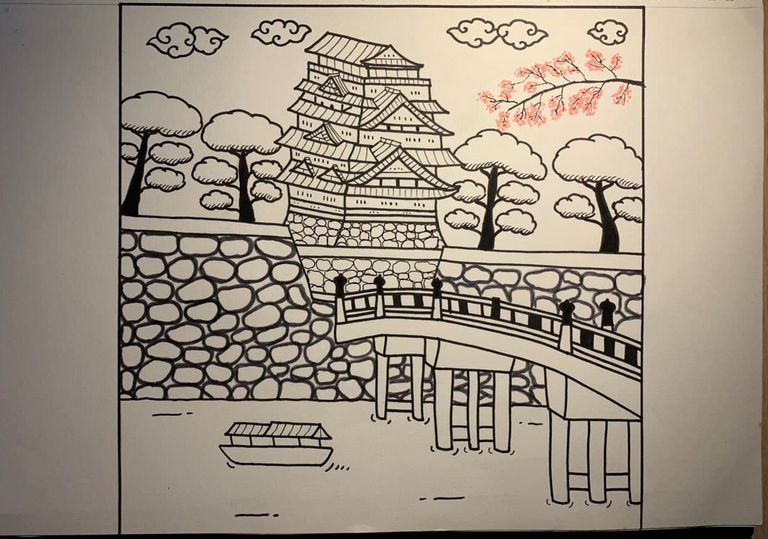
so simple but so amazing :)
@tipu curate
Upvoted 👌 (Mana: 22/82) Liquid rewards.
agreed! I love this piece a lot! thank you so much for curating! ^-^
Congratulations @taco.cat! You have completed the following achievement on the Hive blockchain and have been rewarded with new badge(s):
Your next target is to reach 70000 upvotes.
You can view your badges on your board and compare yourself to others in the Ranking
If you no longer want to receive notifications, reply to this comment with the word
STOPCheck out the last post from @hivebuzz: