
Back again with another Splinterlands fan art for this week's contest. (See Splinterlands Art Contest Week 255! for more details) For this week, I did an animation fan art of Gwen Stormsong or Water Caller. She is also one of the cards in my choices before but I did a Lux Vega fan art first.
The card itself looks interesting for me. I always search about the character I'm making so I can present them accurately so I read the lore as well. I learned from the lore that she is a gentle lady. She wanted to help others and doesn't use offensive spells so she wouldn't hurt anyone.
That was the reason why I tried to draw her as gentle looking as I can. Also from her name, Stormsong, I figured it would look cool if I animate her singing and then there will be flowing water around her.
I prepared below a YouTube short with the animation and sounds.
Wouldn't be water caller if you don't hear her right? jk
Water animation is not as good as I imagined it but, I'll eventually get to that level. This is fine for now, this is what I can do and I appreciate myself for trying♥.
I used Capcut for the video editing because I had to input some sounds.
Sounds I used were Vanessa's Trick from little mermaid and some water stream for the water flow.
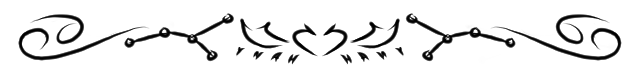
Illustration Process
Sketch
Another two layer sketch; blue one with the general idea and the red one for the main details.
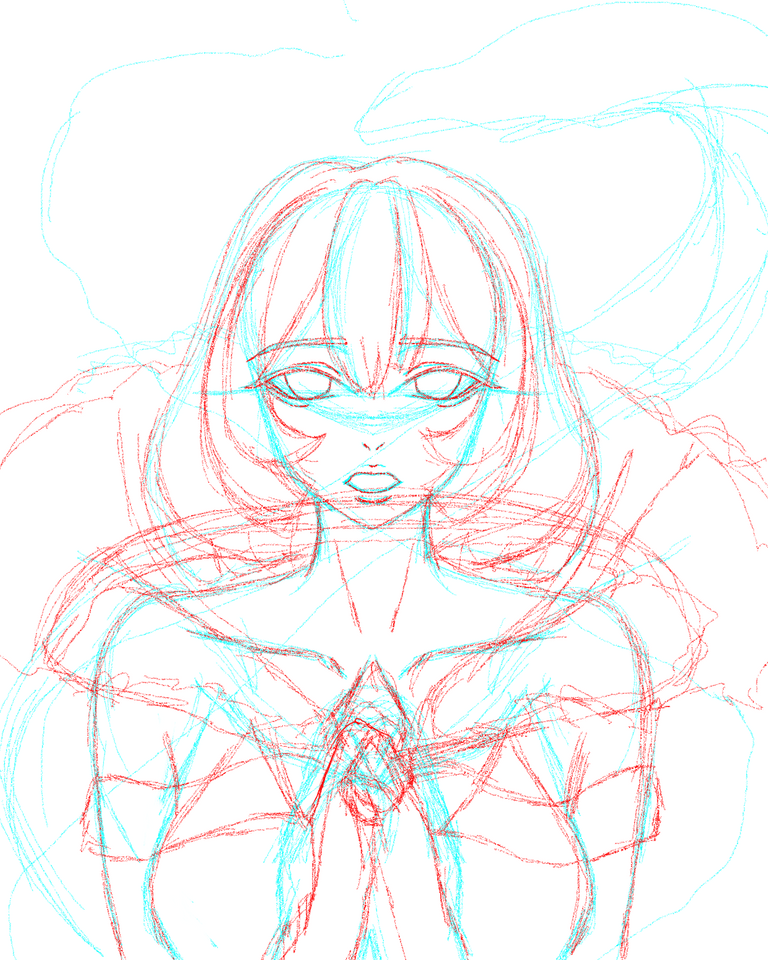
Line Art
I used a symmetrical ruler for the head and the body for this part since my character is facing forwards to lessen my work load. I did the same with the hair but later on change some of the details. This is composed of multiple layers: hair with eight different layers, head with the nose and ears, upper lid, lower lid, upper lip, lower lip, mouth, neck and chest, and hand.

Base Colors
For the base colors I used light ones. it has also an added layer for the eyeball.

Shading and Lighting
For this part I only did the general shading and lighting. I actually forgot to put some shade on the face for the hair but then I realized it would be difficult later on if the shade does not match the movement of the hair. Then a solution come up after I'm done but I guess I'll just try it next time since I'm already done.

Background
I've been slacking on backgrounds, even in my previous works there are few with really nice backgrounds. So, I just did a gradient blue-green shade, then made two waves, both in different layers (because it will be animated separately). I also did like a light ray where I used a default pen with white color and lowered the opacity.
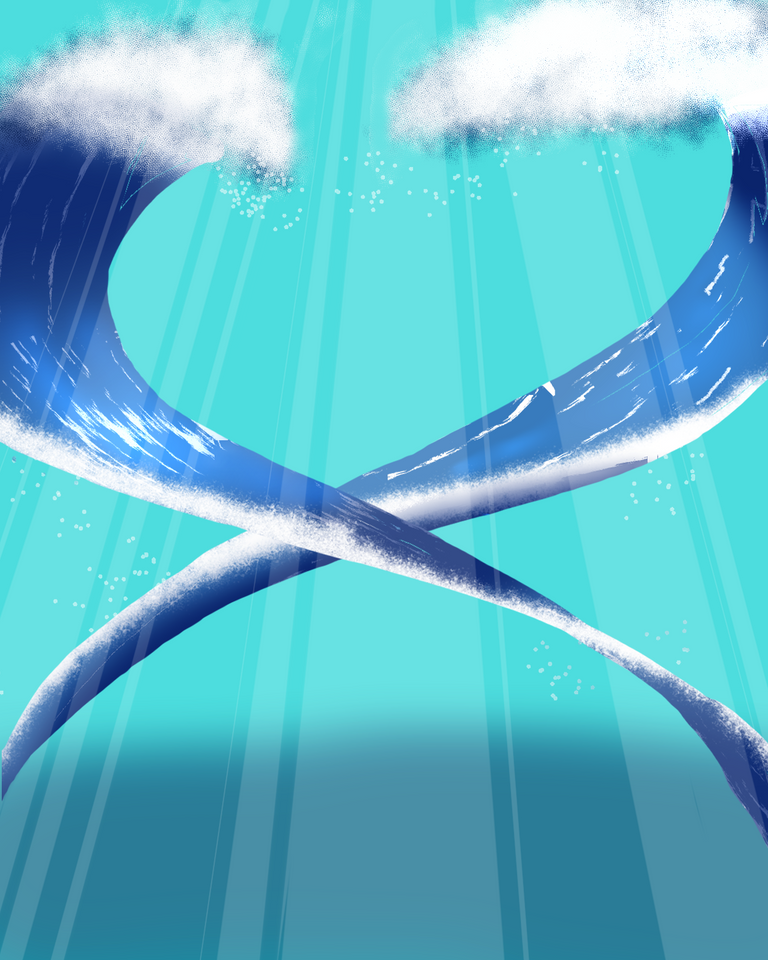
Finishing
For the final touch, I put all the works together and added some bubbles. I used a soap bubble brush for this one and then locked the layer so I can paint over it with white because it looks out of place with it's rainbow colors. I also forgot the fluffy thing on her clothes so I thought that the wave bubbles would look cool on her when it's animated. It's also kinda sad because I did like her shoulders. It was pretty for me but I had to cover it up :')

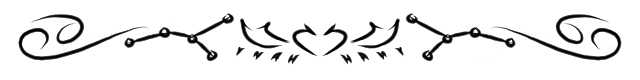
Animation Process
Model Parts
Below are the model parts which I saved as a transparent png. After that I put these parts on another artwork file, arranged it and saved it as psd file so Live2D can read my model file.
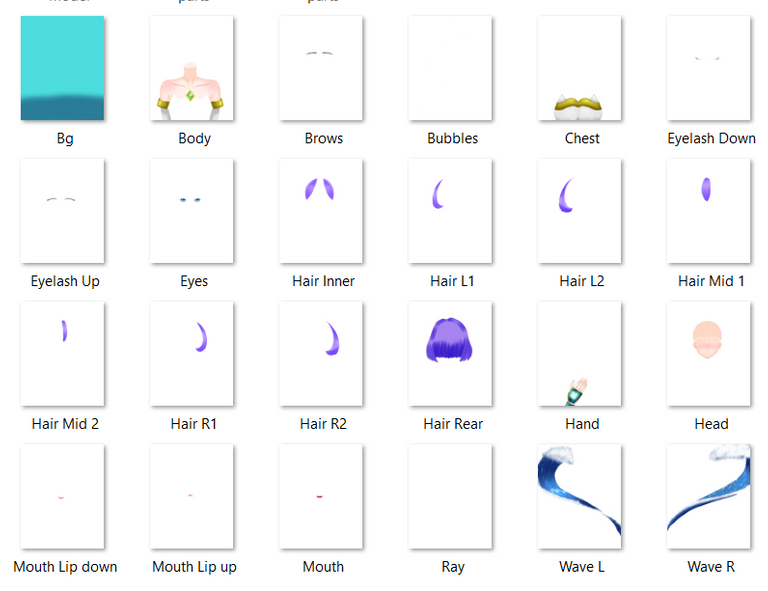
Character Modeling
You can see the parameters below where I have more than my previous animation. I created folders for different parts so It would be easy for me to keep track. I don't really know how I would animate the water going up so I just stack it together outside the scene canvas.
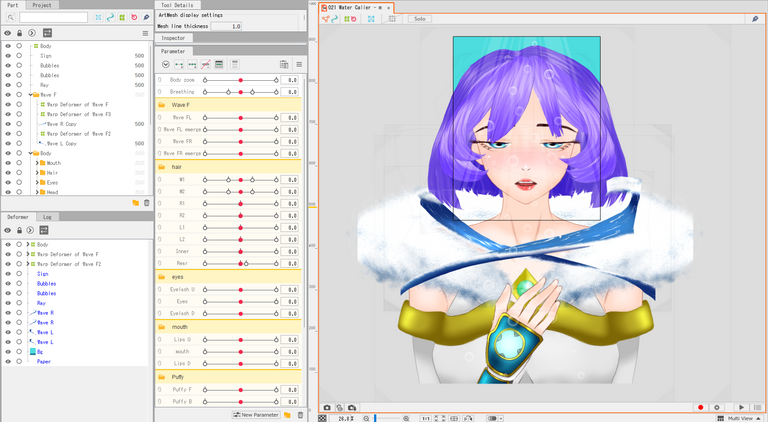
Model Animation
Lastly, I put the model in Live2D's animation mode and proceeded to make a 10second long animation (or 10second short, because it's short lolXD). What you see below are the keyframes I put together in order to achieve the animation in my head. On the hair part you'll see double dots. I was worrying how I can loop the hair because it looks weird in reverse, it's not so natural. So what I did is after the end of the parameter, eg: 4:00, I put another keyframe with the start of parameter a second after, 4:01. Thankfully it worked and there where no weird movements.
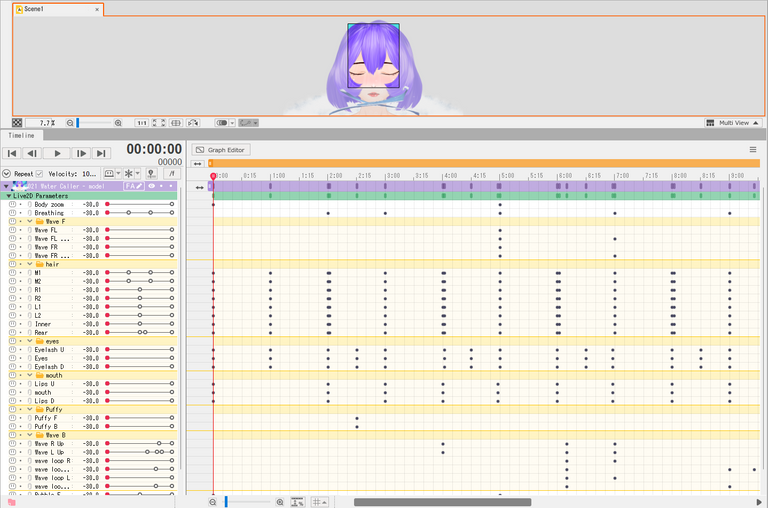
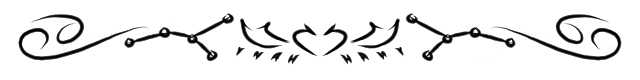
Water Caller

Software:
Clip Studio Paint Pro (Illustration)
Live2D (Animation)
Capcut (Video Editing)





Ain’t this beautiful!? 🤩
thank youuu♥ I was in awe the whole time I was animatingXD Finally made some lively animation hihi :>
Wow awesome animation work!
Thanks so much!
Amazing
Wow!! 😮 awesome job! the result is really excellent!
!PGM
BUY AND STAKE THE PGM TO SEND A LOT OF TOKENS!
The tokens that the command sends are: 0.1 PGM-0.1 LVL-0.1 THGAMING-0.05 DEC-15 SBT-1 STARBITS-[0.00000001 BTC (SWAP.BTC) only if you have 2500 PGM in stake or more ]
5000 PGM IN STAKE = 2x rewards!
Discord
Support the curation account @ pgm-curator with a delegation 10 HP - 50 HP - 100 HP - 500 HP - 1000 HP
Get potential votes from @ pgm-curator by paying in PGM, here is a guide
I'm a bot, if you want a hand ask @ zottone444
Thank youuu♥
that is some skillz with the z right there! ✨ ynah the best!
true ba? XD

YIZZ! haha galeng mo po master! !PGM
BUY AND STAKE THE PGM TO SEND A LOT OF TOKENS!
The tokens that the command sends are: 0.1 PGM-0.1 LVL-0.1 THGAMING-0.05 DEC-15 SBT-1 STARBITS-[0.00000001 BTC (SWAP.BTC) only if you have 2500 PGM in stake or more ]
5000 PGM IN STAKE = 2x rewards!
Discord
Support the curation account @ pgm-curator with a delegation 10 HP - 50 HP - 100 HP - 500 HP - 1000 HP
Get potential votes from @ pgm-curator by paying in PGM, here is a guide
I'm a bot, if you want a hand ask @ zottone444
Napaka husaaaaayyy wavyy and splashyy😁
!PGM !PIZZA
BUY AND STAKE THE PGM TO SEND A LOT OF TOKENS!
The tokens that the command sends are: 0.1 PGM-0.1 LVL-0.1 THGAMING-0.05 DEC-15 SBT-1 STARBITS-[0.00000001 BTC (SWAP.BTC) only if you have 2500 PGM in stake or more ]
5000 PGM IN STAKE = 2x rewards!
Discord
Support the curation account @ pgm-curator with a delegation 10 HP - 50 HP - 100 HP - 500 HP - 1000 HP
Get potential votes from @ pgm-curator by paying in PGM, here is a guide
I'm a bot, if you want a hand ask @ zottone444
Thank you huehue
!discovery 30
This post was shared and voted inside the discord by the curators team of discovery-it
Join our Community and follow our Curation Trail
Discovery-it is also a Witness, vote for us here
Delegate to us for passive income. Check our 80% fee-back Program
$PIZZA slices delivered:
(2/5) @japex1226 tipped @ynah.artchi
Congratulations @ynah.artchi! You have completed the following achievement on the Hive blockchain And have been rewarded with New badge(s)
Your next target is to reach 10000 upvotes.
You can view your badges on your board and compare yourself to others in the Ranking
If you no longer want to receive notifications, reply to this comment with the word
STOPCheck out our last posts:
Thanks for sharing! - castleberry#6859
