About 4 hours ago, my post published via https://peakd.com/ (last post) was published on the STEEM blockchain. Were these errors corrected?
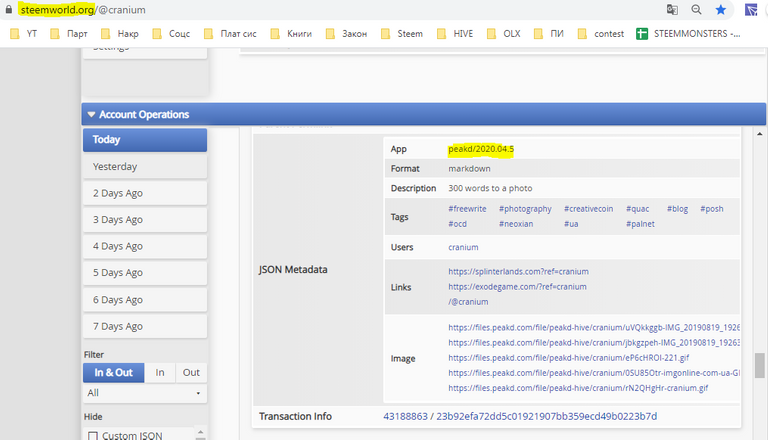
About 4 hours ago, my post published via https://peakd.com/ (last post) was published on the STEEM blockchain. Were these errors corrected?
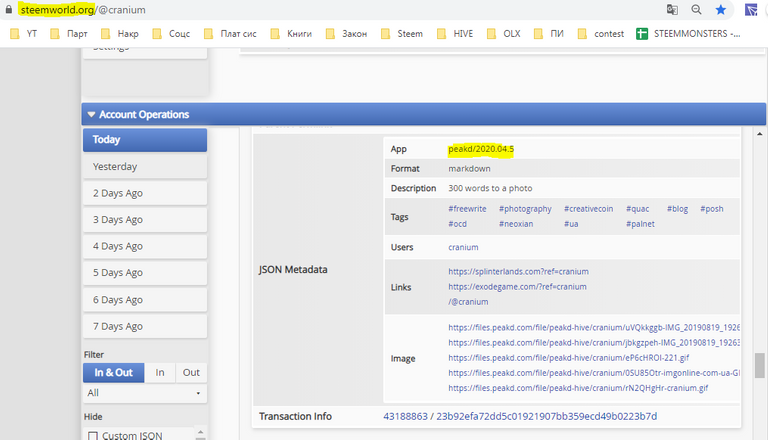
If you use Hive keychain installed manually, do the following:
This Hive keychain installed from Chrome market.
OK, I see you found what the problem was.
This is not an error related to PeakD. Multiple users reported the same in the past weeks. The issue is with old version of Hive Keychain and is solved if you update to a recent release (available on the Chrome/Firefox web stores now).
I have the latest version
Adding @stoodkev because I don't have a clue on how to solve this.
Thank :)
The problem was on my part. Somehow, an additional extension was installed in the corporate network that blocked HIVE keychaine
👍