
Just a few days ago, I wrote an article on how you can join ReadON DAO, an app that let you have fun while reading blogs and watch videos on Crypto, Blockchain, and other Topics you love.
Read the blog post (Read To Earn with ReadON DAO) if you're reading about ReadON for the first time.
Someone we referred to ReadON inspired this post. Sometimes, you can be asked to share a post in your Daily Quest and another reason for you to share a post is if you find a blog interesting, you might want want to share it with somebody else or share it to other social media like Twitter, Whatsapp...
Today, I would walk you through how you can share a post from the ReadON DAO mobile app. It's very intuitive but you can find it difficult if you don't pay attention to the app icons under each post.
How to?
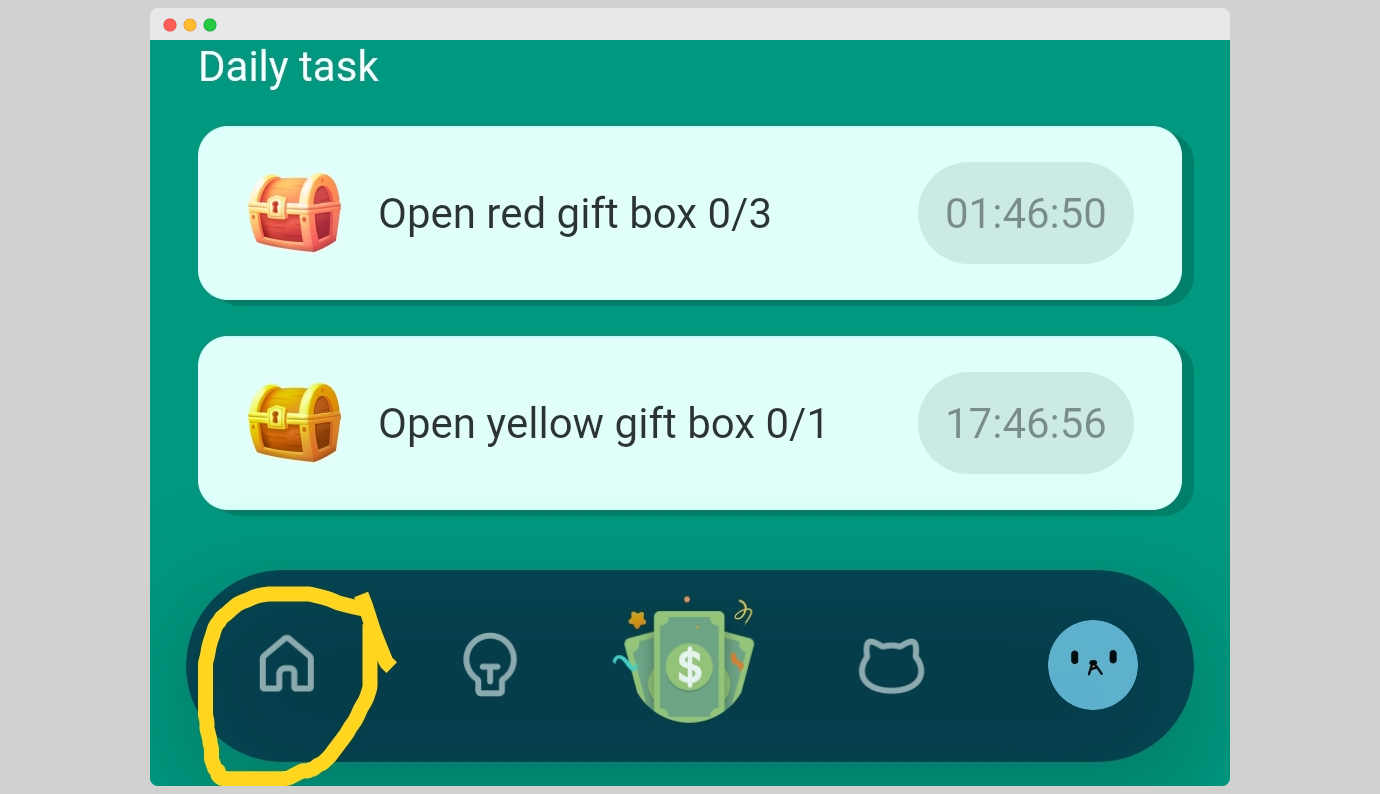
When you open the app on your phone, click on the home symbol to navigate to the home screen of the app where you can see suggested articles from different authors.
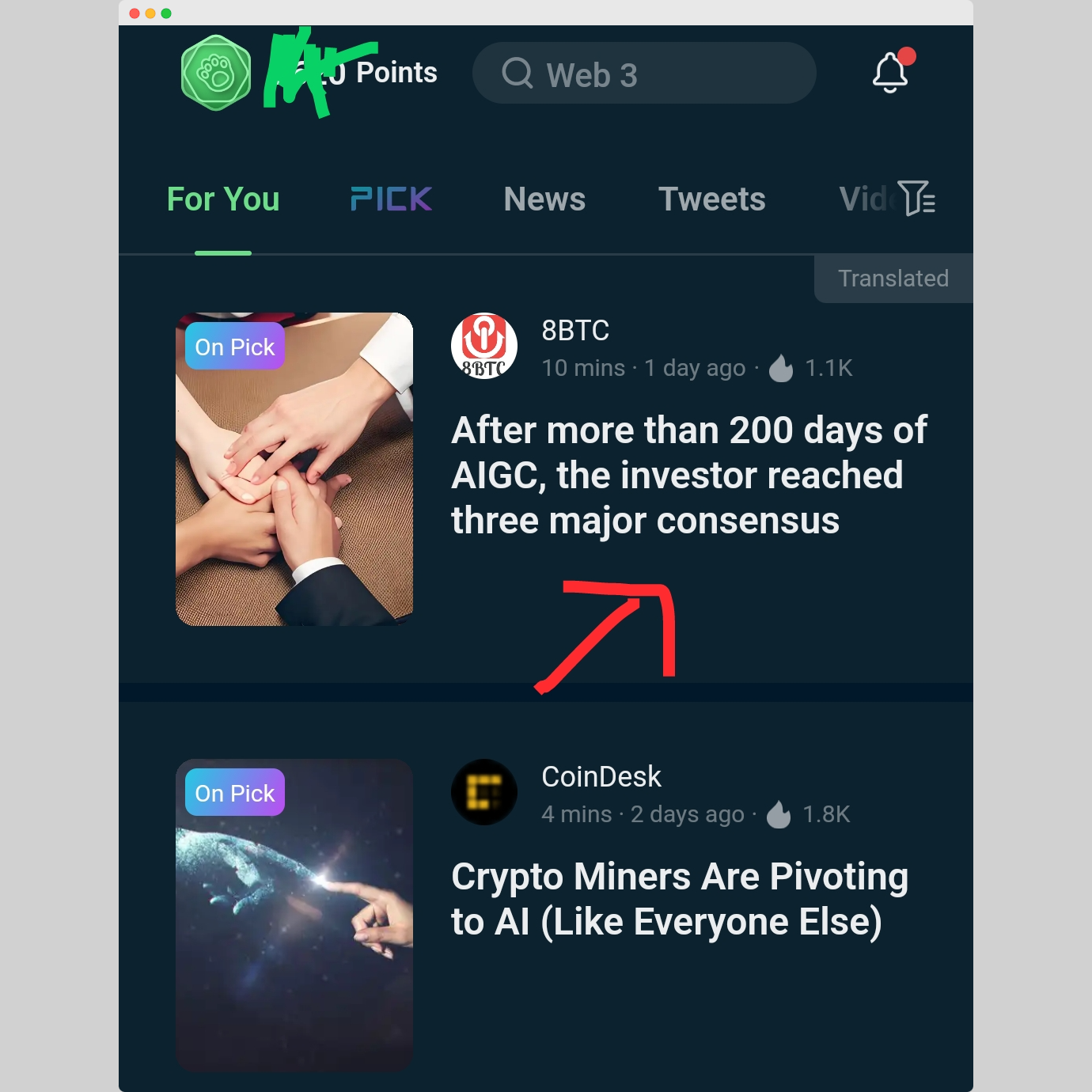
Click on the article you will love to read and share.
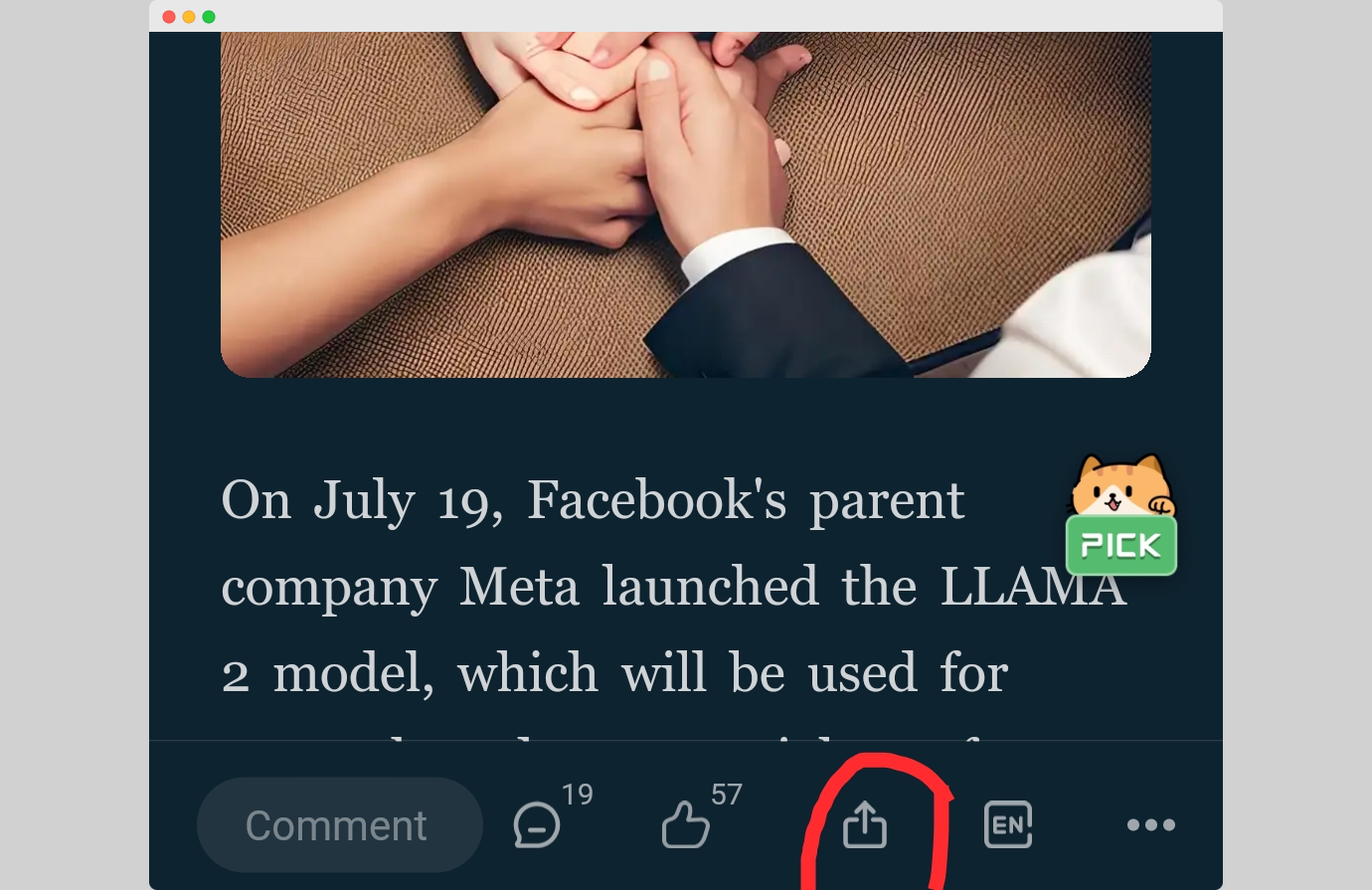
After you opened the post, check the bottom bar, you will see a comment text box, in front of it is where you find the share symbol, it's an arrow pointing upward.
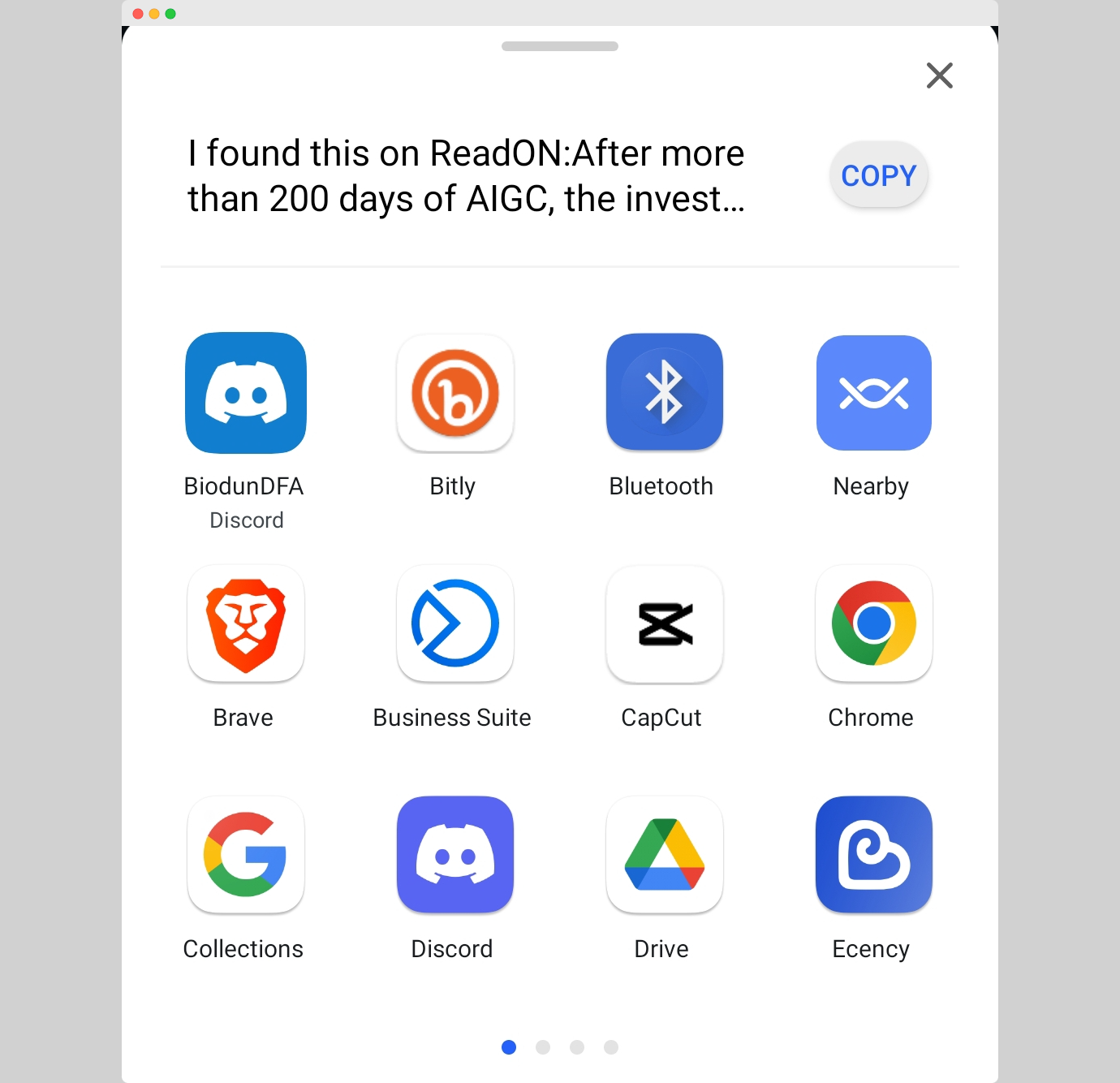
If you see the above on your screen, you have completed the Share 1 article quest. From this screen, you can copy the article title and link or share it to other social media platforms like Facebook, Twitter…
Thanks for visiting our blog 💙
Website: https://readon.me/
Telegram: https://t.me/ReadONCommunity
Discord: https://discord.gg/readon
