Hola acá voy a explicar cómo se utiliza un Exchange descentralizado para realizar intercambios de cryptos, esto nos resulta muy útil cuando necesitamos adquirir una moneda que no se encuentra listada en exchanges habituales.
También es recomendado porque este tipo de Exchange interactúa directo con la wallet por lo tanto tus activos siguen siendo contralados por ti, esto no es el caso de los Exchange centralizados que tus fondos van a estar custodiados por un tercero y tienes que regirte por las reglas de este.
Hello, here I am going to explain how to use a decentralized exchange to exchange cryptos, this is very useful when we need to acquire a currency that is not listed in usual exchanges.
It is also recommended because this type of Exchange interacts directly with the wallet so your assets are still controlled by you, this is not the case of the centralized Exchange that your funds will be guarded by a third party and you have to abide by the rules of this.
Que es un exchange descentralizado (DEX):
Un exchange descentralizado (DEX) es una plataforma de intercambio de activos digitales que funciona según el principio de descentralización, es decir, sin la participación de una autoridad central.
What is a decentralized exchange (DEX):
A decentralized exchange (DEX) is a digital asset exchange platform that operates on the principle of decentralization, i.e. without the involvement of a central authority.
Fuente Source link
El DEX q vamos a ver es PancakeSwap:
The DEX we are going to see is PancakeSwap:

Fuente Source link
Este es una plataforma de intercambio descentralizada que permite realizar el intercambio de tokens existentes dentro de la Binance Smart Chain (BSC). ... Aquí los usuarios añaden tokens para que los usuarios los puedan «usar» creando un fondo de liquidez basado en smart contracts.
This is a decentralized exchange platform that allows for the exchange of existing tokens within the Binance Smart Chain (BSC). ... Here users add tokens for users to "use" by creating a liquidity pool based on smart contracts.
Fuente Source link
Para poder intercambiar una crypto en un DEX necesitamos el contrato de ella, entonces esto tenemos que buscarlo en un sitio confiable
To be able to exchange a cryptocurrency in a DEX we need the contract of it, then we have to look for it in a reliable site.
Los sitios más indicados para buscar la información de cualquier Criptomonedas son:
The most indicated sites to look for the information of any Cryptocurrency are:
1- CoinMarketCap es el sitio web de seguimiento de precios más reconocido del mundo para criptoactivos en el creciente espacio de las criptomonedas.
1- CoinMarketCap is the world's most recognized price tracking website for cryptoassets in the growing cryptocurrency space.
Fuente Source link
Sitio website link
2- CoinGecko es el mayor agregador independiente de criptomonedas del mundo, con más de 6000 criptoactivos rastreados en más de 400 intercambios en todo el mundo. CoinGecko es la mayor fuente independiente del mundo de datos fiables sobre criptomonedas.
2- CoinGecko is the world's largest independent cryptocurrency aggregator, with over 6000+ cryptoassets tracked on over 400 exchanges worldwide. CoinGecko is the world's largest independent source of reliable cryptocurrency data.
Fuente Source link
Sitio website link
Conocido ya estos sitios procedemos a buscar la información de la moneda para esto elegimos uno de los sitios mencionados anteriormente y en su buscador (que en la imagen siguiente lo señalo) ponemos el nombre de la moneda.
Once these sites are known, we proceed to look for the information of the coin, for this we choose one of the sites mentioned above and in its search engine (which I point out in the following image) we enter the name of the coin.

Fuente Source link
Ya después que elegimos la moneda lo próximo es ver en que DEX se encuentra, en este caso voy a revisar si esta en PancakeSwap.
Once we have chosen the coin, the next thing to do is to see which DEX it is in, in this case I am going to check if it is in PancakeSwap.
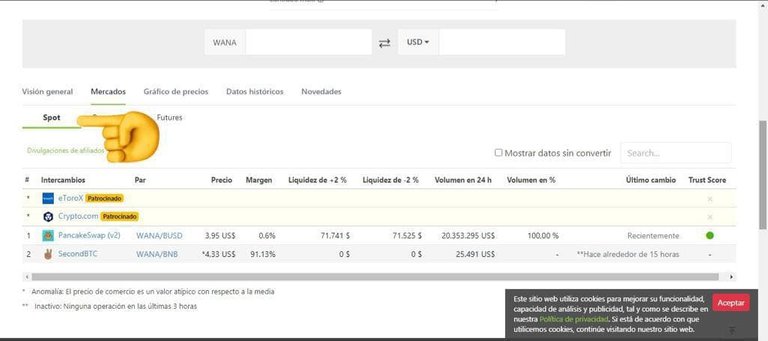
Fuente Source link
Lo próximo es localizar el contrato de dicha moneda y copiarlo, les dejo abajo en fotos donde se encuentra este en los dos buscadores que les mostré anteriormente.
The next step is to locate the contract of this coin and copy it, I leave you below in pictures where you can find it in the two search engines that I showed you before.
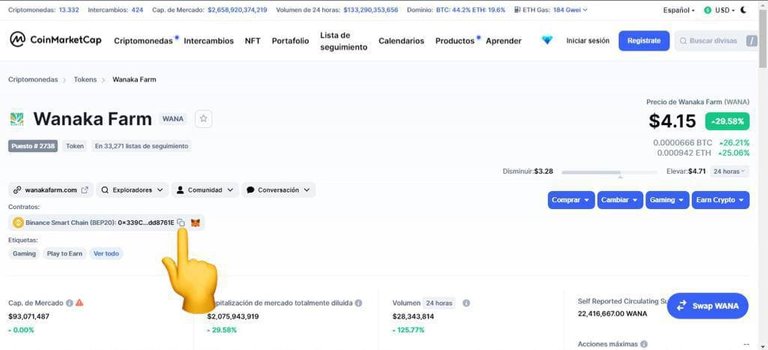
Fuente Source link
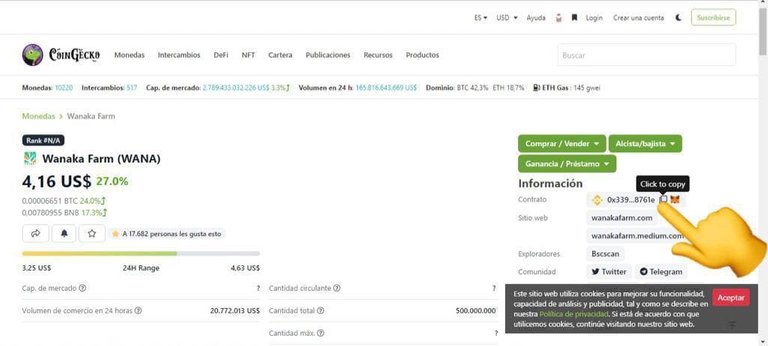
Fuente Source link
Ya tenemos el contrato ahora pasamos al DEX, esto lo puedes realizar desde el navegador de pc o desde una wallet que tenga navegador incorporado (ejemplo Metamask).
We already have the contract now we go to the DEX, this can be done from the pc browser or from a wallet that has a built-in browser (example Metamask).
Lo primero que hacemos es conectar nuestra wallet al sitio.
The first thing to do is to connect our wallet to the site.
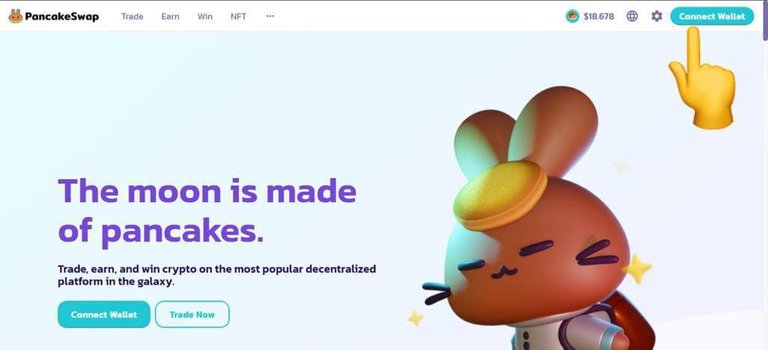
Fuente Source link
La mayoría de los procesos que vamos a realizar a continuación van a interactuar con la wallet así que nos van a estar pidiendo confirmación, esto nos va a cobrar un fee que dependerá de la red en la que estamos trabajando. Acá en la red de Binance Smart Chain (BSC) los fee son pequeños pero en red como ETH los fee en los DEX son mucho más altos.
Most of the processes we are going to perform next will interact with the wallet so we will be asked for confirmation, this will charge us a fee that will depend on the network in which we are working. Here in the Binance Smart Chain (BSC) network the fees are small but in networks like ETH the fees in the DEX are much higher.
Lo próximo que hacemos es en el menú Trade seleccionar Exchange.
The next thing to do is to select Exchange from the Trade menu.
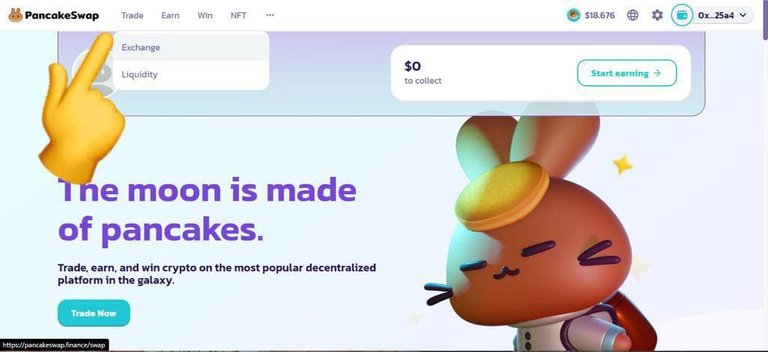
Fuente Source link
Ya en Exchange hacemos dos cosas, una es poner nuestra moneda que tenemos y abajo poner la moneda que queremos, esto último lo hacemos copiando su contrato ahí donde dejo señalado en la siguientes fotos y dándole import.
Already in Exchange we do two things, one is to put our currency that we have and below to put the currency that we want, this last one we do it copying its contract there where I leave indicated in the following photos and giving import.
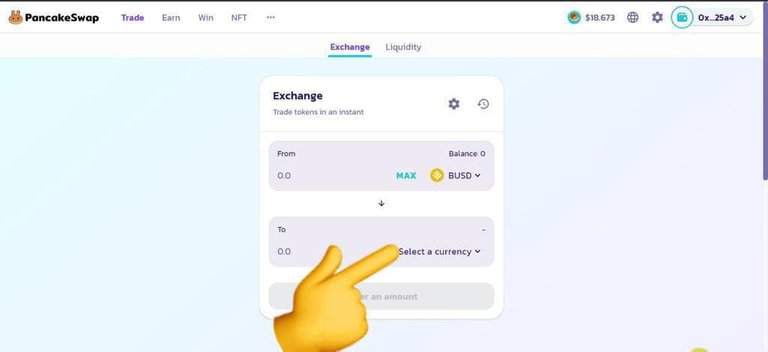
Fuente Source link
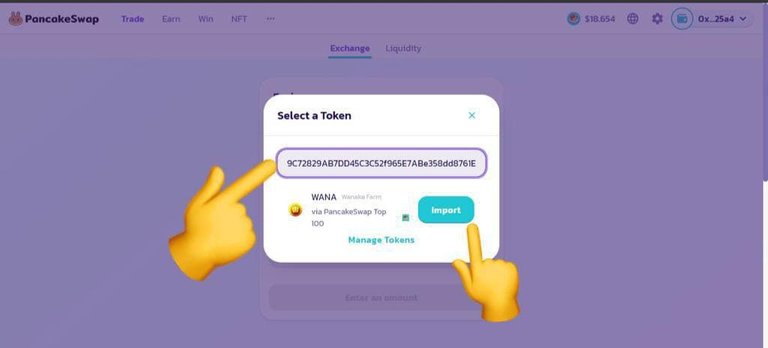
Fuente Source link
Lo próximo es añadir las cantidad que queremos cambiar y darle al botón de swap.
The next step is to add the quantity we want to change and click on the swap button.
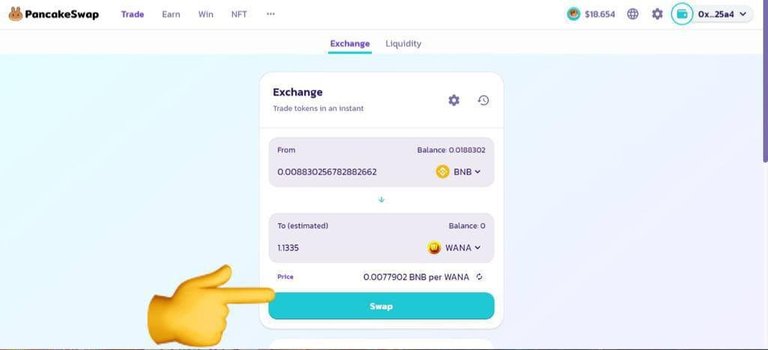
Fuente Source link
Ya después de esto cuando se confirmen las transacciones tendrás la moneda en tu wallet.
After this, when the transactions are confirmed, you will have the coin in your wallet.
Acá culmina el proceso, espero que le haya sido de utilidad.
This is the end of the process, I hope it has been useful.
Congratulations @fabiodc! You have completed the following achievement on the Hive blockchain and have been rewarded with new badge(s):
Your next target is to reach 50 replies.
Your next target is to reach 50 upvotes.
Your next target is to reach 300 upvotes.
You can view your badges on your board and compare yourself to others in the Ranking
If you no longer want to receive notifications, reply to this comment with the word
STOPTo support your work, I also upvoted your post!
Check out the last post from @hivebuzz:
Support the HiveBuzz project. Vote for our proposal!
The rewards earned on this comment will go directly to the person sharing the post on Twitter as long as they are registered with @poshtoken. Sign up at https://hiveposh.com.
I am comfortable with binance. Thanks for sharing this one.
whether centralized exchanges such as binance are easier to use
in the case of the one I shared it would be used to buy coins that are not listed on those exchanges.
Yay! 🤗
Your content has been boosted with Ecency Points, by @fabiodc.
Use Ecency daily to boost your growth on platform!
Support Ecency
Vote for new Proposal
Delegate HP and earn more