I'm pretty jazzed about this new project from OpenOrchard (@openorchard) - KOINOS blockchain. Blockchain to the masses. I had been following it for a bit and really wanted to take part in the initial mining.
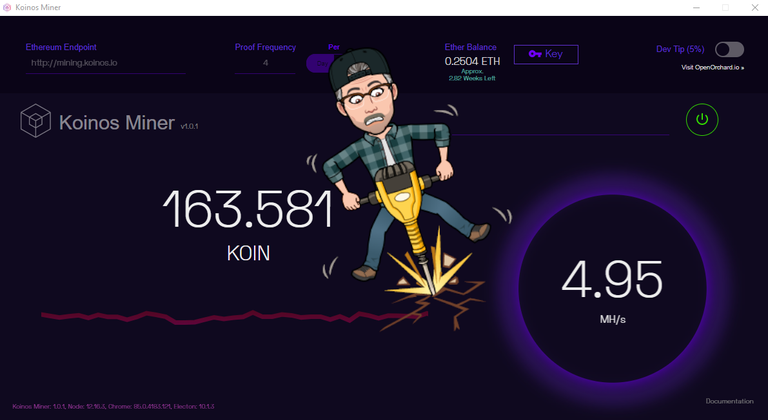
The Mining started on Oct.13 and is scheduled to last for 180 days. I missed the first few days but finally got around to setting up the KOINOS miner. It was pretty bloody simple to configure. Setup your Login and Keys, get your funding address and fund it, then set up your recipient address. Press the Start button and you are off to the mining race.
I'm currently running it on my desktop which is an Intel i7 with 4 cores at 3.4Ghz. I'm generating anywhere from 4.5 to 5.5 MH/s(Mega hash per second.) I'll run through the UI quickly.
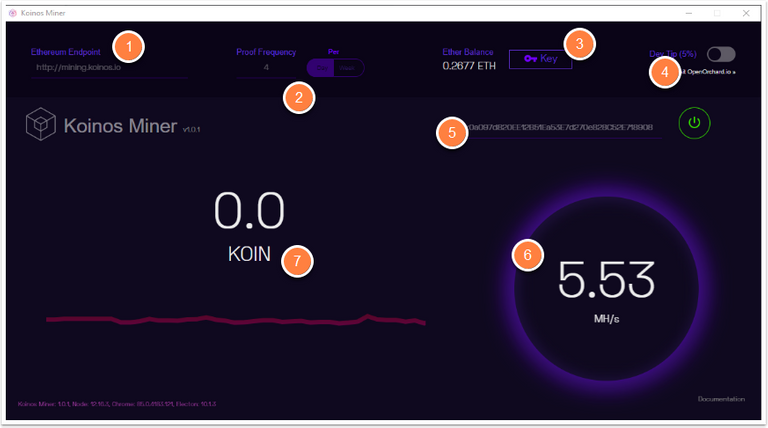
- This is the Ethereum Endpoint that the miner is pointed to for submission on the Ethereum blochain. This can be effected by rate limiting and might end up costing you more in gas for each transaction. So, be careful of where you point it to. I've kept the default for now.
- You Proof Frequency rate. KOIN is a ERC20 coin that is a smart contract that sits on Ethereum. We are trading KOIN for our hashes using the miner. We need to submit our hashes to the market and each time we do that we create an Ethereum transaction that costs in gas. The fewer the Proof frequencies the more hashes you have and the less you have to pay in gas to submit. So, be careful here to high of a value and you may deplete your gas fund. I want to see how I fair with the default of 4 per day. I'll probably move that to 2 tomorrow.
- Your Eth balance, Key and where you get your funding address. I started off with about 0.2677 ETH. In order to mine you need to have some Eth to pay for the gas and transaction fee.
- The Dev Tip. I had it off for the first bit but I'll be turning it back on after my first 24hr. It helps the folks at OpenOrchard want to be sure to help out with funding as there will be no ICO. It's all mined - they mine too along side of us.
- Recipient address - This is straight forward - your Ethereum Wallet.The recommendation is that this address be different from your funding address
- Your hash rate. This is CPU mining so your CPU will spike across all cores to 100% - good to run a hardware monitor to see that your CPU are within temperature tolerances and they aren't overly hot. They will get hot.
Bada-bing bada-boom
Holly cow my first hit! I received 57.099 KOIN and it was well before the 6 hours that I would have expected with the 4 Proof Frequency setting that I have. Roughly at the 2 hours and 20 minutes I received the tokens. You can look at the transaction on Etherscan and see that it cost me 0.011Eth ($4.05USD at the time) and around 70 Gwei. Not too bad, I guess. Theoretically, my fee should go down a bit as I mine on. The only thing that I don't really care for on Ethereum, is the fee. We'll see. I've seen others that have much, much lower fees. I think it has to do with your hash rate and frequency proof and a bunch of calculus.
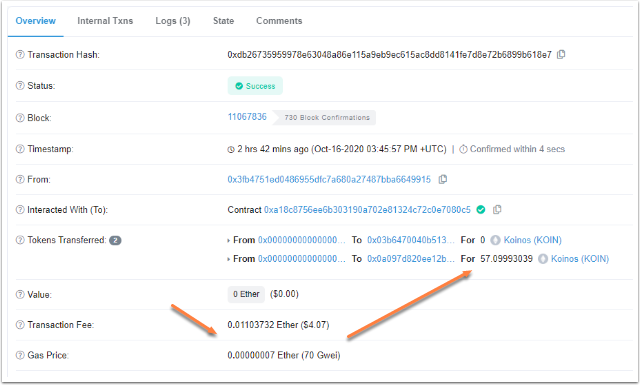
And there we go. As I was writing this I had another hit for 53.272 KOIN, this time the fees were a lot less. This one was 0.003139136 Ether ($1.16) and 22 Gwei, that's more like it.
Things are heating up
Here's something to consider. When you are mining you are using the CPU components of your desktop or laptop. They are going to be working at full throttle. If you open your system monitor you will see your CPU spiked at 100%. You can see mine spiked. I'm not too concerned at the moment as I am watching the cores and the cores' temperatures through a hardware monitor. The KOINOS uses an algorithm that is supposed to be ASIC and GPU resistant (everyone remembers those ASIC miners - I have a few as collector items or if anyone wants to buy one - LOL).
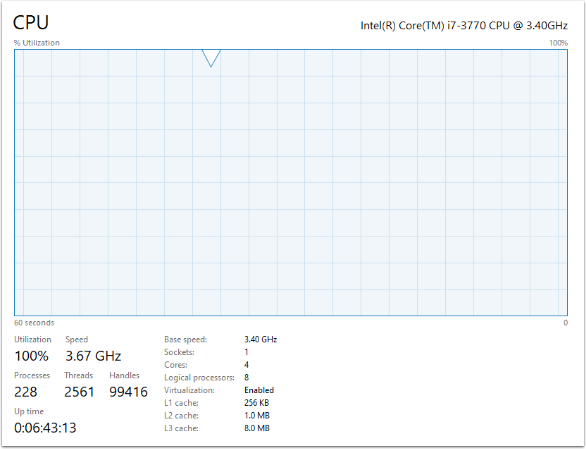
Wowza, that's hot!
True, true it is hot but still within tolerance for the job it's running. In general, you will be running the miner 24/7 so it's a good idea to keep an eye on your system's components. Running too hot for too long could cause damage or a system reboot/shutdown.
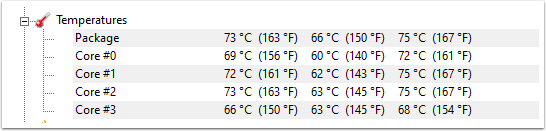
I've been watching my CPU cores and they are running anywhere from 60 - 75 degrees Celcius. Anything higher than 80 degrees and I might have to give the baby a rest. Check out online for your systems tolerance. I'm guessing if you are on a PC the would be roughly the same as mine. AMD processor might be a little different and so would Motorola/PowerPC or even Intel on the Mac. Best to check.
Anyhow that's it for now. Just sit and watch as I collect KOINs. Let me know if you've jumped in on KOIN or are just watching. Maybe I can hook my LEO miners up :-)

Resources
KOINOS Miner - https://github.com/open-orchard/koinos-gui-miner/releases
OpenOrchard Initial Post - https://hive.blog/hive-152786/@openorchard/announcing-openorchard-and-koinos#@marian0/q8wlzh
OpenOrachard - https://www.openorchard.io/
KOINOS.io - https://www.koinos.io/
KOIN Whitepaper - https://hackernoon.com/the-koinos-blockchain-whitepaper-evolving-framework-with-modular-upgradeability-and-governance-333t3w2p
Posted Using LeoFinance Beta
Congratulations @jasonbu! You have completed the following achievement on the Hive blockchain and have been rewarded with new badge(s) :
You can view your badges on your board and compare yourself to others in the Ranking
If you no longer want to receive notifications, reply to this comment with the word
STOPDo not miss the last post from @hivebuzz: