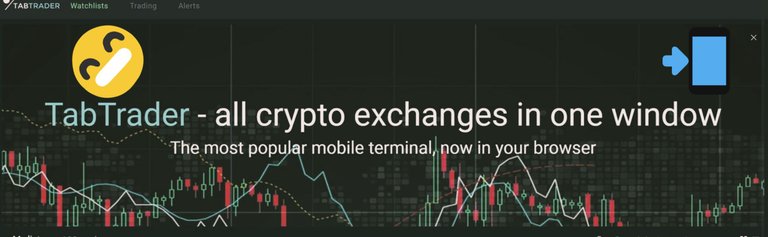
A comienzos de este mes he empezado a hacer trading de manera más sistemática, y pues a pesar de que mi herramienta de trabajo principal para realizar mis análisis es Tradinview, también hay otra que la considero más práctica a la hora de hacerse por celular, se trata de Tab Trader, para analizar gráficos de precios de las criptomonedas, en los principales exchanges del mercado.
Está en su versión de Androide IOS, realmente no es sólo friendly para el uso en el celular sino también por las diversas herramientas que nos permite utilizar.
Esto combinado con la aplicación de trading que estoy usando, Quanfury, es para mí una maravilla, pues, está
diseñada especialmente para ser usada en el móvil.
At the beginning of this month I started trading more systematically, and although my main work tool to perform my analysis is Tradinview, there is also another one that I consider more practical when it comes to be done by cell phone, it is Tab Trader, to analyze cryptocurrency price charts, in the main exchanges of the market.
It is in its version of Android and IOS, really is not only friendly for mobile use but also for the various tools that allows us to use.
This combined with the trading application that I am using, Quanfury, is for me a marvel, because it is specially designed to be used on mobile phones.
designed especially for mobile use.
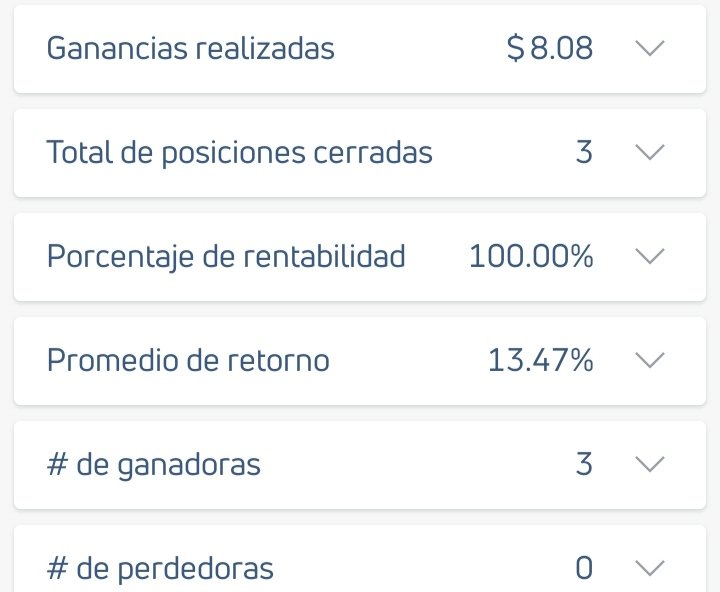

Tab Trader aún no no tiene una versión para escritorio, pero para este caso tenemos a Tradingview. Lo que yo hago es tratar de mantener sincronizadas mis gráficas en ambos programas.
¿Por qué lo hago? Como indicaba al principio, me permite usar más herramientas de análisis, aún en su versión gratuita: hasta 10 indicadores y 150 alarmas.
Además, su gráfico es más fácilmente manipulable, podemos visualizarlos en los principales time-frames y tener nuestros pares favoritos en diversas listas de seguimiento, en fin, me brinda las más altas posibilidades de realizar una operativa directamente desde las palmas de mis manos.
Tab Trader does not yet have a desktop version, but for this case we have Tradingview. What I do is try to keep my charts synchronized in both programs.
Why do I do this? As I indicated at the beginning, it allows me to use more analysis tools, even in its free version: up to 10 indicators and 150 alarms.
In addition, its charting is more easily manipulated, we can visualize them in the main time-frames and have our favorite pairs in various watchlists, in short, it gives me the highest possibilities of performing a trade directly from the palms of my hands.
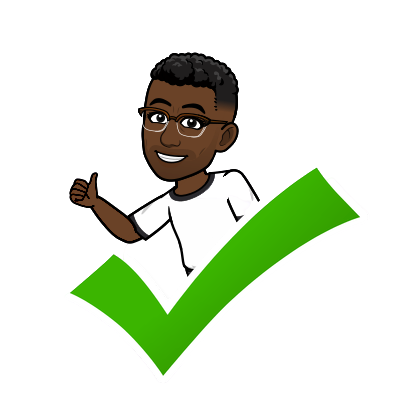

Muchas gracias por haberme acompañado en la lectura de este post, espero tus comentarios y que nos podamos volver a encontrar en una próxima publicación, hasta luego.
Thank you very much for having accompanied me in the reading of this post, wishing you always the best and that we can meet again in a next publication, I say goodbye, see you later.


- Traducido con www.DeepL.com/Translator || Translated with www.DeepL.com/Translator

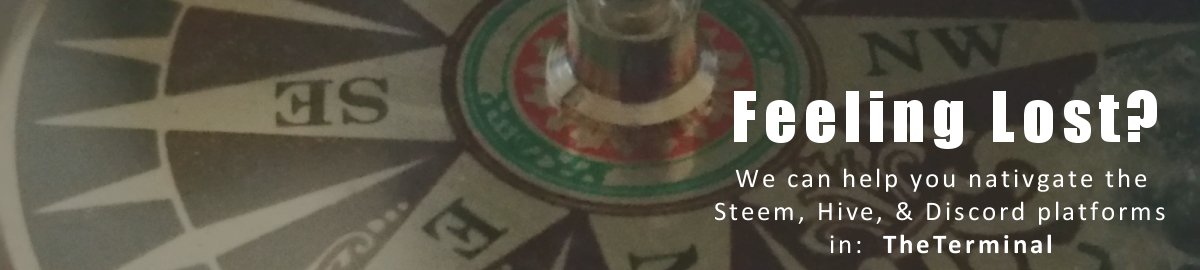
Posted Using LeoFinance Beta
