
Un saludo comunidad de Gods On Chain, en esta ocuacion les traigo un pequeño tutorial para aquellas personas que están empezando en gods unchained, el siguiente tutorial es como crear tu primera cuenta en el juego explicada paso a paso para que no cometas algún erros al crearla.
Greetings Gods On Chain community, in this ocuacion I bring you a small tutorial for those people who are starting in gods unchained, the following tutorial is how to create your first account in the game explained step by step so you do not make any mistakes when creating it.
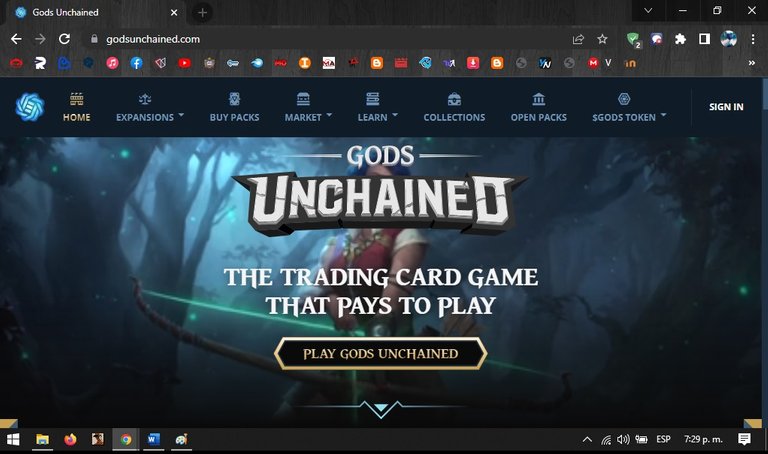
Lo primero a realizar es abrir el buscador de Google y escribir "Gods Unchained", nos saldrá de primera opción la página oficial del juego, debajo de ella estaran 2 opciones mas las cuales son
(Register) y (Loing), daremos clik en la opción (Register).
The first thing to do is to open the Google search engine and type "Gods Unchained", the first option will be the official page of the game, below it there will be 2 options which are
(Register) and (Loing), click on the option (Register).
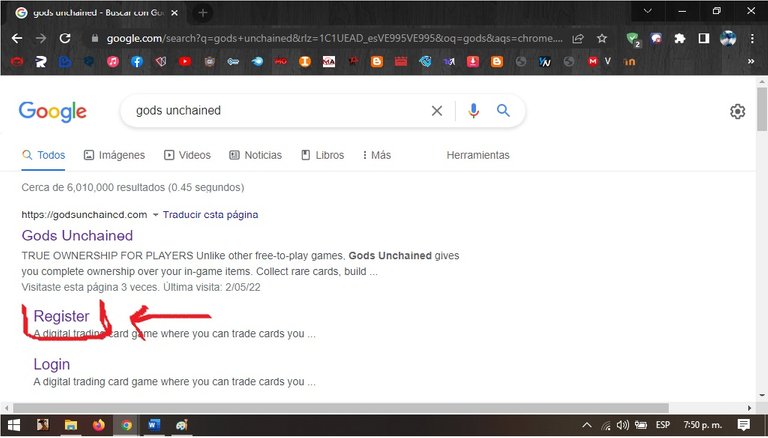
al darle click a la opción se nos abrirá la siguiente pagina, Nos saldrá unas opciones donde colocaremos nuestro correo electrónico vigente y colocaremos la contraseña que queramos para nuestra cuenta, la confirmamos, marcaremos la casilla que nos sale en la parte de abajo y le damos a la opción de "NEXT Y DOWNLOAD".
When we click on the option the following page will open, we will see some options where we will put our current email address and we will put the password we want for our account, we will confirm it, we will check the box at the bottom and we will click on the option "NEXT AND DOWNLOAD".
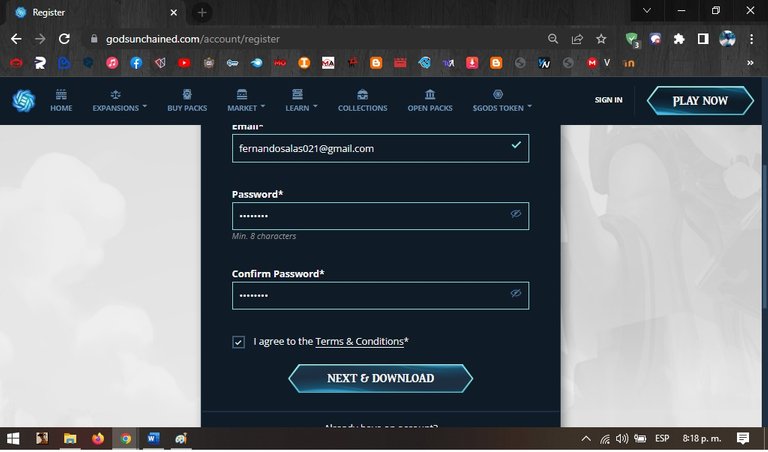
seguido de todo eso abriremos nuestro correo donde nos llegara un link de confirmación de nuestra cuenta, abrimos el mensaje en nuestro correo y le damos click en donde dice "Confirm Account" y listo nuestra cuenta esta creada. Y a comenzar en Gods Unchained.
After all that we will open our email where we will receive a link to confirm our account, we open the message in our email and click on where it says "Confirm Account" and ready our account is created. And to begin in Gods Unchained.
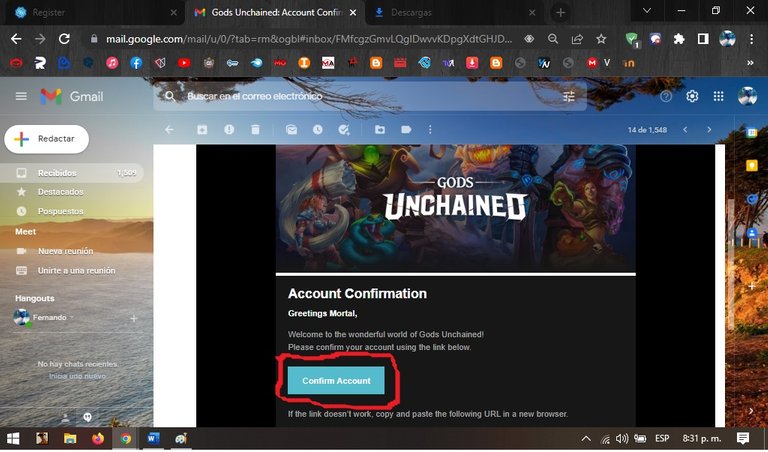
Para terminar vamos y abrimos el juego, en el usuario colocamos nuestro correo y la clave que decidimos ponerle y iniciamos.
To finish we go and open the game, in the user we put our email and the password that we decided to put and start.
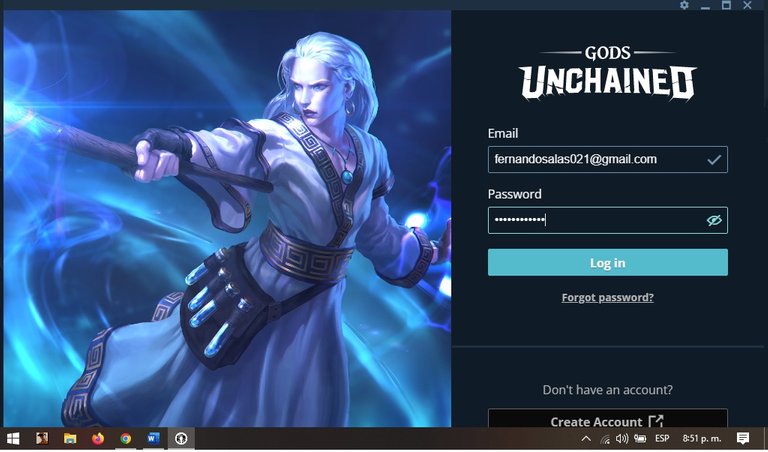
y listo nuestra cuenta esta creada ya solo queda comenzar a jugar el tutorial y iniciar oficialmente en Gods Unchained.
and that's it, our account is created, now we just need to start playing the tutorial and officially start Gods Unchained.
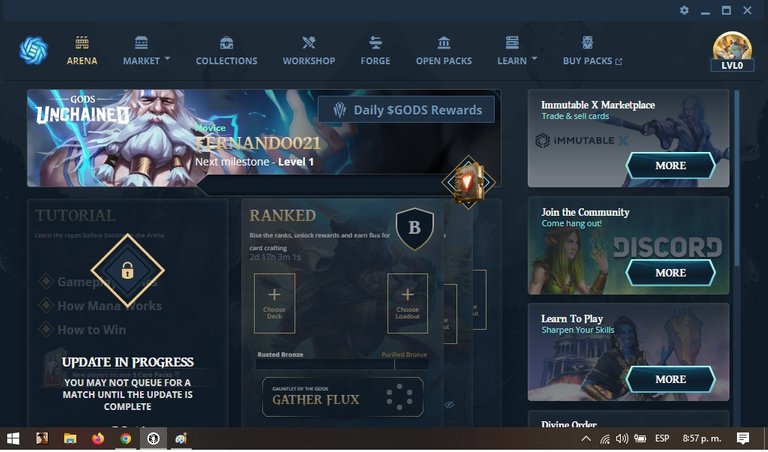
Las imágenes usadas son captures de pantalla tomados en el transcurso del tutorial.
The images used are screenshots taken during the course of the tutorial.
.
Should try and make sure that you are putting out your best content possible each time. And perhaps some things others have not covered before. As part of the mod team we are no into the permanent way being curated will be handled. Only two articles a week shall receive a sizeable vote from OCB. So to maximize your earnings you want to put your best work forward first
Congratulations @fernando201! You have completed the following achievement on the Hive blockchain and have been rewarded with new badge(s):
Your next target is to reach 700 upvotes.
You can view your badges on your board and compare yourself to others in the Ranking
If you no longer want to receive notifications, reply to this comment with the word
STOPCheck out the last post from @hivebuzz:
Support the HiveBuzz project. Vote for our proposal!