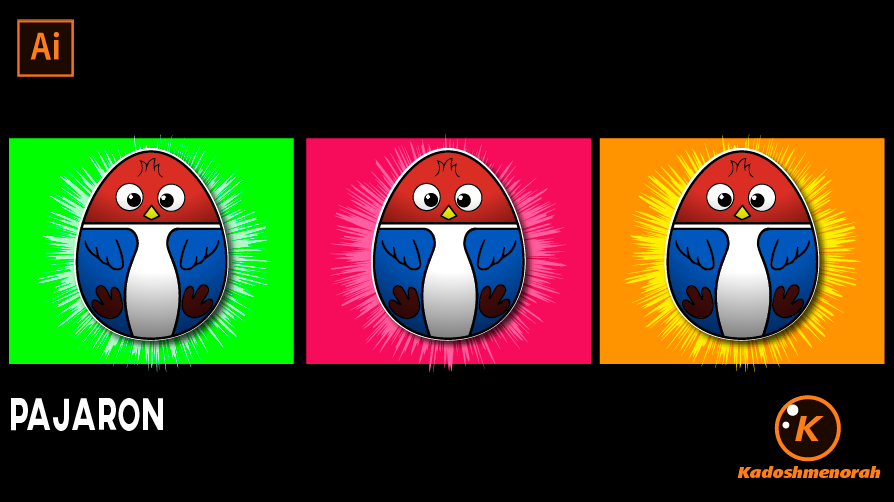
English
Hello friends of Hive!
Happy Thursday everyone, today I share with you a drawing of Pajaron. Pajaron is a children's character of a woodpecker masked in an egg shape who along with his friends Bataraza, Vaca Lola and Bartolito entertain the little ones through videos and children's songs, didactic games and storytelling thus improving the learning of children. This drawing is a vectorial work made in adobe illustrator sticker style. I hope you like it.
Español
¡Hola amigos de Hive!
Feliz jueves a todos, les comparto el día de hoy un dibujo de Pajaron. Pajaron es un personaje infantil de un pájaro carpintero enmascarado en una forma de huevo quien junto a sus amigos Bataraza, Vaca Lola y Bartolito entretienen a los más pequeños a través de vídeos y canciones infantiles, juegos didácticos y contando historias mejorando así el aprendizaje de los niños. Este dibujo, es un trabajo es un trabajo vectorial y hecho en adobe illustrator estilo sticker. Espero que les guste.
Translated with www.DeepL.com/Translator (free version)

PROCESS / PROCESO
Paso 1 / Step 1
Primeramente dibuje un ovalo y luego modifique dos de sus nodos consiguiendo la forma deseada de un huevo. Luego dibuje una línea divisoria que separaría la cabeza del cuerpo y dos curvas para dividir el cuerpo en dos. Luego segmente todo y dibuje ojos y pico, un copete, así como las manos y patas; para así tener el line art.
First draw an oval and then modify two of its nodes to get the desired shape of an egg. Then draw a dividing line that would separate the head from the body and two curves to divide the body in two. Then segment everything and draw eyes and beak, a topknot, as well as the hands and legs; in order to have the line art.
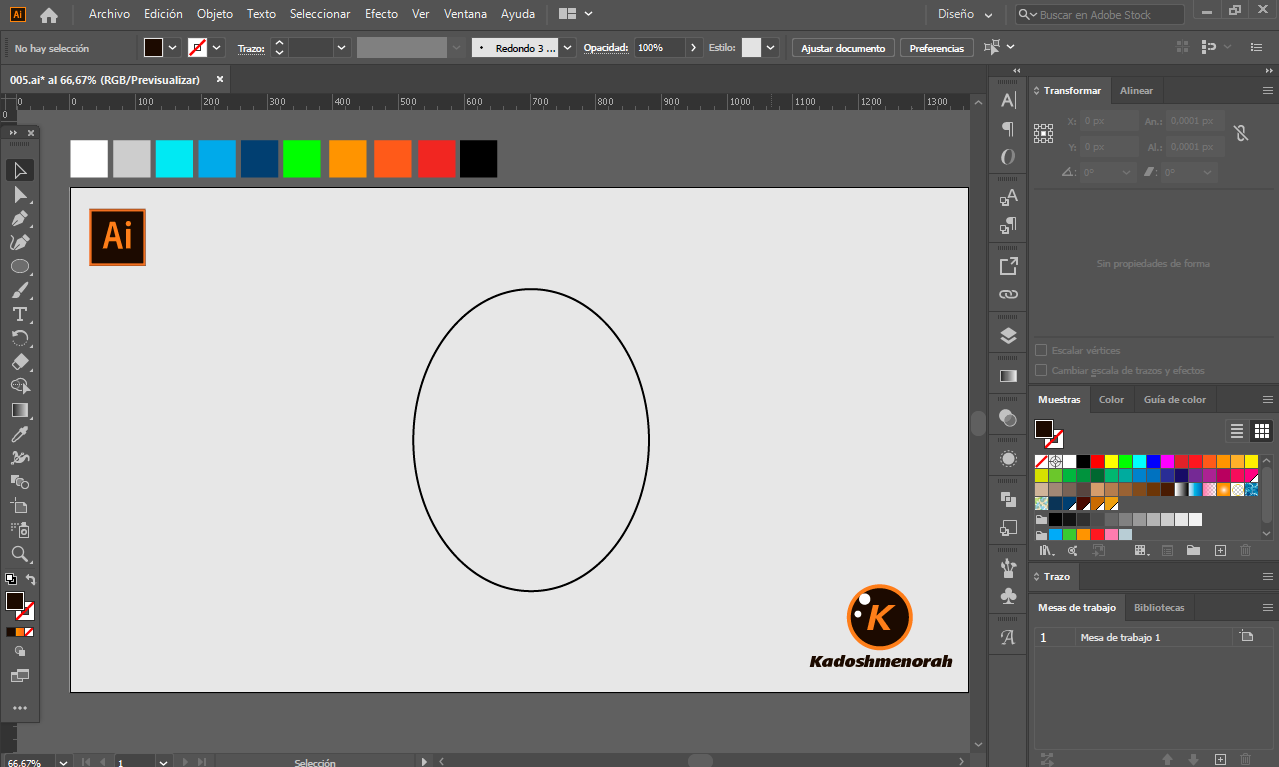
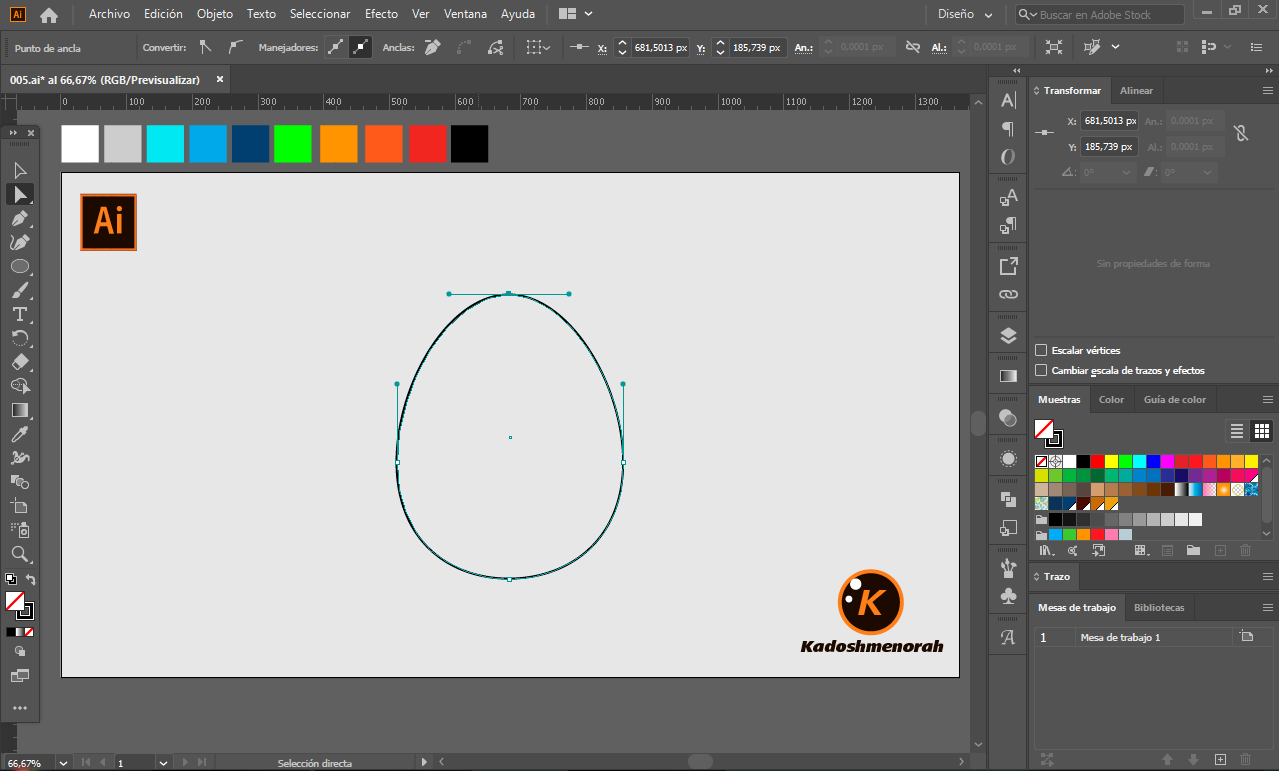
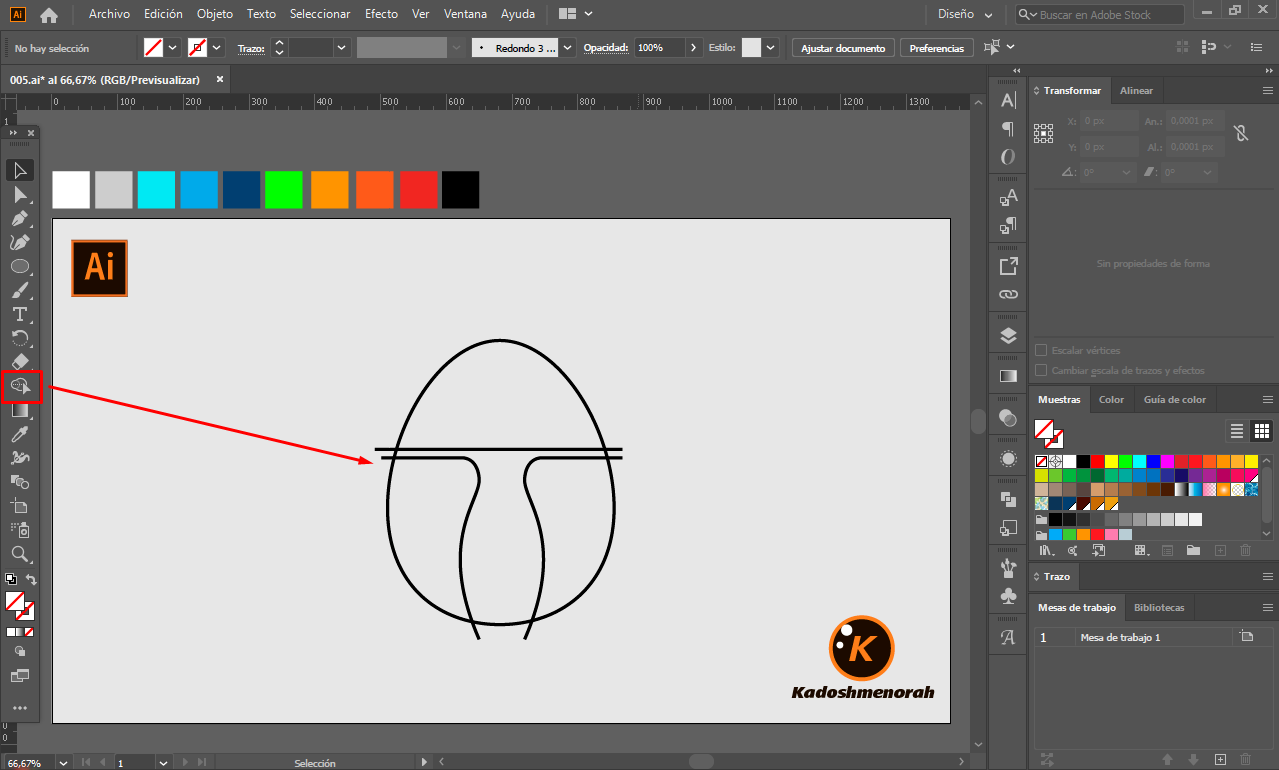
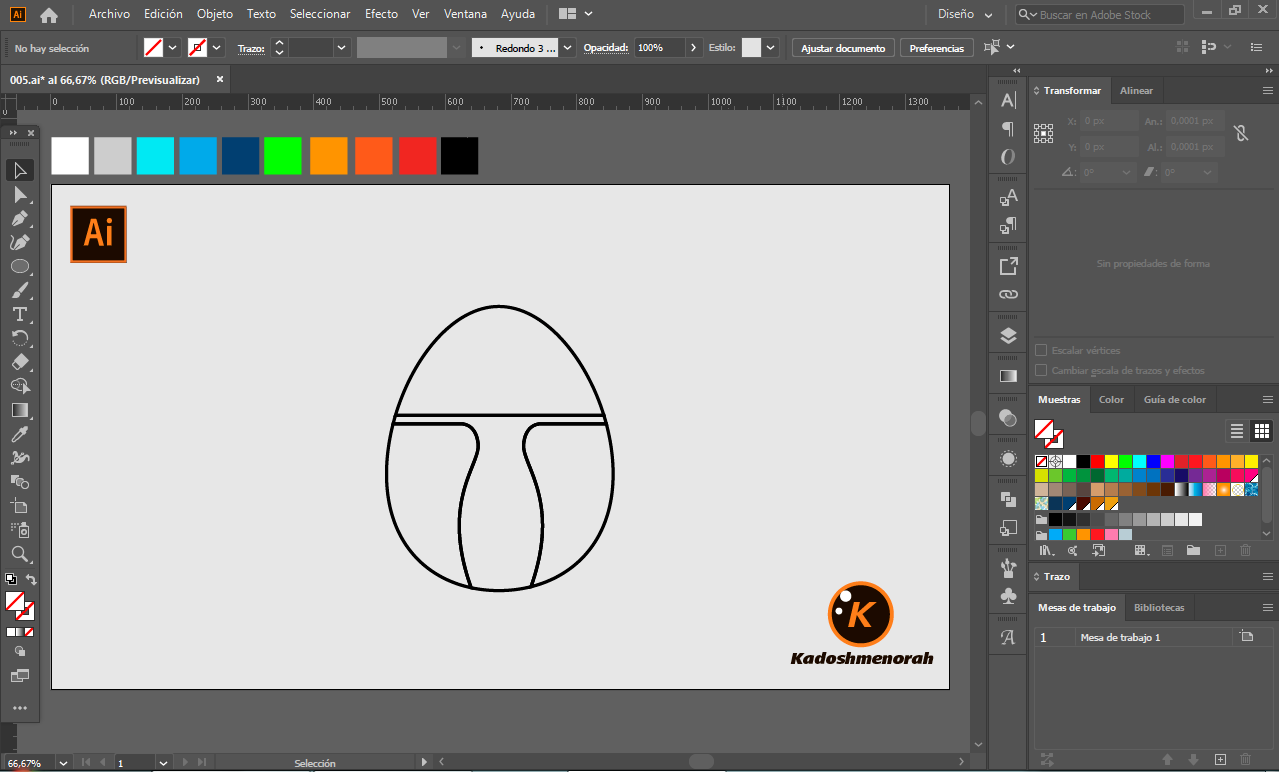

Paso 2 / Step 2
Dibuje un rectángulo y lo envié atrás y lo dividí con el busca trazo para tener por separado el área de color y el trazo como formas independientes y así facilitar el coloreado amigos.
I drew a rectangle and sent it to the back and divided it with the stroke finder to have the colored area and the stroke as separate independent shapes to make it easier to color friends.
English
Hello friends of Hive!
Happy Thursday everyone, today I share with you a drawing of Pajaron. Pajaron is a children's character of a woodpecker masked in an egg shape who along with his friends Bataraza, Vaca Lola and Bartolito entertain the little ones through videos and children's songs, didactic games and storytelling thus improving the learning of children. This drawing is a vectorial work made in adobe illustrator sticker style. I hope you like it.
Español
¡Hola amigos de Hive!
Feliz jueves a todos, les comparto el día de hoy un dibujo de Pajaron. Pajaron es un personaje infantil de un pájaro carpintero enmascarado en una forma de huevo quien junto a sus amigos Bataraza, Vaca Lola y Bartolito entretienen a los más pequeños a través de vídeos y canciones infantiles, juegos didácticos y contando historias mejorando así el aprendizaje de los niños. Este dibujo, es un trabajo es un trabajo vectorial y hecho en adobe illustrator estilo sticker. Espero que les guste.

PROCESS / PROCESO
Paso 1 / Step 1
Primeramente dibuje un ovalo y luego modifique dos de sus nodos consiguiendo la forma deseada de un huevo. Luego dibuje una línea divisoria que separaría la cabeza del cuerpo y dos curvas para dividir el cuerpo en dos. Luego segmente todo y dibuje ojos y pico, un copete, así como las manos y patas; para así tener el line art.
First draw an oval and then modify two of its nodes to get the desired shape of an egg. Then draw a dividing line that would separate the head from the body and two curves to divide the body in two. Then segment everything and draw eyes and beak, a topknot, as well as the hands and legs; in order to have the line art.
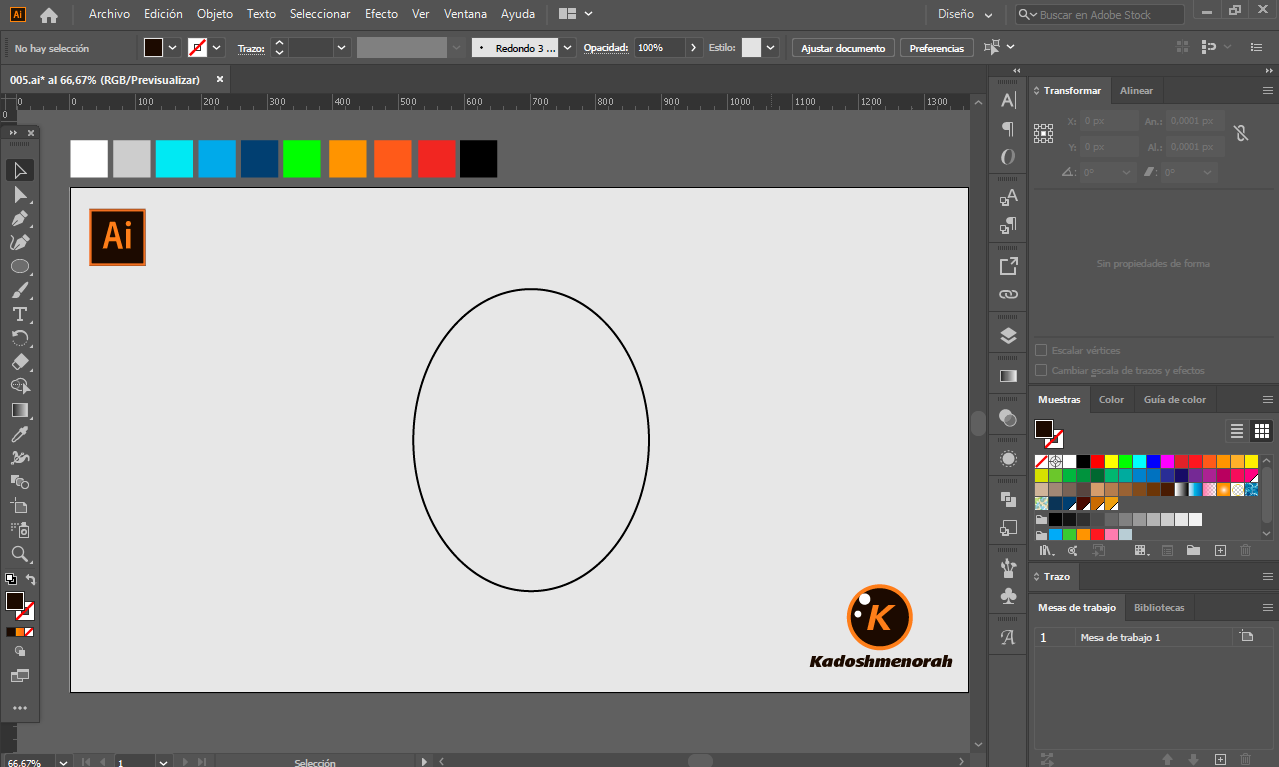
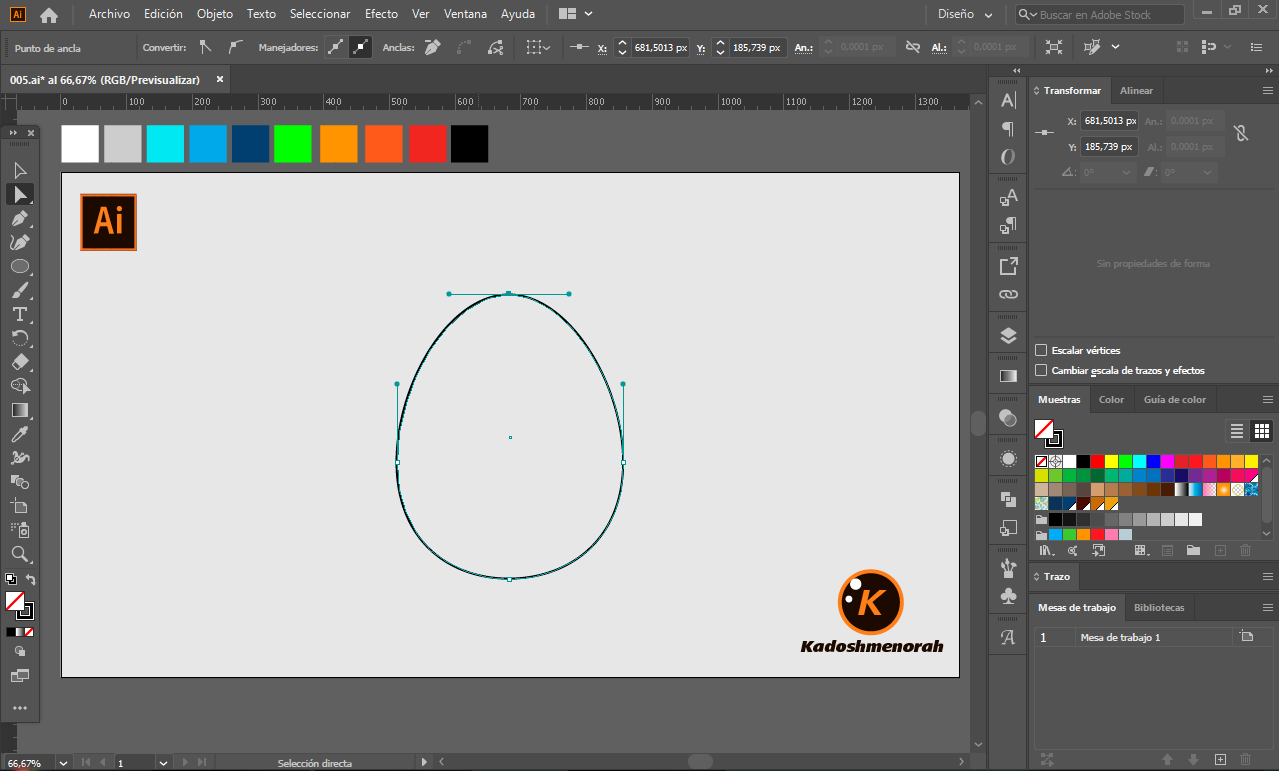
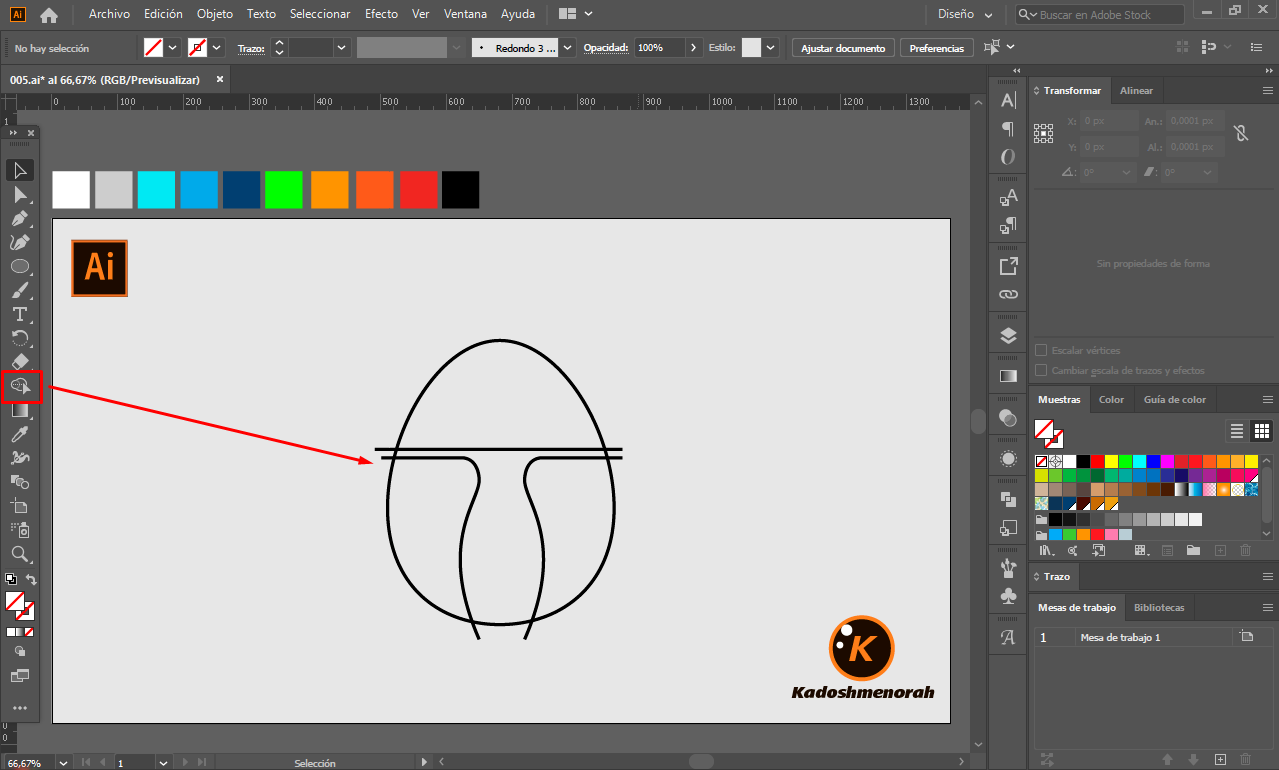
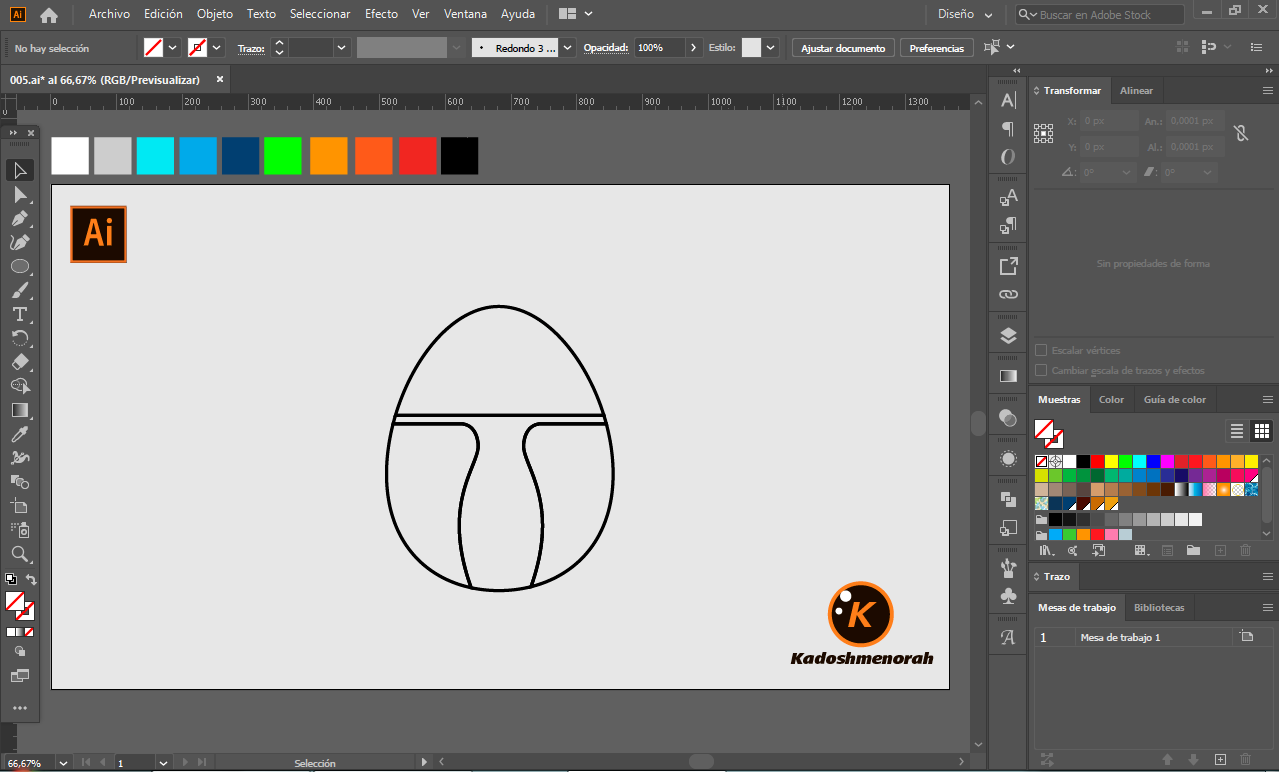

Paso 2 / Step 2
Dibuje un rectángulo y lo envié atrás y lo dividí con el busca trazo para tener por separado el área de color y el trazo como formas independientes y así facilitar el coloreado amigos.
I drew a rectangle and sent it to the back and divided it with the stroke finder to have the colored area and the stroke as separate independent shapes to make it easier to color friends.
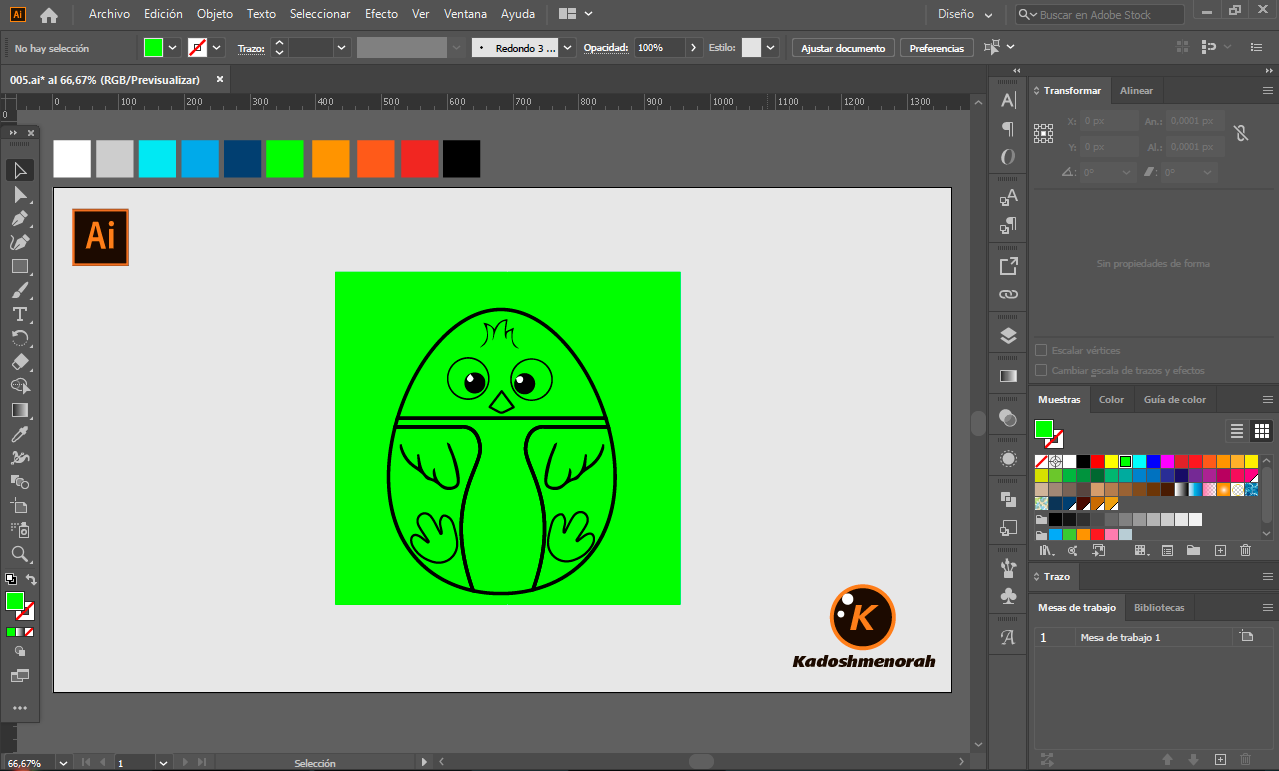
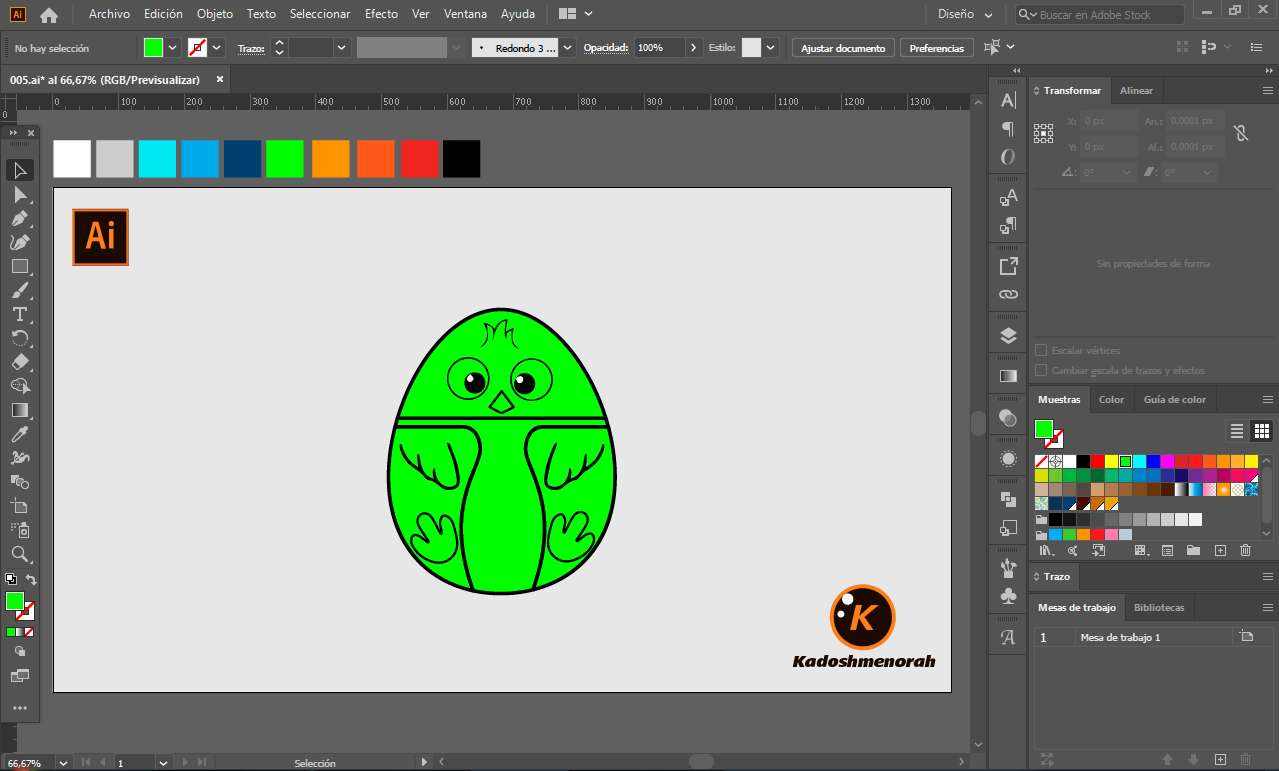
Paso 3 / Step 3
Empecé a darle un color base, luego agregue zonas de sombras y detalles de luces. Y por último, le di un color de fondo a fin de tener varias presentaciones para compartirlas con ustedes.
I started by giving it a base color, then I added shadow areas and highlight details. And finally, I gave it a background color in order to have several presentations to share with you.
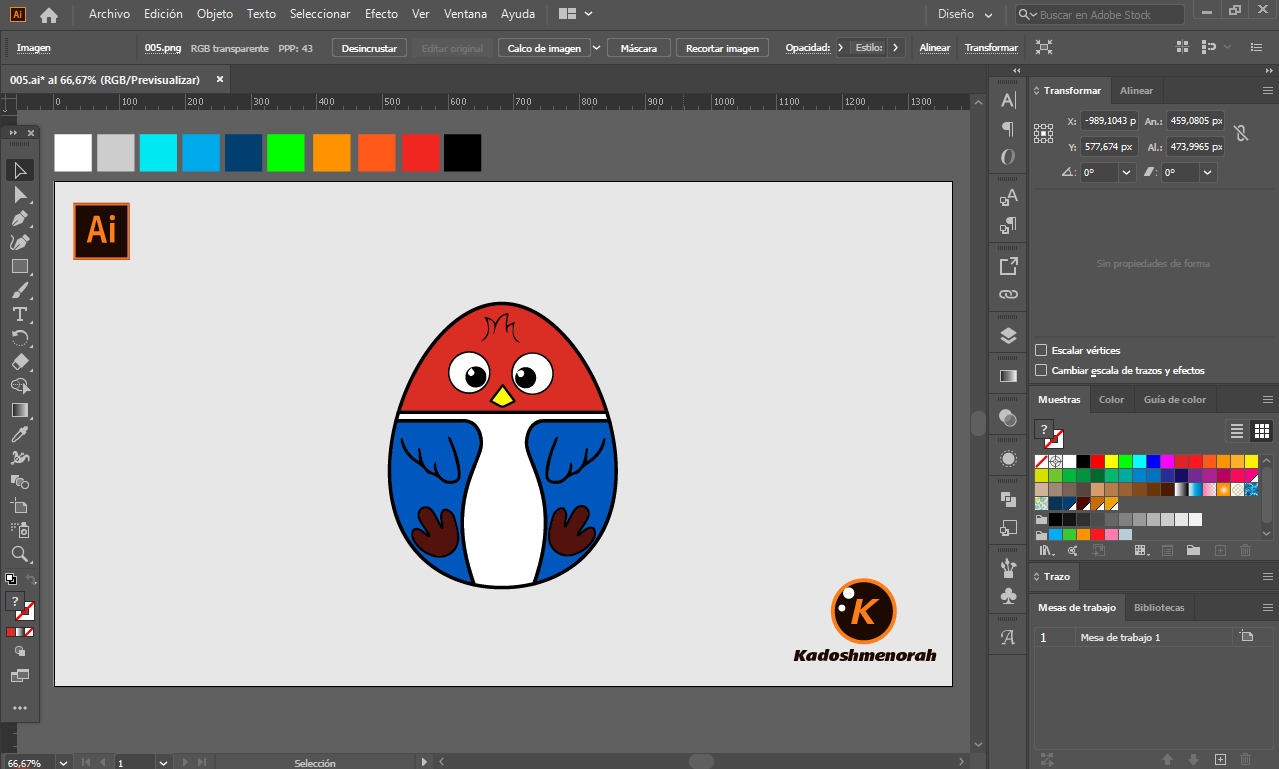
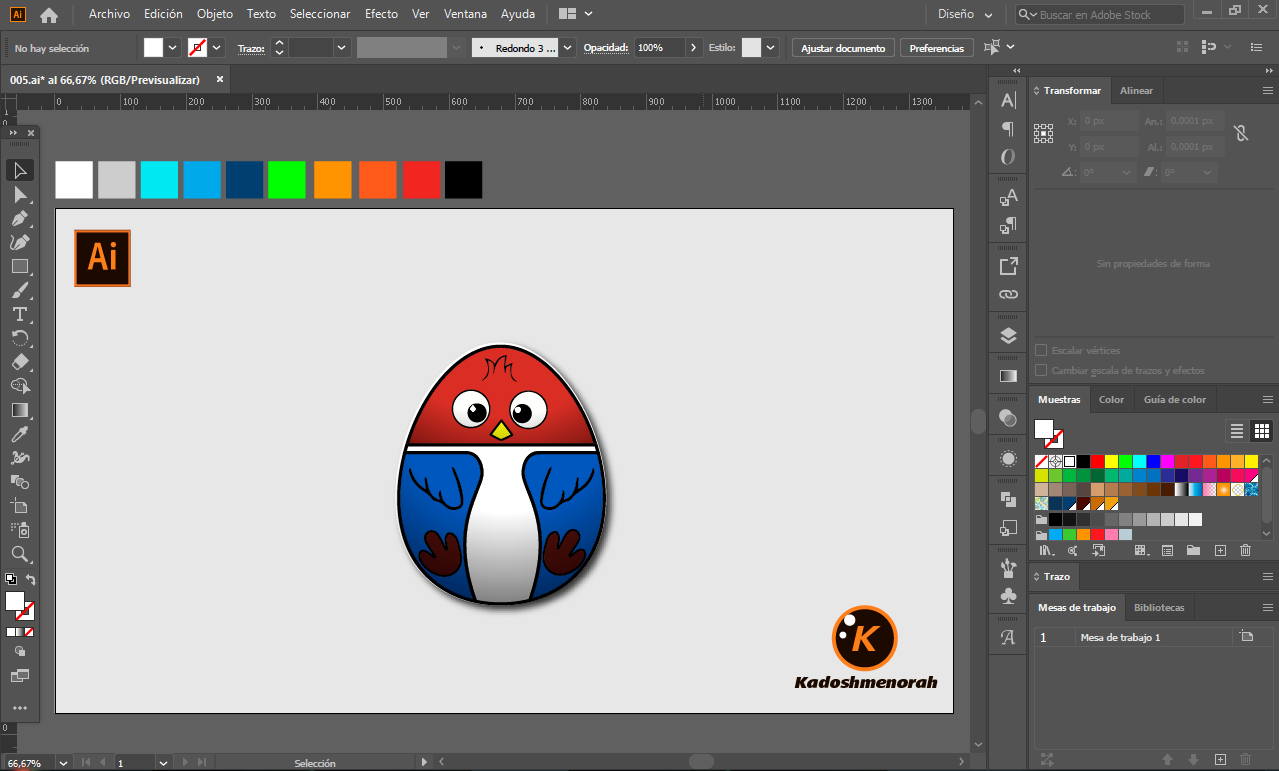

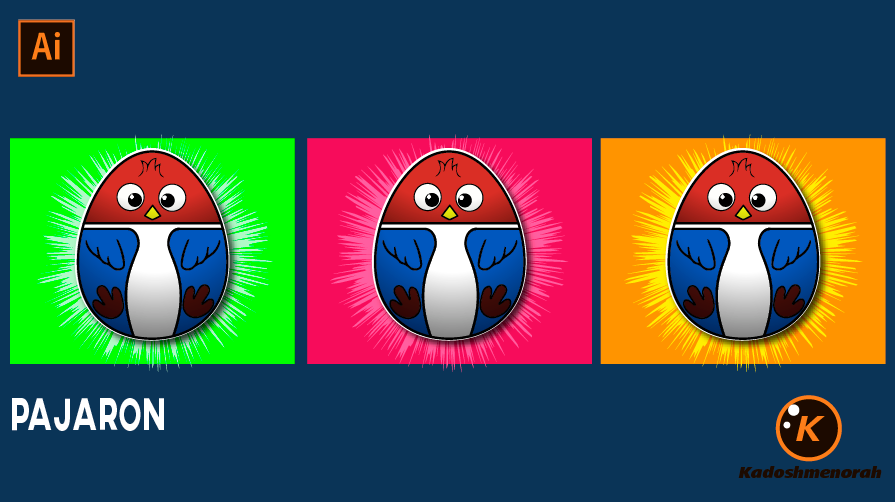
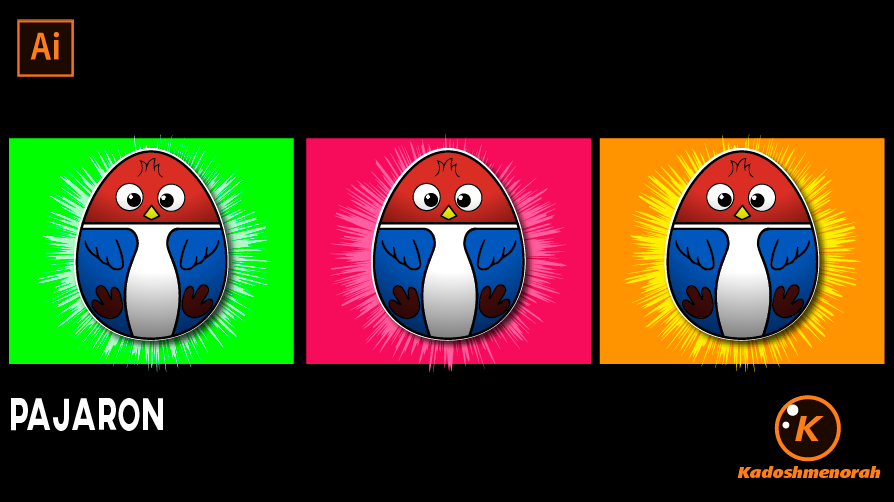
Referencia /Reference
Fuente
Soy kadoshmenorah y hasta una próxima oportunidad y no olvides dejar tus comentarios acá abajo.

 --- Abrazos ---
--- Abrazos --- 
The rewards earned on this comment will go directly to the person sharing the post on Twitter as long as they are registered with @poshtoken. Sign up at https://hiveposh.com.
Good job!
Thanks
Esto quedó bellisimo, me encantó pasar por aquí amigo. Te felicito.
Oye un abrazote pues, y muchas gracias amiga, es un honor para mi.