Acompáñame a Recrear diseño y dibujo de Hive chan by @sephiwolf
Join me to Recreate design and drawing of Hive chan by @sephiwolf

hola amigos, un saludo a todos, en especial a la comunidad @sketchbook espero que estén bien. Soy @keicynieves.art y en esta ocasión les quise compartir mi proceso creativo dibujando digital art por primera vez en paint tool sai2.
Quiero agradecerle a mi amigo @sephiwolf por haberme ayudado a elegir un programa que pueda entender y también porque esta idea surgió de él en su post anterior y me animé a intentar recrear su dibujo a mi estilo en digital art. No fue fácil, casi todos mis dibujos han sido a lo tradicional, y como soy zurda y el ratón va del lado derecho fue todo un reto, y disfruté en el proceso jajaja. Así que no tuve mas opción que investigar, estudiar y hacer un curso para poder entender mejor el programa.
¡Y bueno, sin más que decir, empecemos!
english
Hello friends, greetings to all, especially to the community @sketchbook, I hope you are well. I'm @keicynieves.art and this time I wanted to share with you my creative process drawing digital art for the first time in paint tool sai2.
I want to thank my friend @sephiwolf for helping me to choose a program that I can understand and also because this idea came from him in his previous post and I was encouraged to try to recreate his drawing in my style in digital art. It was not easy, almost all my drawings have been traditional, and as I am left handed and the mouse goes on the right side it was a challenge, and I enjoyed the process hahaha. So I had no choice but to research, study and take a course to better understand the program.
Well, without further ado, let's get started!
Bocetar/ Sketch

- Lo primero que hice fue bajarle opacidad al dibujo de referencia, para así poder ver mejor las lineas que voy bocetando.
- The first thing I did was to lower the opacity of the reference drawing, so I could better see the lines I was sketching.
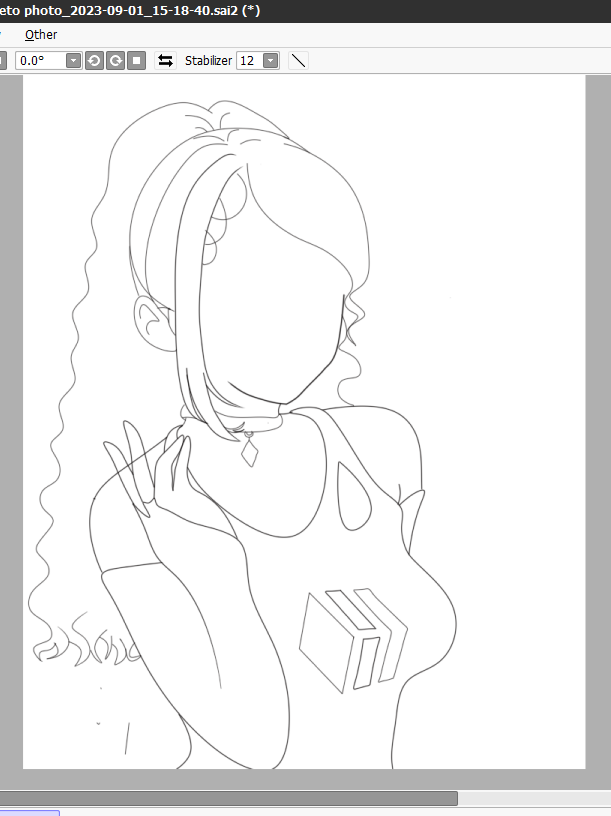
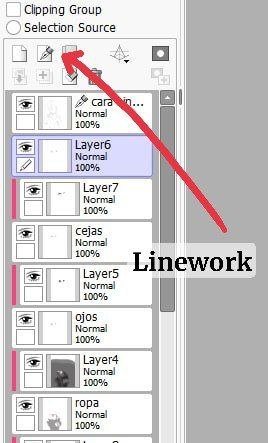
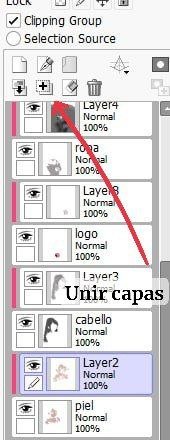
- Lo segundo es hacer las líneas, si no tienes tableta gráfica te invito a usar el ratón usando linework . en este paso iremos haciendo todo por capas, es decir, el pelo, una capa, el cabello, otra capa, los ojos, otra capa, pero en vez de usar la capa normal, usaremos la capa linework y le puedes cambiar los nombres para que se vea mas ordenado.
- The second thing is to make the lines, if you don't have a graphic tablet I invite you to use the mouse using linework. In this step we will do everything by layers, that is to say, the hair, one layer, the hair, another layer, the eyes, another layer, but instead of using the normal layer, we will use the linework layer and you can change the names to make it look more orderly.
Otra cosa, este programa está en inglés, así que si no saben algo tienen que buscarlo en traductor.
Muy bien, ya en este paso después de arreglar los últimos toques de todas las capas lo que haremos es unir todas las capas en una sola con esta opción de acá.
Another thing, this program is in English, so if you don't know something you have to look it up in translator.
Very well, already in this step after arranging the last touches of all the layers what we will do is to unite all the layers in only one with this option here.

Hora de colorear / Coloring time
Bien amigos, esta parte me gusta como me estresó, se me había ido la luz en los días que estuve haciendo esta ilustración y no guardé el proceso del coloreado así que tuve que volver a colorear 2 veces.
este boceto fue antes de perder el resultado.
Well folks, this part I like how it stressed me out, I had lost power in the days I was doing this illustration and I didn't save the coloring process so I had to re-color 2 times.
this sketch was before losing the result.
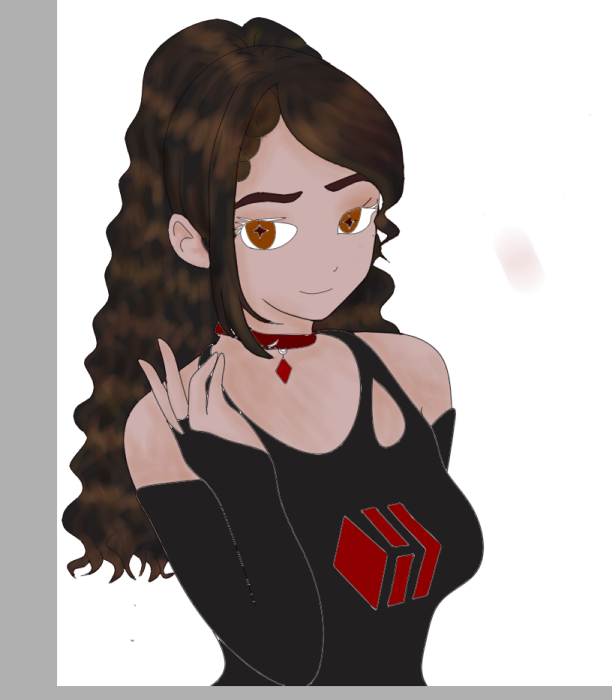
- Muy bien, haremos casi lo mismo que en el anterior, es decir, si voy a pintar el cabello o piel, creo otra capa en esta opción que dice clipping group que me permitirá dibujar mejor sin tener equivocarme si me paso de la línea y empiezo a pintar con colores base.
- Very well, we will do almost the same as in the previous one, that is to say, if I am going to paint the hair or skin, I create another layer in this option that says clipping group that will allow me to draw better without having to make a mistake if I go over the line and start painting with base colors.
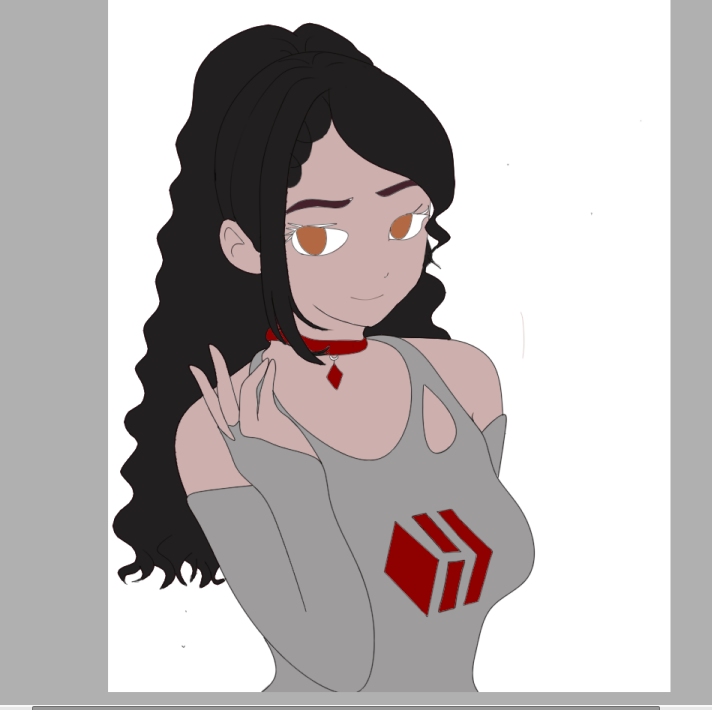
- Una vez que tenga los colores base empiezo a darle forma de la siguiente manera; para la piel apliqué varios tonos primero le puse uno base en ciertas zonas como la frente, cuello nariz, para darle sombra y difuminé con el pincel y borraba cuando lo veía muy oscuro, luego hacía lo mismo pero en este caso para darle un efecto de brillo con usaba un color mas claro, y también lo difuminaba.
- Once I have the base colors I begin to shape it as follows; for the skin I applied several tones first I applied a base color in certain areas such as the forehead, neck, nose, to give it shade and blurred with the brush and erased when I saw it too dark, then I did the same but in this case to give it a shiny effect I used a lighter color, and also blurred it.

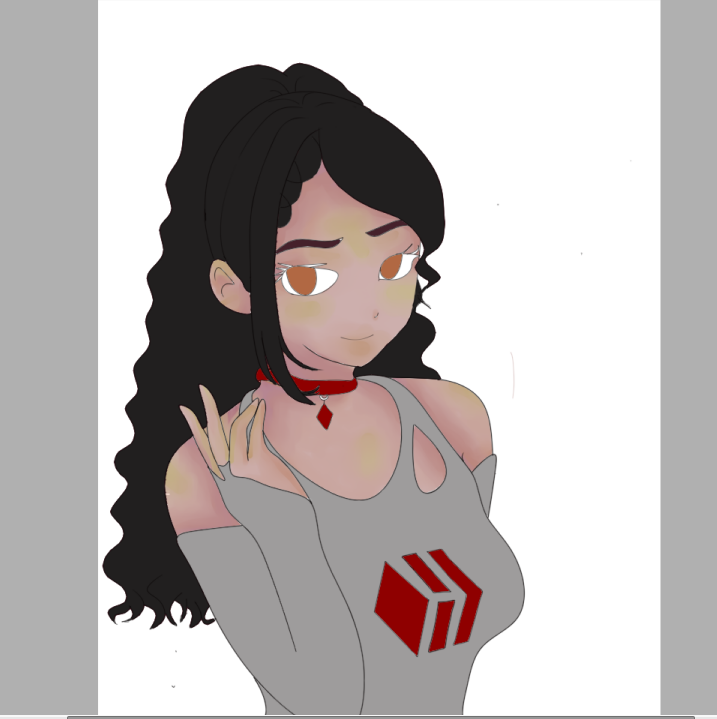
- Luego dibujé el cabello porque no sabía como hacerlo, y con el ratón a veces se te cansa la mano o sueltas mucho los click jajaj primero lo pones en un tono base y luego le vas dando profundidad de acuerdo al nivel que lo quieras dejar y si te equivocas te puedes devolver con contrl + z.
- Then I drew the hair because I didn't know how to do it, and with the mouse sometimes your hand gets tired or you release the clicks too much hahahah first you put it in a base tone and then you give it depth according to the level you want to leave it and if you make a mistake you can go back with contrl + z.

Para la ropa apliqué lo mismo, primero fue una base clara y de acorde a la intensidad y sombras que quería darle fui pintando.
Usé pincel, marcador y acuarela
Pintar los ojos fue muy difícil, sobre todo las pestañas.
Todavía estoy descubriendo cuál es mi estilo porque en el proceso de esta ilustración me di cuenta de que una cosa es tener tus estilos a mano alzada y otra es recrearlos o buscar tu estilo en el arte digital.
Por cierto, el fondo, fue algo que me salió de puro cliquear, estaba buscando otra opción y pisé mal y me salió esa curva pero me gustó y le di unos detalles cambiando de color en las paletas
Sin embargo, estoy muy felíz y sorprendida por haber logrado este resultado en tan poco tiempo. Bueno amigos, esto fue todo por hoy, si te gustó puedes dejarle un buen like, si quieres ver mas contenido así puedes dejarme un comentario.
english
For the clothes I applied the same, first was a clear base and according to the intensity and shadows that I wanted to give I painted.
I used brush, marker and watercolor.
Painting the eyes was very difficult, especially the eyelashes.
I'm still discovering what my style is because in the process of this illustration I realized that one thing is to have your styles freehand and another is to recreate them or look for your style in digital art.
By the way, the background was something that came out of pure clicking, I was looking for another option and I stepped wrong and I got that curve but I liked it and I gave it some details by changing the color palettes.
However, I am very happy and surprised to have achieved this result in such a short time. Well friends, this was all for today, if you liked it you can leave a nice like, if you want to see more content like this you can leave me a comment
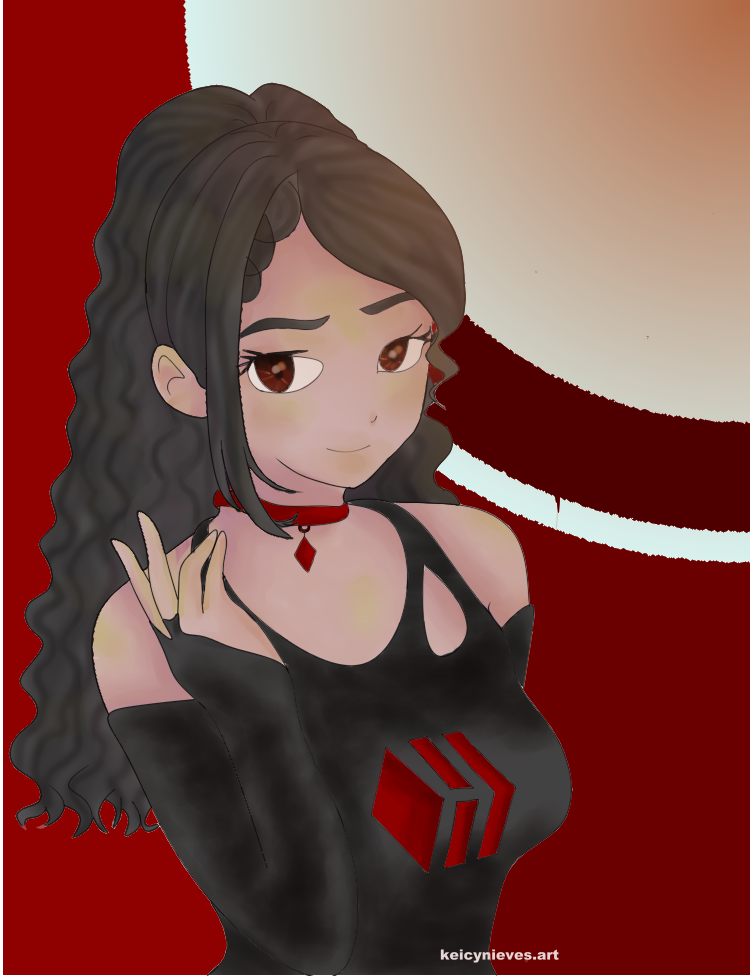
Puedes seguir mi trabajo en red
You can follow my networking
¡Si llegaste hasta acá gracias por leer!
If you made it this far, thanks for reading!
Note:
fotos de mi propiedad, capturas en mi pc win10
traductor deepl
Ilustrado en Paint tool sai2
Hecho con amor en mi pc con ratón.
Join me to Recreate design and drawing of Hive chan by @sephiwolf

hola amigos, un saludo a todos, en especial a la comunidad @sketchbook espero que estén bien. Soy @keicynieves.art y en esta ocasión les quise compartir mi proceso creativo dibujando digital art por primera vez en paint tool sai2.
Quiero agradecerle a mi amigo @sephiwolf por haberme ayudado a elegir un programa que pueda entender y también porque esta idea surgió de él en su post anterior y me animé a intentar recrear su dibujo a mi estilo en digital art. No fue fácil, casi todos mis dibujos han sido a lo tradicional, y como soy zurda y el ratón va del lado derecho fue todo un reto, y disfruté en el proceso jajaja. Así que no tuve mas opción que investigar, estudiar y hacer un curso para poder entender mejor el programa.
¡Y bueno, sin más que decir, empecemos!
english
Hello friends, greetings to all, especially to the community @sketchbook, I hope you are well. I'm @keicynieves.art and this time I wanted to share with you my creative process drawing digital art for the first time in paint tool sai2.
I want to thank my friend @sephiwolf for helping me to choose a program that I can understand and also because this idea came from him in his previous post and I was encouraged to try to recreate his drawing in my style in digital art. It was not easy, almost all my drawings have been traditional, and as I am left handed and the mouse goes on the right side it was a challenge, and I enjoyed the process hahaha. So I had no choice but to research, study and take a course to better understand the program.
Well, without further ado, let's get started!
Bocetar/ Sketch
- Lo primero que hice fue bajarle opacidad al dibujo de referencia, para así poder ver mejor las lineas que voy bocetando.
- The first thing I did was to lower the opacity of the reference drawing, so I could better see the lines I was sketching.
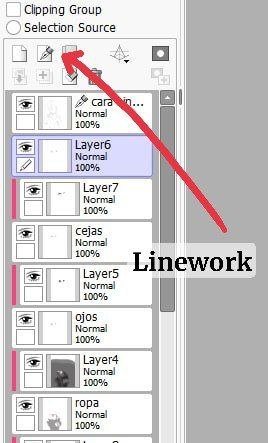
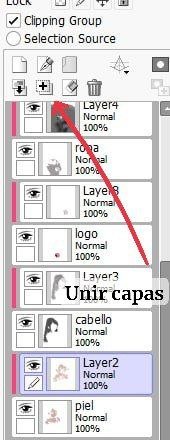
- Lo segundo es hacer las líneas, si no tienes tableta gráfica te invito a usar el ratón usando linework . en este paso iremos haciendo todo por capas, es decir, el pelo, una capa, el cabello, otra capa, los ojos, otra capa, pero en vez de usar la capa normal, usaremos la capa linework y le puedes cambiar los nombres para que se vea mas ordenado.
- The second thing is to make the lines, if you don't have a graphic tablet I invite you to use the mouse using linework. In this step we will do everything by layers, that is to say, the hair, one layer, the hair, another layer, the eyes, another layer, but instead of using the normal layer, we will use the linework layer and you can change the names to make it look more orderly.
Otra cosa, este programa está en inglés, así que si no saben algo tienen que buscarlo en traductor.
Muy bien, ya en este paso después de arreglar los últimos toques de todas las capas lo que haremos es unir todas las capas en una sola con esta opción de acá.
Another thing, this program is in English, so if you don't know something you have to look it up in translator.
Very well, already in this step after arranging the last touches of all the layers what we will do is to unite all the layers in only one with this option here.

Hora de colorear / Coloring time
Bien amigos, esta parte me gusta como me estresó, se me había ido la luz en los días que estuve haciendo esta ilustración y no guardé el proceso del coloreado así que tuve que volver a colorear 2 veces.
este boceto fue antes de perder el resultado.
Well folks, this part I like how it stressed me out, I had lost power in the days I was doing this illustration and I didn't save the coloring process so I had to re-color 2 times.
this sketch was before losing the result.
- Muy bien, haremos casi lo mismo que en el anterior, es decir, si voy a pintar el cabello o piel, creo otra capa en esta opción que dice clipping group que me permitirá dibujar mejor sin tener equivocarme si me paso de la línea y empiezo a pintar con colores base.
- Very well, we will do almost the same as in the previous one, that is to say, if I am going to paint the hair or skin, I create another layer in this option that says clipping group that will allow me to draw better without having to make a mistake if I go over the line and start painting with base colors.
- Una vez que tenga los colores base empiezo a darle forma de la siguiente manera; para la piel apliqué varios tonos primero le puse uno base en ciertas zonas como la frente, cuello nariz, para darle sombra y difuminé con el pincel y borraba cuando lo veía muy oscuro, luego hacía lo mismo pero en este caso para darle un efecto de brillo con usaba un color mas claro, y también lo difuminaba.
- Once I have the base colors I begin to shape it as follows; for the skin I applied several tones first I applied a base color in certain areas such as the forehead, neck, nose, to give it shade and blurred with the brush and erased when I saw it too dark, then I did the same but in this case to give it a shiny effect I used a lighter color, and also blurred it.
- Luego dibujé el cabello porque no sabía como hacerlo, y con el ratón a veces se te cansa la mano o sueltas mucho los click jajaj primero lo pones en un tono base y luego le vas dando profundidad de acuerdo al nivel que lo quieras dejar y si te equivocas te puedes devolver con contrl + z.
- Then I drew the hair because I didn't know how to do it, and with the mouse sometimes your hand gets tired or you release the clicks too much hahahah first you put it in a base tone and then you give it depth according to the level you want to leave it and if you make a mistake you can go back with contrl + z.
Para la ropa apliqué lo mismo, primero fue una base clara y de acorde a la intensidad y sombras que quería darle fui pintando.
Usé pincel, marcador y acuarelaPintar los ojos fue muy difícil, sobre todo las pestañas.
Todavía estoy descubriendo cuál es mi estilo porque en el proceso de esta ilustración me di cuenta de que una cosa es tener tus estilos a mano alzada y otra es recrearlos o buscar tu estilo en el arte digital.
Por cierto, el fondo, fue algo que me salió de puro cliquear, estaba buscando otra opción y pisé mal y me salió esa curva pero me gustó y le di unos detalles cambiando de color en las paletas
Sin embargo, estoy muy felíz y sorprendida por haber logrado este resultado en tan poco tiempo. Bueno amigos, esto fue todo por hoy, si te gustó puedes dejarle un buen like, si quieres ver mas contenido así puedes dejarme un comentario.
english
For the clothes I applied the same, first was a clear base and according to the intensity and shadows that I wanted to give I painted.
I used brush, marker and watercolor.Painting the eyes was very difficult, especially the eyelashes.
I'm still discovering what my style is because in the process of this illustration I realized that one thing is to have your styles freehand and another is to recreate them or look for your style in digital art.By the way, the background was something that came out of pure clicking, I was looking for another option and I stepped wrong and I got that curve but I liked it and I gave it some details by changing the color palettes.
However, I am very happy and surprised to have achieved this result in such a short time. Well friends, this was all for today, if you liked it you can leave a nice like, if you want to see more content like this you can leave me a comment
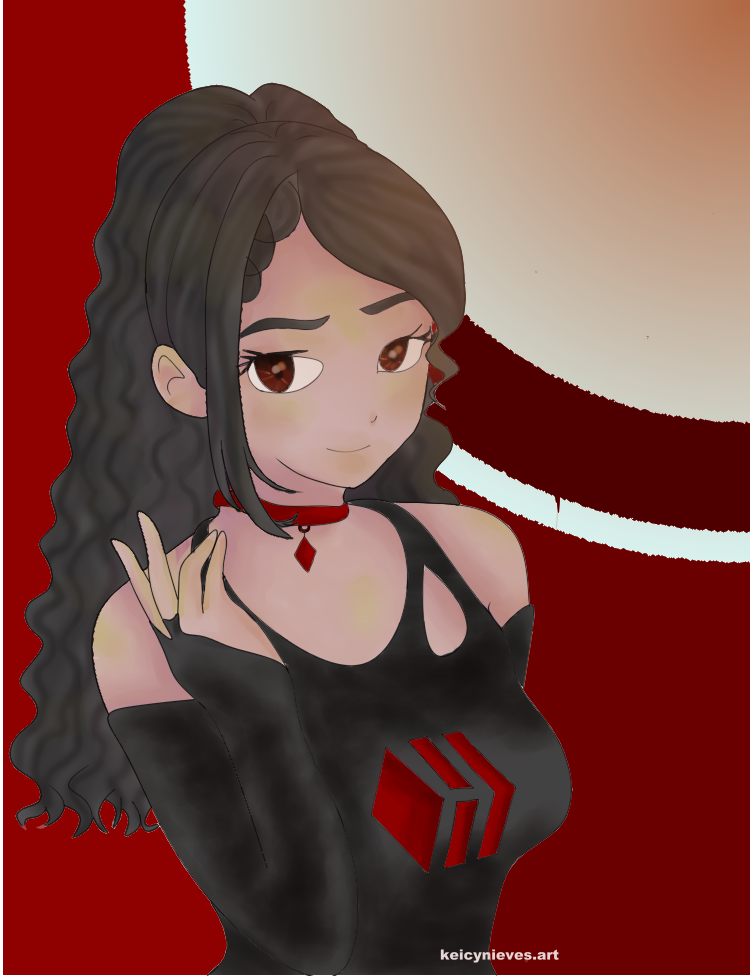
Puedes seguir mi trabajo en red
You can follow my networking
¡Si llegaste hasta acá gracias por leer!
If you made it this far, thanks for reading!
Note:
fotos de mi propiedad, capturas en mi pc win10
traductor deepl
Ilustrado en Paint tool sai2
Hecho con amor en mi pc con ratón.
If you made it this far, thanks for reading!
Note:
fotos de mi propiedad, capturas en mi pc win10
traductor deepl
Ilustrado en Paint tool sai2
Hecho con amor en mi pc con ratón.

Congratulations @keicynieves.art! You have completed the following achievement on the Hive blockchain And have been rewarded with New badge(s)
Your next target is to reach 200 replies.
You can view your badges on your board and compare yourself to others in the Ranking
If you no longer want to receive notifications, reply to this comment with the word
STOPCheck out our last posts:
👽🌙🖤
❤️🫂🫶