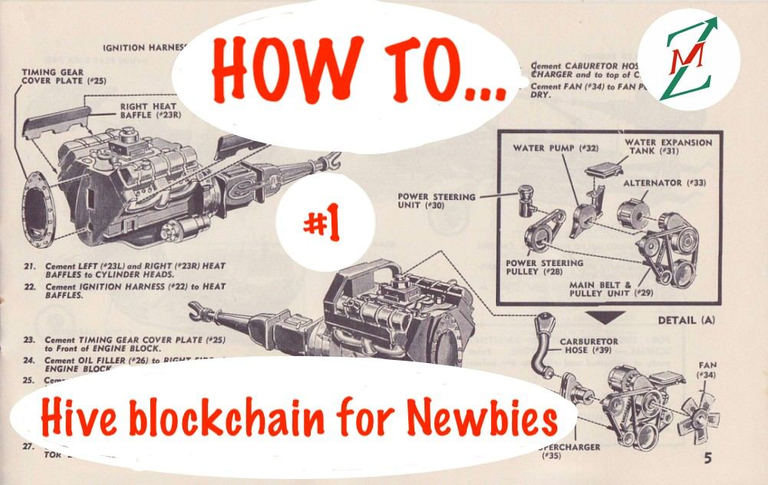
HOW TO: Engine Token swap on Hive blockchain
Hello all Hive bloggers!!!
Day by day Hive's blockchain slowly shows its deepest aspects and fascinates me more and more.
Today I want to explain you how you can use Engine-Tokens.
First of all: what are Engine-Tokens?
They are special tokens created by the owners of the community and enter the ecosystem of Hive and are used for payments such as UpVote. Obviously they don't enter the Hive Power count because they are tokens originated from a different smart-contract.
These tokens have a value and then it is right to use it, always in the perspective of the Hive world; in fact, through various swaps we can get real "cash" HP!!!
Enough talk and let's get to the heart of the procedure.
We open our wallet on @ecency:
HOW TO: swap degli Engine Token sulla blockchain di Hive
Ciao a tutti Hive blogger!!!
Giorno dopo giorno la blockchain di Hive mostra lentamente i suoi più profondi aspetti e mi affascina sempre di più.
Oggi voglio spiegarvi come poter utilizzare gli Engine-Token.
Prima di tutto: cosa sono gli Engine-Token?
Sono dei particolari token creati dai titolari delle community ed entrano nell’ecosistema di Hive e sono utilizzati per pagamenti anche come UpVote. Ovviamente non entrano nel conteggio degli Hive Power perché sono token originati da uno smart-contract differente.
Questi token hanno un valore e quindi è giusto utilizzarlo, sempre nell’ottica del mondo Hive; infatti, attraverso vari swap possiamo ottenere veri e propri HP “sonanti”!!!
Basta chiacchiere ed entriamo nel vivo del procediemento.
Apriamo il nostro wallet su @ecency:
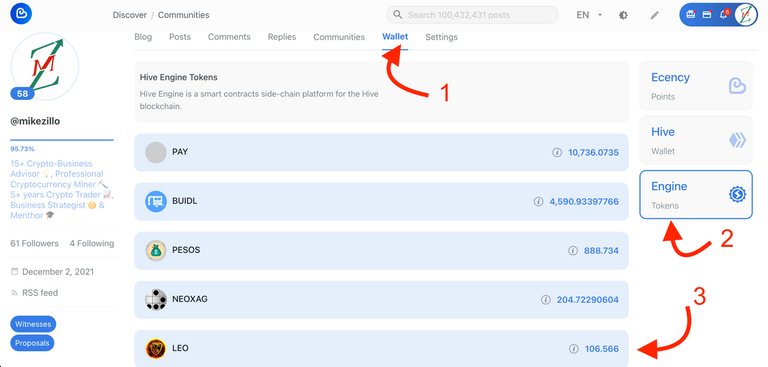
From the home page, we click on "wallet" (arrow 1) and then on "Engine" (arrow 2)
In this location we see a list of all the tokens that have been sent to us by various users. Let's take a look at my LEO token balance: 106,566
To be able to convert them we must perform certain steps, it may seem difficult, but if we understand the principle of operation becomes very simple.
In practice to have Hive tokens, you must first transform the token owner (for the example LEO) in token SWAP.HIVE and then in token Hive, at this point we make a PowerUp and that's it.
First we need to prepare the browser with the extension of the wallet: Hive Keychain.
Once you have added the extension you will need to login with the account name and private key. We recommend using Active Key.
Here are some screens:
Dalla home page, clicchiamo su “wallet” (freccia 1) e poi su “Engine” (freccia 2)
In questa posizione vediamo la lista di tutti i token che ci sono stati inviati dai vari utenti. Prendiamo in esame il mio saldo di token LEO: 106.566
Per poterli convertire occorre eseguire determinati passaggi; sembrerà difficile, ma se capiamo bene il principio di funzionamento diventa semplicissimo.
In pratica per avere dei token Hive, occorre prima trasformare il token proprietario (per l’esempio i LEO) in token SWAP.HIVE e successivamente in token Hive, arrivati a questo punto facciamo un PowerUp e il gioco è fatto.
Per prima cosa occorre predisporre il browser con l’estensione del wallet: Hive Keychain.
Una volta aggiunta l’estensione occorrerà effettuare il login con il nome dell’account e la chiave privata. Si consiglia di utilizzare la Active Key.
Di seguito alcuni screen:
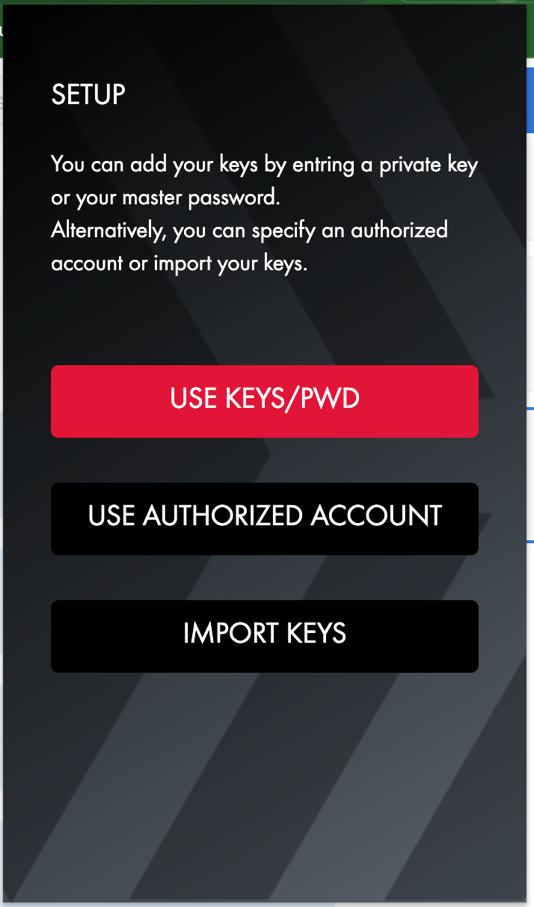
Extension installed and login screen click on "USE KEYS/PWD".
The following window opens:
Estensione installata e schermata di login cliccare su “USE KEYS/PWD”
Si apre la seguente finestra:
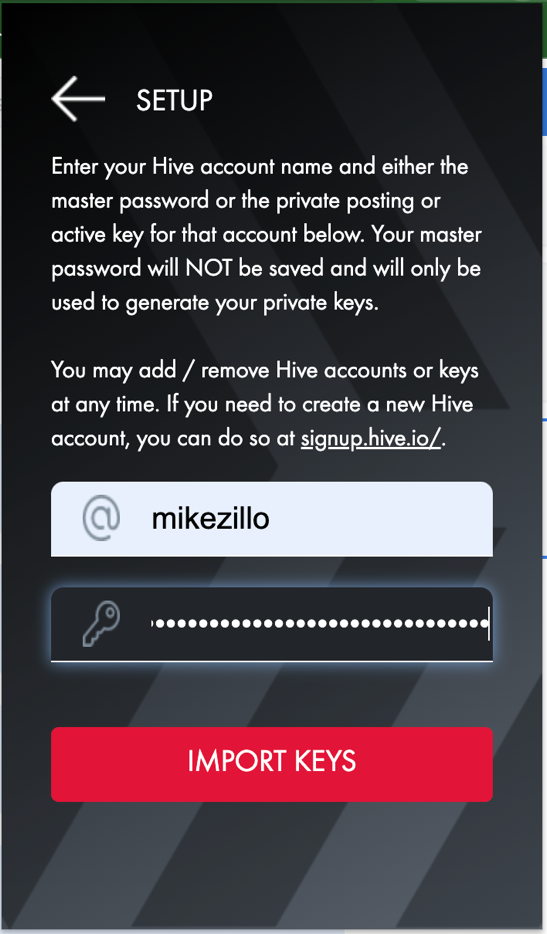
Once entered the data proceed by clicking on "IMPORT KEYS".
Now the account has been added to the extension and the operation on the Hive blockchain is complete.
Let's proceed by opening the exchange
https://tribaldex.com/
This is the home page:
Una volta inseriti i dati procedere clikkando su “IMPORT KEYS”
Ora il l’account è stato aggiunto all’estensione e l’operatività sulla blockchain di Hive è totale.
Procediamo aprendo l’exchange
https://tribaldex.com/
Questa la home page:
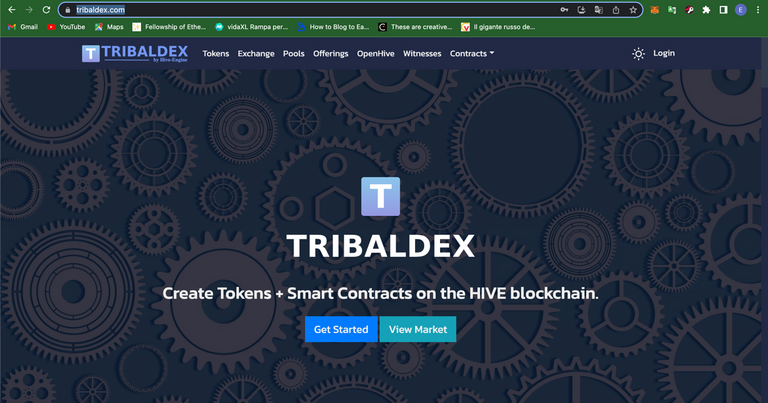
Click on "Login" at the top right
Cliccare in alto a destra su “Login”
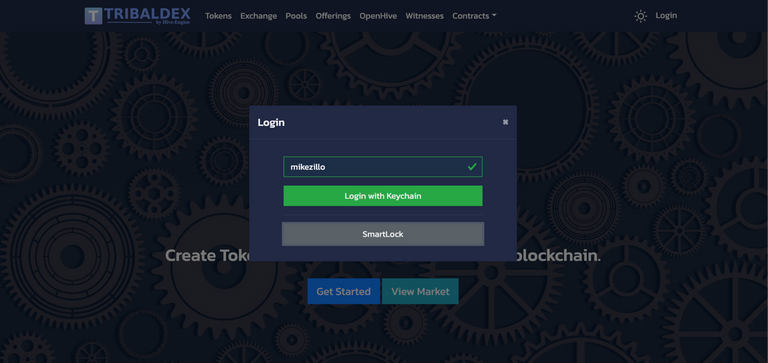
The login window opens, at this point enter the name of the Hive account WITHOUT the "@" character and click on the grey SmartLock button
Si apre la finestra di login, a questo punto inserire il nome dell’account di Hive SENZA IL CARATTERE "@” e cliccare sul tasto grigio SmartLock
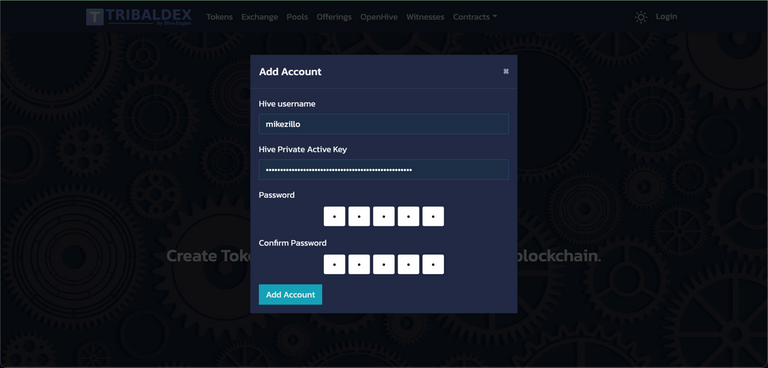
Enter the credentials, and as a private key always use the Active Key. In the password fields use only numbers.
Once all fields are filled press the "Add Account" button.
Inserite le credenziali, e come chiave privata utilizzare sempre la Active Key. Nei campi password utilizzare solo numeri.
Una volta riempiti tutti i campi premere il tasto “Add Account”.
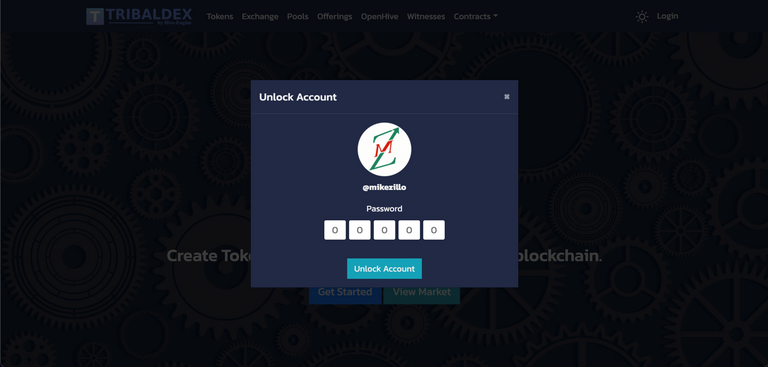
In the above screen enter the chosen password and you will return to the Exchange home page, this time, however, the account name appears on the right.
Nella schermata sopra inserire la password scelta e si ritorna alla home page dell’Exchange, questa volta, però sulla destra compare il nome dell’account.
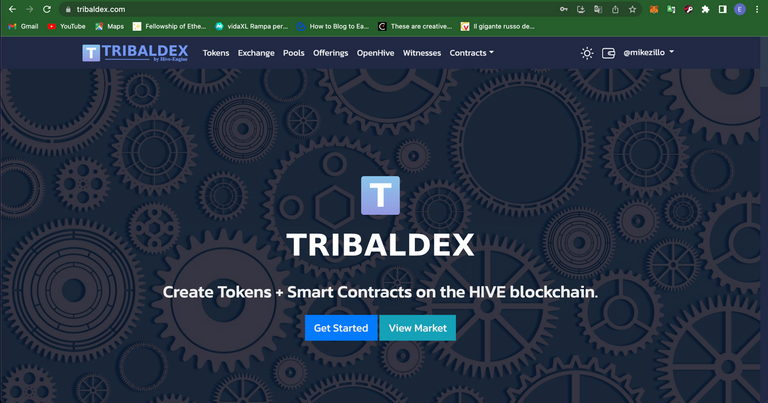
Click on "Token" and the following screen appears
Cliccare su “Token” e si apre la schermata seguente
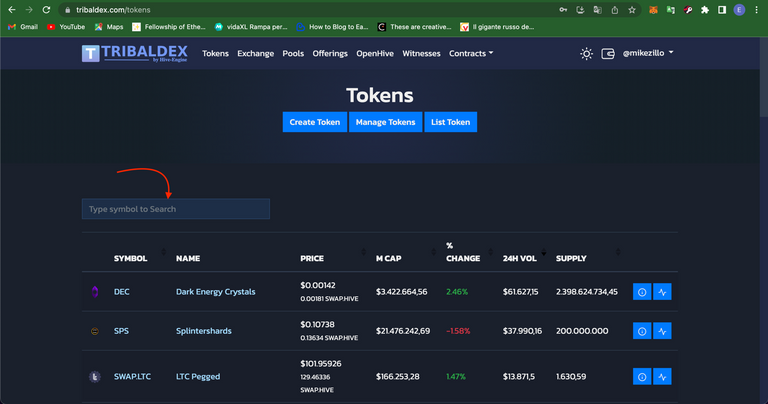
In the window indicated by the arrow insert the name of the token that we want to change
Nella finestra indicata dalla freccia inserire il nome del token che vogliamo cambiare
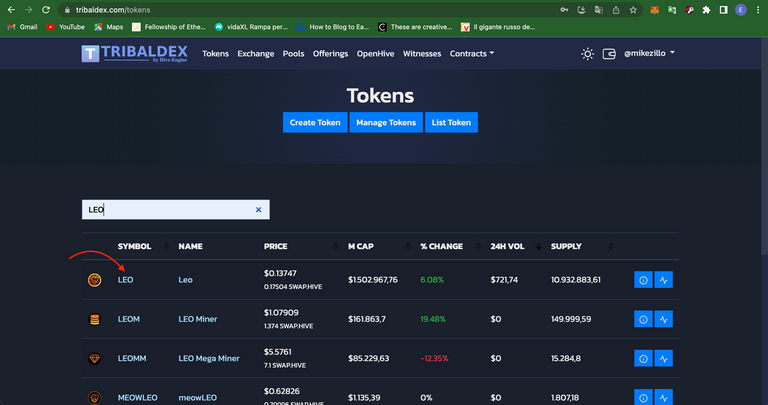
To access the exchange window dedicated to the token, simply click on the name of the token itself
This is the exchange page:
Per accedere alla finestra dell’exchange dedicato al token, è sufficiente cliccare sul nome del token stesso
Questa la pagina dell’exchange:
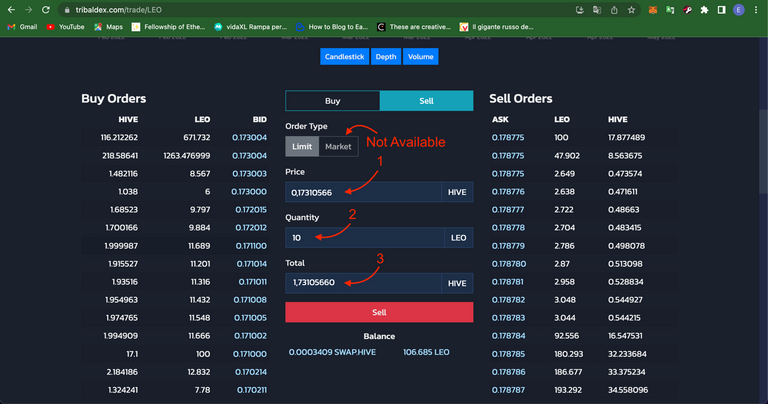
To proceed, click the "SELL" button for the token sale.
In the field indicated by arrow 1, enter the unit price of the token.
It is not possible to set the market price because the button is inhibited.
In the field indicated by arrow 2, we enter the quantity of tokens we want to liquidate, and automatically the field corresponding to arrow 3 is filled in, which is the quantity of Hive after the operation.
Under the button of confirmation of the operation the 2 balances of the account are brought back: to the left the total of the SWAP.HIVE and to the right the LEO tokens.
NOTE: In this phase the tokens are called Hive but it is improper, in fact they are more precisely SWAP.HIVE.
Pressing the sell button, you will start the procedure of selling tokens and you will have to give a semoplice confirmation and the LEOs will become SWAP.HIVE.
Confirmation Screen
Per procedere cliccare il tasto “SELL” per la vendita dei token.
Nel campo indicato dalla freccia 1, inserire il prezzo unitario del token.
Non è possibile impostare il prezzo a mercato in quanto il tasto è inibito.
Nel campo della freccia 2 inseriamo il quantitativo di token che vogliamo liquidare, e automaticamente si compila il campo corrispondente alla freccia 3 che è la quantità di Hive dopo l’operazione.
Sotto al tasto di conferma dell’operazione vengono riportati i 2 saldi del conto: a sinistra il totale degli SWAP.HIVE e a destra i LEO token.
NOTA: In questa fase i token sono chiamati Hive ma è improprio, infatti sono più precisamente SWAP.HIVE.
Premendo il tasto sell, si avvia la procedura di vendita dei token e occorrerà dare una semoplice conferma e i LEO diventeranno SWAP.HIVE.
Screen della conferma
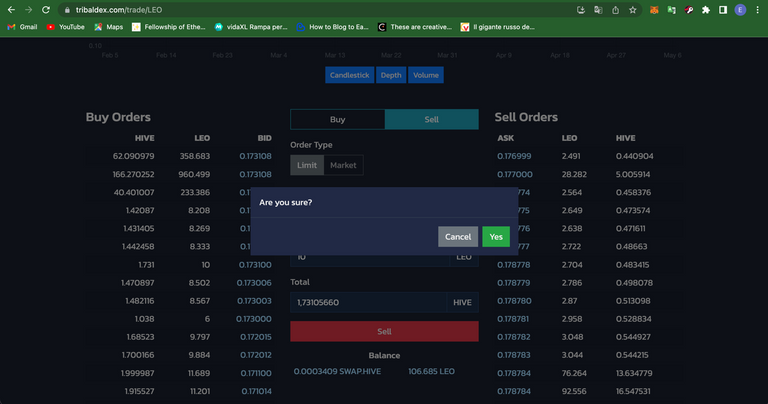
When the operation is completed, we have the result of the operation on the right (a green window) and below the balances are updated
Quando l’operazione è completata, abbiamo il risultato dell’operazione sulla destra (una finestra verde) e sotto i saldi sono aggiornati.
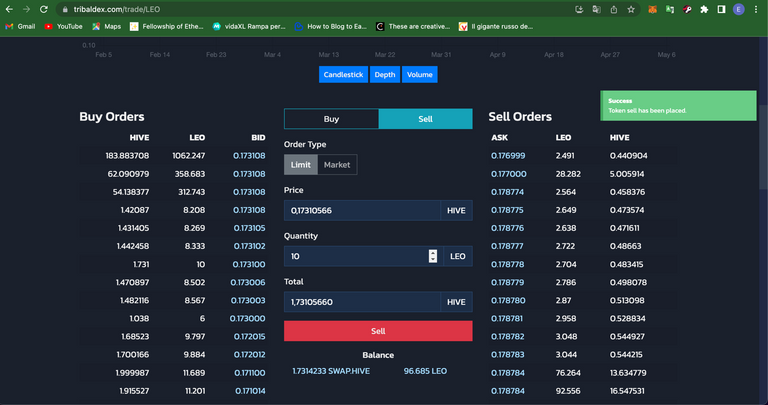
As I mentioned, now our tokens are not yet HIVE, but SWAP.HIVE.
We now open a new page, Hivepay, where SWAP is resident.
https://hivepay.io/
Come dicevo, ora i nostri token non sono ancora HIVE, ma SWAP.HIVE.
Ora apriamo una nuova pagina, Hivepay, dove è residente lo SWAP.
https://hivepay.io/
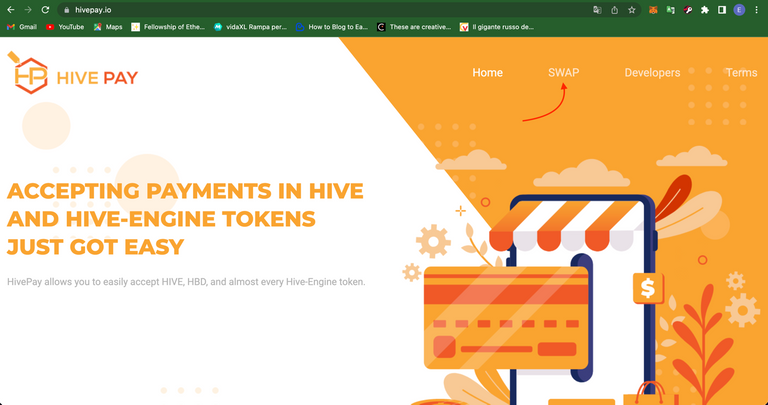
Click on "SWAP" and a new page opens:
Cliccare su “SWAP” e si apre una nuova pagina:
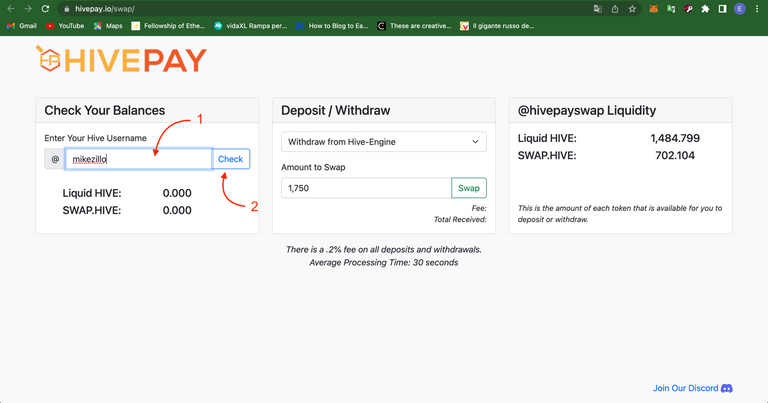
Enter in the field of arrow 1 the name of the account and press the Check button (arrow 2), you will get a refresh of the page with the updated balances.
Inserire nel campo della freccia 1 il nome dell’account e premere il tasto Check (freccia 2), si ottiene un refresh della pagina con i saldi aggiornati.
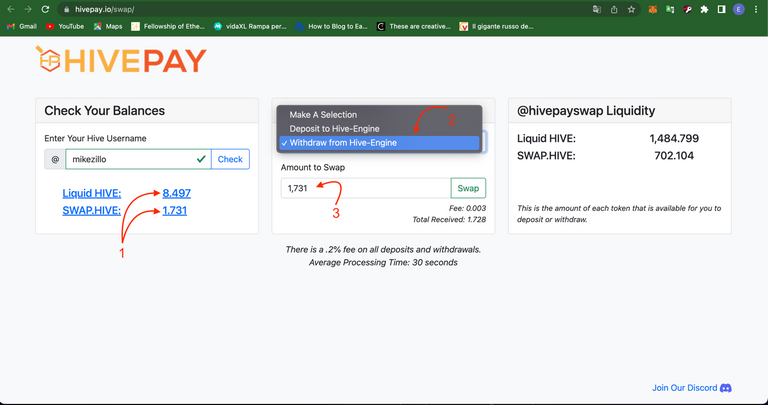
Open the drop-down menu (arrow 2) and select "Withdraw from Hive-Engine" highlighted in blue.
Enter the amount of tokens we want to transform and press the "Swap" button.
The window opens with a request to confirm the operation on blockchain via HiveKeychain and we click on the black button.
Aprire il menù a tendina (freccia 2) e selezionare “Withdraw from Hive-Engine” evidenziato in azzurro.
Inserire il quantitativo di token che vogliamo trasformare e premiamo il tasto “Swap”.
Si apre la finestra con la richiesta di confermare l’operazione su blockchain tramite HiveKeychain e clicchiamo sul pulsante nero.
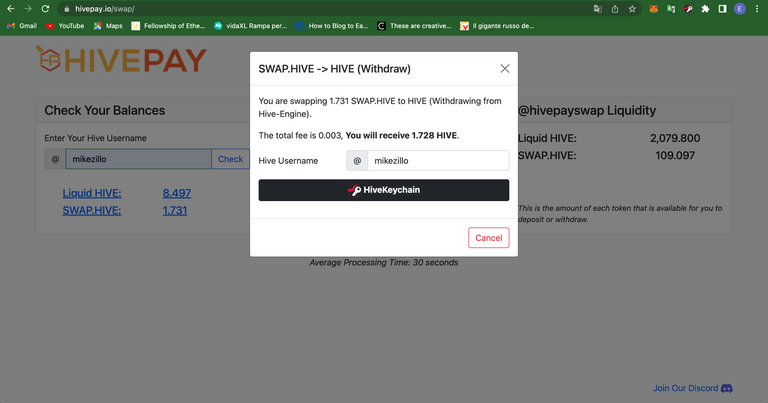
Now opens the window for entering the password on HiveKeychain, enter and click on the button "UNLOCK", obviously the operation we can cancel it by pressing "CANCEL".
Ora si apre la finestra per l’inserimento della password su HiveKeychain, inseriamo e clicchiamo sul pulsante “UNLOCK”, ovviamente l’operazione possiamo annullarla premendo su “CANCEL”
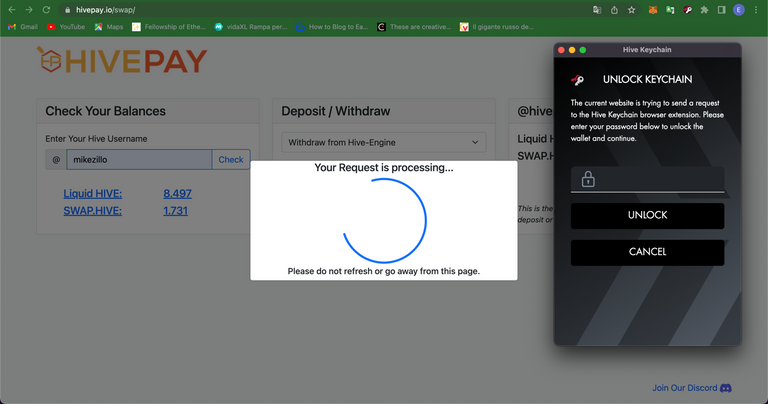
When the operation is confirmed the following screen appears showing us the Hash ID of the transaction
Quando l’operazione viene confermata appare la seguente schermata che ci mostra l’Hash ID della transazione.
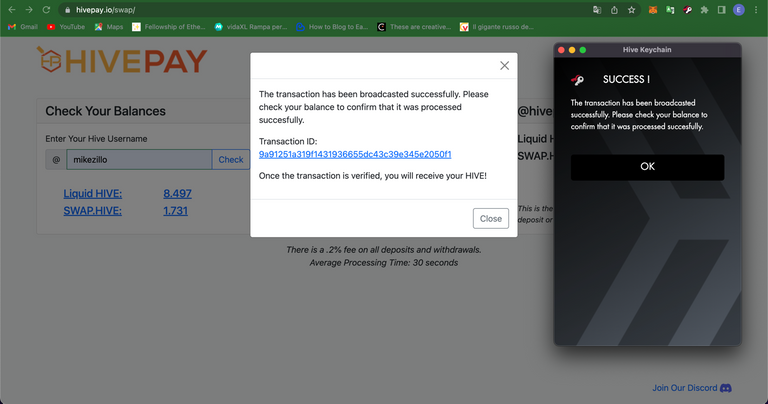
Now let's trundle over to the @ecency page and do a refresh, and there goes the balance.
Ora troniamo sulla pagina di @ecency e facciamo un refresh, ed ecco che il saldo è aggiornato.
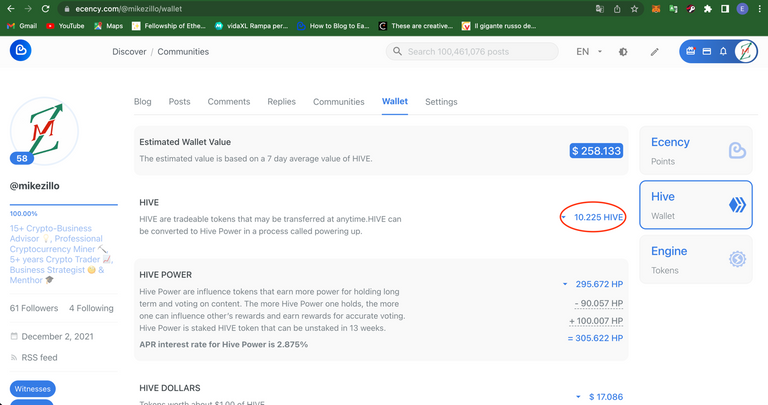
Congratulations, we have increased funding for the next PowerUp!!!
Congratulazioni, abbiamo aumentato i fondi per il prossimo PowerUp!!!
Ottimo lavoro con questa guida, bravo.
!LOLZ !BEER !LUV !PGM
BUY AND STAKE THE PGM TO SEND TOKENS!
Discord
Support the curation account @ pgm-curator with a delegation 10 HP - 50 HP - 100 HP - 500 HP - 1000 HP
Get potential votes from @ pgm-curator by paying in PGM, here is a guide
I'm a bot, if you want a hand ask @ zottone444
@garlet(1/1) gave you LUV. H-E tools | discord | community | <>< daily
H-E tools | discord | community | <>< daily
lolztoken.com
Minute Mice
Credit: reddit
@mikezillo, I sent you an $LOLZ on behalf of @garlet
Use the !LOL or !LOLZ command to share a joke and an $LOLZ.
Delegate Hive Tokens to Farm $LOLZ and earn 110% Rewards. Learn more.
(1/1)
grazie!
Davvero un'ottima guida! Bravo
!PGM
!LOL
!BEER
BUY AND STAKE THE PGM TO SEND TOKENS!
Discord
Support the curation account @ pgm-curator with a delegation 10 HP - 50 HP - 100 HP - 500 HP - 1000 HP
Get potential votes from @ pgm-curator by paying in PGM, here is a guide
I'm a bot, if you want a hand ask @ zottone444
lolztoken.com
I don’t know, but the flag is a big plus.
Credit: thales7
@mikezillo, I sent you an $LOLZ on behalf of @libertycrypto27
Use the !LOL or !LOLZ command to share a joke and an $LOLZ.
Delegate Hive Tokens to Farm $LOLZ and earn 110% Rewards. Learn more.
(4/8)
Grazie del supporto e del feedback!
Thanks so kindly for this wonderful class. Have been wondering on what to do for long.
Thanks for your support and feedback. Much appreciated
Thanks for share with us..
Thank you for your support!
Thank you for the thorough guide! As a newbie, I wasn't aware of how these engine tokens work.
You are welcome! We are creating a quite planery guide for starters. In the end, we all have been newbies, and we may have just a couple of months of experience more
!HBIT
Success! You mined .9 HBIT & the user you replied to received .1 HBIT on your behalf. mine | wallet | market | tools | discord | community | <>< daily
Thanks to @holdonla , @valentin86 , @jongcl , @zobanwosu , @princekeys, @aswita , @zapataalex for the reblog.
I am happy you enjoyed the guide. Brace yourslef since in the next days the second episode will come out!
View or trade
BEER.Hey @mikezillo, here is a little bit of
BEERfrom @libertycrypto27 for you. Enjoy it!Learn how to earn FREE BEER each day by staking your
BEER.