Dear Hivers,
In South Indian dishes, we add a lot of spices. From red chilli powder, ginger, cumin seeds... to turmeric, coriander, and mustard seeds.
They make our food flavourful. And it made me think:
Shouldn’t we add flavor to our posts too?

Because when you browse, you will notice this: everything looks the same. The font, the font size, and the color. Only our content is different.
That is great.
But there’s a way to add flavor to your post. To make them spicy. And here are 3 ways to do it:

By default, we can't change the font. This is where you can use text generators. You can find thousands of them online to make your fonts fancy!
Just visit any of the tools mentioned below and add your text.
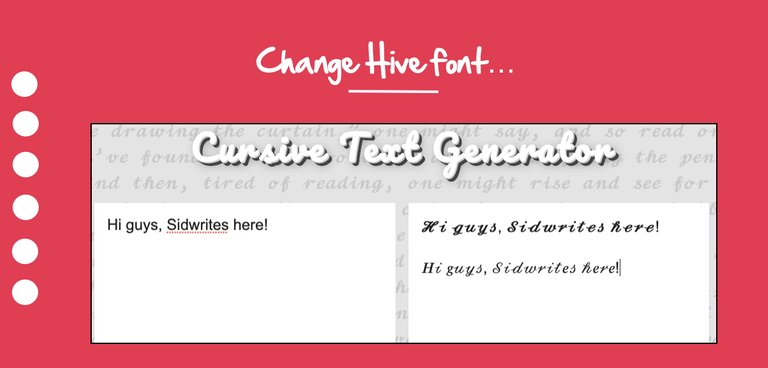
Tools:
Note:
These free tools will convert your normal text into something fancy in real-time. Then you copy this text and paste it in your editor.
Examples:
- 𝐻𝒾 𝑔𝓊𝓎𝓈, 𝒮𝒾𝒹𝓌𝓇𝒾𝓉𝑒𝓈 𝒽𝑒𝓇𝑒...
- 𝕊𝕚𝕕𝕨𝕣𝕚𝕥𝕖𝕤 𝕙𝕖𝕣𝕖
- 𝔖𝔦𝔡𝔴𝔯𝔦𝔱𝔢𝔰 𝔥𝔢𝔯𝔢
Importan tip:
Using such fonts for your entire post can be a bit too much. You can use them occasionally. They are also perfect for signature (at the end of your post).

Let's talk about font color. This is tricky.
None of them worked. In fact, I pasted dozens of codes on Peakd, Esteem, and Hive. But none worked except one.
This one code works on Hive right now. It will change the font color to red.

The code, as shown above, is this:
<div class="phishy">Text Here</div>
How it works:
Replace the "Text Here" with your code. Then copy the entire code and paste it in your editor.

The regular bullets are fine:
- This one
- This one
- This one
But replace them with something else. Like a checkmark:
✅ This one
✅ This one
Or you can also use emojis:
😍 This one
😍 This one
Looks cool, isn't it? They are colorful and comes in variety. You will find hundreds of emojis on the web.
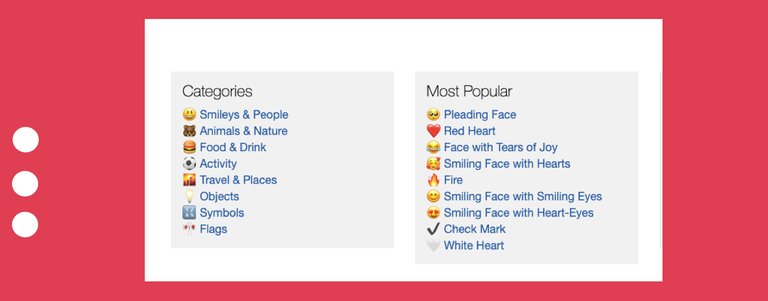
Check out these emoji websites:
How it works:
Go to any of the website above. Pick your emoji based on your interest. Copy and paste them in your editor.
Bonus tip: Don’t like these emojis? You can also use special numbers for your bulleted points, like these:
➊ ➋ ➌ ➍ ➎ ➏ ➐ ➑ ➒
- Get the entire number set here: Numerals
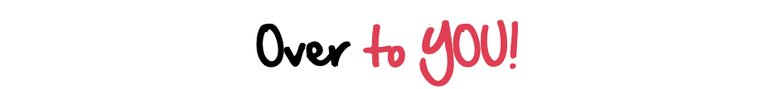
So there you have it...
3 simple yet powerful formatting tricks that you can try in your next blog post.
- Make your fonts fancy
- Make them red
- Make them emoji-full
Hope it serves you well.
And I hope you found this tutorial useful. Let me know if you enjoyed them.
Thank you!
Cheers,
𝔖𝔦𝔡𝔴𝔯𝔦𝔱𝔢𝔰
✅ Want more? Check out my earlier post: 5 Powerful Formatting Tricks
✅ Liked this article? Feel free to comment and upvote and reblog.
Thanks a lot for sharing these tips.
I will apply all of them in my next post....keep sharing things like these.
Thank you for support and reblog!
Can't wait to see your flavorful post. :)
Reading your post always feels good. So much of information you provide that helps me as a beginner and also many others. Keep sharing.
Thank you, Punk! Your support is always appreciated. <3
Yeah. Thanks for sharing
Twitter
Congratulations @sidwrites! You have completed the following achievement on the Hive blockchain and have been rewarded with new badge(s) :
You can view your badges on your board And compare to others on the Ranking
If you no longer want to receive notifications, reply to this comment with the word
STOPDo not miss the last post from @hivebuzz:
Will use some of them personally. 😍
TᕼᗩᑎK YOᙀ ᖴOᖇ Tᕼᙓ ᙅᖇᙓᗩTIᐯᙓ TIᑭS.👍
𝒯𝒽𝒶𝓃𝓀𝓈 𝒻𝑜𝓇 𝓈𝒽𝒶𝓇𝒾𝓃𝑔