Dear Hivers,
Let’s talk more about SEO for Hive.
After looking into the titles, we then looked into the keyword research. Here not only did we discover the right way to research keywords but also to write meaningfully.
In many ways, we are swimming away from the titles and into the content. And when it comes to content, one cannot ignore images.
Because images add entertainment to your content.
It gives your content shape and form. In fact, a good image is like a cheese on your pizza — the more... the better.
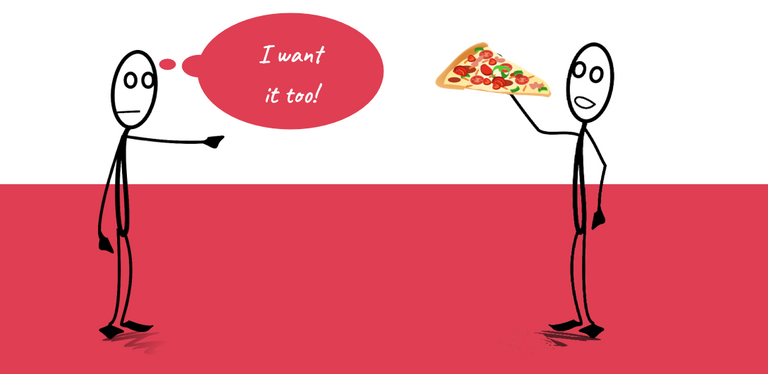
But before we dive into the details, one important thing:
The “collective growth” mindset is important here. Even if one of us continue to optimise images for SEO — then dozen others will start to follow. In no time, we have a bunch of content warriors producing content that is picked up by Google which eventually drives traffic to the platform — and to your profile as well.
Keeping this thought in mind, let us explore image optimization. You may be familiar with some of these ideas, so I would like to share the best practices first.
These are simple practices you can follow. I am listing seven of them here. Scan through them right now — and see which one is easier and meaningful to you. Let's start with the 7 optimization tips and tricks:

#1: Select the right format.
The first step is to select the right format.
There are four commonly used formats search engines love. So whenever you are saving the image, choose one of these formats: PNG, JPEG, GIF, or BMP format.

Note: I prefer PNG as it creates better quality image. One can also go with JPEG (slight loss in quality but works).
#2: Pick the right name.
When you are saving the image, use a simple description.
I feel this is one of the biggest mistake a lot of people make. They don’t name the image because they are either lazy or they don't know how.
For example: Don't save the image as screenshot12222.JPG.
Rename the image to cat.JPG.

Note: You can always be descriptive. You can also rename the above image to cute-cat.JPG
#3: Use alt tags.
Did you know: These alt tags were designed for blind and visually impaired people? By using alt tag, you are actually describing the image.
On @Peakd, the alt tag is located here (Markdown):
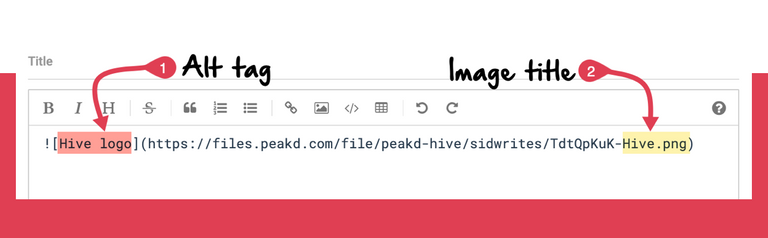
Once again, make the alt tag as descriptive as possible.
#4: Compress your images
Among the 200 SEO factors, a fast-loading page has a better chance of ranking. This naturally means images that are lighter — in filesize — are better.
One can use online tools like Compressor or Tiny PNG. Simply upload your image and then download the lighter version of your image.
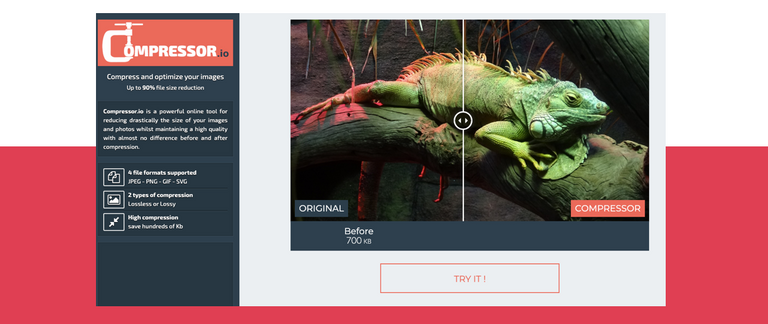
#5: Pick unique images
Two reasons: Unique images are like original content. And search engines love them. The other reason: even your readers enjoy unique images.
I have written an in-depth tutorial on making your own image with animation. As you know, along with colours, I also add characters to make the images unique.
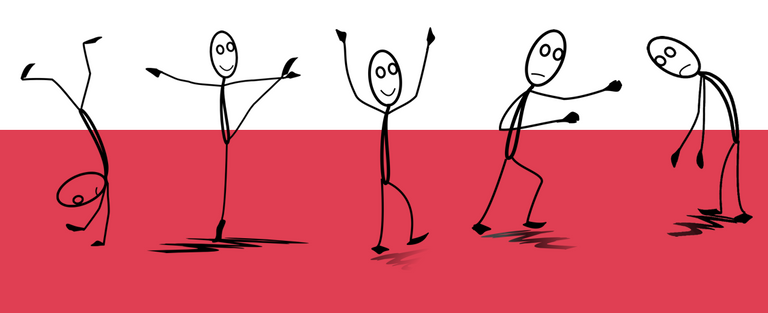
#6: Don’t steal images
Stealing images will invite @hivewatchers and @jaguar.force to report your content. So, as a rule of thumb, avoid stealing images.
If you still want to use images, you can always go with copyright-free websites that offers free images. Websites like Pixabay, for example. On Hive, this has been one of the most popular and easiest way to get images for your article.

#7: Go With Quality
Have you ever Googled an image and found a blurry picture? No, right? That’s because even Google prefers quality images — images that are clear and crisp. Ensure your images are big enough.

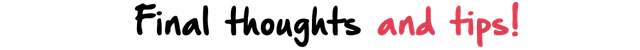
Perfect.
We just saw seven best image practices. Some of them are really easy — and some others will take some time to get used to.
Ultimately, the choice is yours.
Because on Hive, we have variety of people. Even though I recommend everyone to compress images, a lot of photographers won’t enjoy the process.
Then, on the other hand, we have people who wish to share content while adding a random image from any of those copyright-free websites. For most of them, optimising image makes zero sense.
On the other hand, we have artists who are constantly sharing sketches and paintings that are already unique with high-resolution.
Overall, you have to pick what makes the most sense to you. But always try your best to rename the image before uploading. And, if possible, add the alt tag to describe this image.
In short: Let's be a responsible Hiver. 🔥

Liked this article? Feel free to comment and upvote and reblog.
Awesome post. I've researched some of this and appreciate your sharing.
Some of this (Image compression) I haven't come across, as many of the sites discussing SEO are all trying to sell expensive courses and tools. Following you now so I can read what else you've written on this.
Thank you so much!
You are right. I have spent hundreds of dollars as well. It is here on Hive now - for free. I am just glad to share my experience.
Because we only have "profiles" here, we can't install a plugin to make bulk changes (renaming, compression, etc). That is why I kept this to the minimum, so one can easily get started.
Otherwise image optimization is really easy.
Solid post! Specially image compression tip is cool. Thanks for sharing!
A bit of effort is required but definitely helps! :)
Bravo! Another excellent post. I have no words to appreciate your writing style and easy to follow way of describing and explaining the details, however minor that is.
Wow. Thank you! Appreciate the support. Means a lot.
I do try to resize all my images, I use jpg, sometimes png, after reading I think I'll start the switch to png.
I like keeping my original camera ratio when I crop and when I do resize I go for a 2000 wide by 1333 and I try to keep it between 1 and 2 Mb file size, is that a good image size and file size?
I really need to work on naming my pictures. Thanks for this insight
!ENGAGE 25
Hi, yes... 1-2 MB is good size. Most camera pics are heavy, as you know. As far as dimension goes, it depends. Hive does resize the image, so 2000x1333 should work just fine.
I keep the dimension 900-1000.
Thank you that info helps.
ENGAGEtokens.Thank you for the tokens! Appreciate it.
Wow this was written so well that it would be really nice to add as an advanced article for our Peak FAQ project. Aka link to it.
Thank you! Oh yes. Let's do it. :) Would be wonderful.
This post is awesome! I never had the knowledge that the format of an image also matters as well as the name used to save it. Thanks for the update Did😆
Haha! We all learn! I am glad I could share. Don't forget to name images now!
Yes sir!😊Noted.
True, This article will help me to define and have changes its like self branding as well. ^_^ Time to re-design my blogging approach.
I would add one best practice: resize your image!
It is useless to upload a 4K high-resolution image if you are not a professional photographer or if it is only for illustration purposes.
You are slowing your post rending (download time), wasting your resource credits and use unnecessary space on the blockchain.
Tu contenido muy útil gracias por compartirlo estoy aprendiendo ya quiero leer todos tus post me son de gran ayuda.