
(clips taken and edited from here: source )
I had a very frustrating week. I use a 5-6-year-old Lenovo laptop. It has got 8GB of Ram, i5 6th Generation Processor, 1TB HDD, Intel HD Graphics, and AMD R5 M330 GPU. It's good enough specs for me and never had any urge to buy a new one. However, I was starting to get the infamous Blue Screen of Death.
There was lots of accumulation of unwanted software and drivers. So I thought it was time for a fresh install of Windows OS. Since I had to reinstall everything I decided to go ahead and buy a 256 GB SSD for the OS as it would boost my computer significantly.
The plan was to install the SSD to the main SATA port while replacing the optical drive with the old 1 TB Hard drive using a caddy. Sounds simple enough, my brother followed a similar process for his DELL laptop a few months ago and worked perfectly.
| SSD | HDD on Caddy |
|---|---|
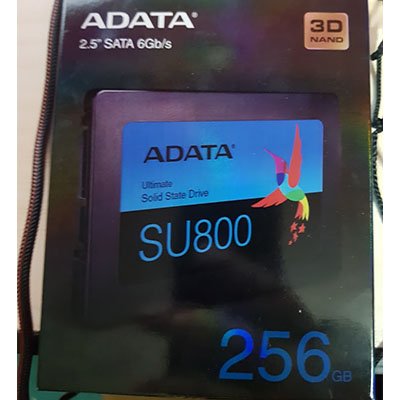 |  |
Little did I know I was going to have a hell of a week. I first tested if the computer would start with the old HDD. Of course, it didn't. It showed driver incompatibility as the port was changed. So I went on and inserted a bootable pen drive to install a fresh Windows. Unexpectedly, the computer went really really slow. It took forever to get to the installations but it completed successfully. However, when I tried to turn on the computer it got stuck to the loading screen forever. I even left it for a few hours without any success.
The very first thing I did was removed the old hard drive and what you know it worked perfectly. However, all my data was on the old drive and I really wanted it to work as well. I suspected a faulty caddy and tested it on another machine. It worked perfectly. I researched all over the internet with no success. This actually went on for a few days as I tried reinstalling windows, used different Repair tools that take hours just to pop up failed messages and many more experiments. It got me really frustrated as I didn't know what went wrong.
| I also had an "AHAA" moment when I found a small switch on the side of the caddy. But turns out it does absolutely nothing. I really don't know why it's even there. |  |
|---|
I then decided to make a bootable Ubuntu OS on a flash drive. I only used the Live without having to install it. What you know, it booted perfectly and all the drives and partition were working. Now I knew I narrowed down the problem. It was probably due to the boot files of Windows on the old hard drive that was causing the problem. So I simply formatted that partition. I tried booting with the Windows and it worked perfectly. Everything was faster and smoother due to SSD. I felt really good that I finally did it.
I started installing all the required software and was amazed at how fast my computer runs. Programs loaded up really fast and overall the experience was awesome.
It was all glory until my Laptop's screen started flickering a bit. Little by little the flicker increased until half of the screen went completely blank. Somewhere while opening apart the laptop several times, I must have messed up something.
I felt defeated and had a strong urge to smash the computer to the wall, but then I would have nothing to work on. 😄 Luckily I have an external computer so I can still make it work for now. Words can't describe my frustration.
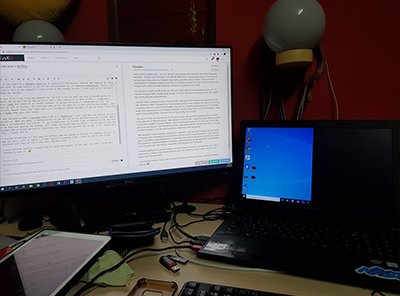
(RIP, notice the half display of the laptop 😆, at least it's symmetrical)
I hope you guys had a better week than I had. I haven't even tested the performance of the SSD yet. So on the next post, I'll probably share the before and after experience with the SSD.
Have a good one :)
Seems to me caused by a lose screen connector, maybe you can fix it by pressing all connectors in place ;)
Yeah, I tried that and didn't work. I guess I need to replace the connectors. I hope I dont need to replace the whole thing.
There are only a few things in this world that are worse than having to troubleshoot an iffy computer. I had my share of "Welp, I'm not going to work now, thanks" moments too, and equally, I'd just want to smash the laptop to bits!
Good on you for solving that hard-drive issue, and for having jerry-rigged that caddy. Very clever move to get more storage space! One of the few things I've learned, is that clogged up Windows OS files can really mess up your system after a few years. I don't know how it is on Mac or Linux, but I think it's pretty much mandatory to have a fresh install of Windows every few years or so, which is annoying.
Unfortunately though, I've no idea what happened to your monitor. Holger80 said that if could be a loose screen connector, and I'm inclined to agree that it's the most probably cause. All that jiggling around with the motherboard must've pried them loose. I'm guessing there's two on either side, which is why your monitor symmetrically went blank.
Stay strong...
The patience required to fix a computer is real. I mean sometimes you have to wait for hours for the system diagnosis only to be crushed with a useless error at the end. That alone wasted days. However, I was able to narrow down bits by bits.
I agree Windows OS can get messed up pretty quickly especially if you're a heavy user like me who installs/uninstalls/fiddle often too much. I was really surprised how Linux had no issue at all running my computer.
Yeah about that display, I tried pressing down the connector and it didn't work. Most probably it got fried and need replacement.
Ah, that's unfortunate. It's nice to have that monitor handy, though if you do have the patience - which is very understandably thin - I guess it's worth going through some hardware diagnosis. Some online tips might give a hand, and maybe it wasn't the connector. It could be the actual panel itself, though in that case, a replacement would be the easiest way around it.
I know how it feels to run one diagnosis after the next, only to find out that it came out with an error at the end. Having ran a dozen CHKDSK commands before, it's incredibly infuriating!
I'll do something about the display in a few days. I really don't have any motivation right now 😄.
The dammed CHKDSK command. Windows automatic repair runs that command too. It took 7 hours to complete on my computer only to show an unsuccessful message.
Ah, the anguish, trials and tribulations of IT work, eh 😂? I've never felt the need to appreciate IT workers more, but if this is what they have to go through, then I've been terribly harbouring ingratitude against them. Good luck with fixing that display!
blue screen is a nightmare! my laptop is 5 years old and I am running lubuntu on it. I am hoping it will last one more year before I can find a backup.
It really is. If I didn't have to use Photoshop and Illustrator for work then I would be using Ubuntu too on a daily basis. I'm trying to make my laptop last more but lots of components are already starting to fail. I hope you'll have better luck than me. 😄
oh yeah, lucky I don't have to work with Photoshop and Illustrator. I simply use Krita for fun sometimes. I think when you tweak something, it's often the other part will fall and the next one too. Good luck with it.
Congratulations @the100! You have completed the following achievement on the Hive blockchain and have been rewarded with new badge(s) :
You can view your badges on your board And compare to others on the Ranking
If you no longer want to receive notifications, reply to this comment with the word
STOPTo support your work, I also upvoted your post!
Do not miss the last post from @hivebuzz:
Support the HiveBuzz project. Vote for our proposal!