
Here is my entry into the LMAC #84! I had a lot of fun with this one! I kind of struggled at first to come up with an idea for what to add into this picture, and I wasn’t totally sold on the idea of a carnival when I first thought of it, but in the end, I really like how it turned out!
I wanted to try something a bit different this week as far as how I combined the pictures together. I normally use Blender to create all of my own custom assets and then transfer it over into Photoshop in order to blend it with the reference picture. But this week I wanted to try using Procreate on my iPad and digitally paint on top of the picture with my Apple Pencil to blend it together. I actually really enjoyed doing it this way and will probably do it this way from now on.
This is the rendered scene straight out of Blender before I sent it over to Procreate.

Here is my scene in Procreate. You can see the layers I added. Instead of masking out things from the Blender scene, like the bottoms of buildings for example, to make it look like grass from the reference picture was popping through, I just digitally painted in grass.
This was a lot of fun and I had a lot more control this way too. I was able to paint in pathways that didn’t exist, and shadows. I was even able to paint in balloons floating through the air, and I extended the canvas up, to allow for more sky and I painted in some clouds.
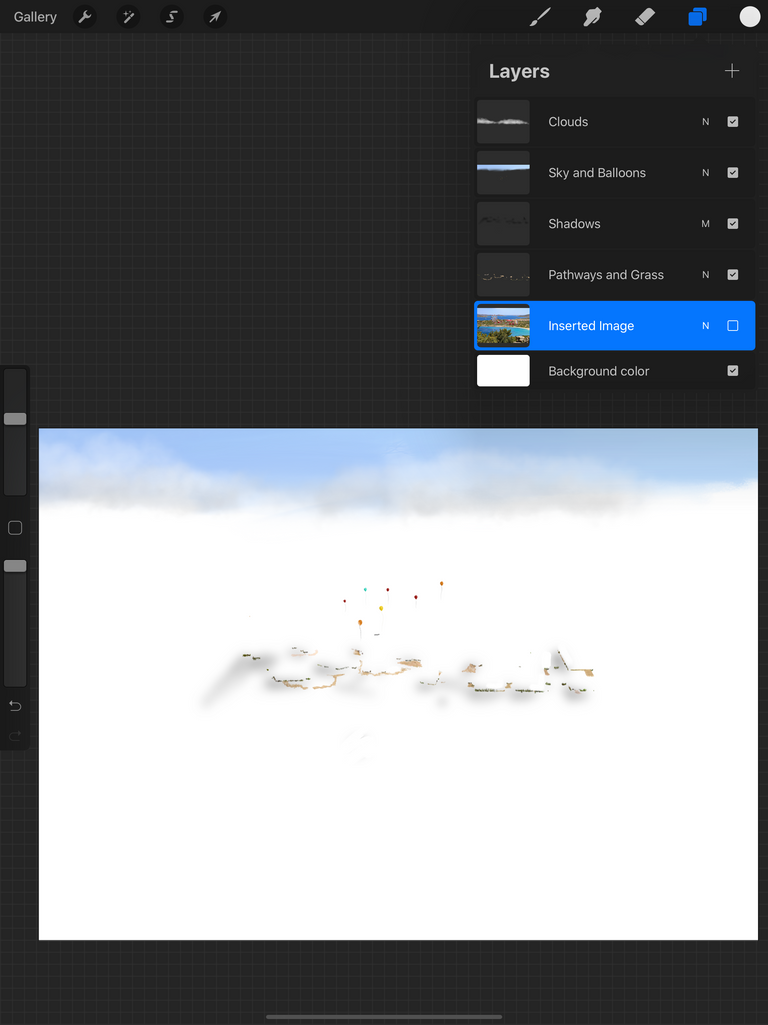
Here is what the carnival scene looked like without the reference picture. Pretty fun!

And then here is a photo dump of all the rides and things I made.
The first thing I created was this Ferris wheel!
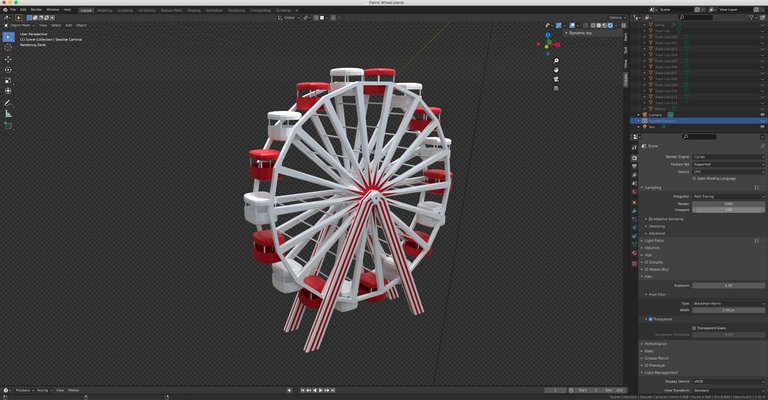
Here is a concession stand. This is actually the back of the concession stand, you can tell because of the steps and door haha. The back is more interesting than the front so that’s why I showed this view in close up.

Here is a dunk tank. I’m not sure what’s up with that glass. It was looking right from certain angles and looking like a mirror from different angles. It’s all the same material, just looks different from different angles I guess? No idea why it looks like that in this picture haha
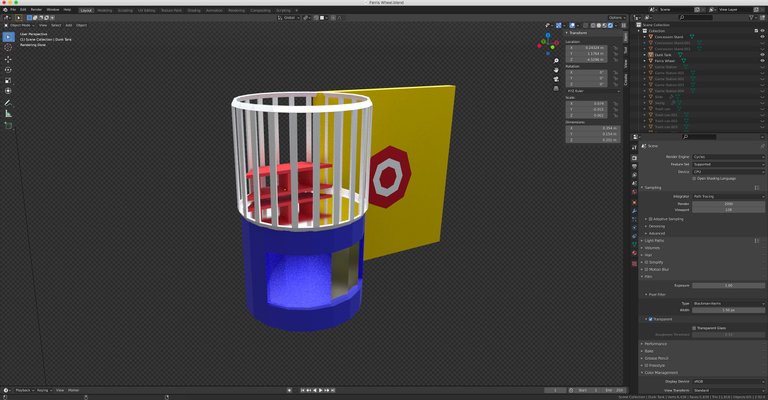
Next is a game stand or game booth. This is the kind of booth where you would play carnival games and spend all your money and never win haha. I left it empty because I didn’t want to fill it out with a million little items.
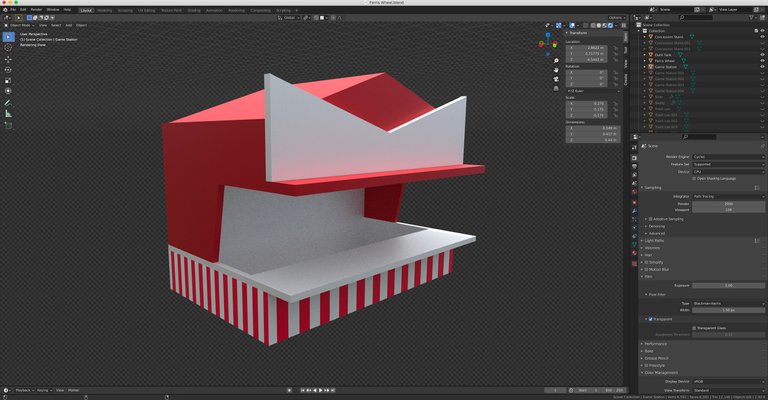
Here’s one of those big slides that like ten people can ride down at the same time. I think you typically sit on a blanket or something to go down?
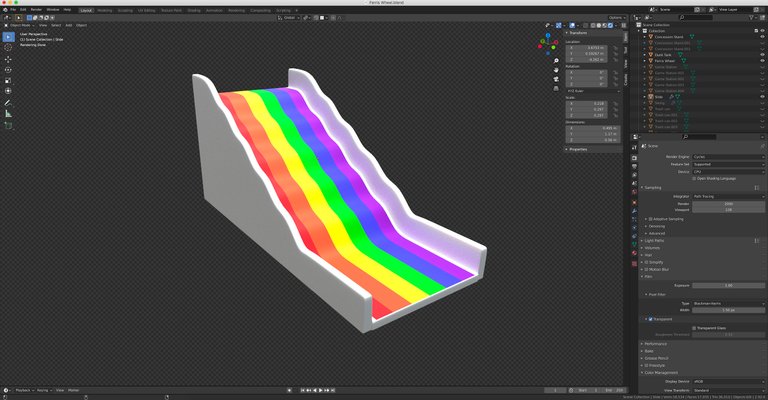
I’m not sure what this ride is called, but people sit in the chair area and it spins around like a windmill.
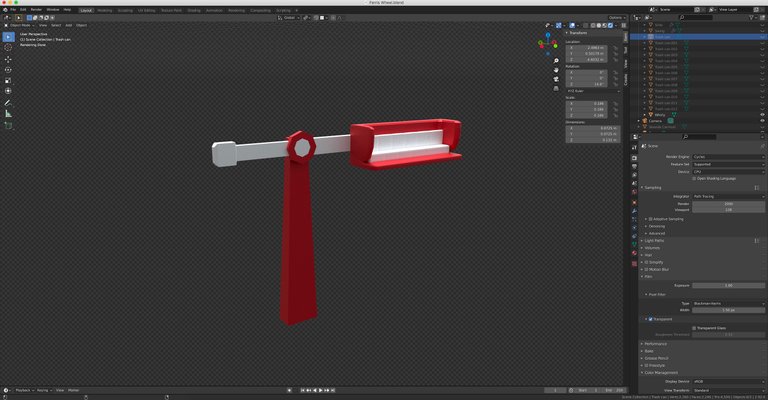
And of course, what is a carnival without a million trash cans everywhere haha. I knew these would probably be too small to see in the final picture, but it was easy enough to make and I thought it might add some realism.
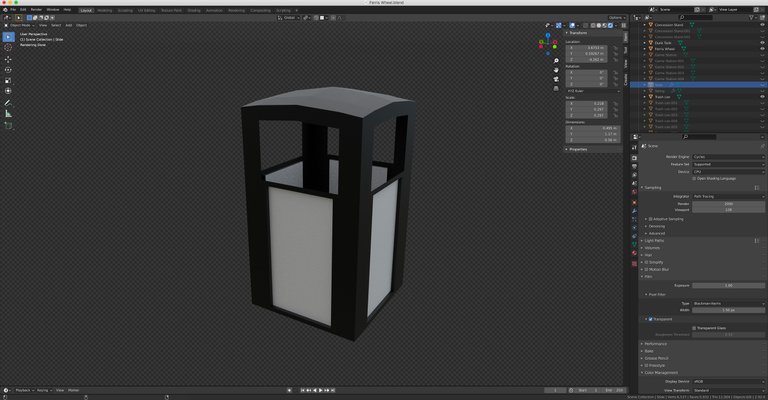
And here is the original reference picture by @shaka

Thank you so much for following along! Hope you enjoy this one!
What a fun and fantastic scene and a nice mix of styles!
I am a fan of combining Blender and photo editor for creating collages. One can have so much more freedom with it, right?! :-)
Did you paint the shadows by hand? It looks good, no doubt.
But you probably know, in Blender you can save yourself a bit of work by putting a shadow plane beneath the models. Is also ideal because you can fine-align all shadows to the shadows of the base photo with a single light source.
Oh wow! I did not know that! Thanks! I’ll have to look into that.
And yeah the first couple LMACs that I did, I actually created a photo projected UV map plane using the reference picture so I could capture shadows. Basically just blocking out the landscape with basic meshes and applying the reference photo as the texture. I got okay results with that. I still needed to blend the blender render (haha funny sentence) and reference picture together in Photoshop though.
But then I realized it was too much work and was taking longer than I wanted it to so I just ended up painting them in on a separate “multiply” layer in Photoshop. Much easier than trying to get the plane or deformed cube to match up with the references landscape! But I’ll definitely check that feature out!
I’ve been trying new things each LMAC week, experimenting with different workflows. I really like what I did this week with Blender and Procreate on my iPad with Apple Pencil. Feels good to actually draw in stuff!