What a fun and fantastic scene and a nice mix of styles!
I am a fan of combining Blender and photo editor for creating collages. One can have so much more freedom with it, right?! :-)
Did you paint the shadows by hand? It looks good, no doubt.
But you probably know, in Blender you can save yourself a bit of work by putting a shadow plane beneath the models. Is also ideal because you can fine-align all shadows to the shadows of the base photo with a single light source.
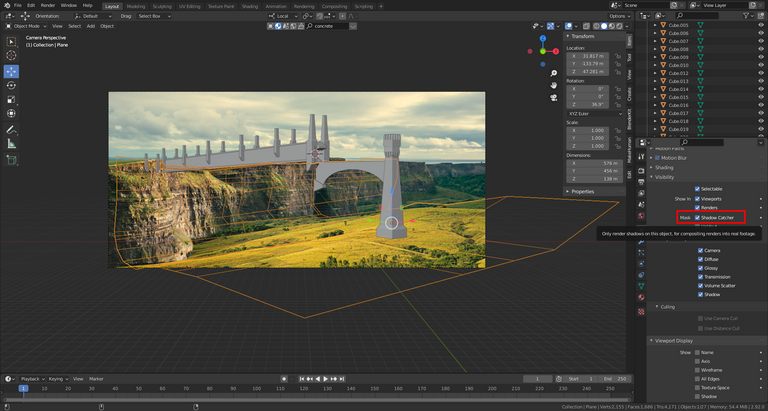
Oh wow! I did not know that! Thanks! I’ll have to look into that.
And yeah the first couple LMACs that I did, I actually created a photo projected UV map plane using the reference picture so I could capture shadows. Basically just blocking out the landscape with basic meshes and applying the reference photo as the texture. I got okay results with that. I still needed to blend the blender render (haha funny sentence) and reference picture together in Photoshop though.
But then I realized it was too much work and was taking longer than I wanted it to so I just ended up painting them in on a separate “multiply” layer in Photoshop. Much easier than trying to get the plane or deformed cube to match up with the references landscape! But I’ll definitely check that feature out!
I’ve been trying new things each LMAC week, experimenting with different workflows. I really like what I did this week with Blender and Procreate on my iPad with Apple Pencil. Feels good to actually draw in stuff!