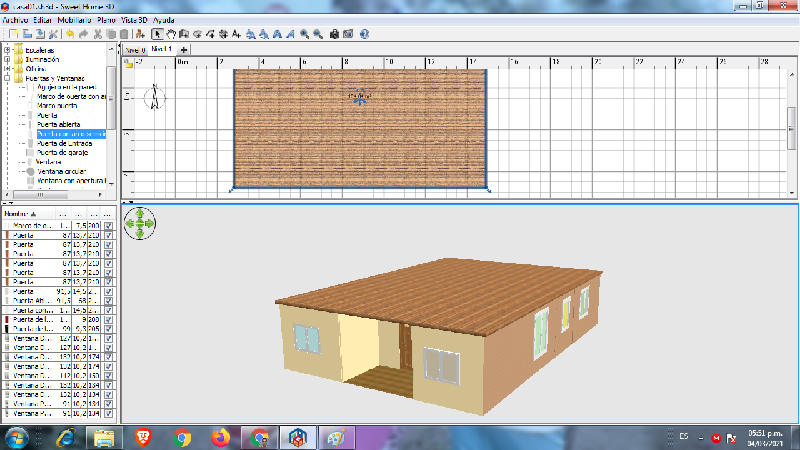
Vamos a comenzar a trabajar con la herramienta.
We are going to start working with the tool
Como podemos ver el piso no tiene está en blanco y no se le agregado nada.
As we can see, the floor is not blank and nothing has been added.
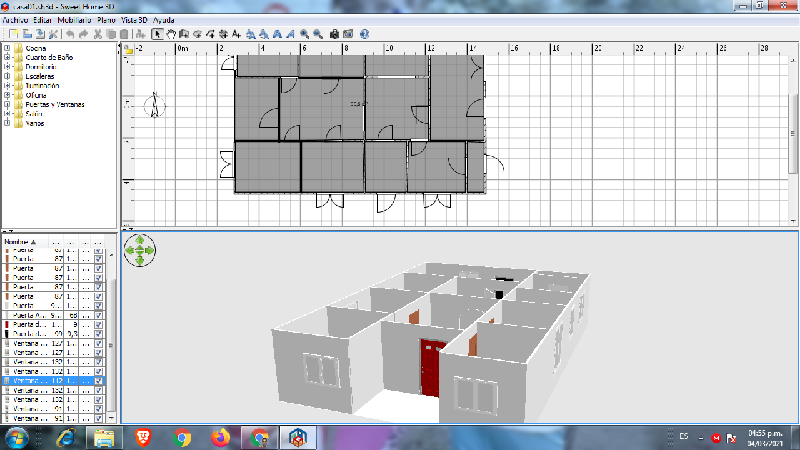
Le agregamos un piso de color marrón, con esta herramienta tenemos diferentes texturas que se pueden seleccionar de acuerdo a la preferencia del diseñador, también podemos escoger el color determinado que más nos guste.
We add a brown floor, with this tool we have different textures that can be selected according to the designer's preference, we can also choose a specific color that we like the most
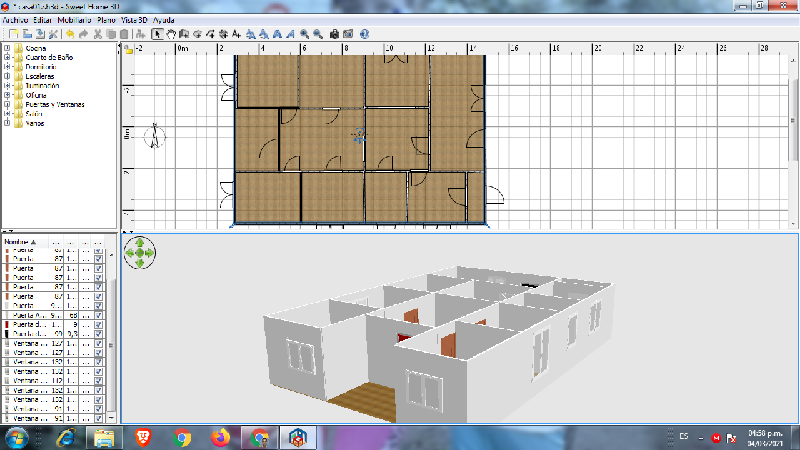
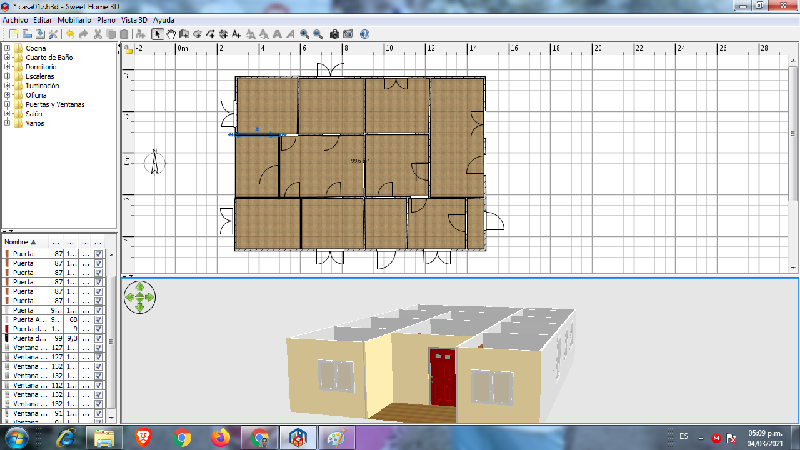
En esta parte vamos a comenzar a pintar las paredes de las habitaciones, se debe seleccionar por parte ya que podemos escoger la parte interna de la habitación como la externa.
In this part we are going to start painting the walls of the rooms, it must be selected by part since we can choose the internal part of the room as the external one.
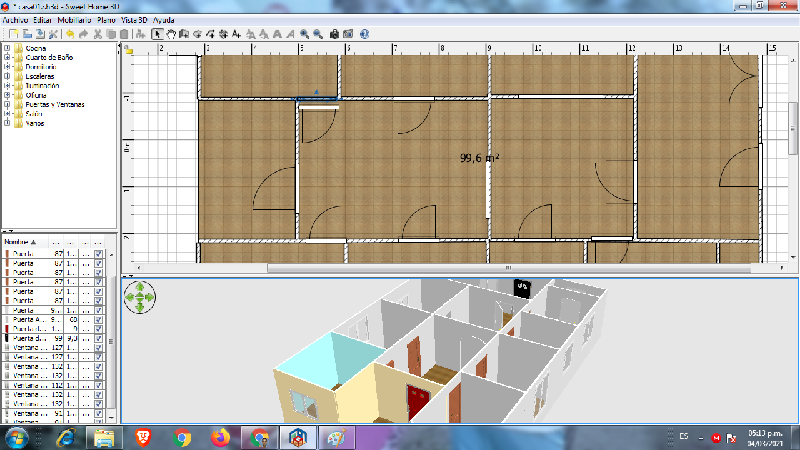
Aquí continuamos cambiando el fondo de cada una de las habitaciones, así como la sala, la cocina y los baños, la primera habitación seleccione un color azul en el primer cuarto, en el segundo el color rosado como es para mi hija, me gusto ese color.
Here we continue to change the background of each of the rooms, as well as the living room, the kitchen and the bathrooms, the first room select a blue color in the first room, in the second the pink color as it is for my daughter, I liked that color.
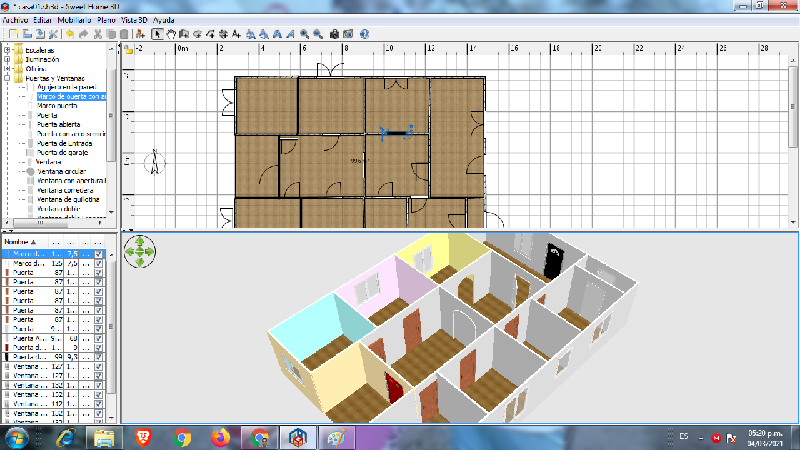
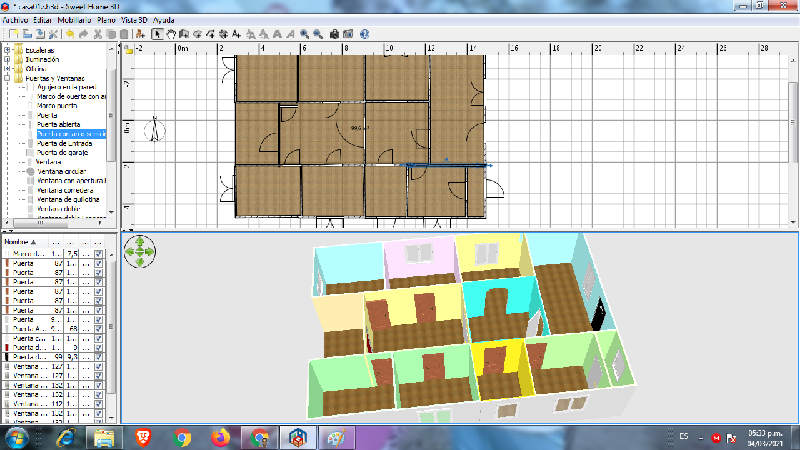
En la parte de afuera seleccione una textura de color marrón que combina con el color crema del frente de la casa, esta textura se la coloque en todas las paredes externas de la construcción.
On the outside, select a brown texture that matches the cream color of the front of the house, this texture is placed on all the external walls of the building.
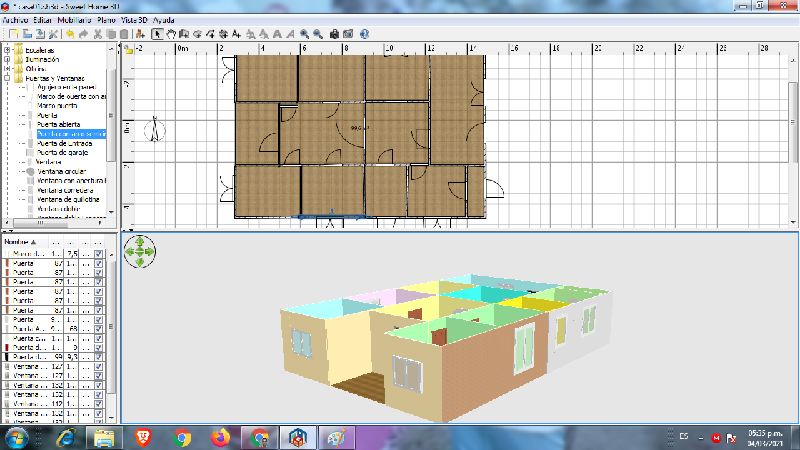
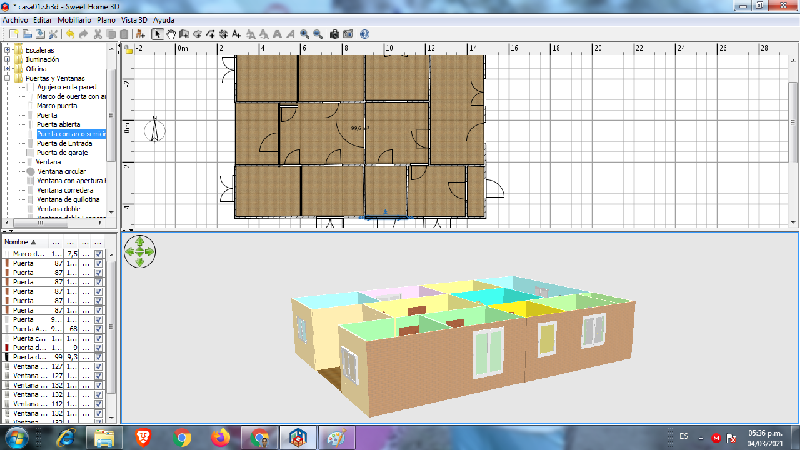
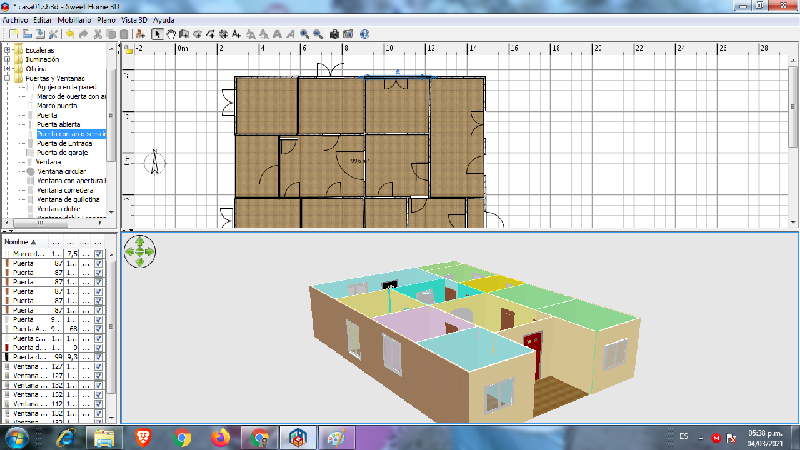
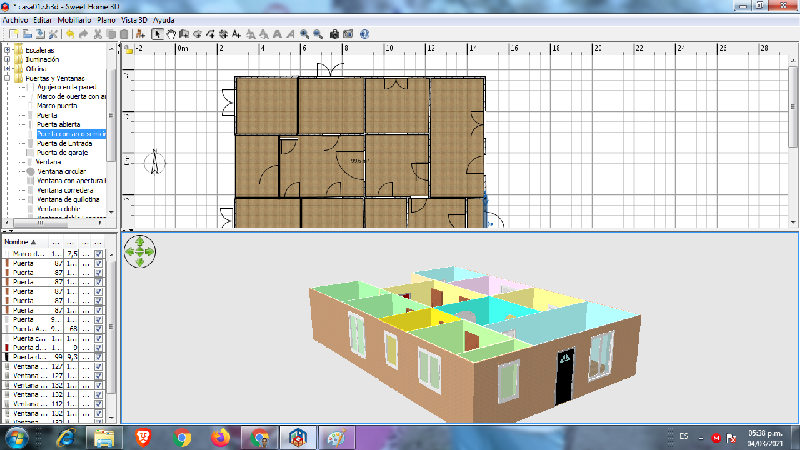
Para terminar inserte un nivel o platabanda de la casa, al principio le coloque un color amarillo claro, luego cambie a esta textura color marrón.
To finish insert a level or strip of the house, at first I put a light yellow color on it, then change to this brown texture.
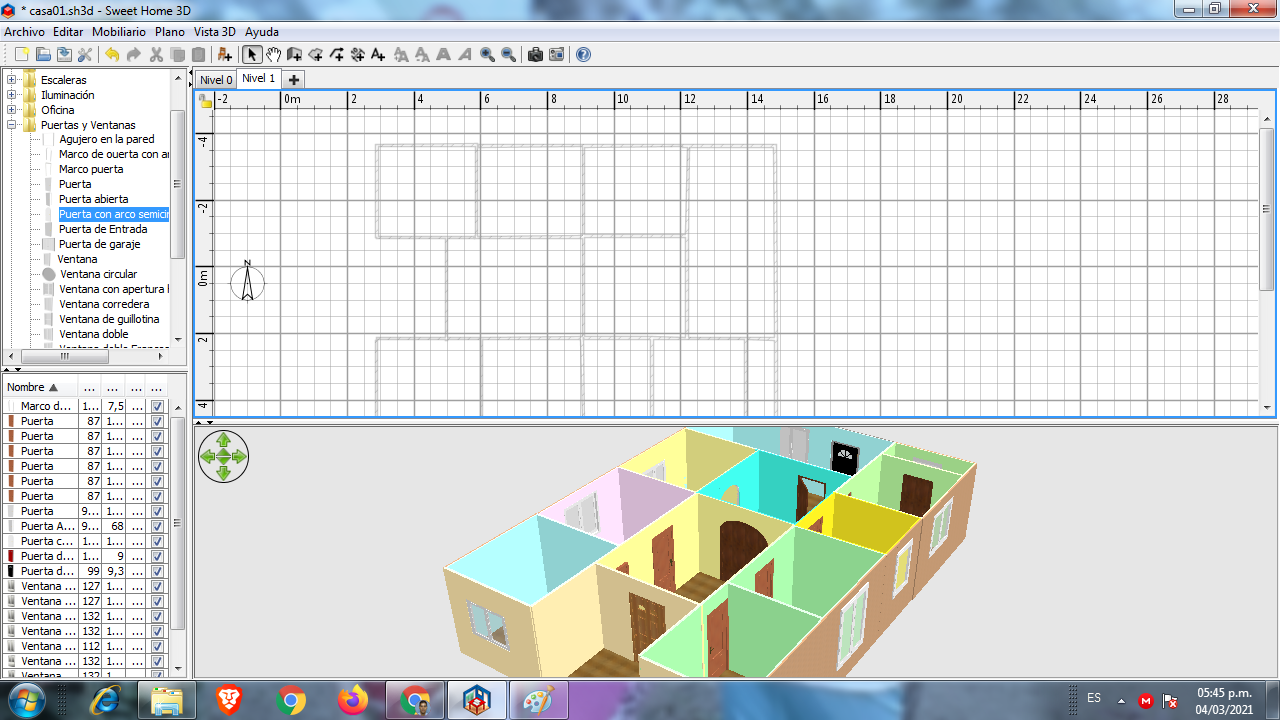
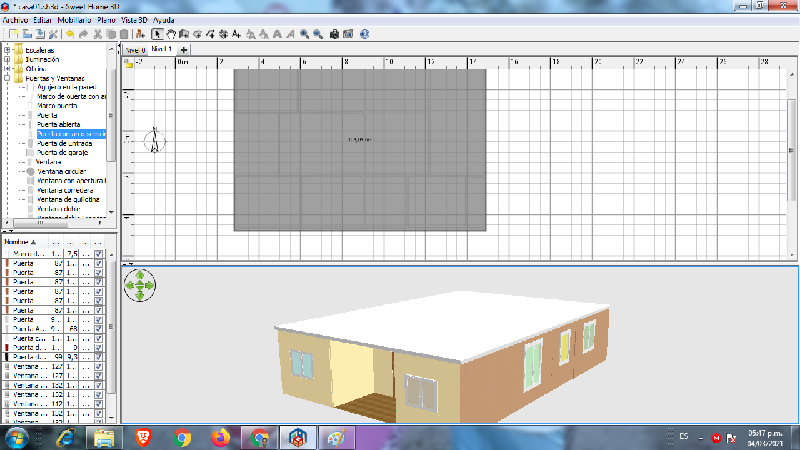
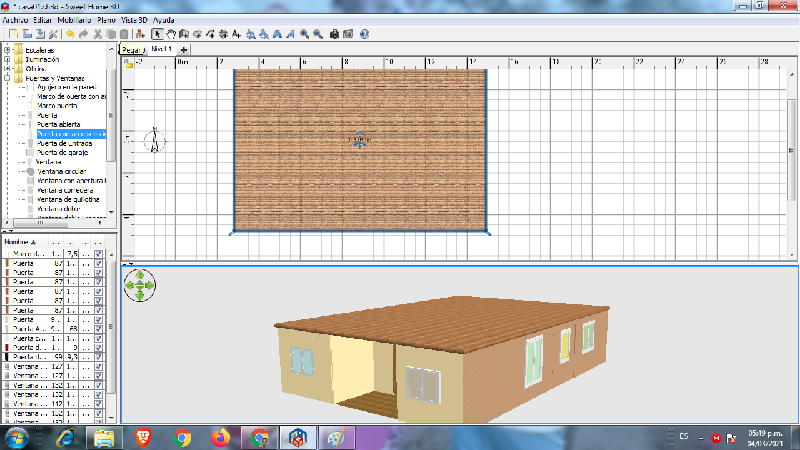
Este es el resultado final de mi construcción en Sweet Home 3D.
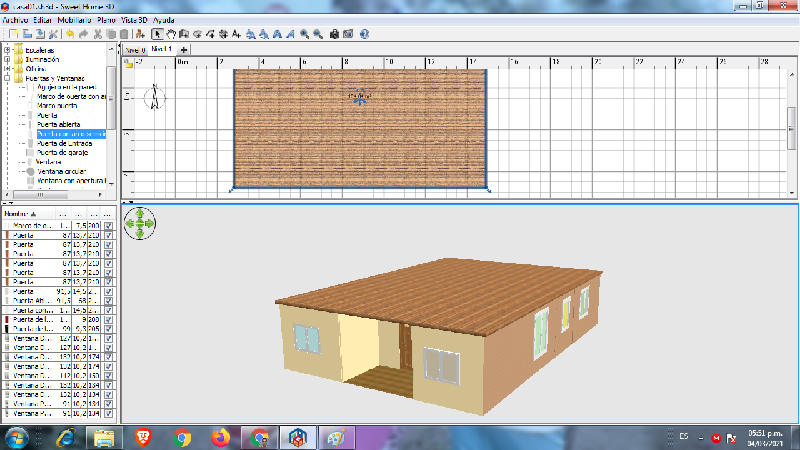
Gracias por leer mi publicación, nos vemos en el próximo post.
Thanks for reading my post, see you in the next post.
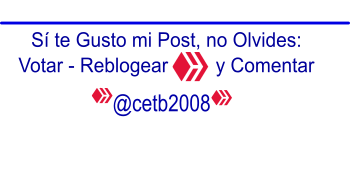
INVITACION A CHALLENGE
Hello greetings, seeing your publication in this community, I thought that perhaps you might be interested in this initiative that I am promoting a Challenge that is about "knowing our cities", if you want to see what it is about, you left the link https://hive.blog/hive-178708/@feiderman/a-different-post-with-a-new-initiative-knowing-your-city-challenge-un-post-diferente-con-una-nueva-iniciativa-conociendo-tu-
Greetings friends, good if I am going to take some pictures to participate in your initiative. Thank you very much for the invitation.